Manual
News

A XR platform designed for everyone.
Plans |
ArtistFree Get creative with the STYLY Artist plan designed for everyone who wants to create XR content on the free and open STYLY Platform. Select |
Pro$499 / month Level up to the STYLY Pro plan designed as an enterprise solution for individuals and groups wanting to create and share in a private environment. Select |
Pro Unlimited$999 / month Find limitless potential with the STYLY Pro Unlimited plan designed for individuals and groups wanting to create an unlimited amount of XR content in a private environment. Select |
|---|---|---|---|
| All inclusive - STYLY functions and features for creating XR scenes | ○ | ○ | ○ |
| Commercial Use - For Proposals or Promotions |
Available under the condition of |
○ | ○ |
|
Unlisted scene: a limited release scene. It's accessible to anyone on STYLY, but does not appear on the Gallery screen or search results, and is viewable only when you specify a scene-specific URL. Once you share this URL you can not keep it private. Private scenes: private scenes. A state in which a user can view and edit only from his or her own account and from an account individually designated by the user. The account that the user can specify individually must be a Pro account. You can limit the access to your scene. Non-published Scene creation in STYLY Gallery (Unlisted and Private Scenes) |
× | 1 Scene / month | Unlimited |
| Customized artist or developer logo integration | × | Customizable | Customizable |
| Enable XR scene viewing in areas with no Internet connection. Offline use with VR HMDs, Mobile phones | × | ○ | ○ |
| Create a STYLY "Session" (STYLY Session is a Multiple-Person Tour feature) |
◯ (Available only for a Published scene) |
◯ (All scenes: Publish, Unlisted, or Private) |
◯ (All scenes: Publish, Unlisted, or Private) |
| View Unlisted Scenes | ◯ | ◯ | ◯ |
| View Private Scenes | × | ◯ | ◯ |
| Generate STYLY's Geo Markers for AR Content | × | 1 Scene / month | Unlimited |
| Support | Community Support STYLY FORUM EN |
Email ・Online / Offline Technical Support (100,000 JPY / day ~) ・Business Consulting (1,000,000 JPY / month ~) |
Plans
Free
Get creative with the STYLY Artist plan designed for everyone who wants to create XR content on the free and open STYLY Platform.
Select○
Commercial Use - For Proposals or Promotions
・Displayed with STYLY watermark
・Used only for PR purpose
Please place the STYLY Logo on your web page or printed material if you intend to use a STYLY XR scene commercially.
×
×
×
◯
(Available only for a Published scene)
◯
×
×
Community Support
STYLY FORUM EN
$499 / month
Find limitless potential with the STYLY Pro Unlimited plan designed for individuals and groups wanting to create an unlimited amount of XR content in a private environment.
Select○
○
1 Scene / month
Customizable
○
◯
(All scenes: Publish, Unlisted, or Private)
◯
◯
1 Scene / month
$999/ month
Level up to the STYLY Pro plan designed as an enterprise solution for individuals and groups wanting to create and share in a private environment.
Select○
○
Unlimited
Customizable
○
◯
(All scenes: Publish, Unlisted, or Private)
◯
◯
Unlimited
E
mail
・Online / Offline Technical Support (100,000 JPY / day ~)
・Business Consulting (1,000,000 JPY / month ~)
※ A Scene is any XR content or virtual space created or published within STYLY Pro.
Contact usPro / Pro Unlimited users have the ability to modify or remove the STYLY logo and add their own logo for commercial use when promoting their XR works. Artist users can promote their XR works for commercial purposes, but the STYLY logo can't be removed.
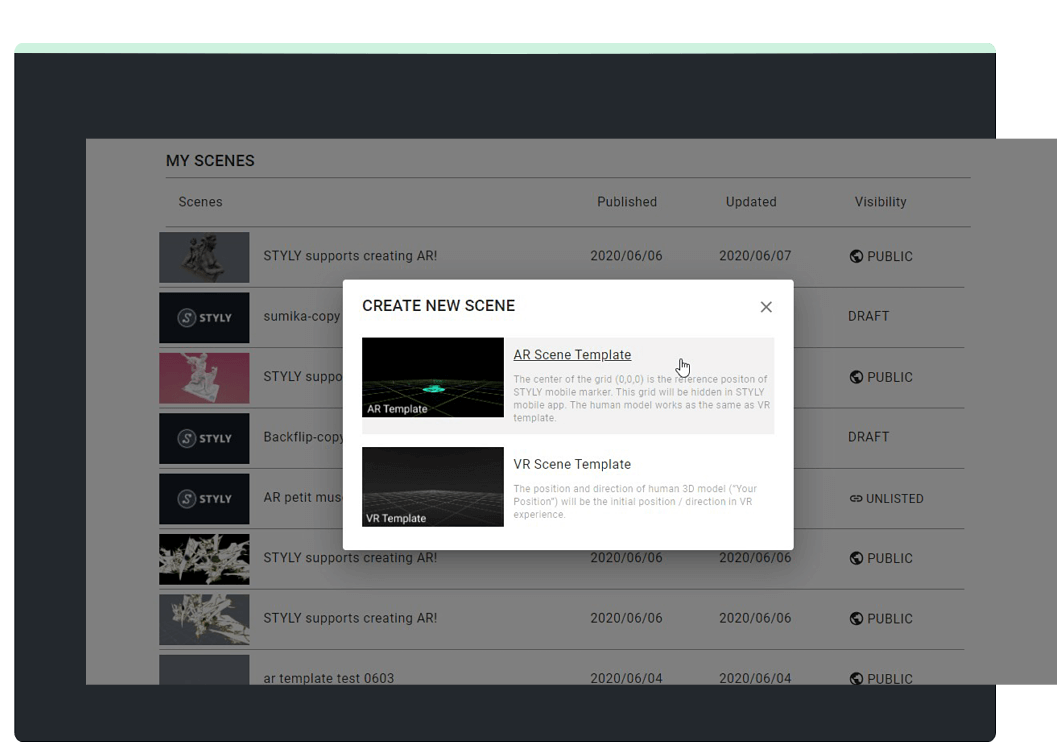
Session is a new feature designed to enhance user experience by allowing multiple viewers to be accompanied and guided by a designated host (like a private XR tour guide). The host can guide viewers through multiple XR scenes and control certain STYLY application features such as teleporting all viewers to where the host is or switching between various XR scenes. All viewers and the host are free to converse and share in the experience using this unique and exclusive STYLY feature. STYLY's Session feature is a great way for creators and professionals to explain or direct viewers around their XR works similar to a tour guide in a museum.
With the Artist plan you can incorporate published scenes that are available in the STYLY gallery into a tour. With Pro / Pro Unlimited plans you can also incorporate unlisted or private scenes.
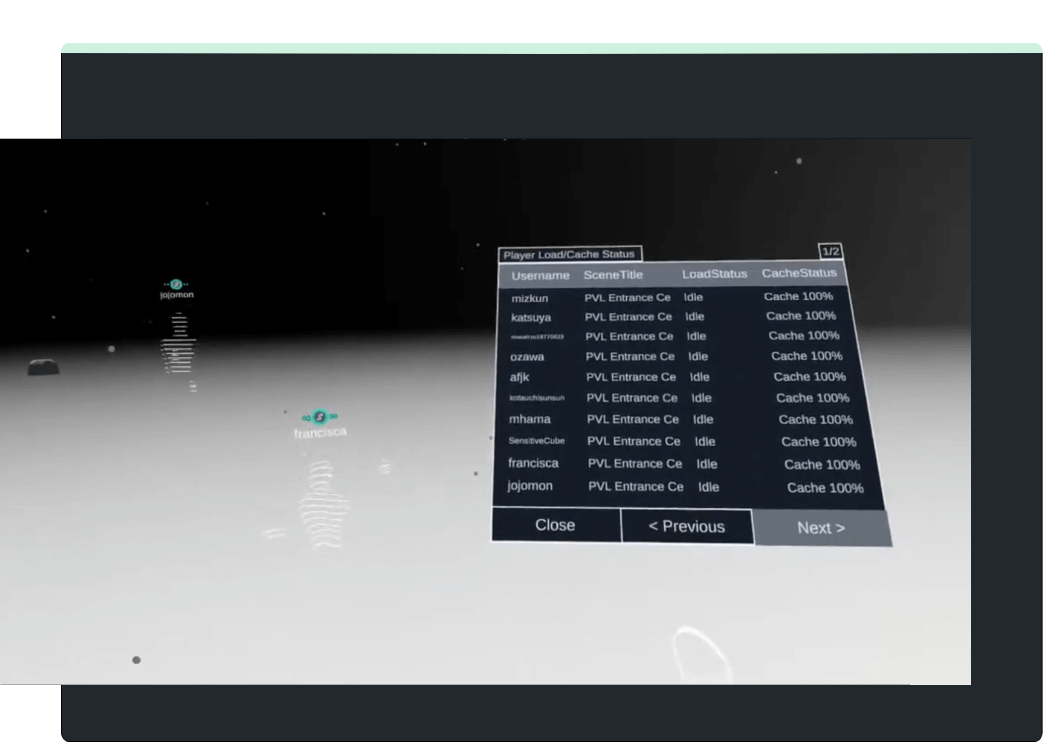
STYLY Pro / Pro Unlimited users can host exclusive XR events using the Session feature. Multiple viewers can simultaneously share in the experience of various XR scenes, including unlisted or private scenes. As an added feature STYLY Pro / Pro Unlimited users can modify or remove parts of the STYLY logo and replace it with a private brand or logo.
With the A rtist plan, users can plan an XR event and promote their works publicly.
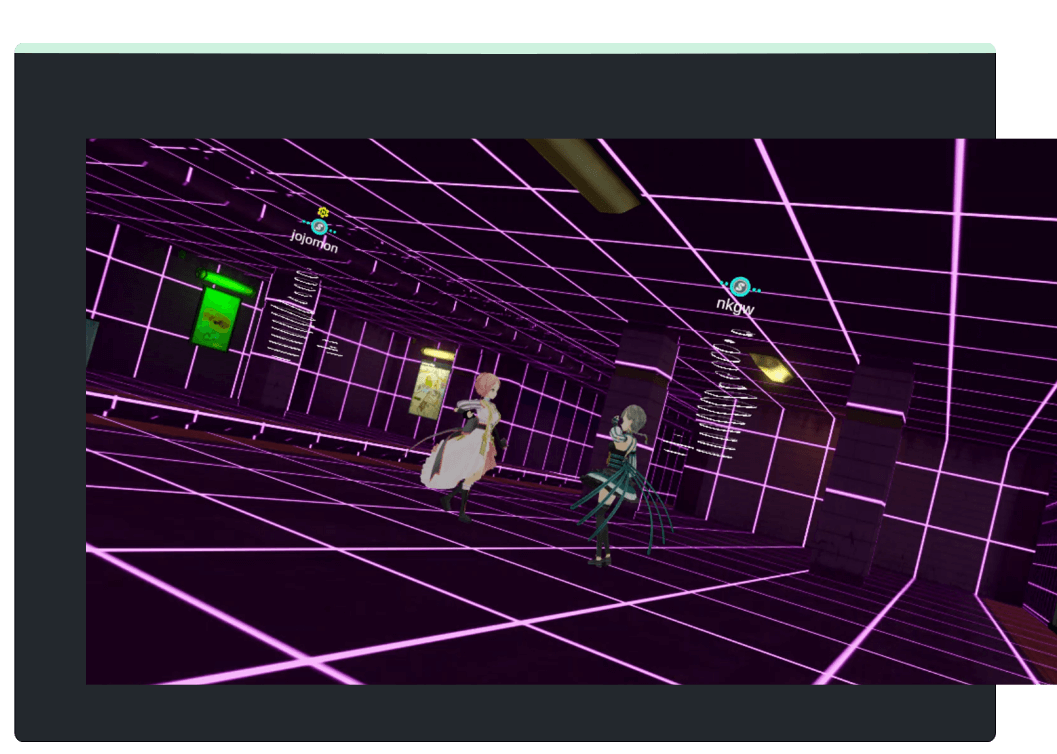
Individuals with approved STYLY Pro / Pro Unlimited accounts can view unlisted and private scenes. Creating unlisted or private scenes are a great way for creators and professionals to generate a business proposal or simply share an idea.

By downloading a scene in advance, you can experience XR content completely offline even in areas with no network access.
※Offline playback is only available on a VR HMD.
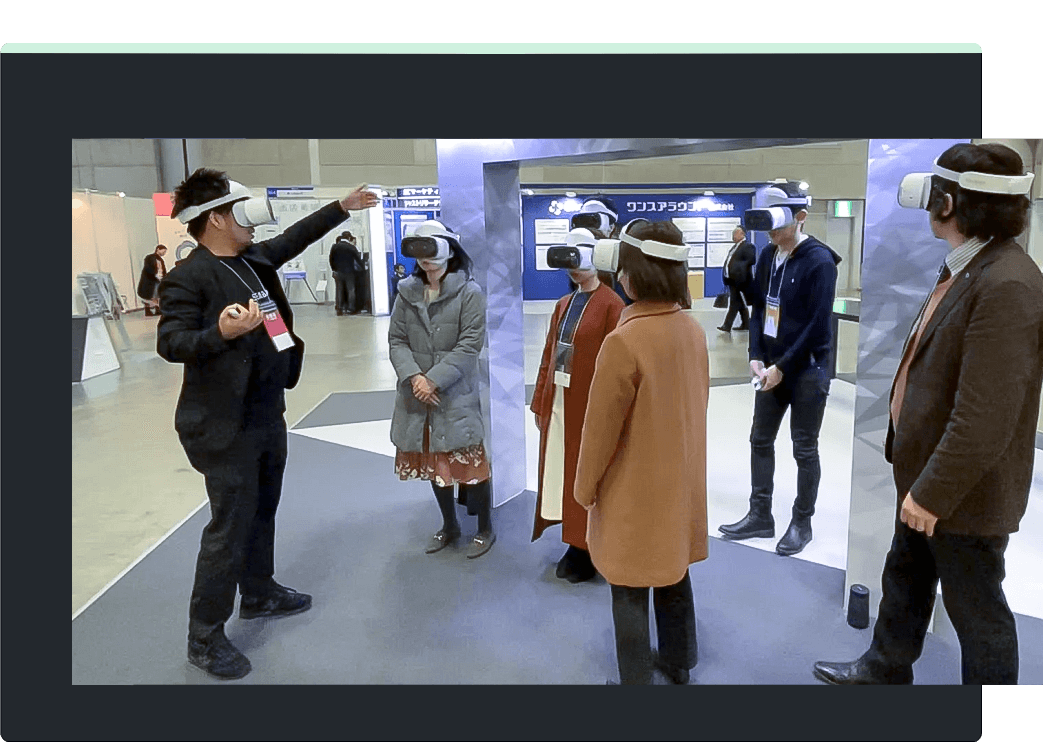
Use STYLY's Geo Markers in real spaces to create a unique and immersive AR experience. AR scenes designed to fit a real or public space can be linked with STYLY Geo Markers so that viewers can easily scan them with their mobile devices and experience the AR work. This is a great way for artists and professionals to promote their creations in public spaces.
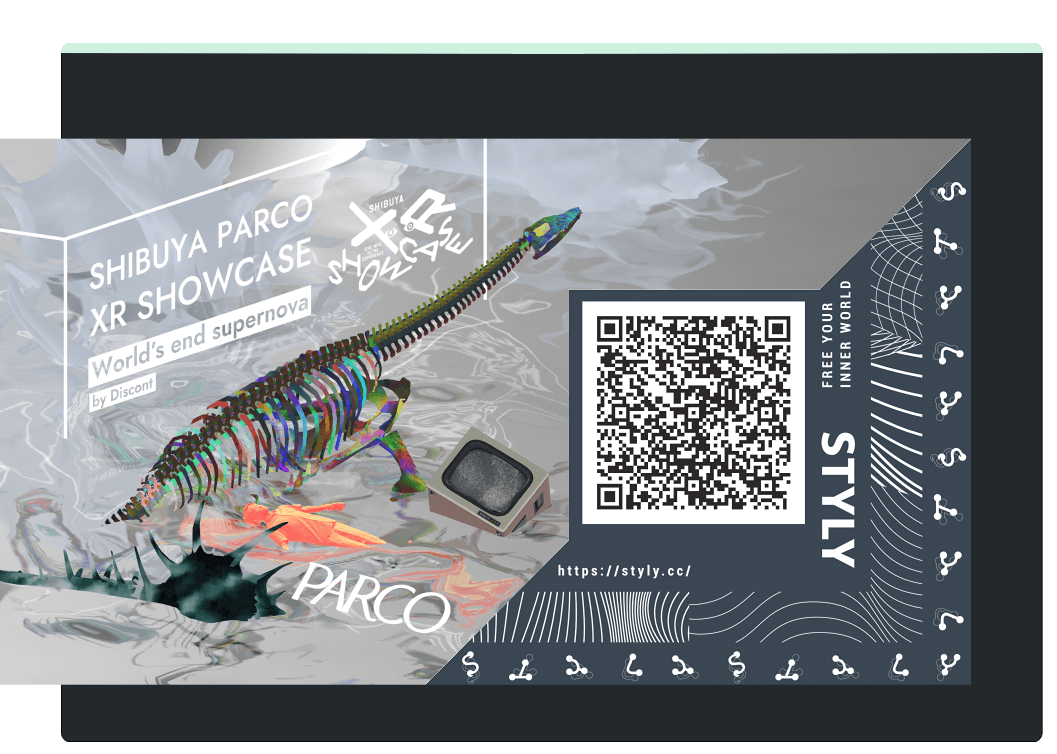
Effortlessly share your scenes on multiple devices. For VR: Use a VR HMD and a Web browser and a Mobile Phone
For AR: Use a Mobile Phone
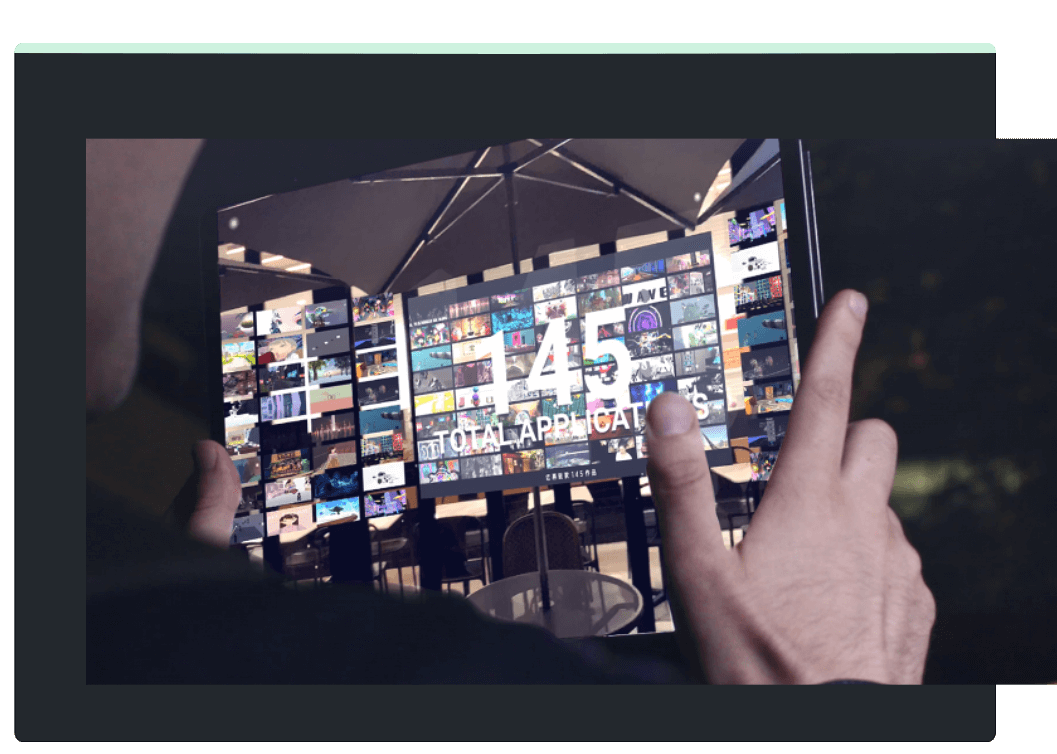
STYLY is an all-in-one XR platform that allows you to create, publish, and share XR scenes worldwide.
Please refer to the TOP page for more information on the functions and features of STYLY.
You can participate as a host or guest. When using the Session feature, all users are able to take a tour of a XR scene list created by the host and chat live with each other while in the session.
The maximum number of people who can participate in a STYLY session at the same time is around 30 users, however, the stability of the session may be less than ideal. We recommend a STYLY session to not exceed 12 users for best quality connection and user experience.
You can cancel your plan at any time by changing your paid Pro / Pro Unlimited plan to the free Artist plan through the Registration page.
XR scenes downloaded for offline use cannot be saved or used for any other purpose than data backup. In addition, XR scene data cannot be shared with other third party recipients.
Manual
News

Event
News
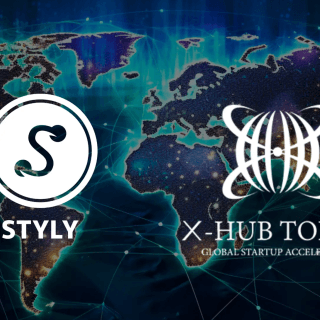
Event
News

Event
News

Event
News

Event
News
