In this article, I explain how to make the effect of the fireworks with thin trails by Particle System in Unity.  We create the fireworks shown above.
We create the fireworks shown above.
Sample
You can experience the sample space in STYLY GALLERY.
You can download the Unity project used in this article from: Fireworks_Sample
Create spreading-out motion
To render the fireworks spreading out to a round shape, create a Sphere-type particle system. 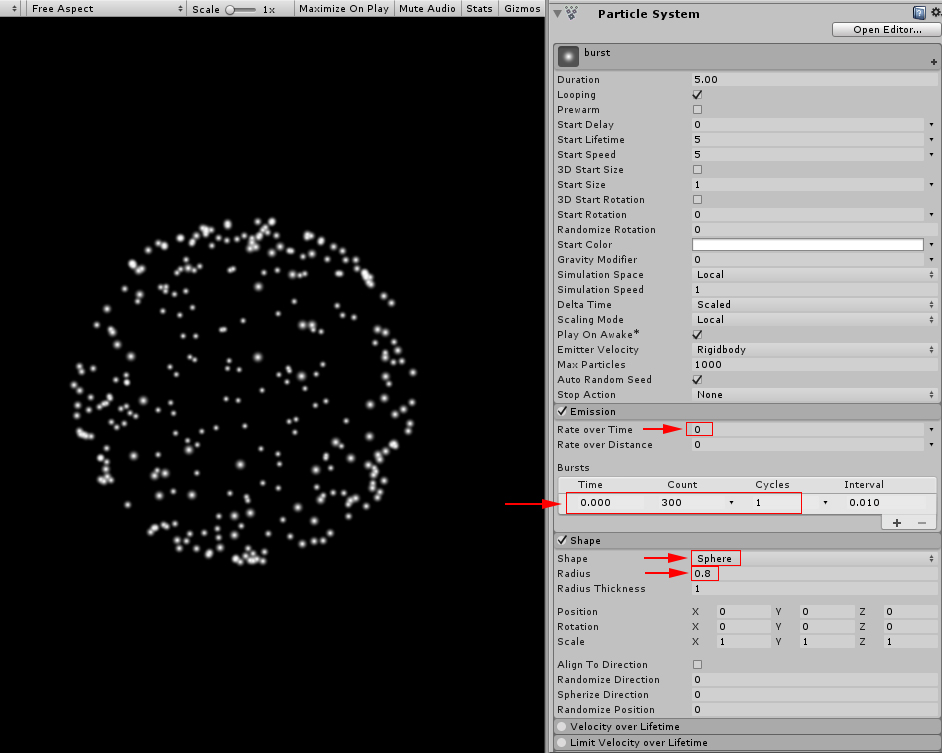 Set ‘Rate over Time’ to 0 Set ‘Bursts’ so that 300 particles are generated at 0:00. Set Shape to ‘Sphere’. Set Radius to 0.8.
Set ‘Rate over Time’ to 0 Set ‘Bursts’ so that 300 particles are generated at 0:00. Set Shape to ‘Sphere’. Set Radius to 0.8.
Use the ‘Trails’ component
We use ‘Trails’ to render the fireworks with thin trails. 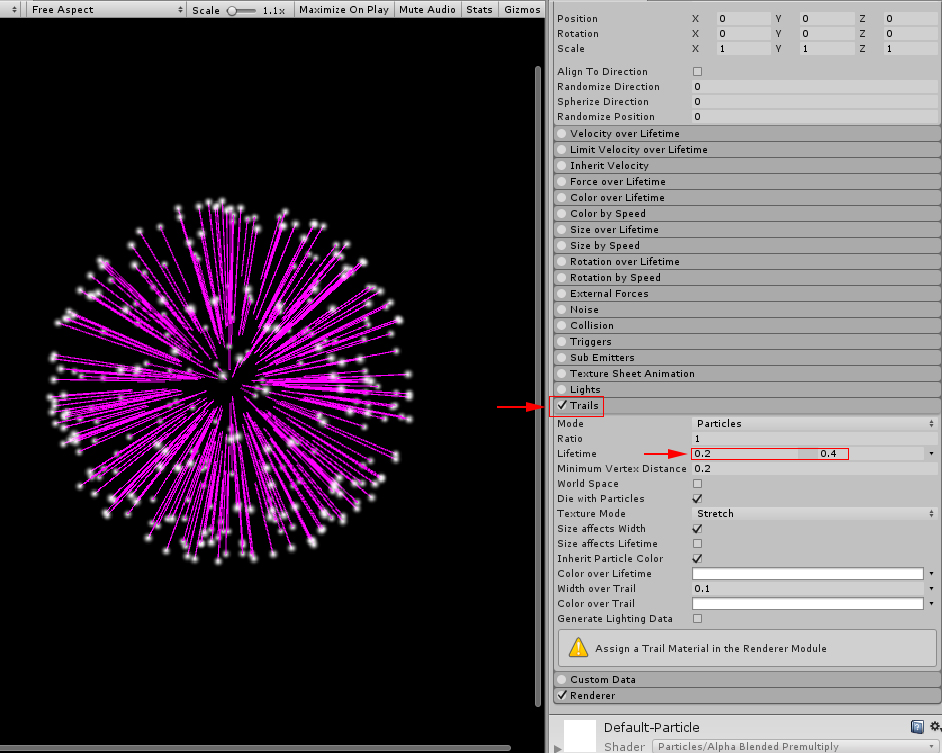 Set Trail’s Lifetime to 0.2~0.4. In this state, the trails are purple as the Material for Trails has not been defined. Let’s set the Matrial for the Trails.
Set Trail’s Lifetime to 0.2~0.4. In this state, the trails are purple as the Material for Trails has not been defined. Let’s set the Matrial for the Trails. 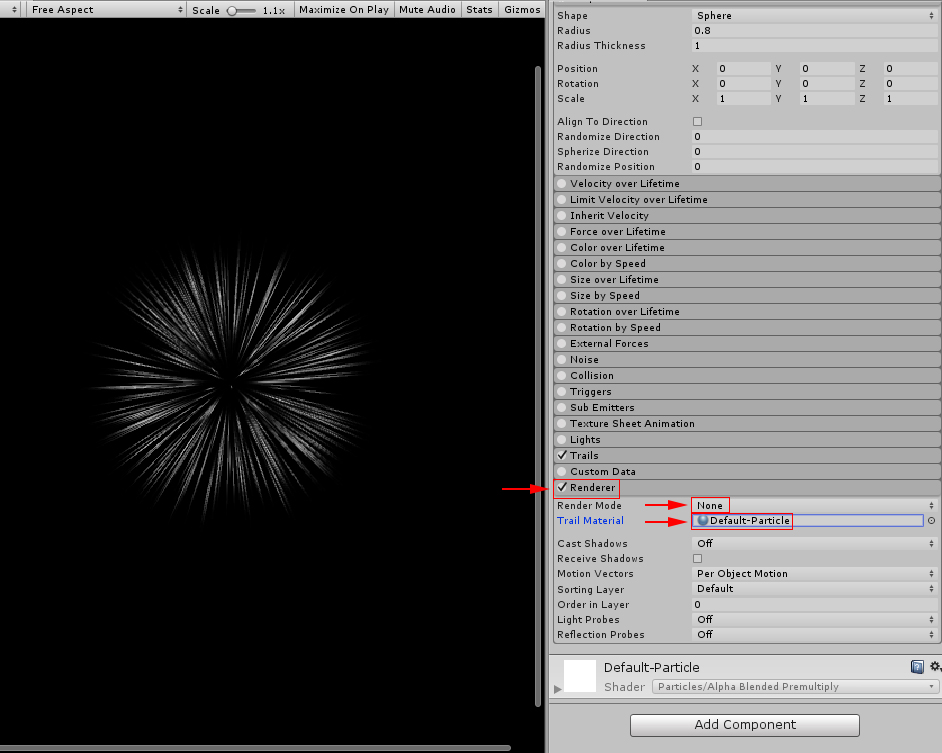 In the Renderer section, set ‘Render Mode’ to ‘None’ to hide the particles. This makes only the Trail visible. Set ‘Trail material’ to ‘Default-particle’.
In the Renderer section, set ‘Render Mode’ to ‘None’ to hide the particles. This makes only the Trail visible. Set ‘Trail material’ to ‘Default-particle’.
Colour Trail
The Trail now looks more realistic. Let’s colour it next. 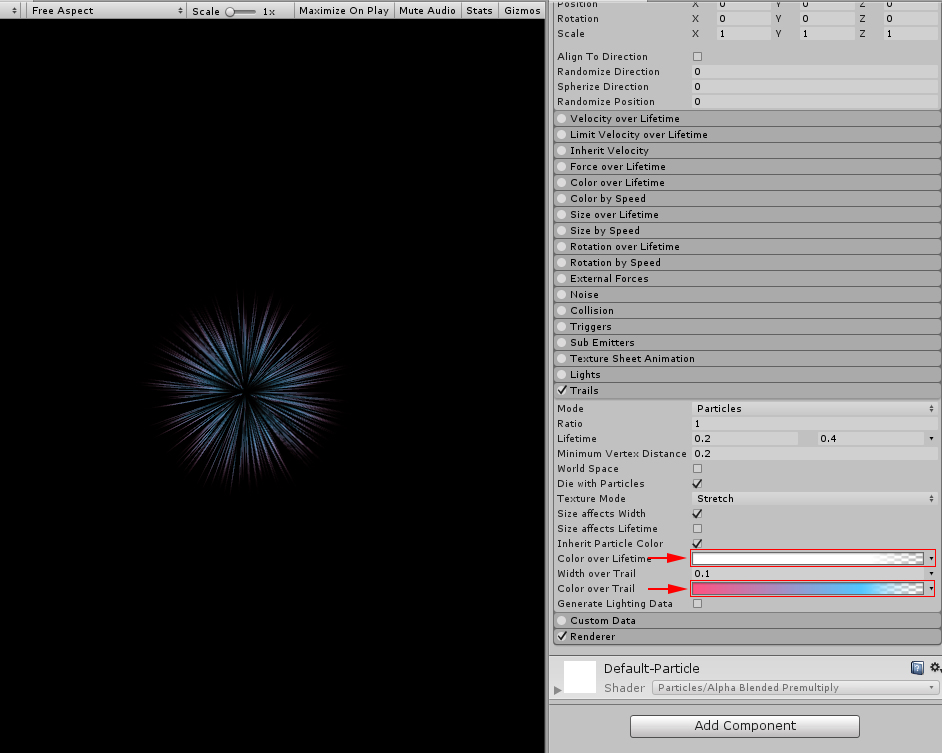 Trail also has ‘Color over Lifetime’. Set it so that Trail turns transparent gradually. You can adjust how the colour changes along the trail by ‘Color over Trail’.
Trail also has ‘Color over Lifetime’. Set it so that Trail turns transparent gradually. You can adjust how the colour changes along the trail by ‘Color over Trail’.
Adjust how Trail spreads
At the moment, the manner how the Trail spreads doesn’t look natural. So we limit the spread at a certain size. 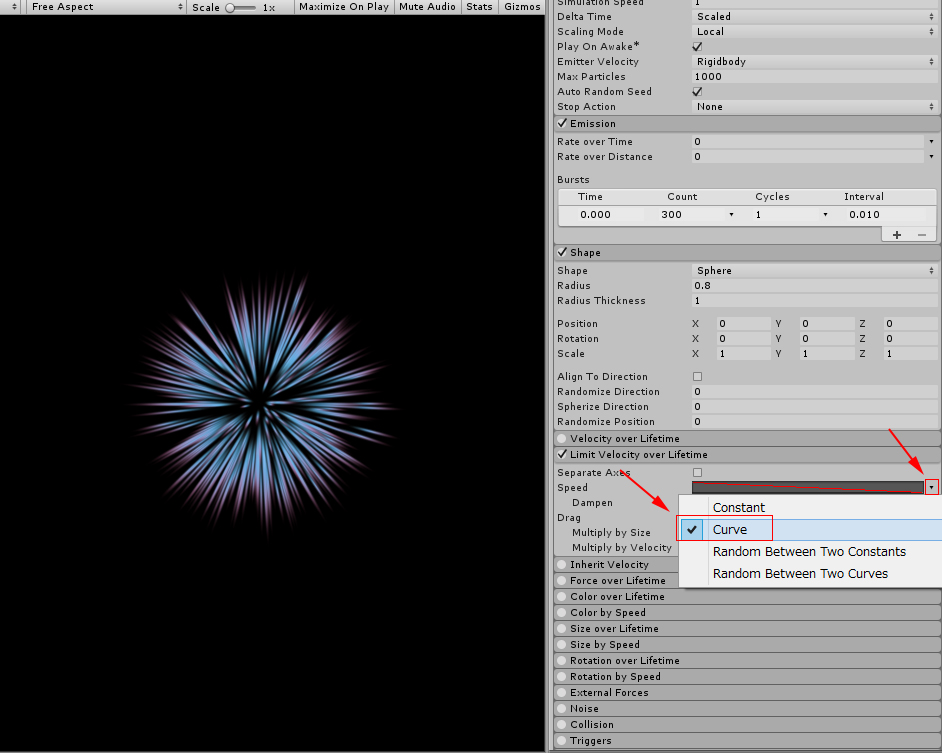 In the ‘Limit Velocity over Lifetime’ section, set Speed to ‘Curve’.
In the ‘Limit Velocity over Lifetime’ section, set Speed to ‘Curve’. 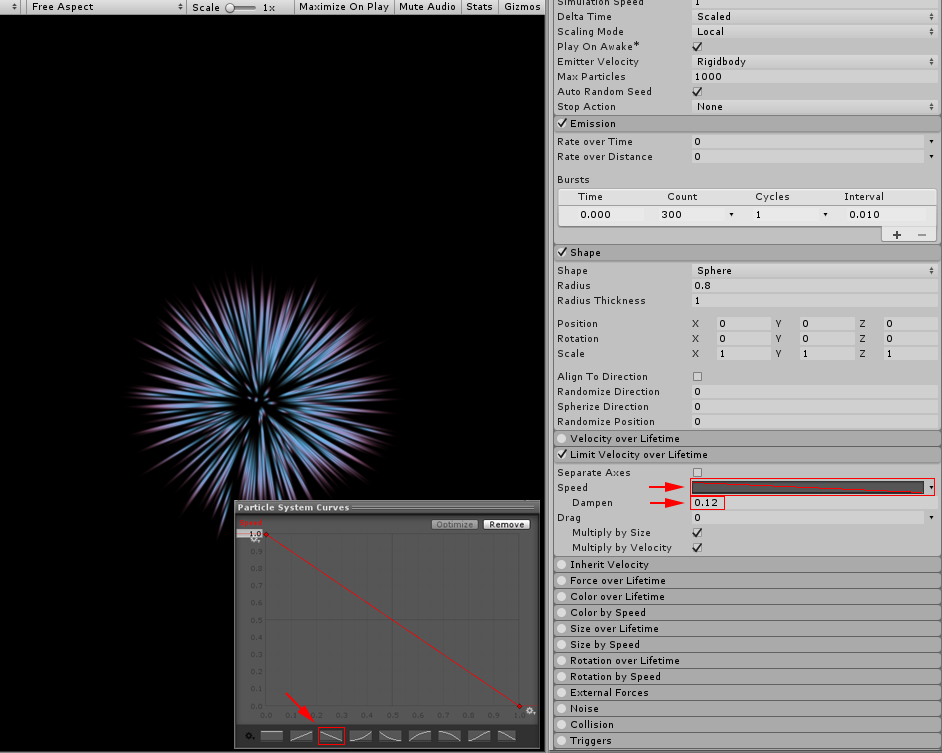 Adjust the ‘Speed’ profile and ‘Dampen’ to control the spread.
Adjust the ‘Speed’ profile and ‘Dampen’ to control the spread. 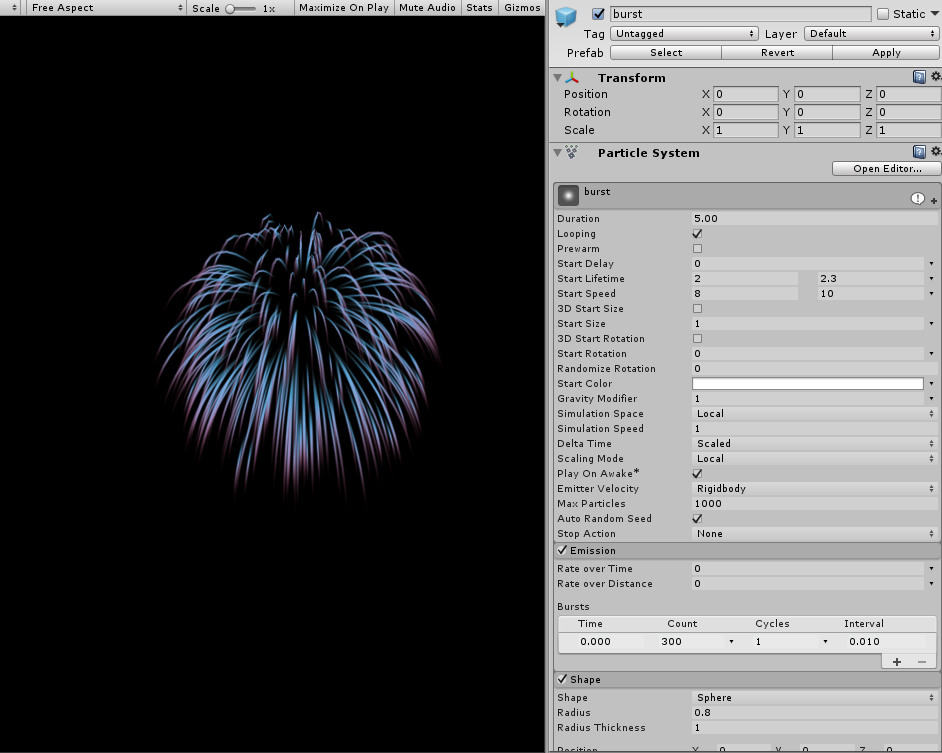 Set ‘Gravity Modifier’ to 1 to add a falling motion.
Set ‘Gravity Modifier’ to 1 to add a falling motion.
Link to the ascending particle by Sub Emitters
Create an ascending particle and link the Trail effect to it. 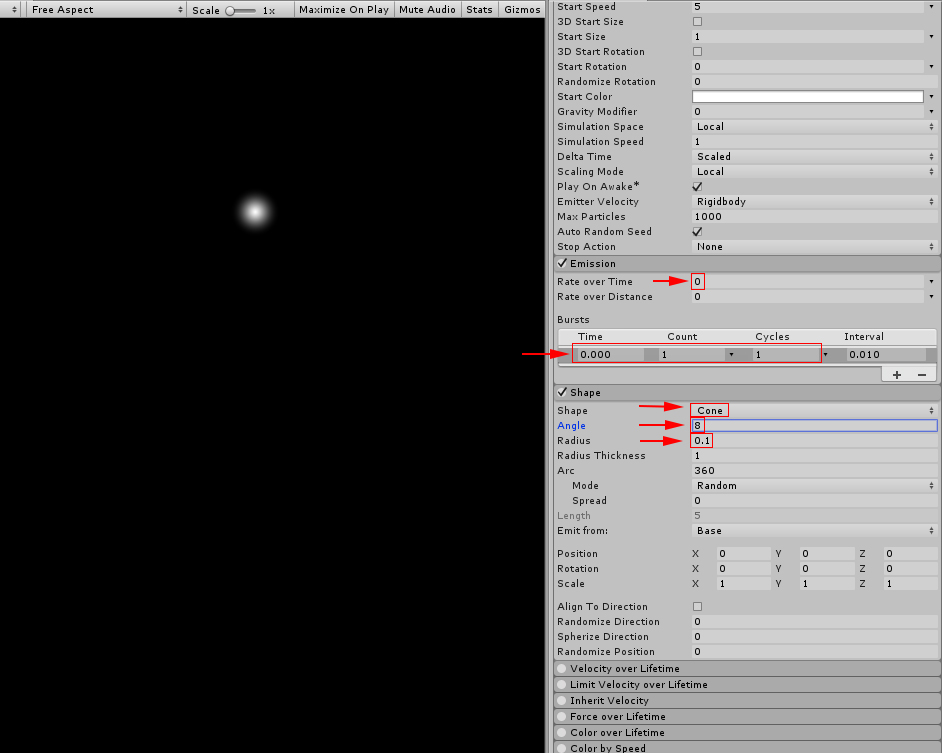 Set ‘Rate over Time’ to 0. In the Bursts section, set the parameters to generate one particle at Time=0:00. Set Shape to ‘Cone’. Set Angle and Radius to 8 and 0.1 respectively.
Set ‘Rate over Time’ to 0. In the Bursts section, set the parameters to generate one particle at Time=0:00. Set Shape to ‘Cone’. Set Angle and Radius to 8 and 0.1 respectively. 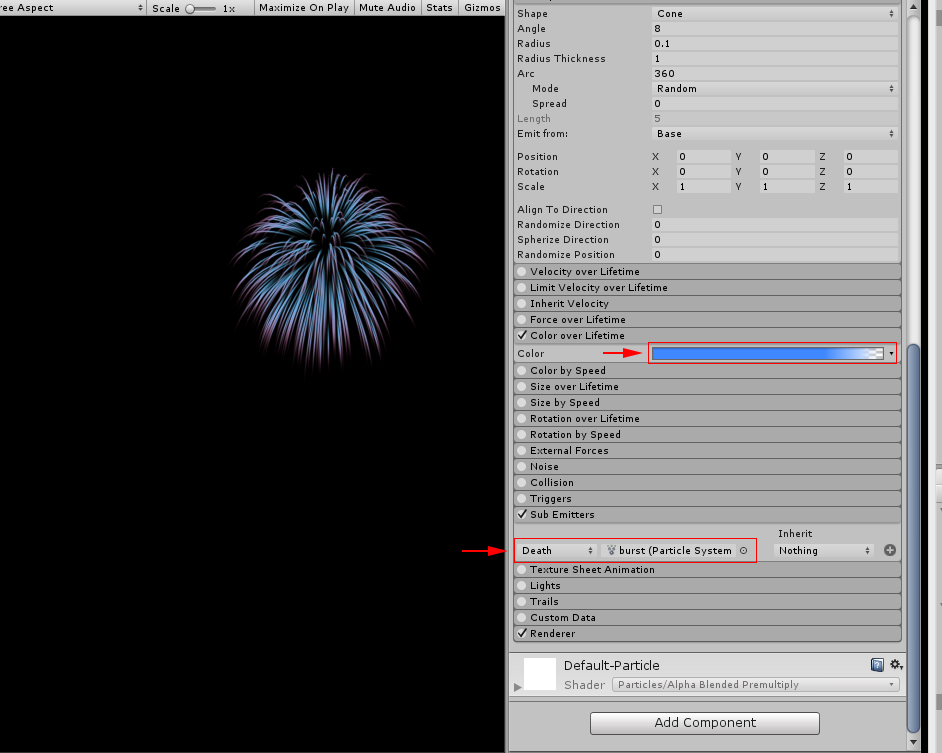 Set ‘Color’ to blue-ish colour turning transparent gradually. In the Sub Emitters section, select Death and specify the Trail particles created earlier. This makes the Trail particles appear when the ascending particle vanished. Make the ascending particle trail smoke-look particles.
Set ‘Color’ to blue-ish colour turning transparent gradually. In the Sub Emitters section, select Death and specify the Trail particles created earlier. This makes the Trail particles appear when the ascending particle vanished. Make the ascending particle trail smoke-look particles. 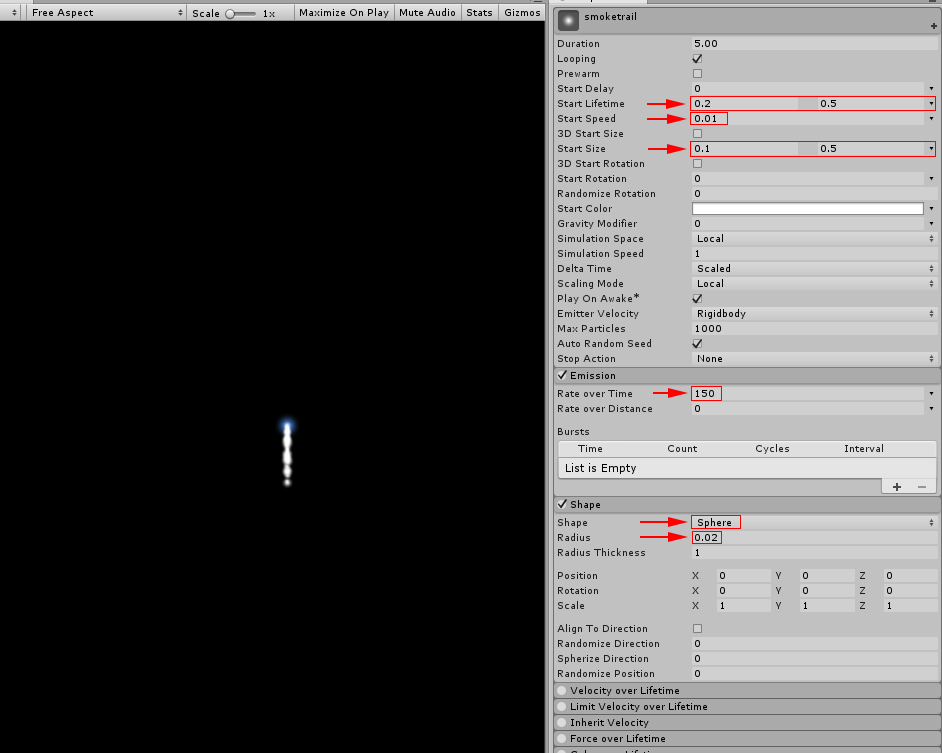 The parameters are set as follows: Start Lifetime 0.2~0.5 Start Speed 0.01 Start Size 0.1~0.5 Emission Rate over Time 150 Shape ‘Sphere’ Radius 0.02
The parameters are set as follows: Start Lifetime 0.2~0.5 Start Speed 0.01 Start Size 0.1~0.5 Emission Rate over Time 150 Shape ‘Sphere’ Radius 0.02 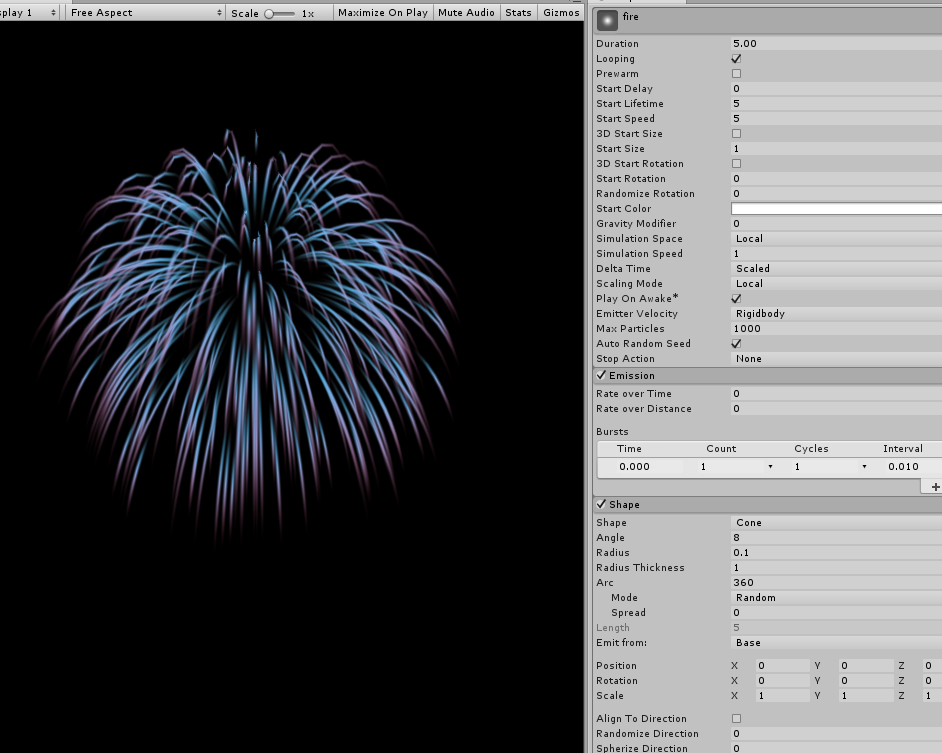 It completes the fireworks with thin trails. In this article, I explained how to make the fireworks with thin trails by Particle System in Unity. Trail particles could add a visual variation to your rendering works. How to upload assets from Unity to STYLY. Read this article.
It completes the fireworks with thin trails. In this article, I explained how to make the fireworks with thin trails by Particle System in Unity. Trail particles could add a visual variation to your rendering works. How to upload assets from Unity to STYLY. Read this article.