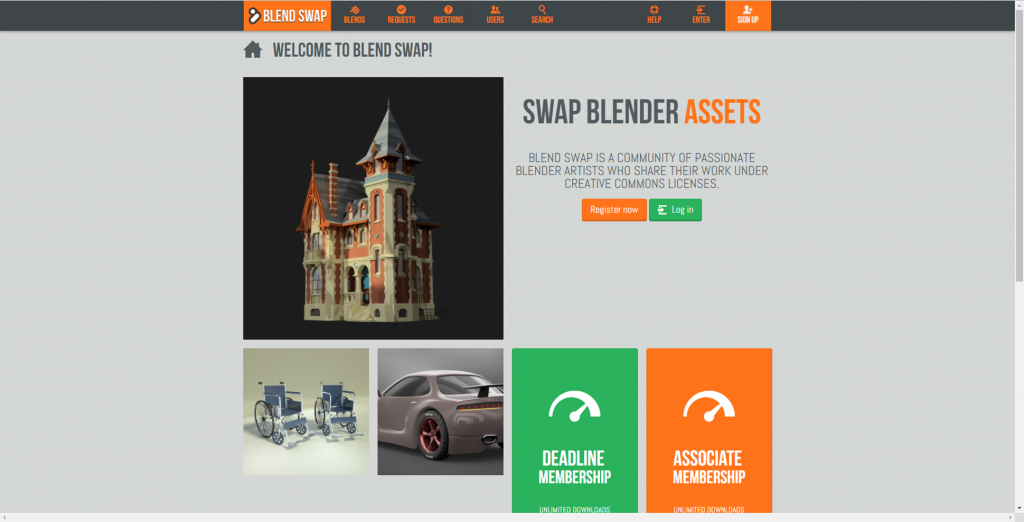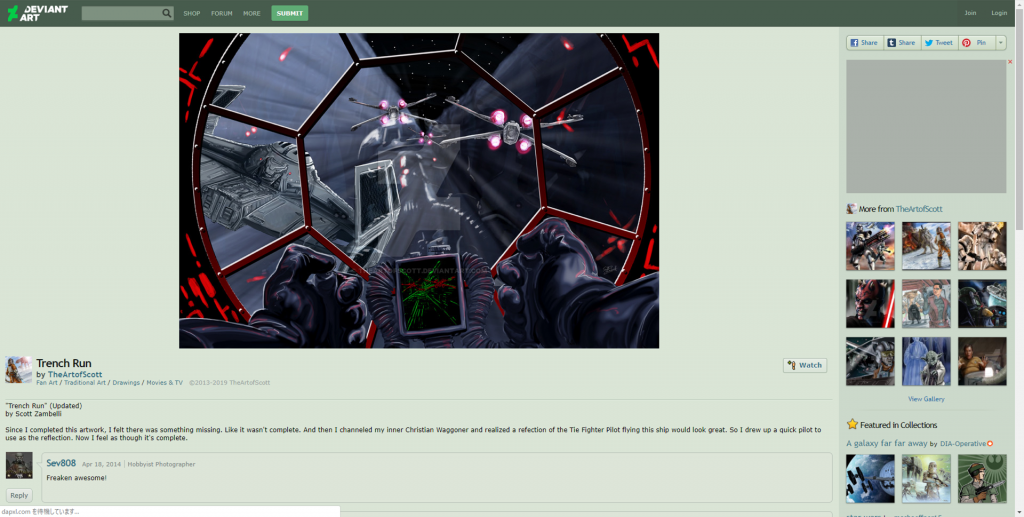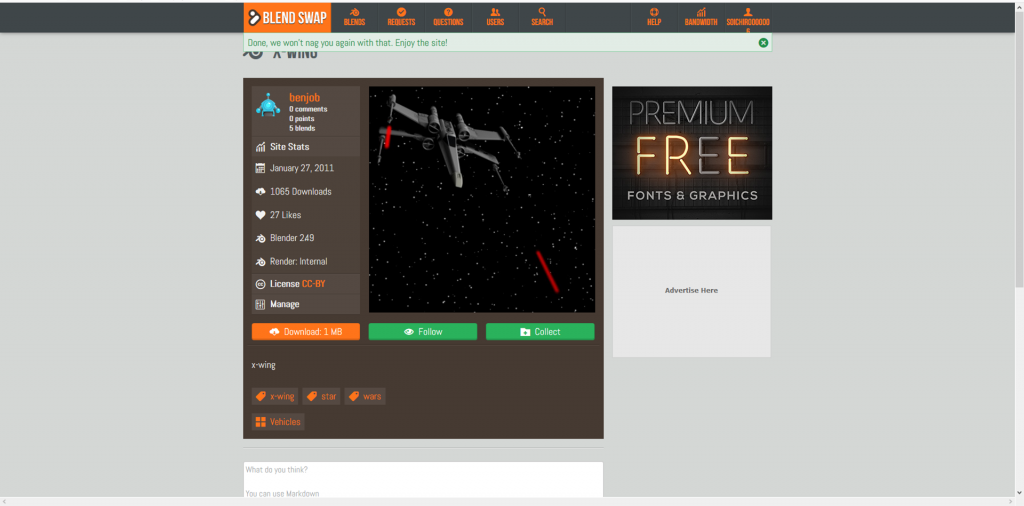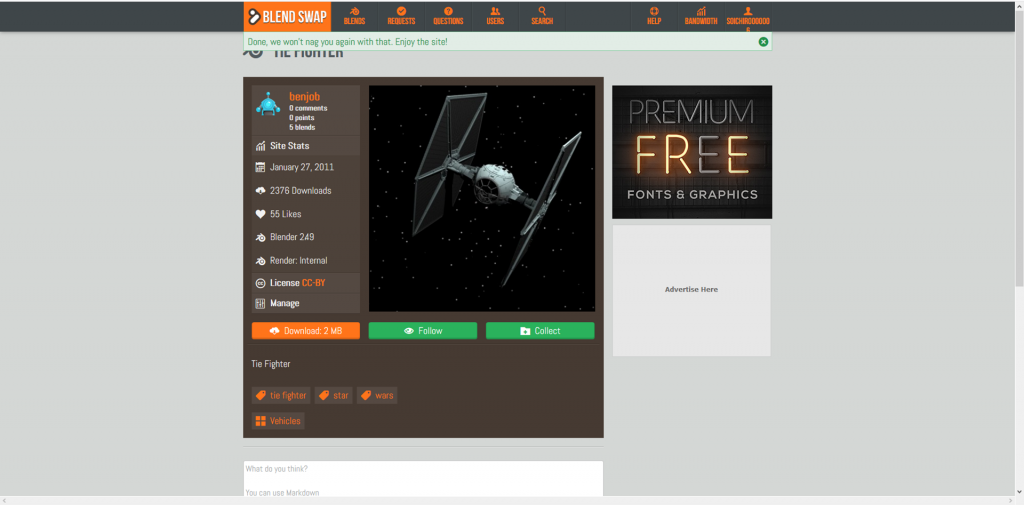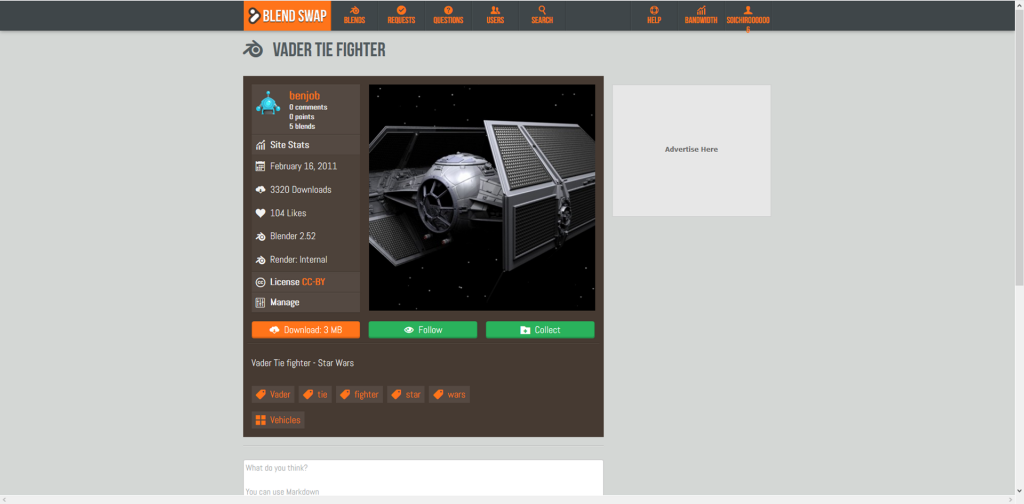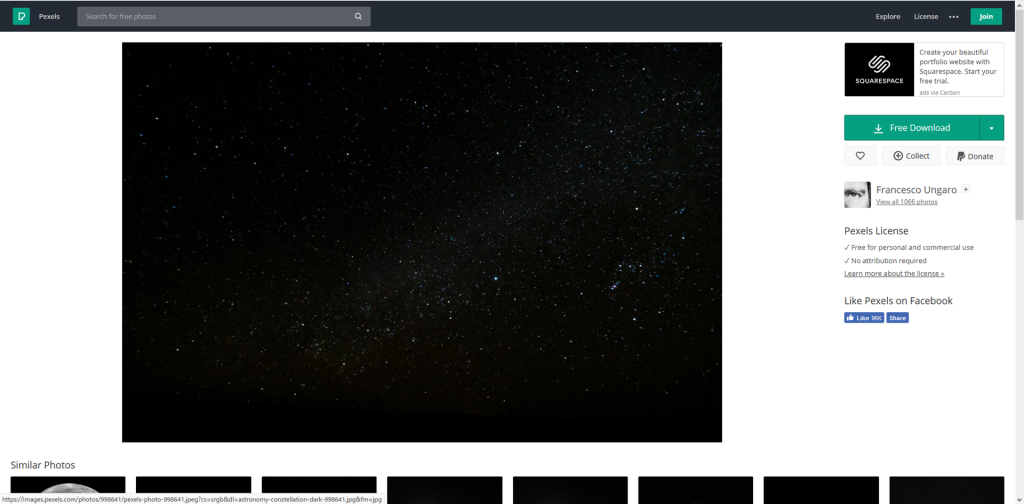サンプル
STYLY GALLERYからサンプル空間を体験できます。
http://gallery.styly.cc/soichirooooo5/6f0c038b-21f4-11e9-b34d-4783bb2170d0
3Dモデルをダウンロードする
BLEND SWAPのユーザ登録を済ませ、早速な3Dモデルをダウンロードします。
ついでに星空もダウンロードしておきます。
STYLYへ取り込む
ダウンロードした.blendファイルは、「My Models & Upload」メニューから取り込むことができます。
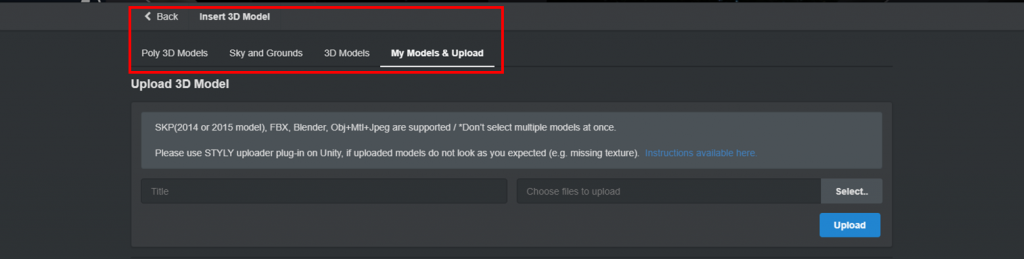
STYLYエディターからBLENDファイルをアップロード
3モデルともアップロードを完了しました。
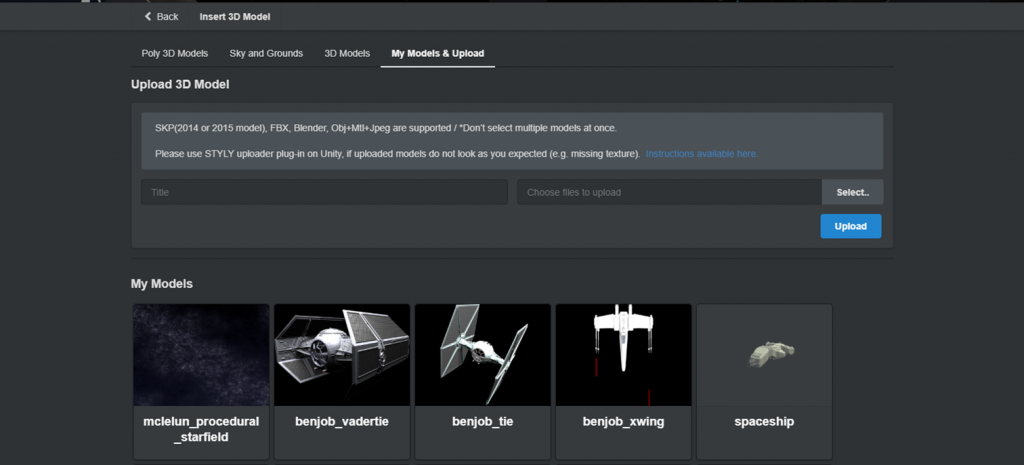
blendファイル取込完了
組み立てる
以下、組み立て手順を説明していきます。
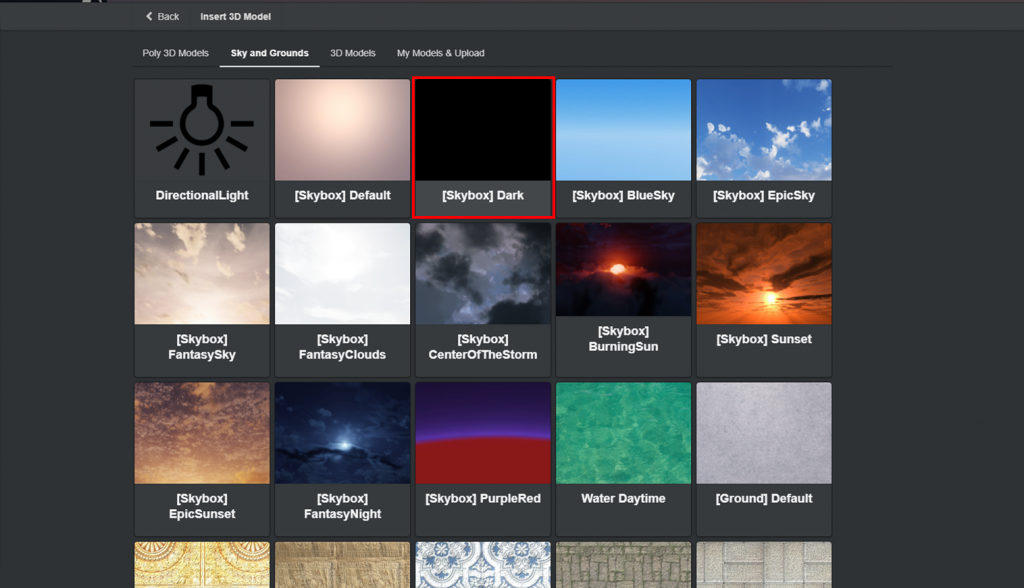
SkyboxをDarkに変更する
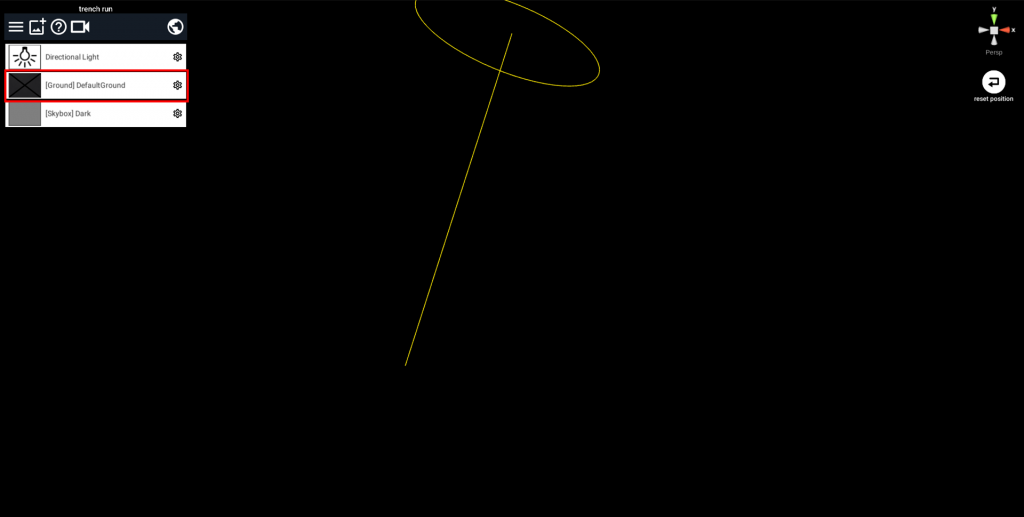
GroundをOffにする
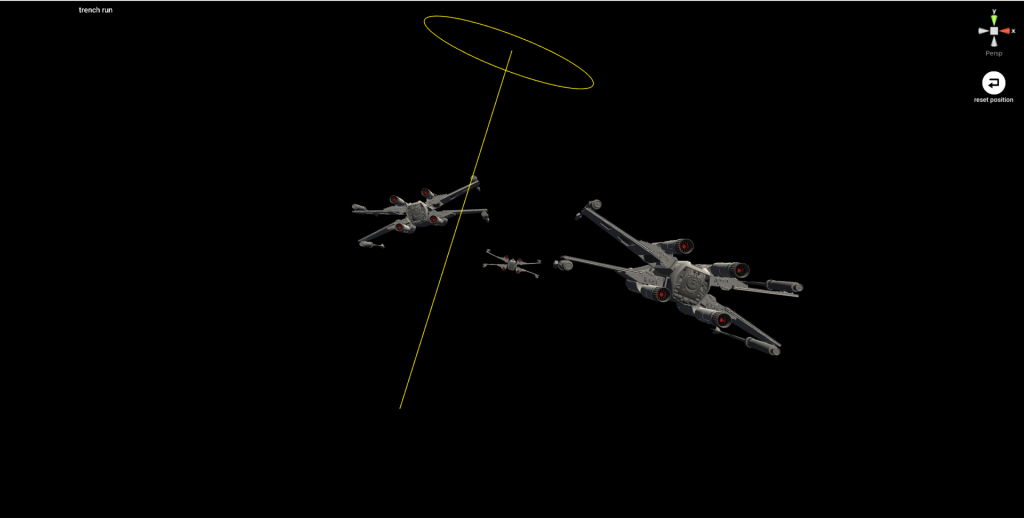
x-wingを配置する

Tie Fighterを追加する
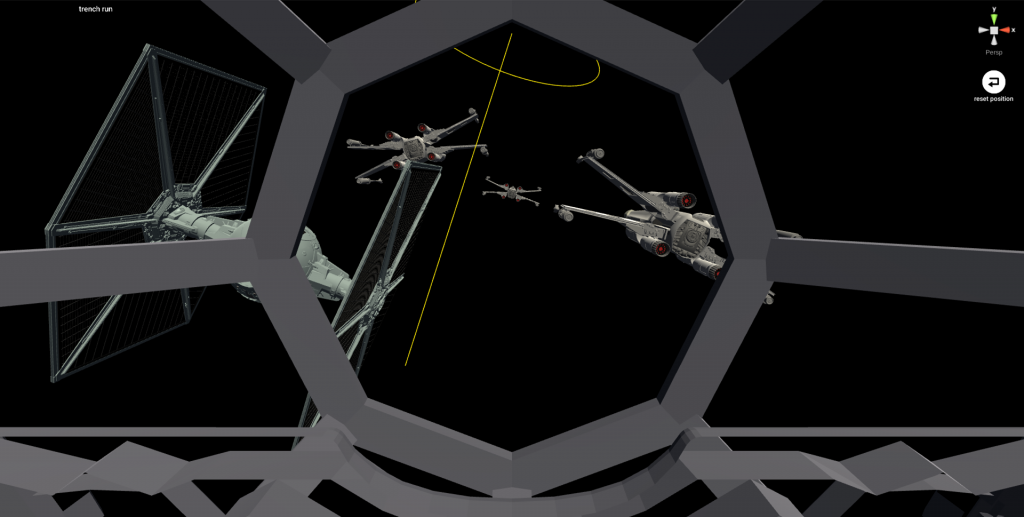
操縦席が見えるよう「Vader Tie Fighter」を配置する
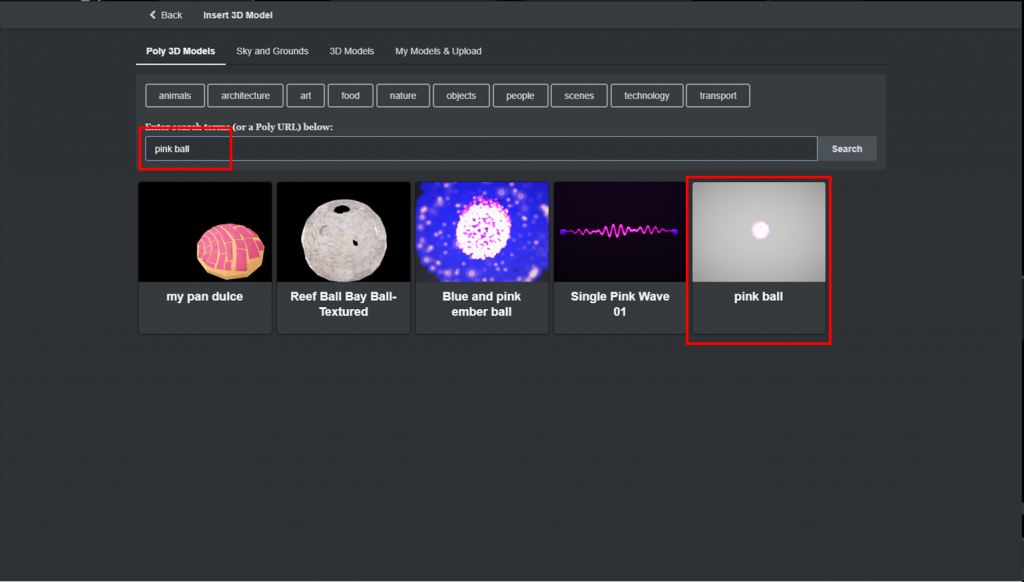
Polyの「pink ball」を追加する
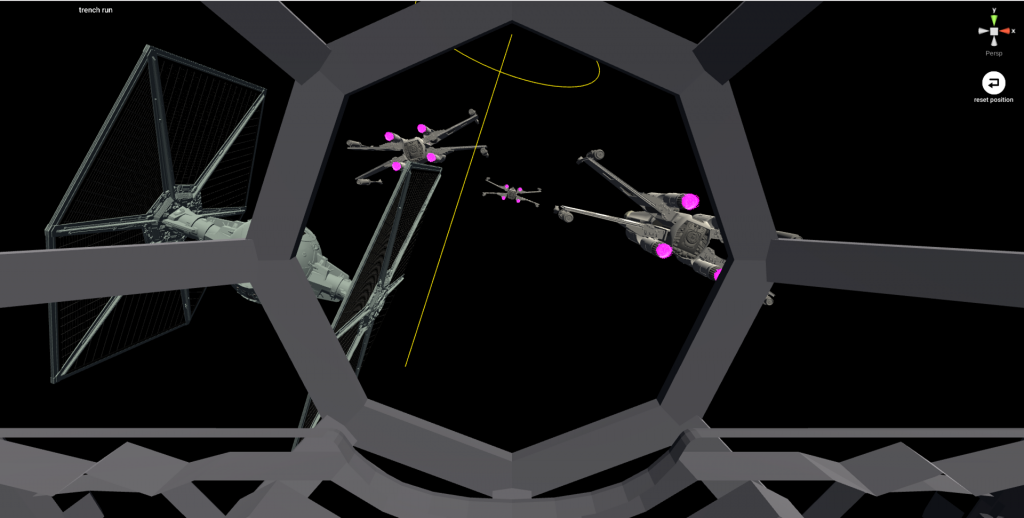
pink ballをアフターファイアとして配置する
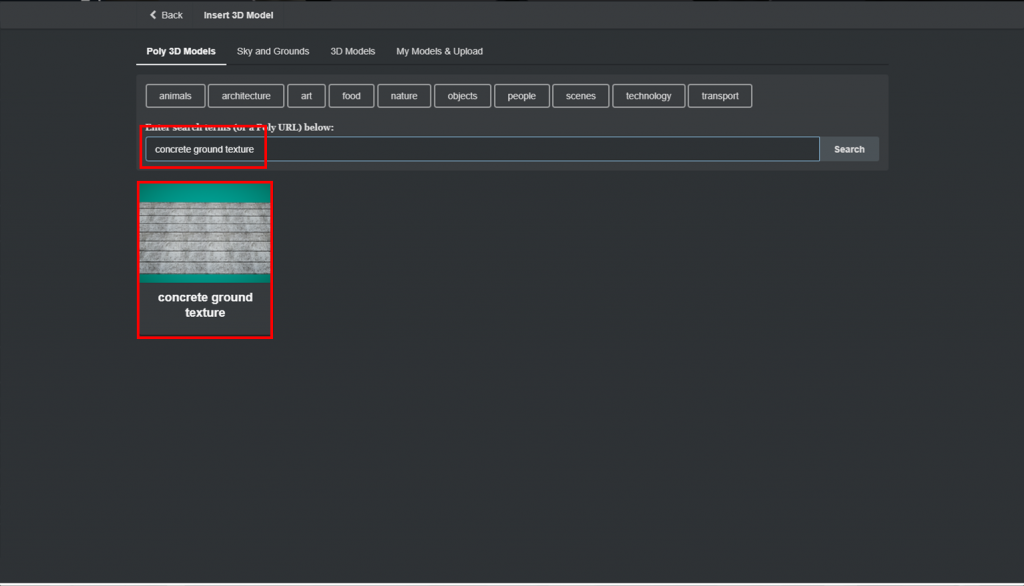
Polyの「concrete ground texture」を追加する
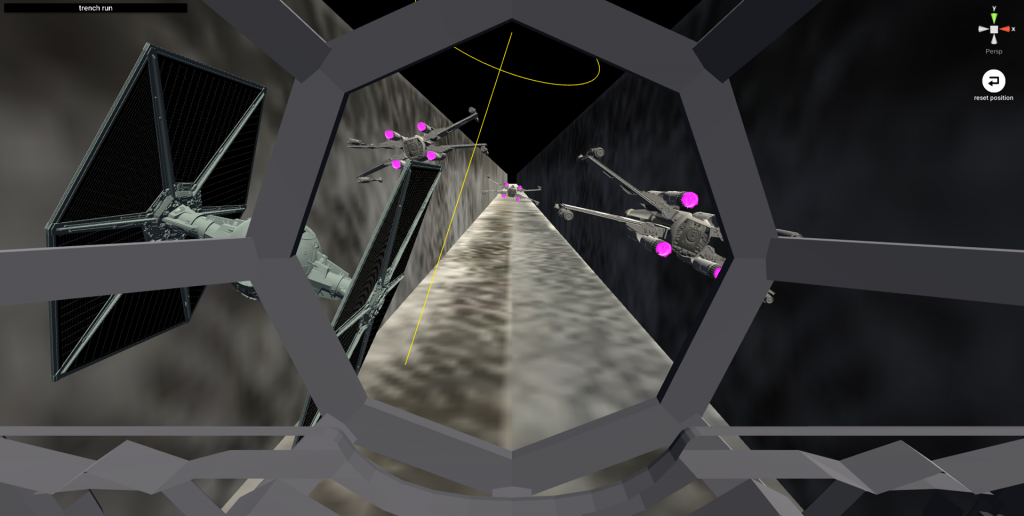
concrete dround texture を壁として配置する
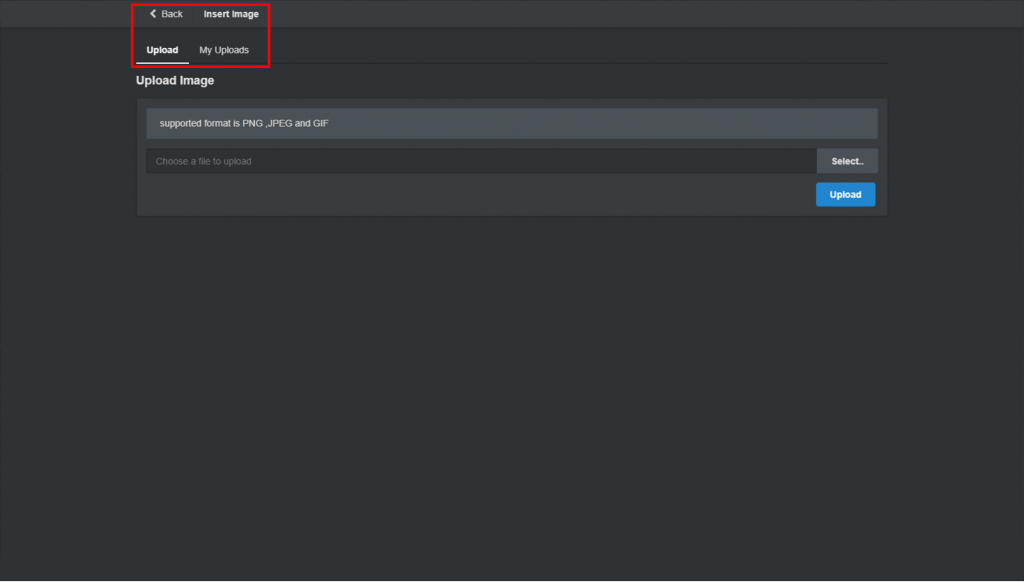
画像ファイルのアップロード画面を開く
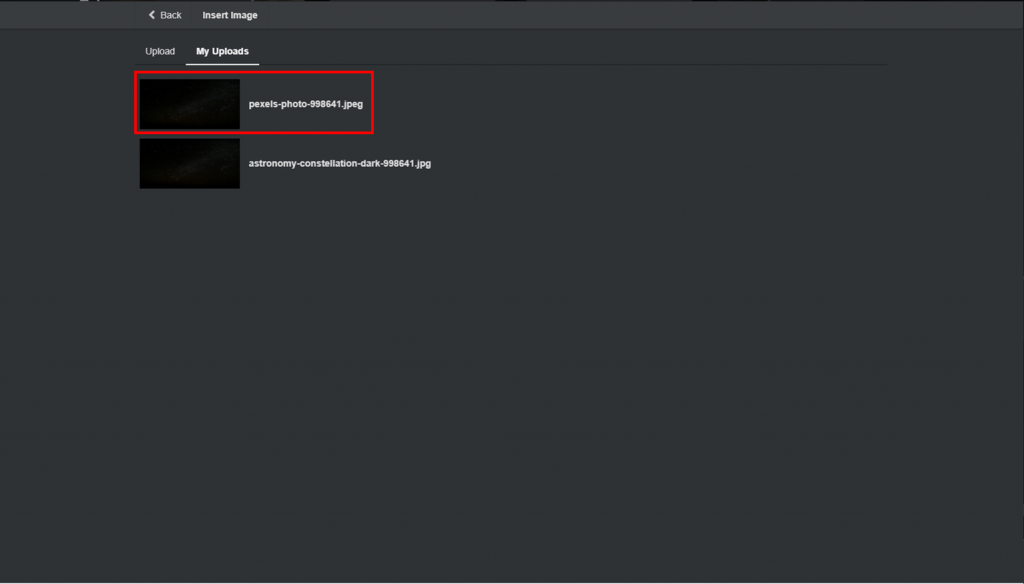
星空画像をアップロードする
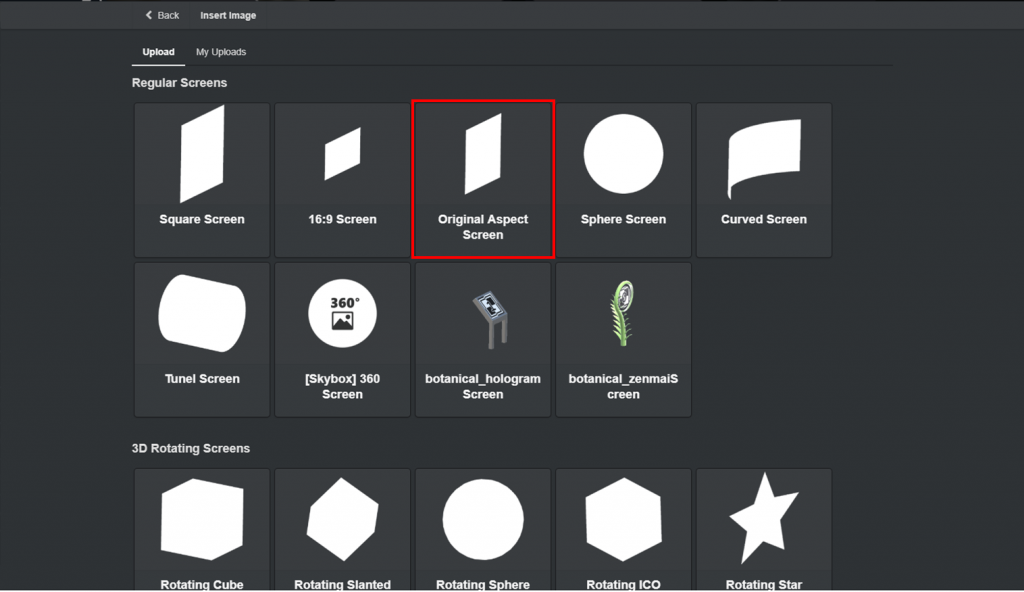
オリジナルままのアスペクト比で画像をインポートする
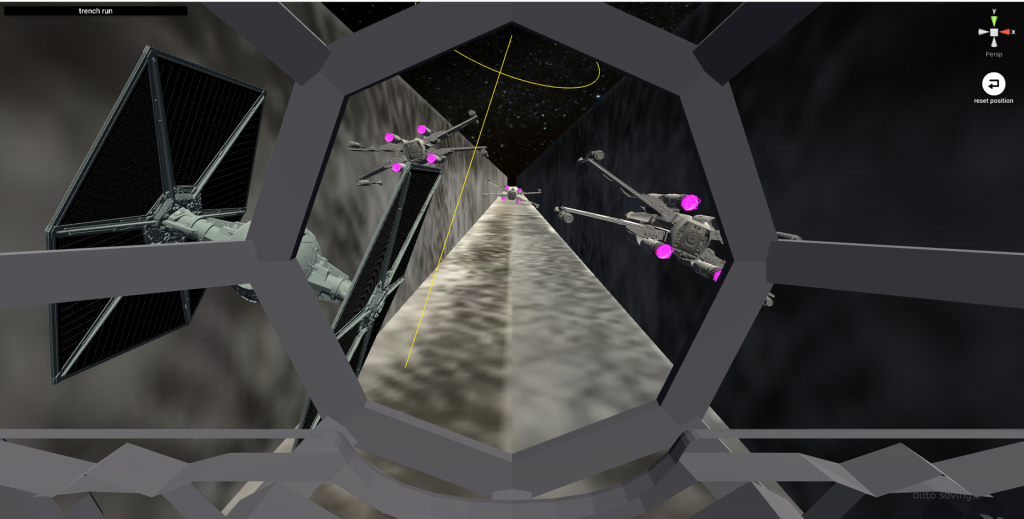
前方に星空が見えるよう配置する
以上、参考画像と比べると特に操縦席周りが寂しいですが、ここまでにします。
VRシーンをイチから構想するとなるとやはりセンスが必要になると思うのですが、
好きな映画や漫画のワンシーンを再現するのであれば、そこまで高いハードルに悩むこともなく、気軽に始められると思います。
是非、STYLYで手軽にチャレンジしてみて下さい。