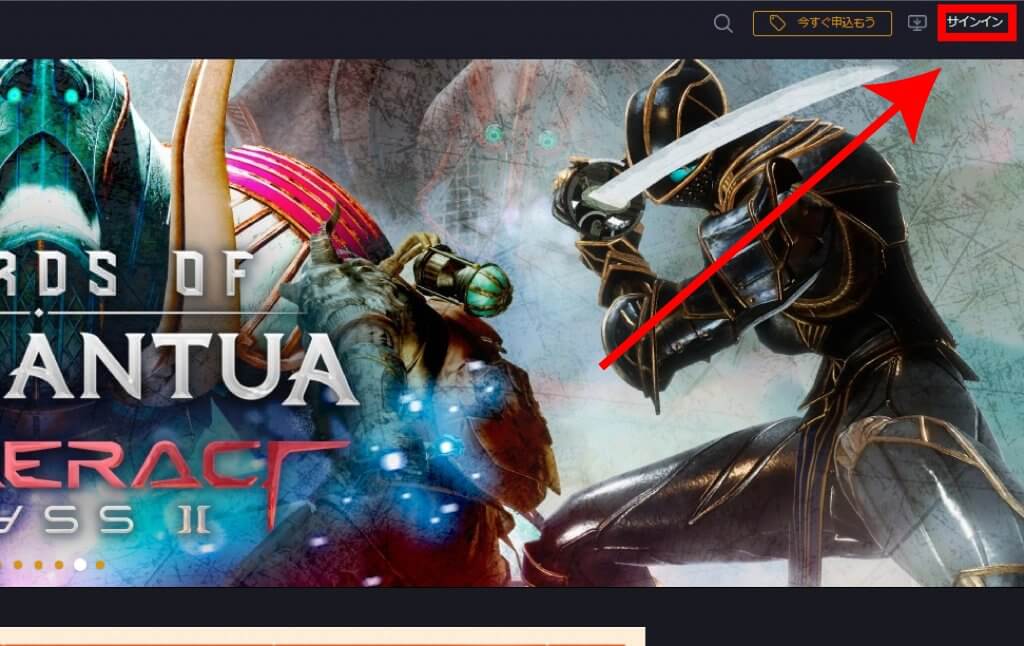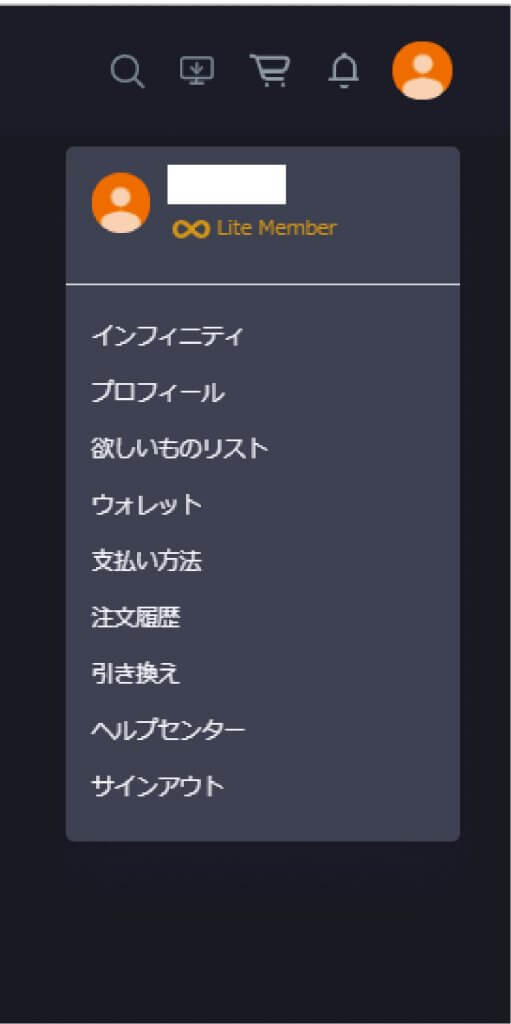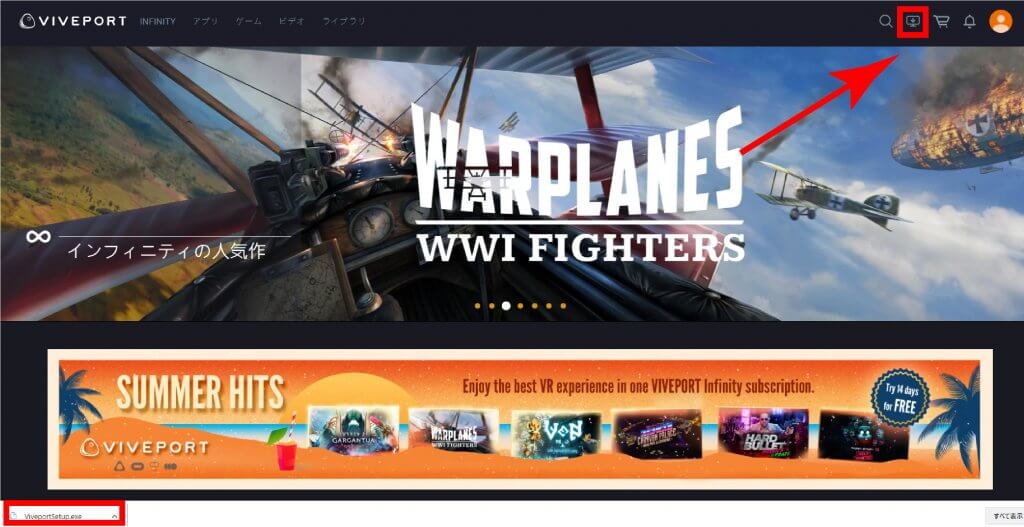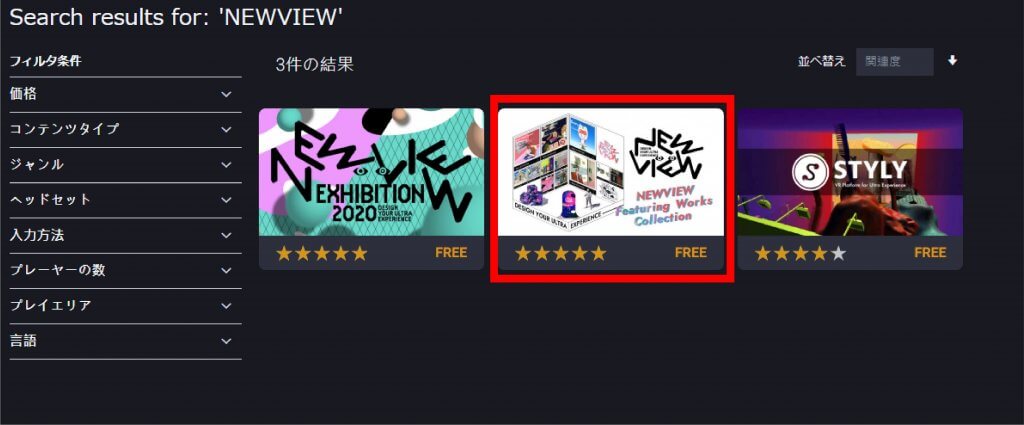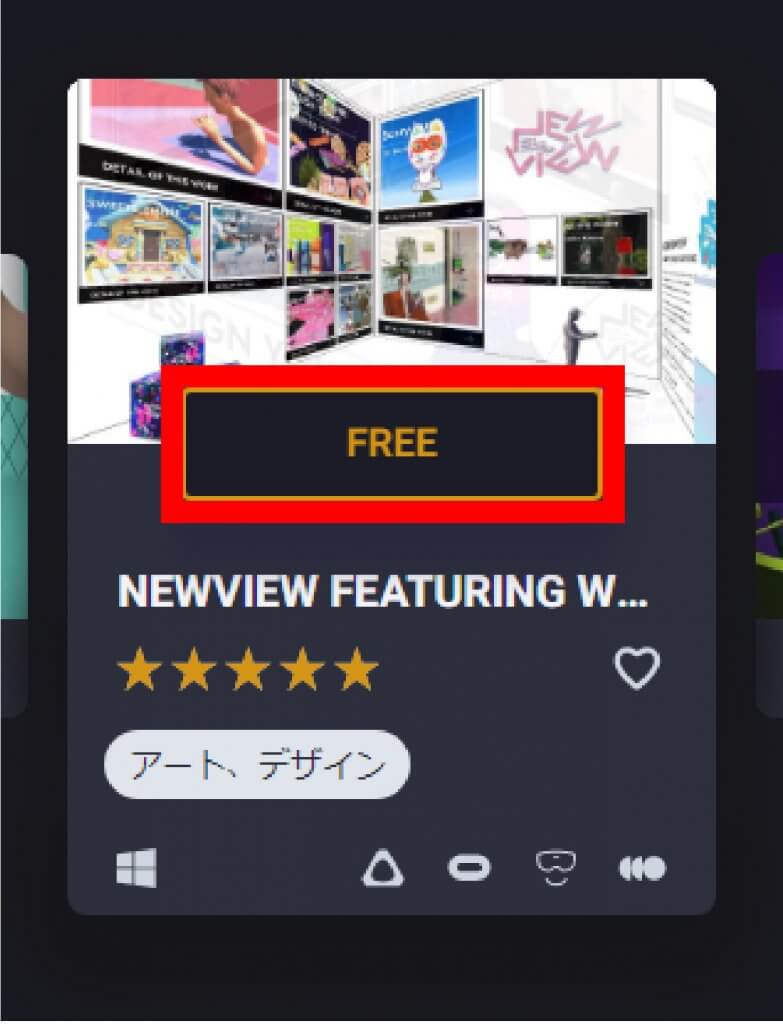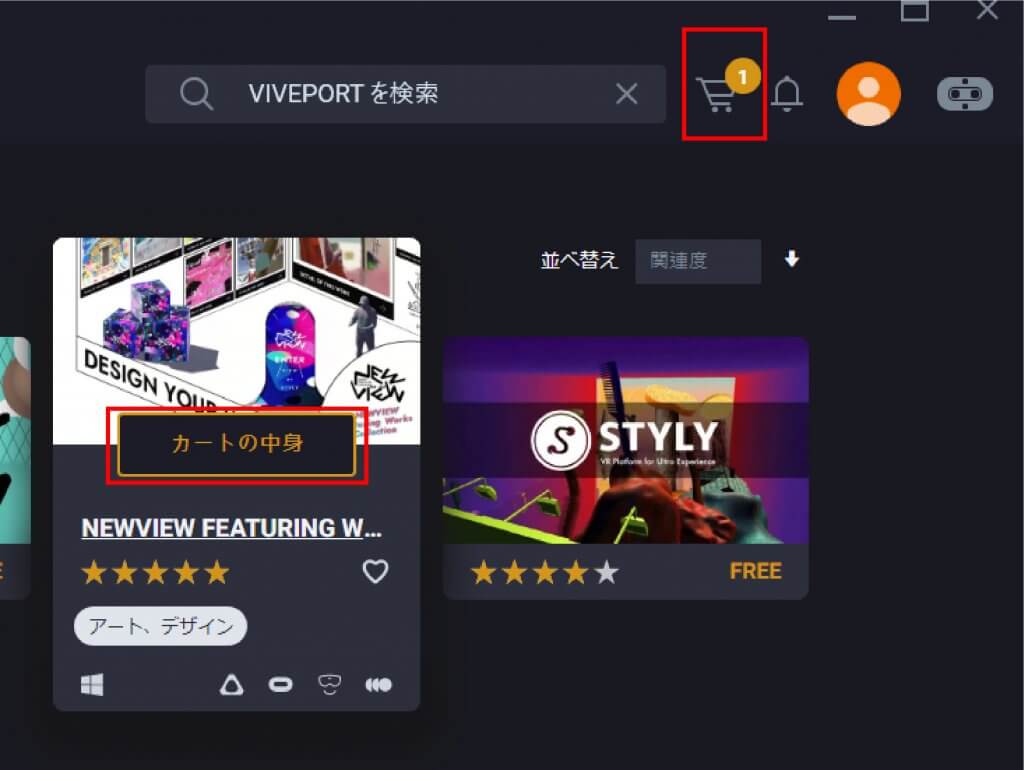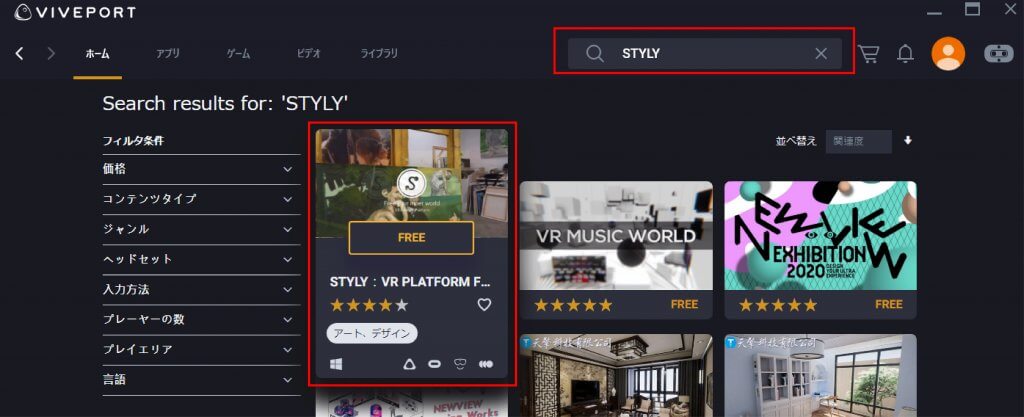本マニュアルでは、VIVEPORT版 STYLYアプリとフィーチャーアプリを使用する方法を説明します。
VIVEPORTについての説明から、フィーチャーアプリ、ダウンロードの方法、作品の鑑賞方法について説明します。
全体概要
VIVEPORTとは
VIVEPORTとは、HTC Corporationが運営するVRコンテンツをリリースしているプラットフォームです。
VRゲーム、アプリをダウンロードし、体験することができます。
VIVEPORTでは、SYTLYアプリとフィーチャーアプリがリリースされました。
対応しているVR機器は以下の通りです。
- VIVE
- VIVE Cosmos
- VIVE Pro
- Oculus Rift
- Oculus Rift S
- Oculus Quest + LINK
- Valve Index
- Windows Mixed Reality
- VIVE Cosmos Elite
フィーチャーアプリとは
フィーチャーアプリとは、STYLYアプリを経由せず、直接VIVEPORT上からダウンロードできるSTYLYシーンのアプリケーションです。
通常、STYLYシーンを体験するにはSTYLYのVRアプリケーションをダウンロードし、起動した状態でシーンを選ばないといけません。
しかし、フィーチャーアプリはVIVEPORT上に個別のアプリケーションとして紹介・リリースされます。
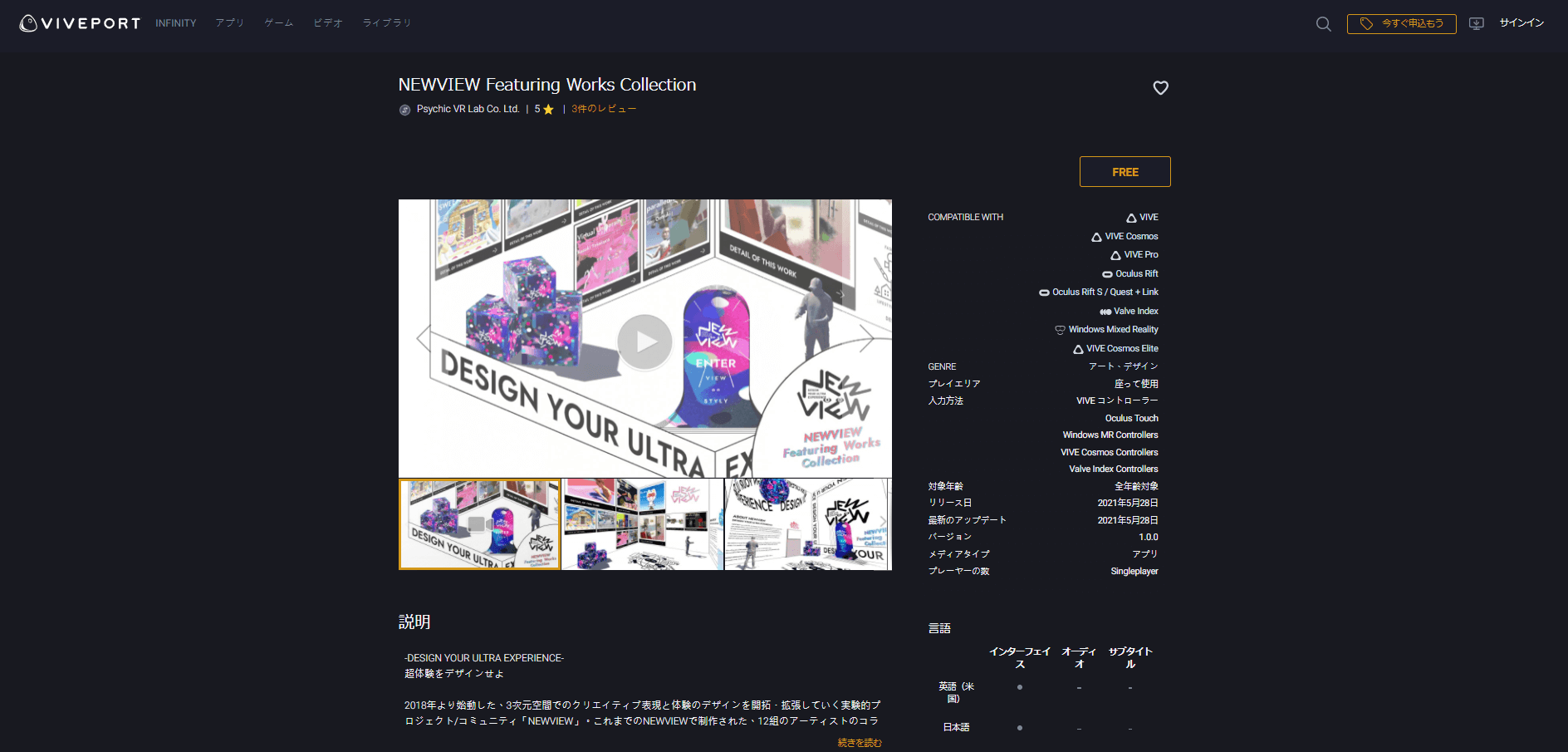
フィーチャーアプリ
VIVEPORTの導入
VIVEPORTをまだダウンロードしていない方に向けて、VIVEPORTのダウンロード・インストールの方法を説明します。
VIVEPORTのホームページへアクセスしましょう。
最初にアカウントを作成します。
ページ右上の「サインイン」をクリックしましょう。
ページが切り替わります。
サインインのページですが、サインインはできないため、「新規アカウントを作成する」をクリックします。
「新規アカウントを作成」を選択すると、「JOIN INFINITY」のページに変わります。
ここはSUBSCRIBE NOWは選択せず、Maybe Laterを選びます。
アカウント作成のページに変わります。
指示に従ってアカウントを作成しましょう。
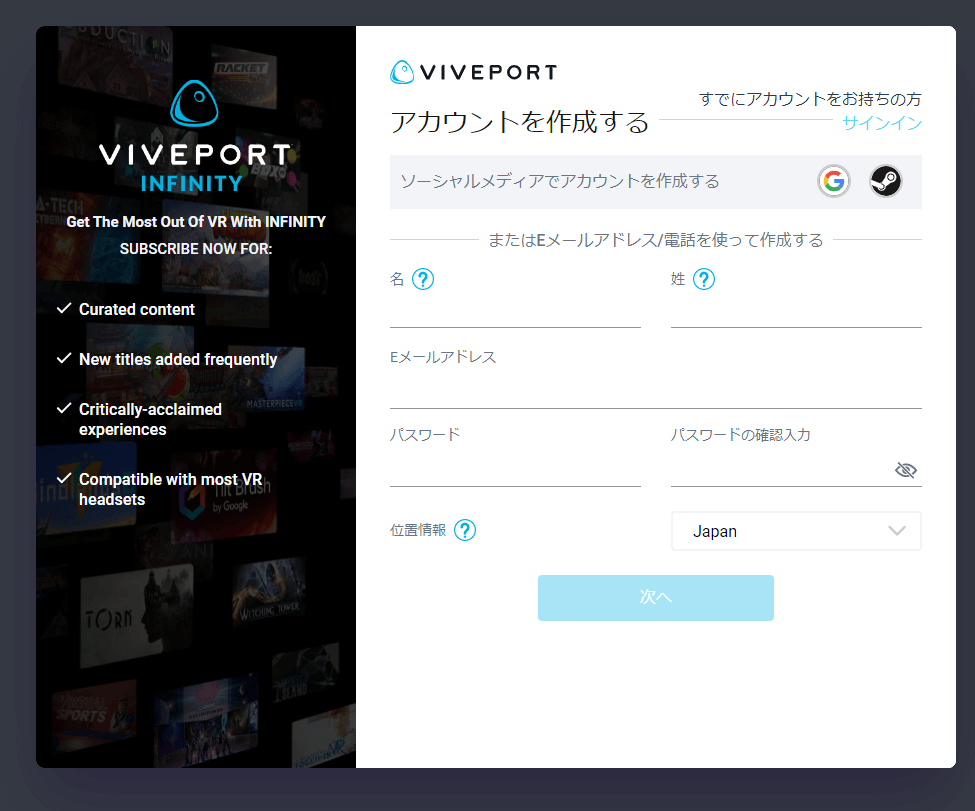
アカウントを作成
アカウントを作成すると、アイコンが表示されるようになります。
ダウンロードとセットアップ
次に、VIVEPORTのアプリケーションをダウンロードします。
右上のダウンロードのアイコンをクリックし、「ViveportSetup.exe」をダウンロードします。
ViveportSetup.exeをクリックし、指示に従ってインストールしましょう。
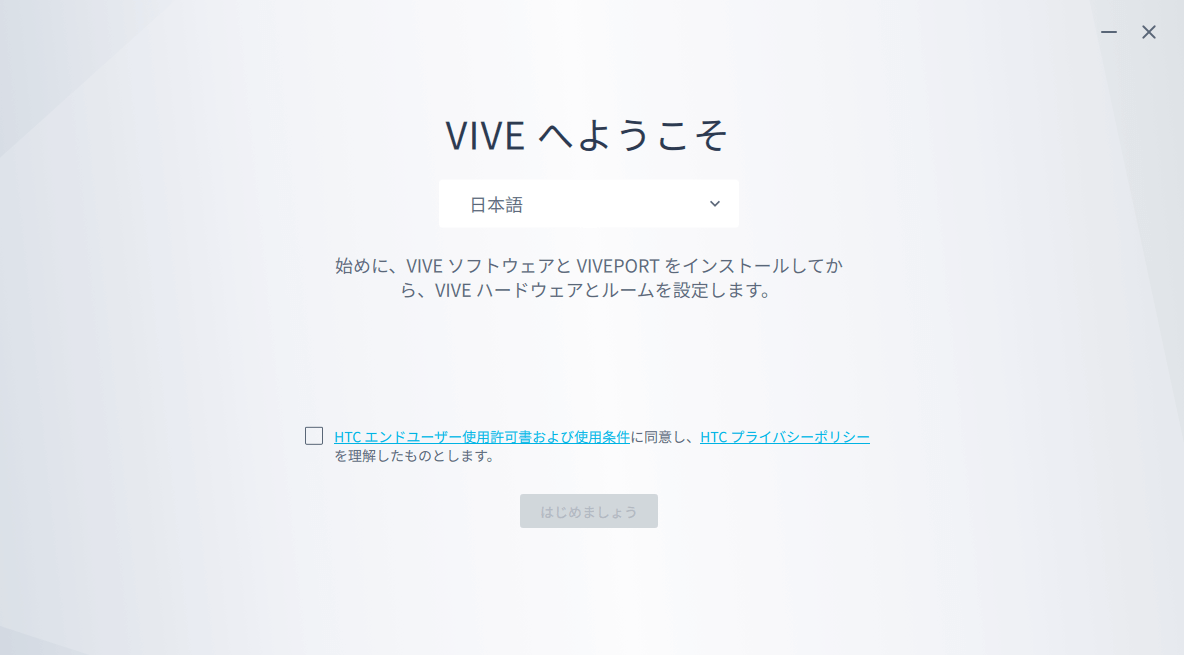
セットアップ
インストールが完了すると自動的にVIVEPORTが起動します。
先ほどアカウントを作成しましたのでサインインしましょう。
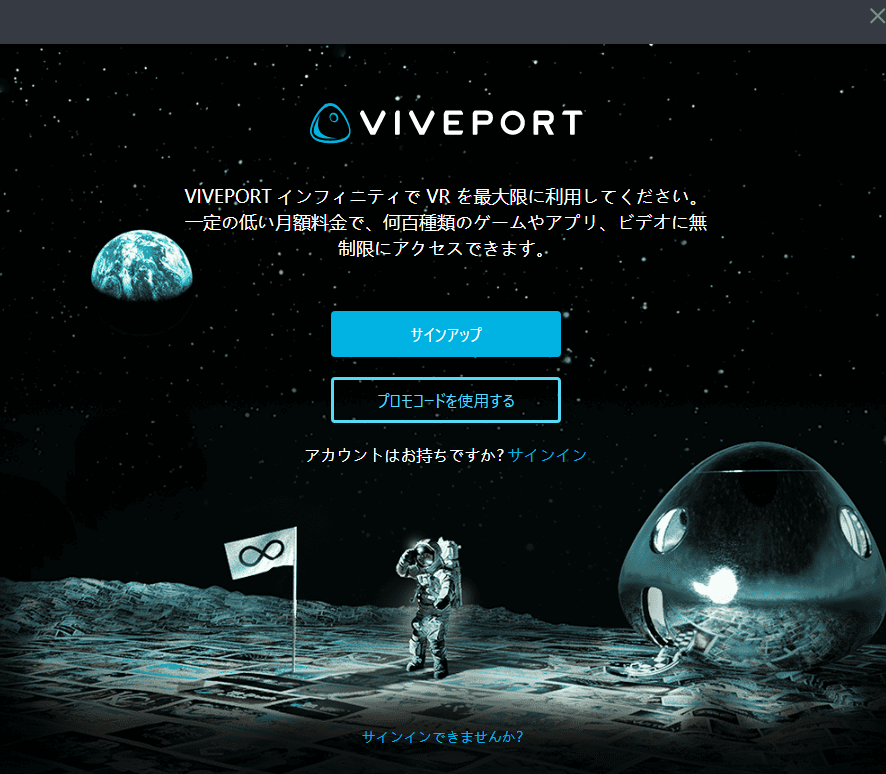
VIVEPORT
サインインが完了すると、デバイスの設定が表示されます。
自分が所持している機器に従って設定しましょう。

デバイスの設定
VIVEPORTのデバイス・サインアップが完了すると、VIVEPORTのメインページが表示されます。
これでセットアップが完了です。
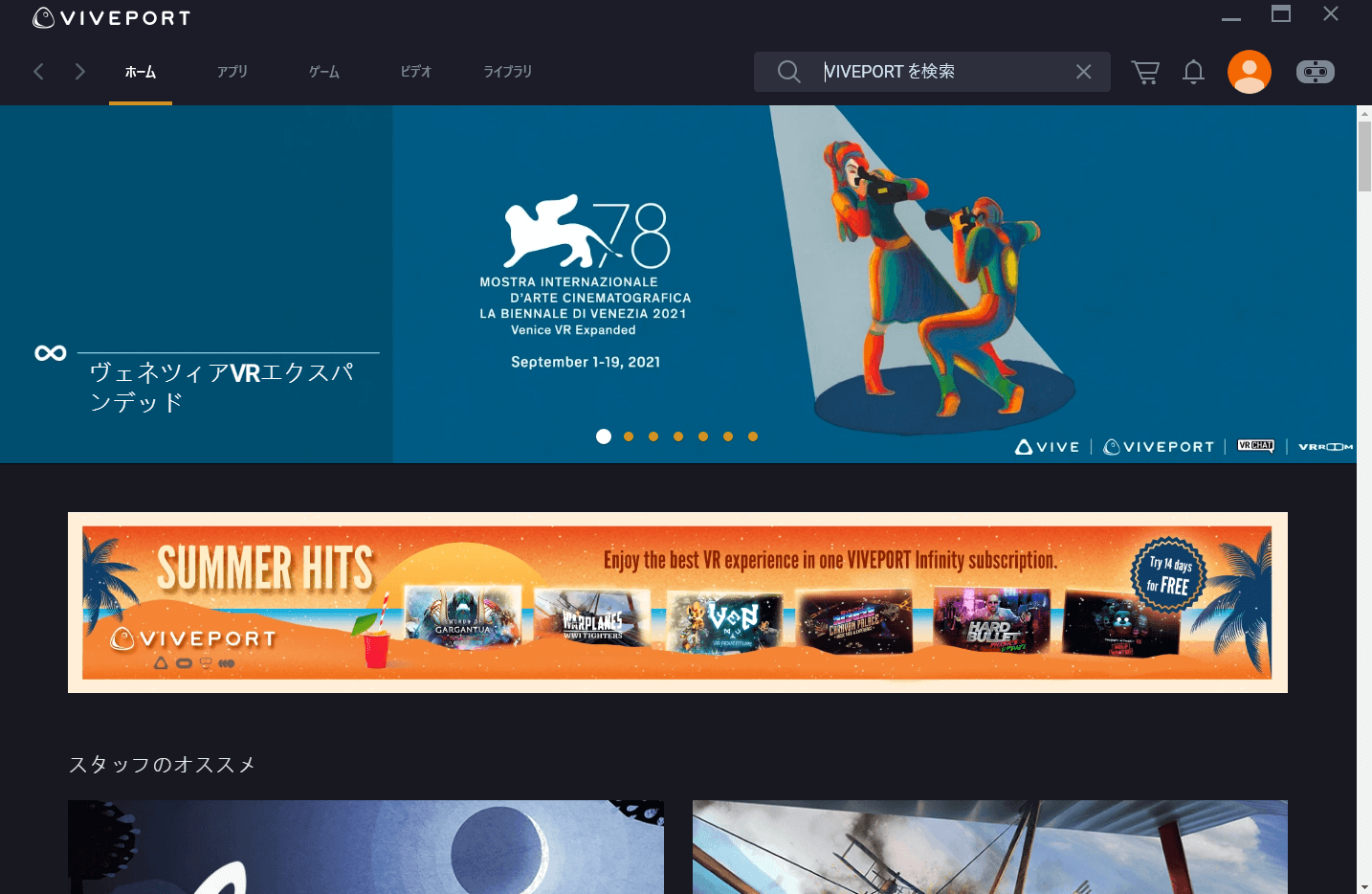
セットアップ完了
フィーチャーアプリの起動方法
フィーチャーアプリを起動して体験する方法を説明します。
今回は「NEWVIEW Featuring Works Collection」を起動します。
フィーチャーアプリは他のVRアプリやゲームのように、検索から探すことができます。
右上の検索欄から「NEWVIEW」で検索しましょう。
すると、現在NEWVIEWからリリースしている3作品が表示されます。
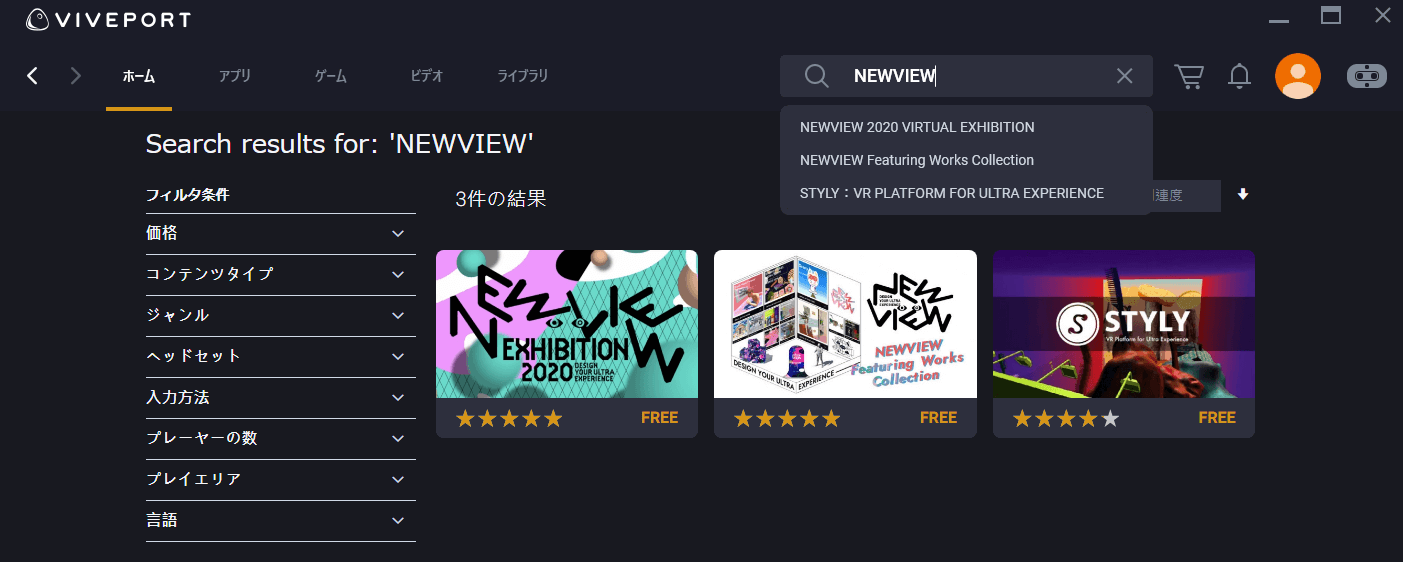
NEWVIEW作品
NEWVIEW Featuring Works Collectionを選択します。
NEWVIEW Featuring Works Collectionにカーソルを運び、「FREE」の欄をクリックします。
カートの中身に表示が変化し、カートに追加されました。
カートをクリックして、チェックアウトへ移動をクリックします。
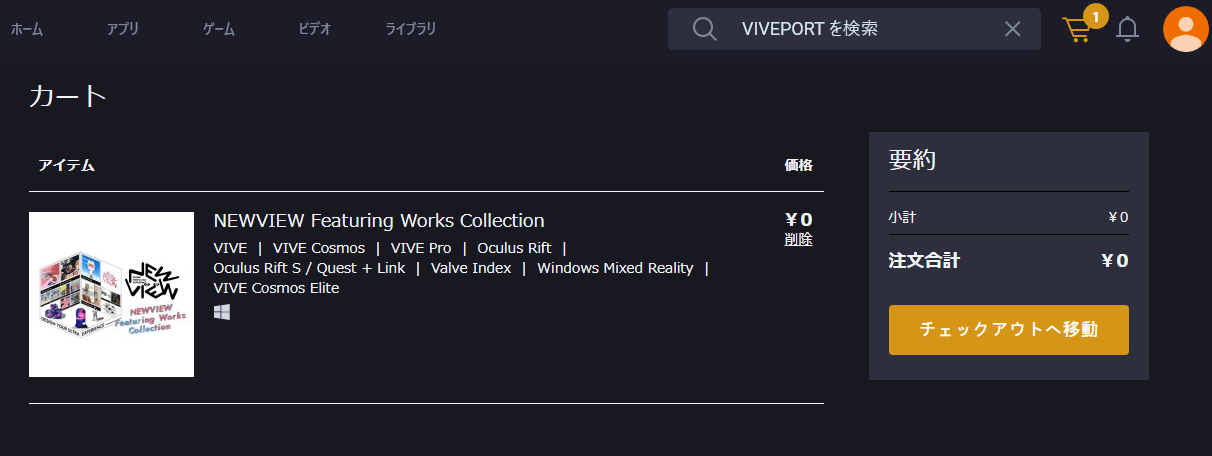
チェックアウト
支払いの手続きに進みます。
支払いが完了すると、ライブラリに追加されます。
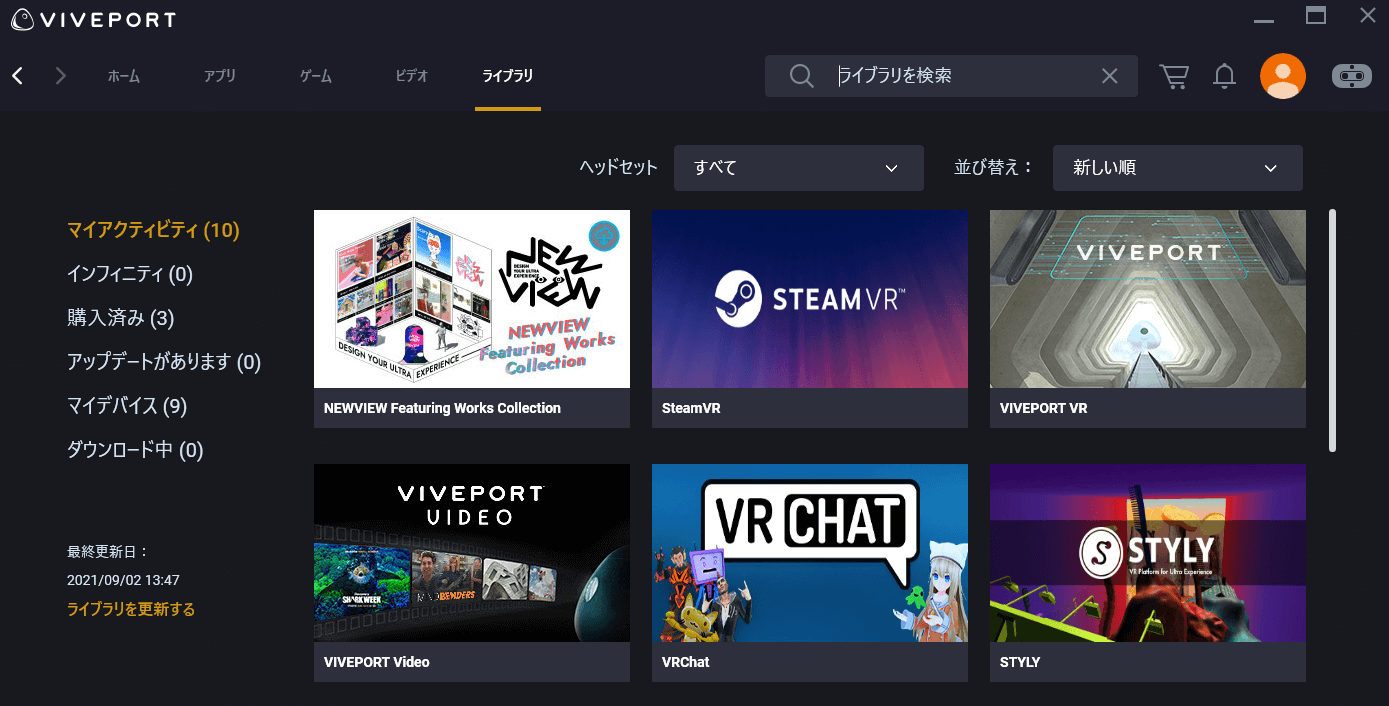
ライブラリに追加
アプリにカーソルを運ぶと、ダウンロードするが表示されます。
ダウンロードをします。
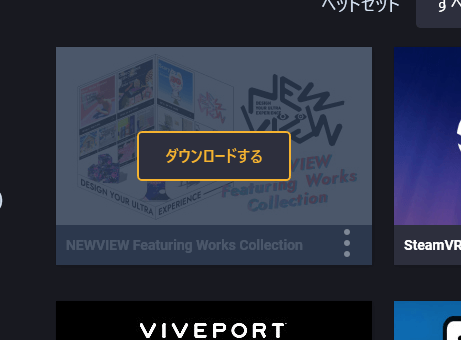
ダウンロード
ダウンロードが完了すると、プレイするに変わります。
次にSTYLYアプリをダウンロードします。
フィーチャーアプリを起動するにはSTYLYアプリをあらかじめダウンロードしておく必要があります。
上記と同じ手順で、検索欄から「STYLY」と検索し、STYLYアプリをダウンロードします。
STYLYアプリをダウンロード後、フィーチャーアプリを選択し「プレイする」を選んで起動します。
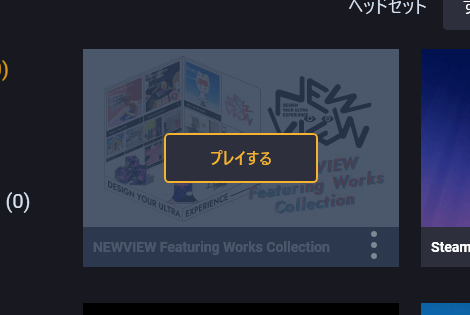
プレイ
作品を体験してみましょう!
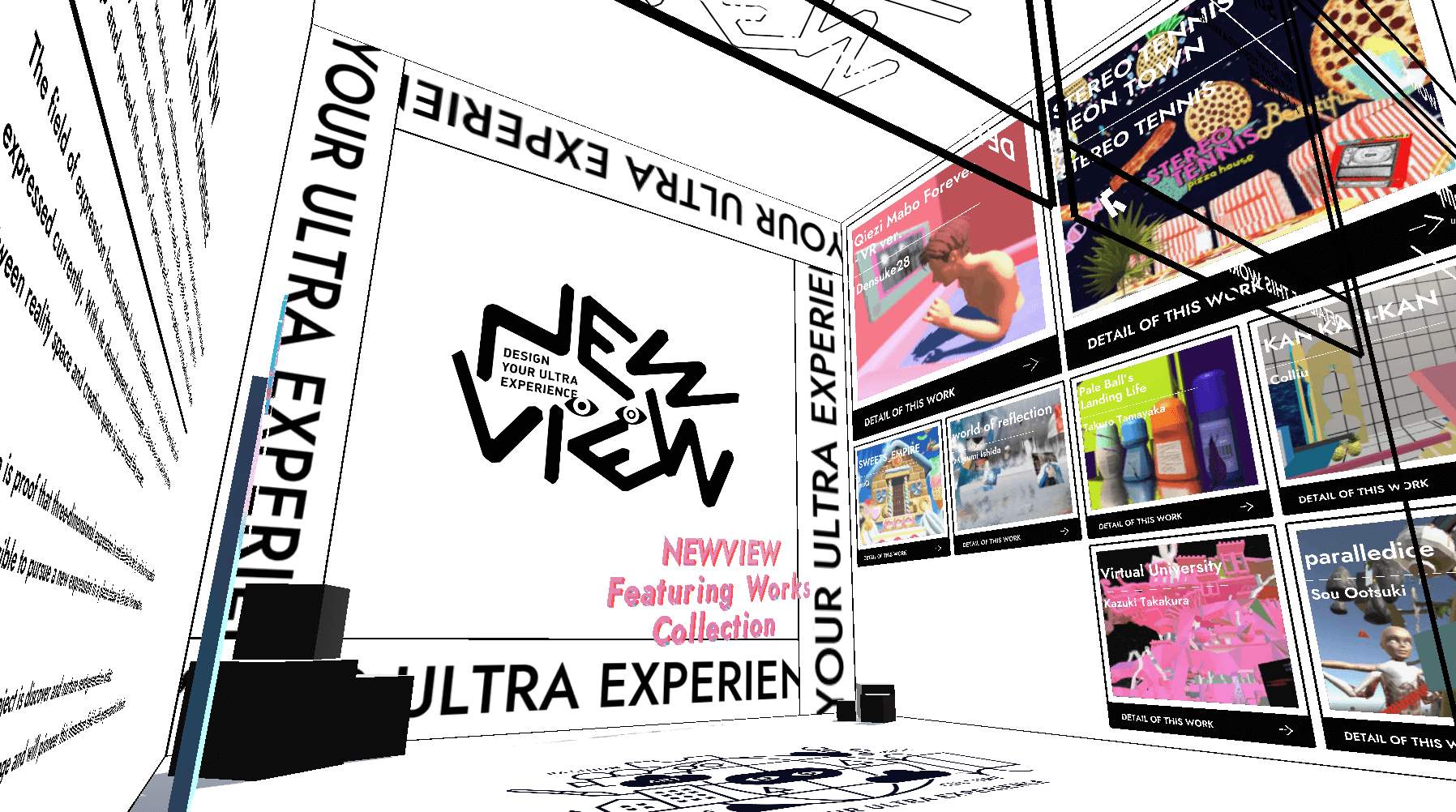
体験してみましょう
フィーチャーアプリ
現在リリースされているフィーチャーアプリ3作品を簡単に紹介します。
NEWVIEW Featuring Works Collection
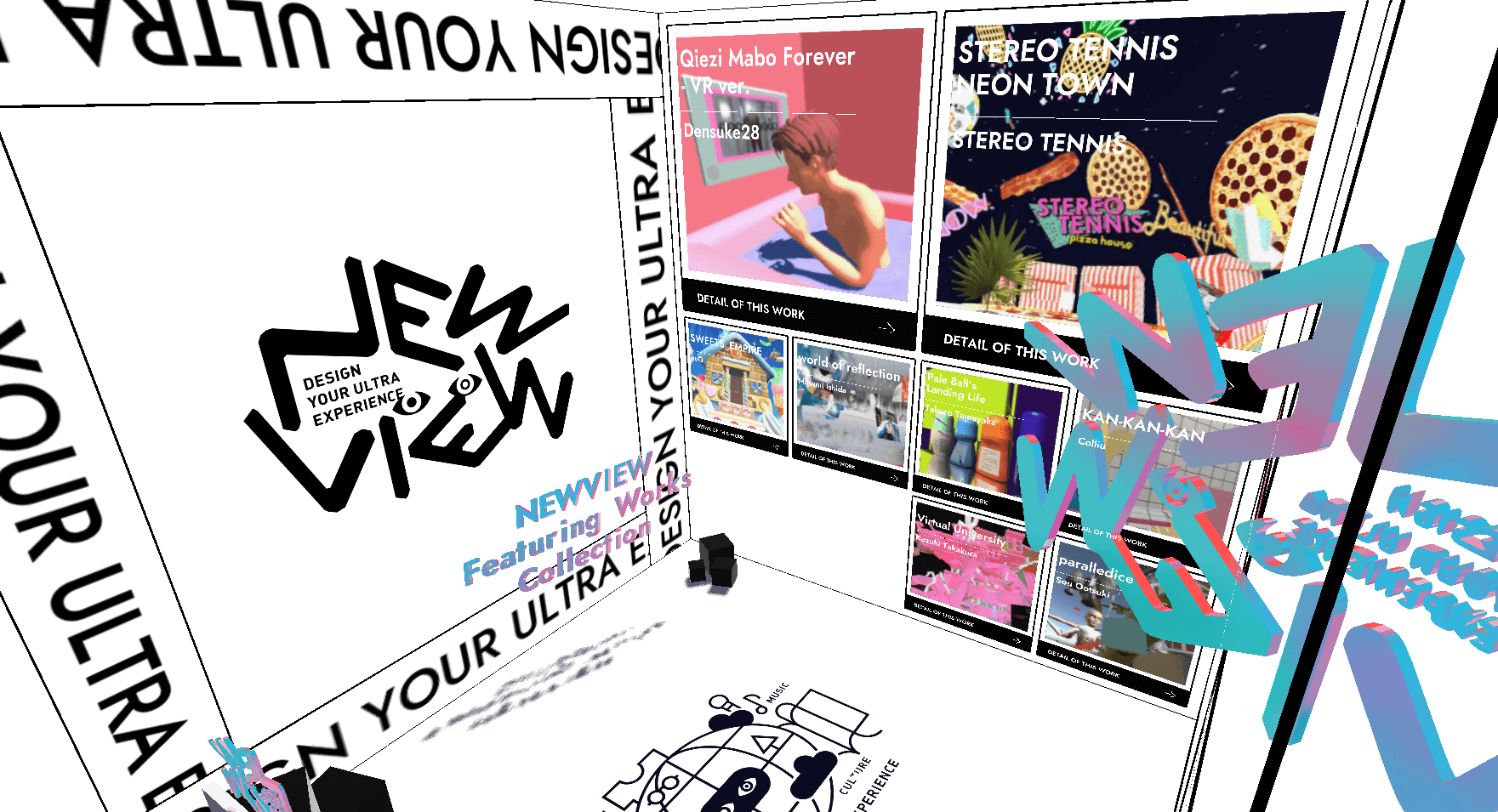
NEWVIEW Featuring Works Collection
箱型のワールド内に、NEWVIEWセレクションのおすすめ作品が公開されています。
作品を選んで体験してみましょう。
NEWVIEW 2020 VIRTUAL EXHIBITION
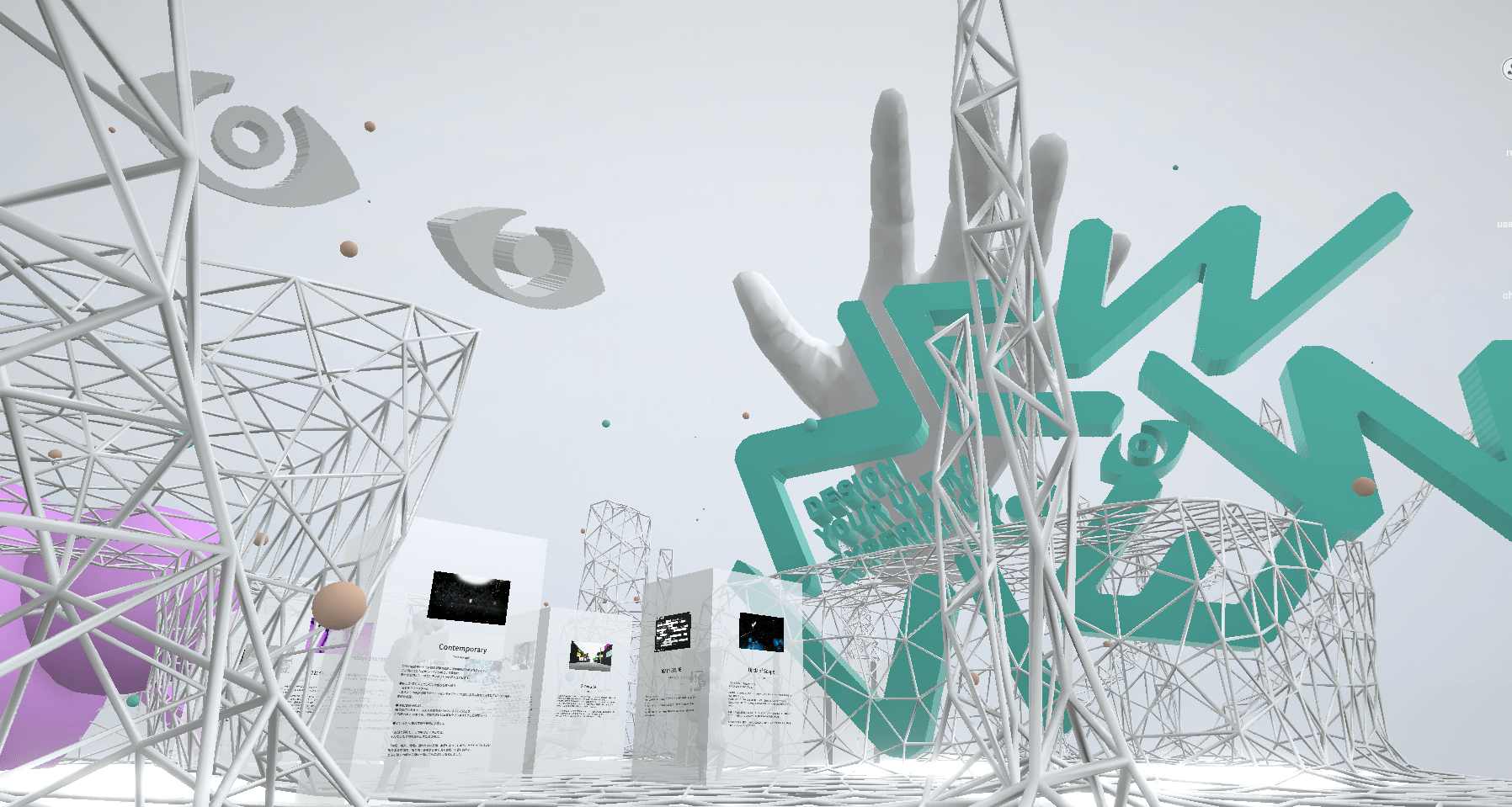
NEWVIEW 2020 VIRTUAL EXHIBITION
NEWVIEW AWARDS 2020のファイナリスト作品をバーチャル展示として紹介しています。
VR MUSIC WORLD
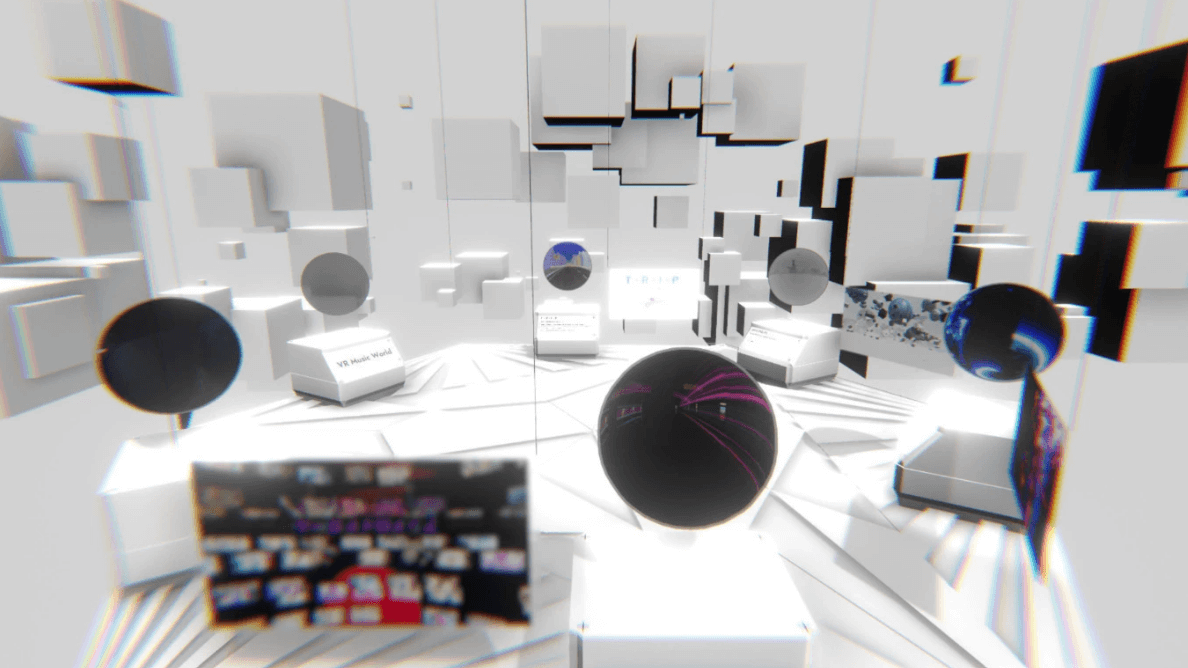
VR MUSIC WORLD
音楽×VR空間をテーマにした5つの作品を紹介しています。
気になったフィーチャーアプリを起動し、体験してみましょう!
STYLYに関する質問、バグ報告、改善してほしい要望はSTYLY FORUMまで
https://jp.forum.styly.cc/support/discussions