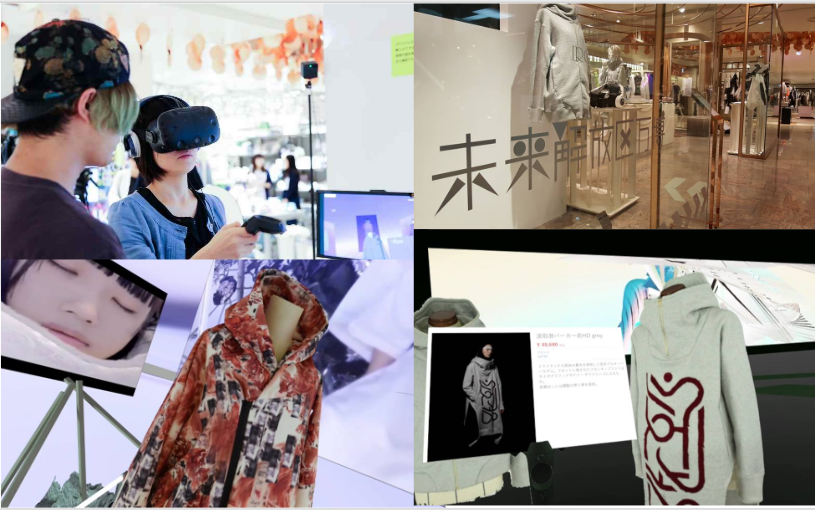
In ‘Future Liberation Zone Expo’ held in TOKYO Liberation Zone, ISETAN Shinjuku Main building 2F, by STYLY, we offered the experience that allows visitors to dive into the world with the three brands, HATRA, BALMUNG and chloma, and purchase their clothes in real.
In addition, we also made the VR space for those three brands open to the public.
In the VR space, you can’t purchase the clothes but experience a shopping in the future where you can view clothes while feeling their Brand Concept.
The link to the Gallery site for each brand >>
HATRA: http://gallery.styly.cc/hatra/f84414e1-ad77-11e7-af2f-fb1a918a0060
BALMUNG:http://gallery.styly.cc/BALMUNG/81b3e7b9-ad77-11e7-af2f-fb1a918a0060
chloma: http://gallery.styly.cc/chloma/75f7a361-755c-11e8-b34d-4783bb2170d0
In this article, I will show you how to create VR spaces for those three brands. I firstly created the spaces for all three brands by Unity and then uploaded and reconstructed them in STYLY (Because STYLY was not released in 2016).
HATRA
HATRA
・WEB site: https://hatroid.com/
・Twitter: @hatroid
I will show how to create the space of HATRA.
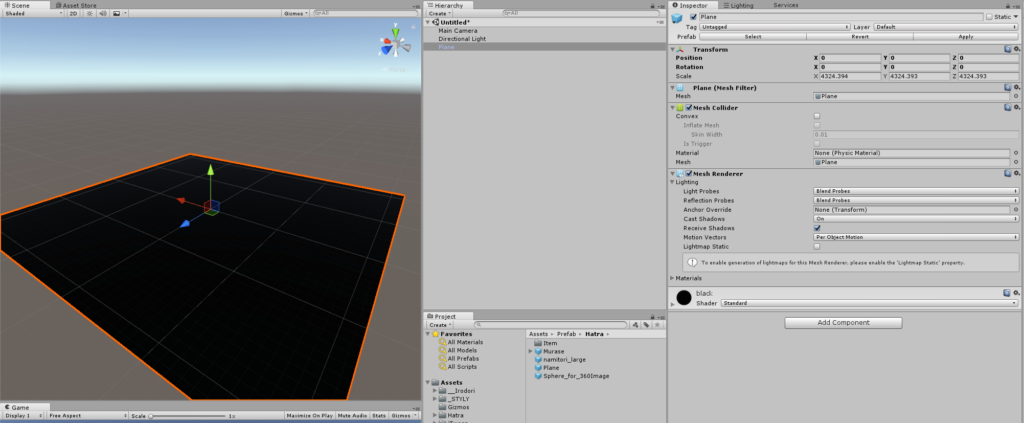
HATRA Unity #01
Create the ground as a Plane. Set the Shader to Standard, and the Material to black.
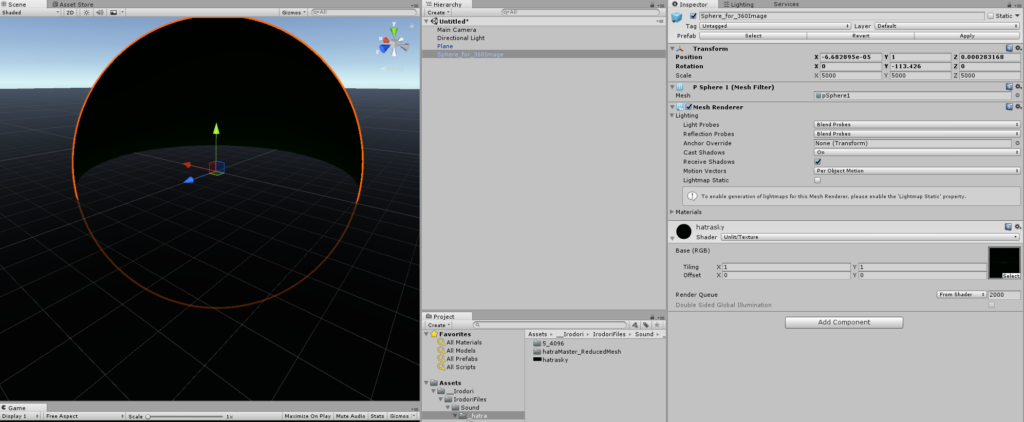
HATRA Unity #02
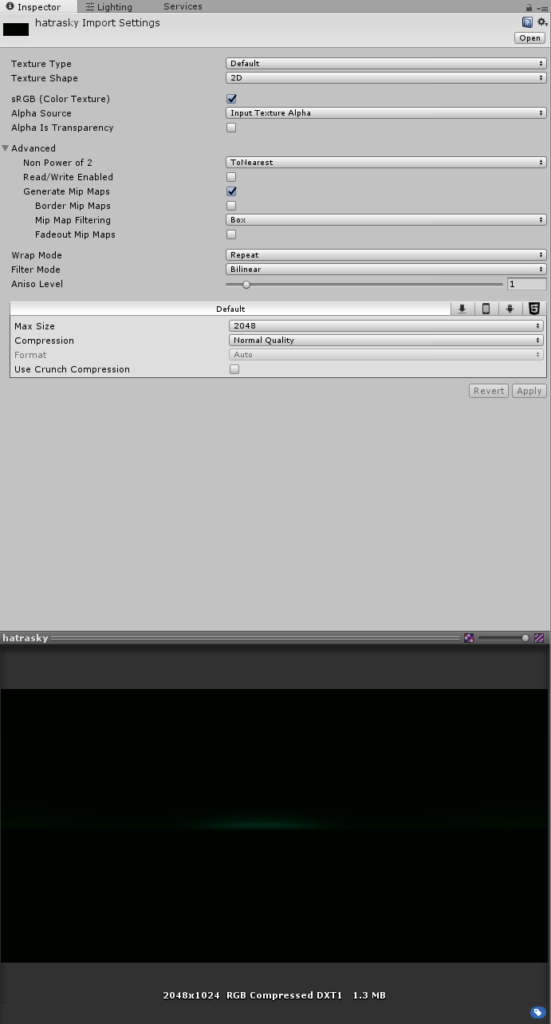
HATRA Unity #03
The SKYBOX is created as a Sphere. Paste a texture on the Sphere and set the Shader to ‘Unlit/Texture’.
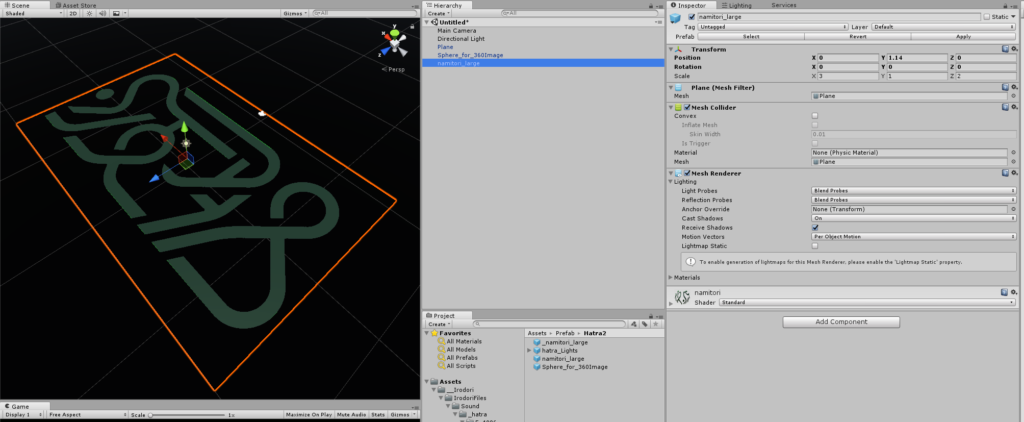
HATRA Unity #04
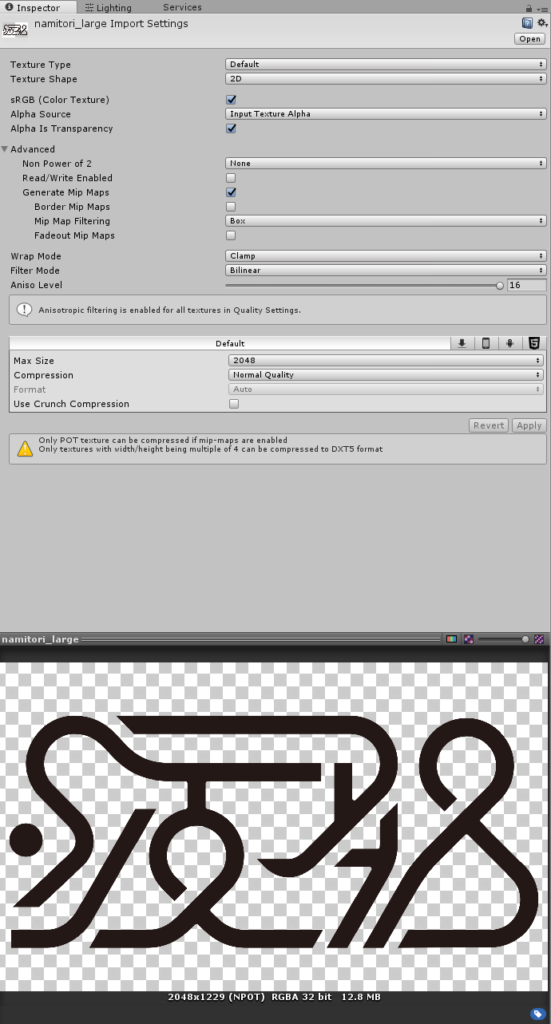
HATRA Unity #05
To make the logo, ‘natomi, paste the texture to a Plane and set the shader to ‘Standard’.
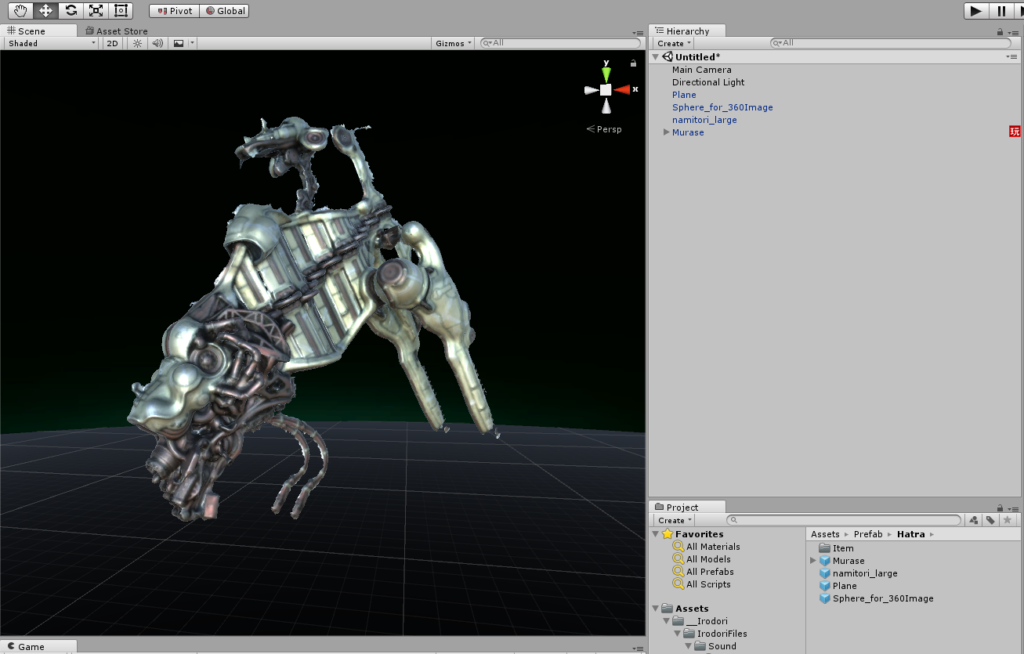
HATRA Unity #06

Murasezaimoku’s glass eel
To Unity, import the 3D scan model of Murasezaimuku’s(@Latimeriaa).
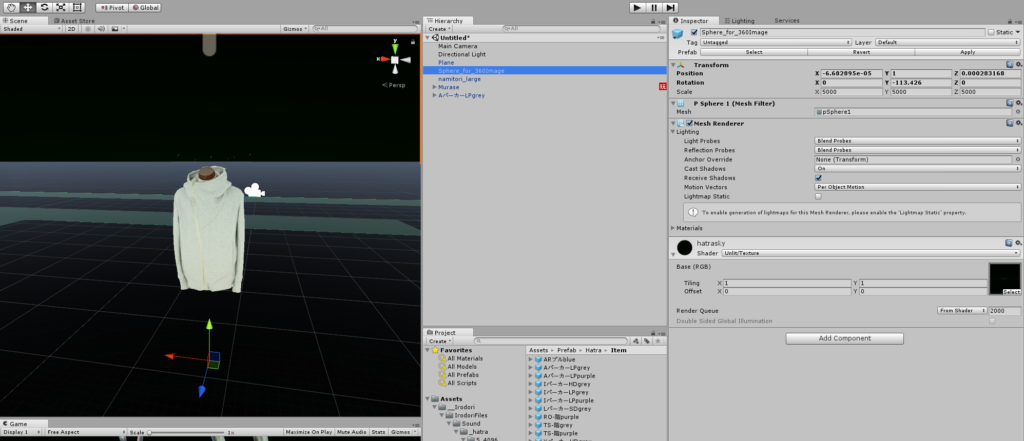
HATRA Unity #07
Import the 3D scan data of the HATRA’s clothes scanned by the 3D scanning system provided by Psychic VR Lab.
Convert the assets created into prefabs and upload them to STYLY.
Then, combine the uploaded assets in STYLY WebEditor to construct the space.
BALMUNG
BALMUNG
・WEB site: http://www.balmung.jp/
・Twitter :@hachiBALMUNG
I will show how to make the space for BALMUNG.
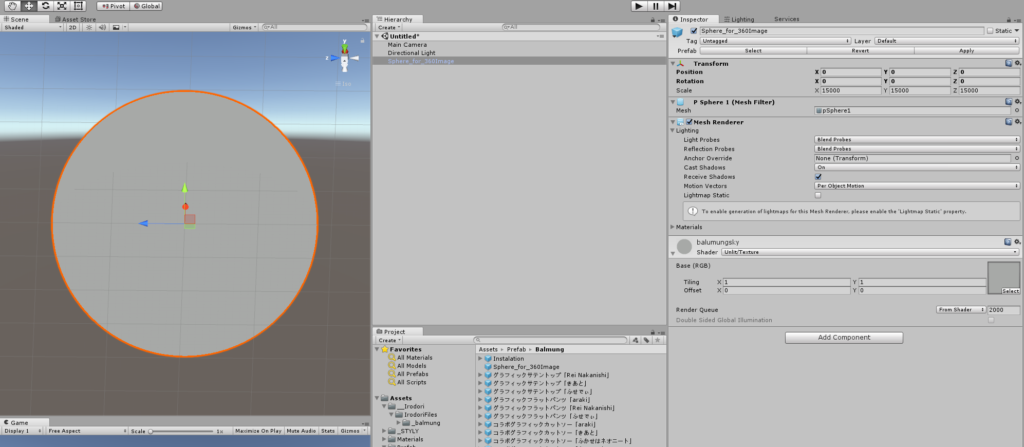
BALMUNG Unity #01
Create the SKYBOX by a Sphere.
Paste the texture on the Sphere and set the Shader to ‘Unlit/Texture’.
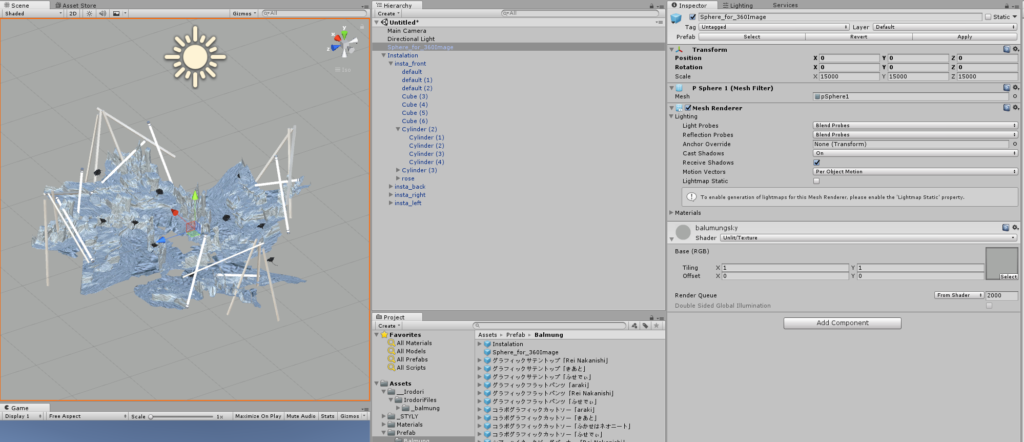
BALMUNG Unity #02

BALMUNG 2016-17AW ‘Black Flowers’ installation show
In Unity, we create the assets of the ‘BALMUNG 2016-17AW “Black Flowers” installation show’.
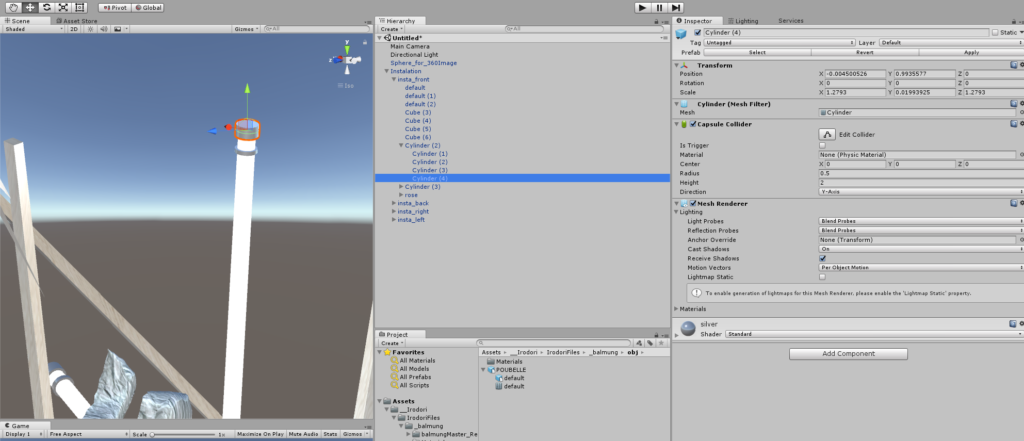
BALMUNG Unity #03
Create fluorescent lamps by combining Cylinders.
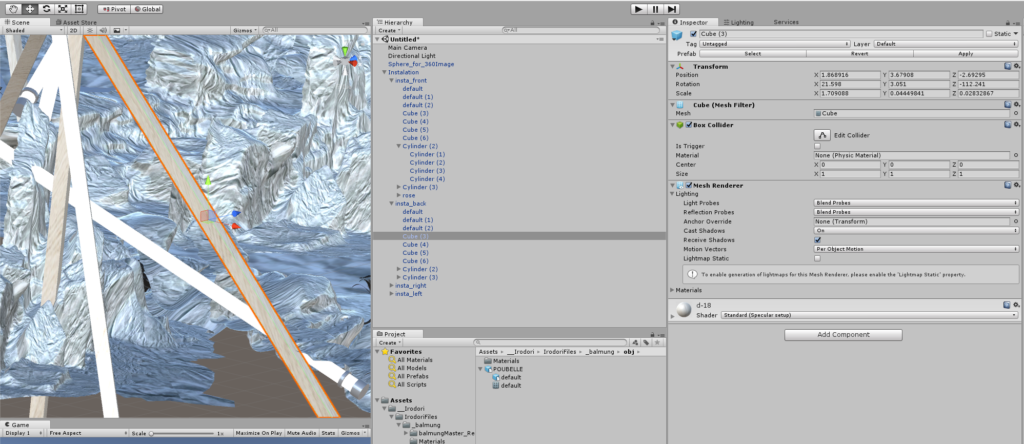
BALMUNG Unity #04
Create timber by Cube.
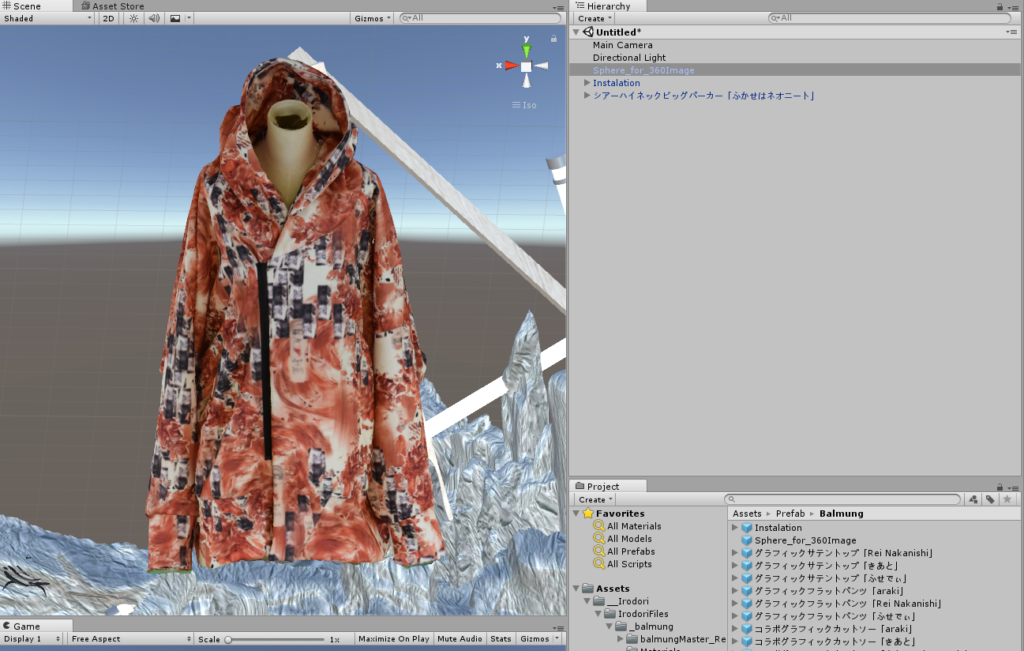
BALMUNG Unity #05
To Unity, import the BALMUNG’s clothes scanned by the 3D scanning system provided by Psychic VR Lab.
Convert the created assets into prefabs and upload them to STYLY.
Then, combine the uploaded assets in STYLY WebEditor to construct the space.

BALMUNG WebEditor #01
For BALMUNG’s space, I placed a lot of movies to enrich the space.
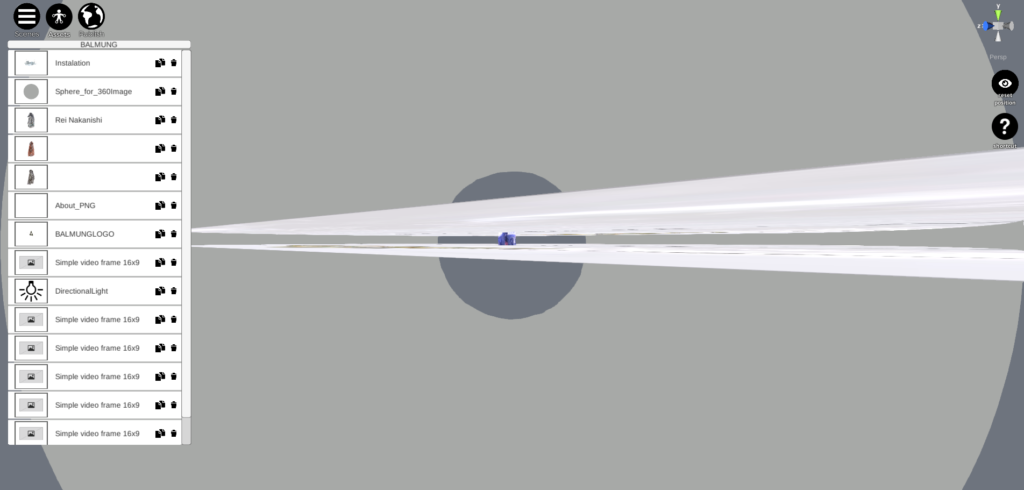
BALMUNG WebEditor #02
I created the floor and the ceiling by scaling up the movie screens.
chloma
chloma
・WEB site :http://dl-chloma.com/
・Twitter :@chlomagears
I will show how to make the space for chloma.
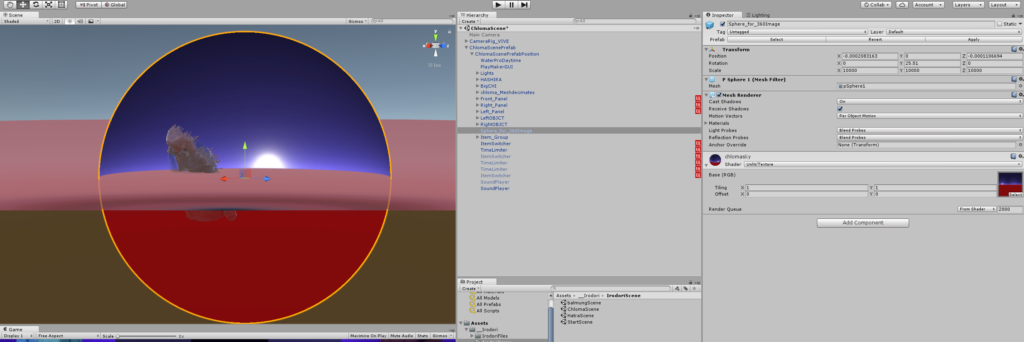
chloma Unity #01
The SKYBOX is created as a Sphere.
Paste the texture on the Sphere and set the Shader to ‘Unlit/Texture’.
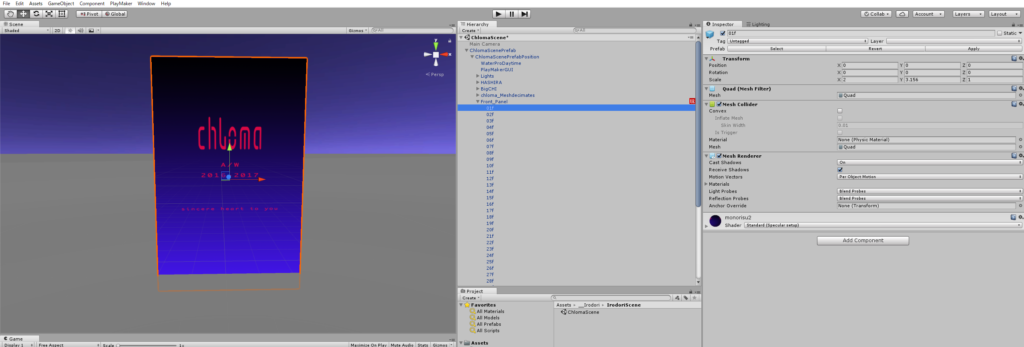
chloma_Unity #02
Create the panel by pasting the texture on a Quad.
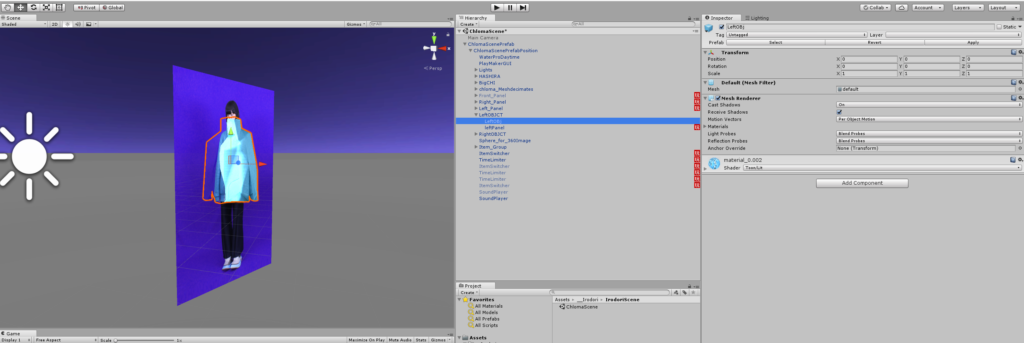
chloma Unity #03
Prepare two Quads with the texture attached, and paste them together to make a double-sided image. Then, place it at the 3D-scanned clothes.
Next, add a Rotating Action to the Quad by Playmaker.
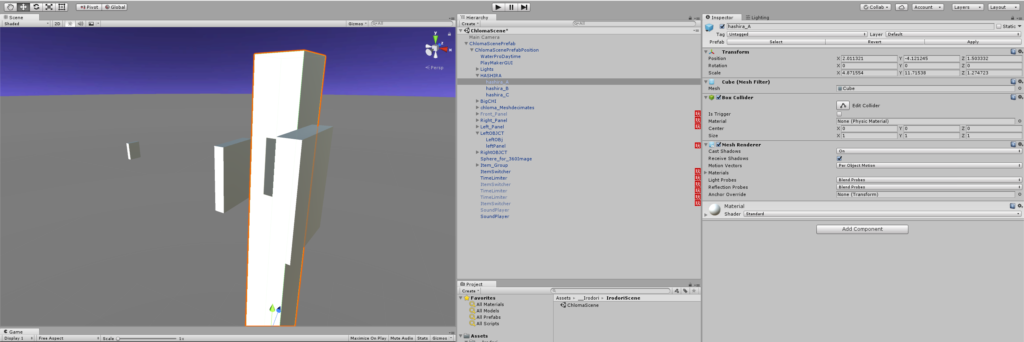
chloma Unity #04
Create the pillars by combining Cubes.
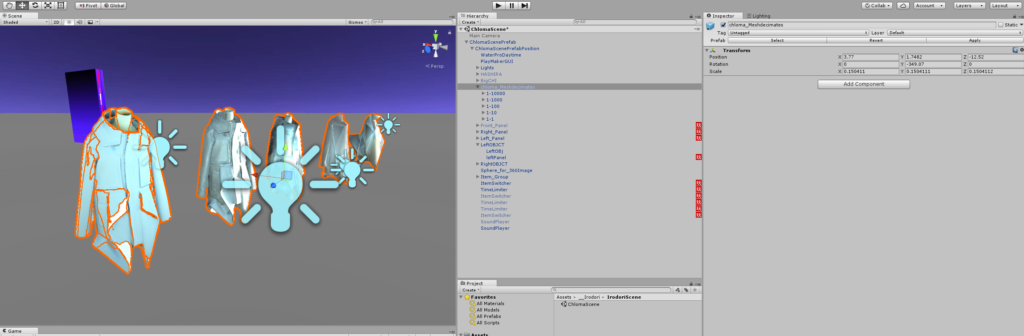
chloma Unity #05
Use a Point light for the light-blue light.
Change ‘Color’ into ‘light blue’.
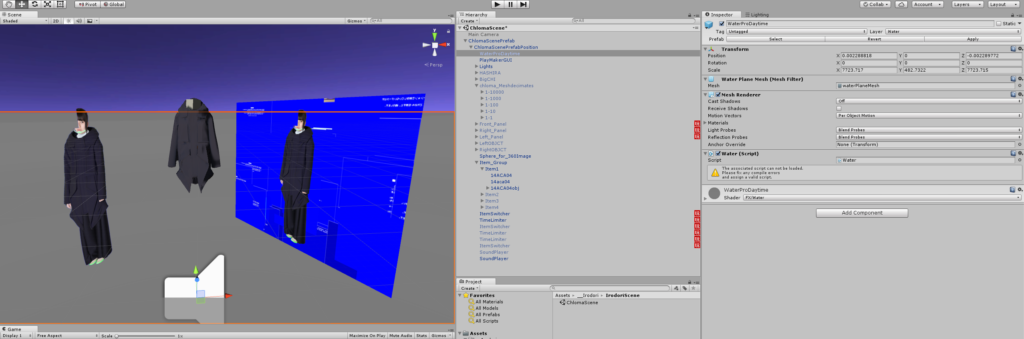
chloma_Unity #06
To Unity, import the chloma’s clothes scanned by the 3D scanning system provided by Psychic VR Lab.
Convert the created assets into prefabs and upload them to STYLY.
Then, combine the uploaded assets in STYLY WebEditor to construct the space.
By STYLY, you can express the Brand Concept and view 3d scan data of clothes in the 3D space while feeling the concept.
The precision the 3D scanner can achieve is so high that you can clearly see the textures, wrinkles, silhouette and so on.
How about using STYLY if you want to create a space for your brand or your shop?