In this article, I will introduce basic tips that will be useful when you use VRoid Studio for character making. This article will be based on acquiring knowledge, but not on techniques for facial parts.
What is VRoid Studio?

From the VRoid Studio official page
VRoid Studio is an application for Windows/Mac, which can create humanoid (character) 3D models. Anybody can use it for free. The created models are free for commercial use, and can be used as avatars in VR/AR content.
■ VRoid Studio Official Page: https://vroid.pixiv.help/hc/ja/categories/360000053442-VRoid-Studio
Balancing of Face/Body Parts
Setting the Age of the Visual (Body)
In VRoid Studio, you can easily edit the face parts and also each body part by simply moving the parameters.
By setting an imaginary ’visual age’, you will find it easier to find suitable face/body part balances. I recommend setting the visual age first.
Texture expressions are very important also. You can create a small child or a grown adult by balancing the body parts!
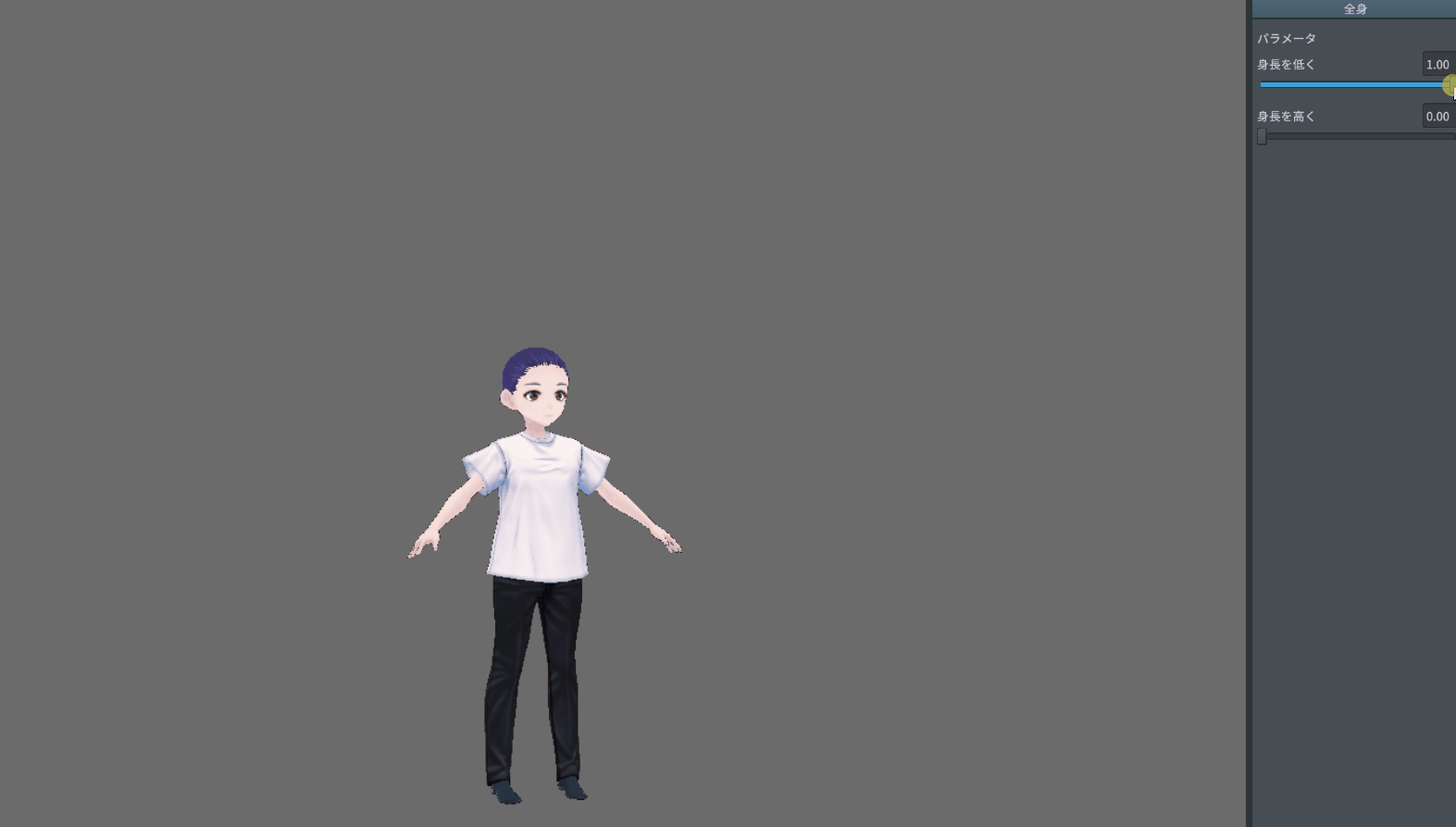
As in this image, you can edit everything except the height (such as the head/breast/hand/leg/other parts) by moving the meter!✨
Setting a Visual Age (Face)
According to the age you set in the previous step, let’s figure out the face part positions for your model.
To make it simple, I focus on the nose as the center. So, if…
■ the eyes and mouth are closer = creates a younger impression
■ the eyes and mouth are further = creates an adult impression
.
By default, the parts are all center based in VRoid Studio, so we will use that to our advantage.
First, it may be easier if you don’t move the nose, and try to balance the eyes and mouth.
Let’s see how much the impression changes due to the balance of each VRoid model part!
Additionally, the model will look younger if you add roundness to the face outline and look older if you make the chin stand out a little.

(① The face parts are closer to the nose ② Default balance ③ The face parts are farther from the nose)

Editing only the Eyes/Mouth/Outline parameters
You can change the balance anytime afterwards, so take your time pondering while drawing textures. There is no rush.
Impression from the Skin Color (Yellow Based / Blue Based)
Next, before we continue on to creating texture, I want to talk a little about impressions from the skin color.
Since skin occupies a large percentage of the human body, the color of it can have a strong impact on the impression.
Human skin can be divided in two types,
■ Yellow Based
■ Blue Based
(This is not new for anyone who has experience in using makeup.)
To put it simple, if the skin is yellow based, the impression is that of a warm color, and if it is blue based, the impression is that of a cold color.

Yellow based/Blue based
If you compare the two, it might seem like a small difference, but if you apply the color to the whole body, you will probably realize that the impression differs greatly.
In the real world, most people are conscious of their skin color, and choose makeup and fashion best suited for them. If I were to continue on with more details, then I would need to talk about pupil colour, but for now, lets just remember the impressions generated from the base skin color. Please use the color better suited for your character!✨
Other Skin Details (Freckles, Moles, etc…)
To make your ‘character stand out’, you could add glasses, a large ribbon to her hair, horns, etc… but one thing to note is that certain face parts can add a strong impression also, so please think about what impression you are trying to convey when you add these details.
VRoid Studio has an awesome feature where you can directly draw onto the 3D surface. Feel free to draw and erase to your heart’s content! It’s a tremendous feature… I really have to thank the development team!!
・Mole ・Freckle ・Bags ・Cheek, Lipstick (Makeup)
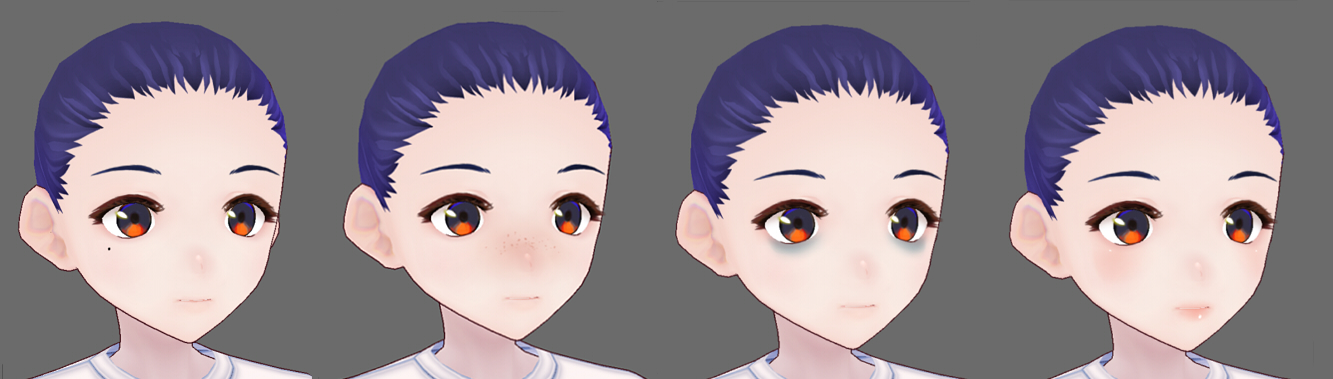
VRoid Skin Texture
As you can see, simple skin detail can have a huge impression on the face.
You can add background to the character by adding more detail. I hope you try out these awesome features and build your desired character!
■ You can download the texture package (Freckles/Moles/Makeup) I created in the previous steps here!▶ https://kikiyu.booth.pm/items/1548184
(It will probably look best by using Multiply or Normal mode)
Thank you for reading this article!