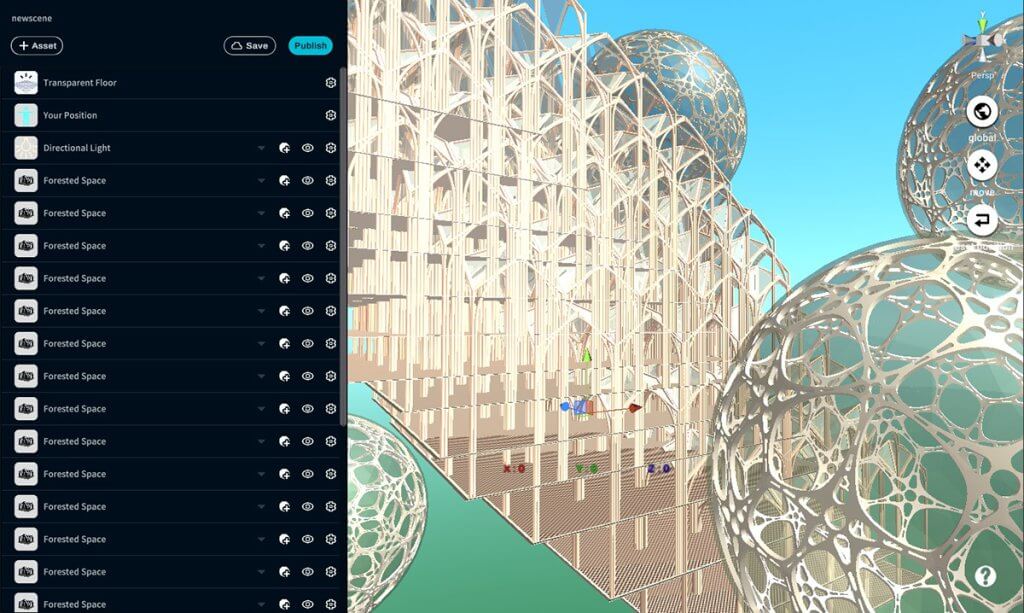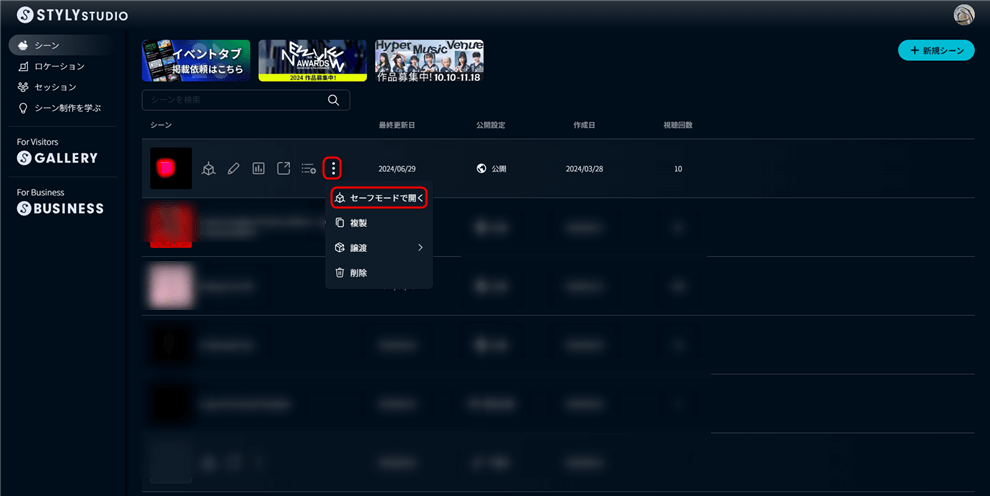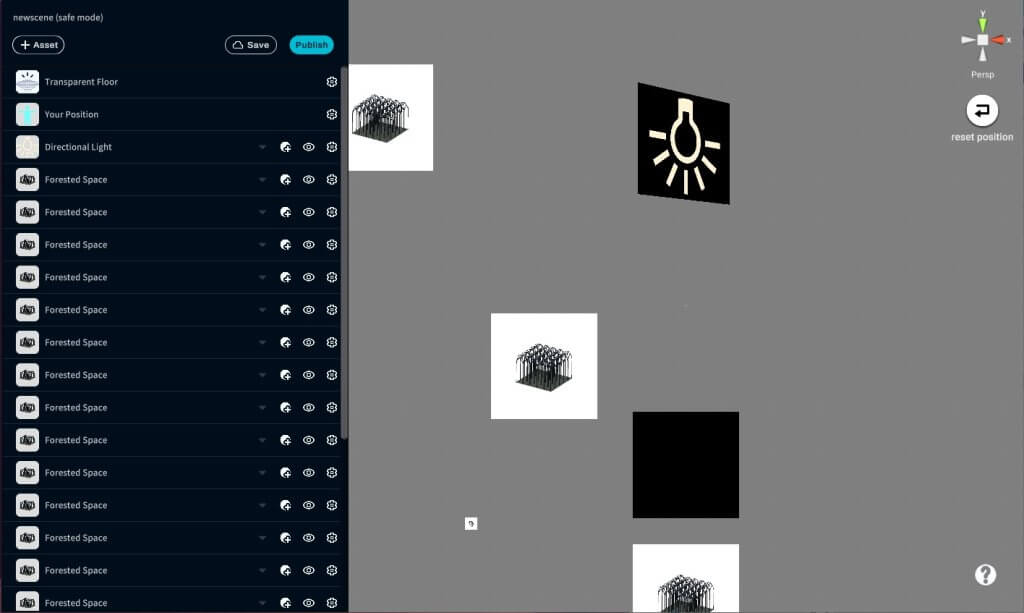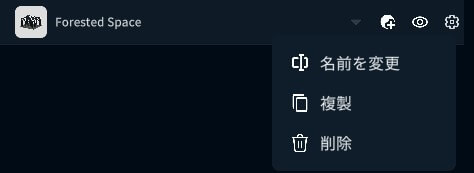STYLY Studioのセーフモードの起動方法と使い方を説明いたします。
STYLY STUDIO セーフモードとは?
セーフモードとは、必要最低限の機能のみ利用可能な起動モードのことです。
例えば、重いアセットをシーンに配置しすぎると、「Out of Memory」というエラーが表示されてブラウザが動かなくなることがあります。
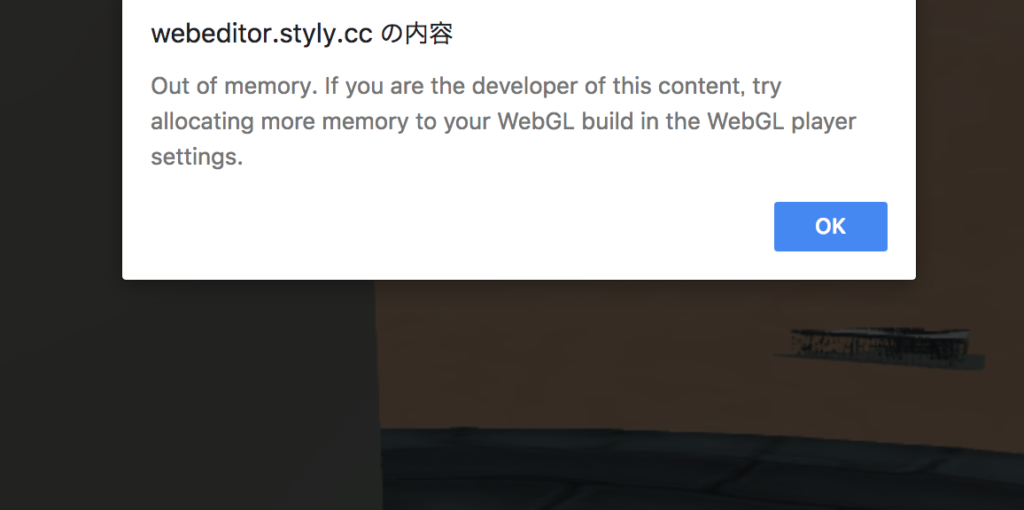
Out of Memoryアラート
この場合は、STYLY Studioをセーフモードで起動し、シーンから不要なアセットを削除してシーンを軽量化することで解決します。 今回は、このシーンにアセットを配置しすぎて開けないことが度々起こるので、これをセーフモードで開いてみます。
STYLY STUDIO セーフモード起動方法
セーフモードで起動したいシーンをStudio管理画面よりの縦三点リーダーを選択、「セーフモードで開く」を選択してください。
不要なアセットを削除
セーフモードでシーンを開くと、アセットが全てサムネイル表示になります。
開いた際に不要なアセットを削除して、シーンを軽量化してください。
通常起動時と同様に保存はAuto Saveで行われます。 シーンのパブリッシュはできません。
アセットの削除が完了したら、通常モードで該当のシーンを開いてみてください。 もしそれでも開けない場合は、もう少しアセットを削除してください。