Getting access to the controllers and reassigning them different models and functionalities can get redundant and pretty boring. To make this process easier for everyone, I have decided to create a tutorial on how to avoid recreating FSM machines. I will also be sharing a Unity package containing the playmaker prefab. Please make sure you have purchased and installed playmaker when you import the package. Please find the download link at the bottom of this tutorial.
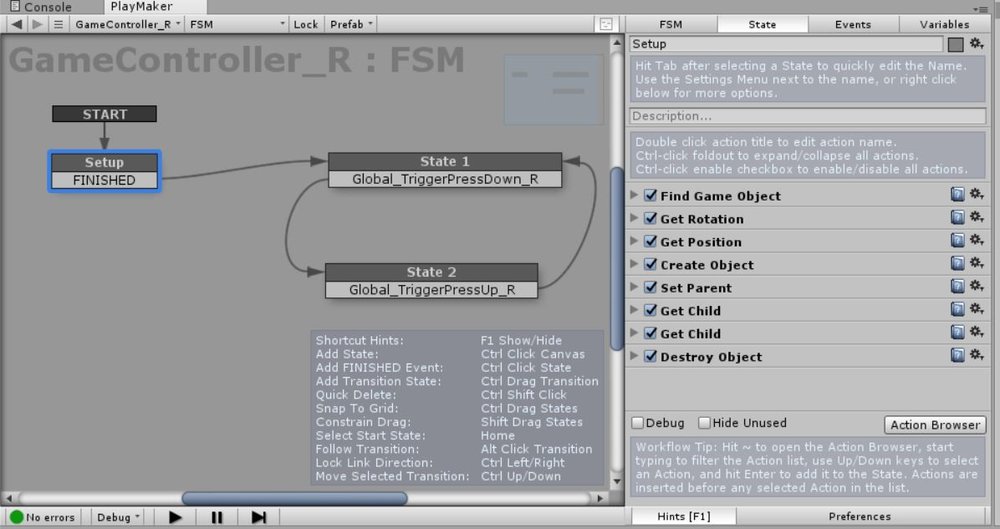
To solve this issue, you can create Unity packages of the Playmaker empty objects containing controller settings and FSM machines. To begin, simply right click the prefab and click “Export Package…”.
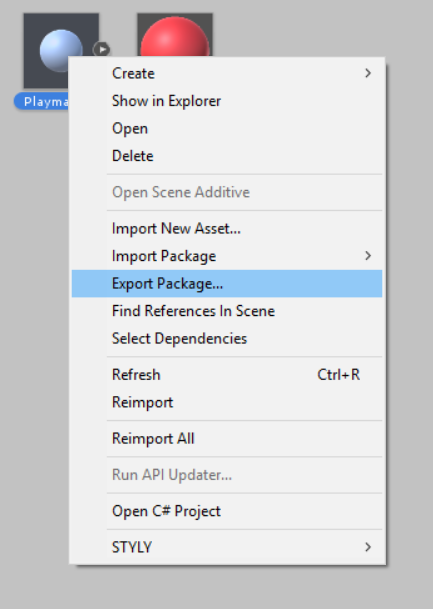
This will open up a Unity window allowing you to select and deselect what you want to export. Only select the prefab and click export.
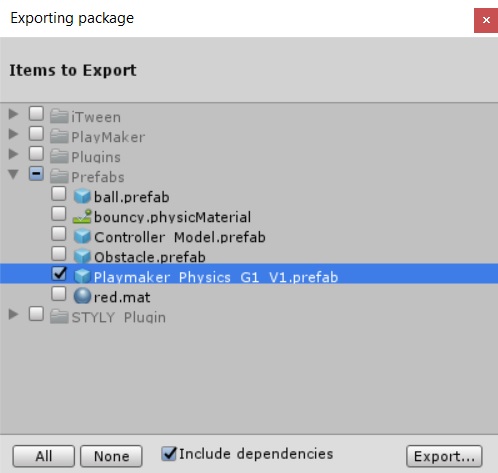
You now have a Unity package which contains the controller settings. To access them again in another project, simply install Playmaker in that project and import this unity package into it. You can use this technique to create prefabs of different playmaker FSMS and export them to other projects without making anything redundant or wasting time.
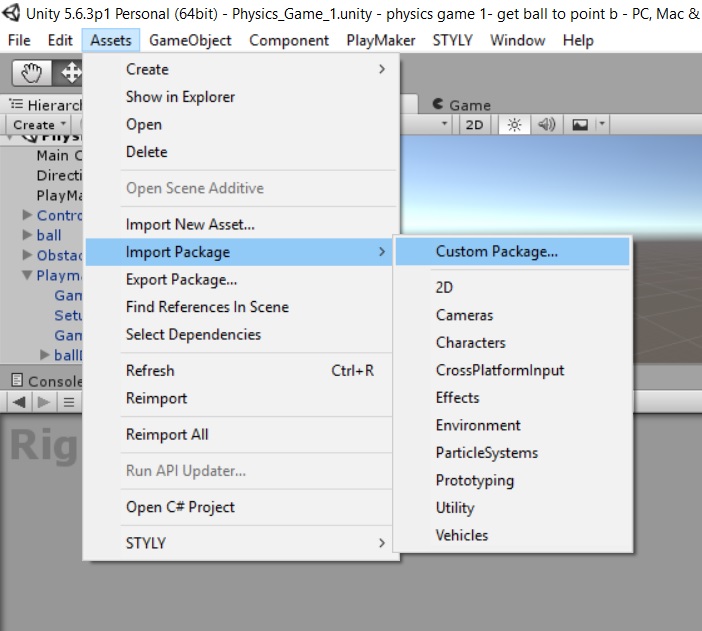
Please download the already created basic controller settings from here.
Here is a video tutorial on how to create unity packages of controllers.
For URDU or HINDI version of this tutorial, please click here.