In this article, I will show how to remove safety boundaries on Mirage Solo.
How to remove safety boundaries on Mirage Solo

How to remove safety boundaries in Mirage Solo #1
Launch Mirage Solo.
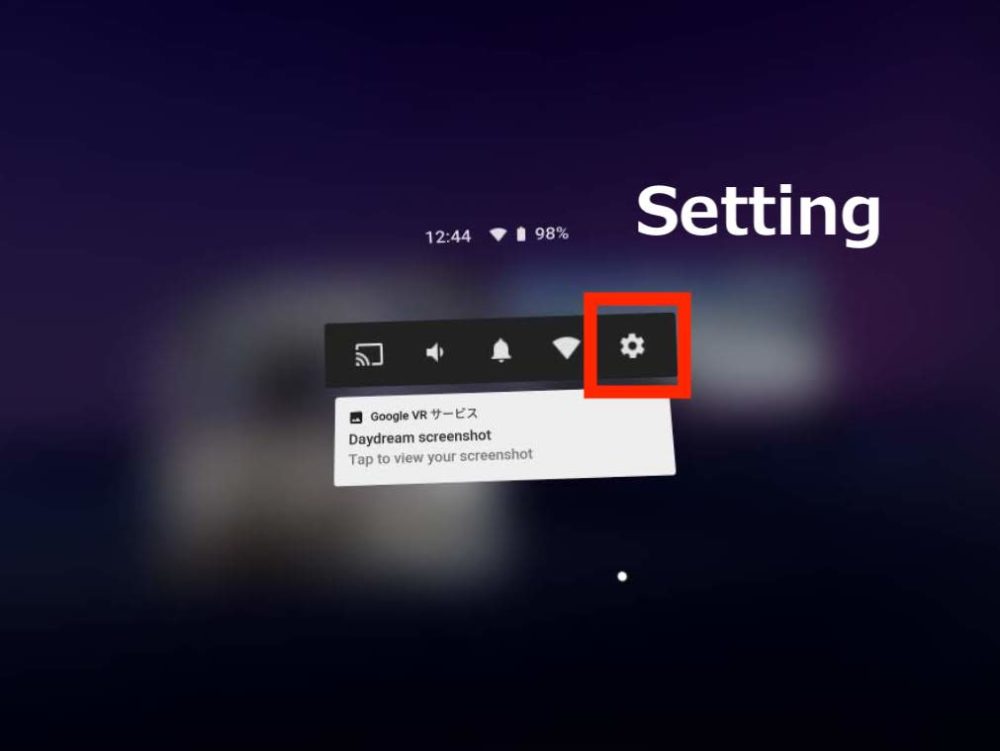
How to remove safety boundaries in Mirage Solo #2
Press the ‘Daydream’ button to display ‘Setting’. Click the cog icon.
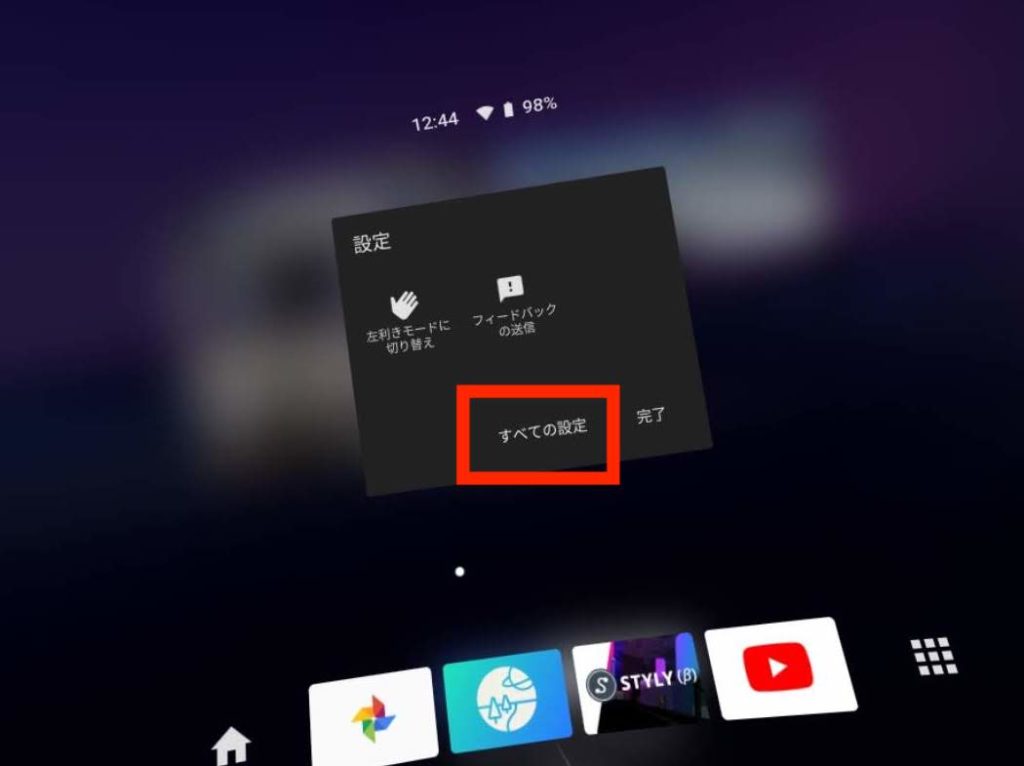
How to remove safety boundaries in Mirage Solo #3
Click ‘All settings’.
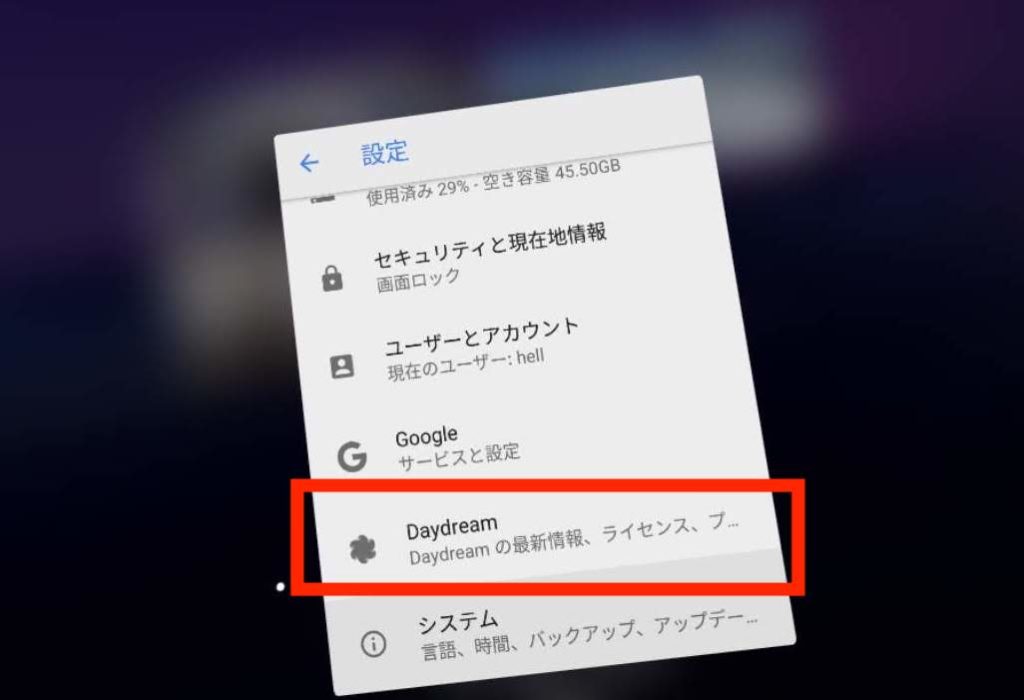
Click ‘Daydream’.
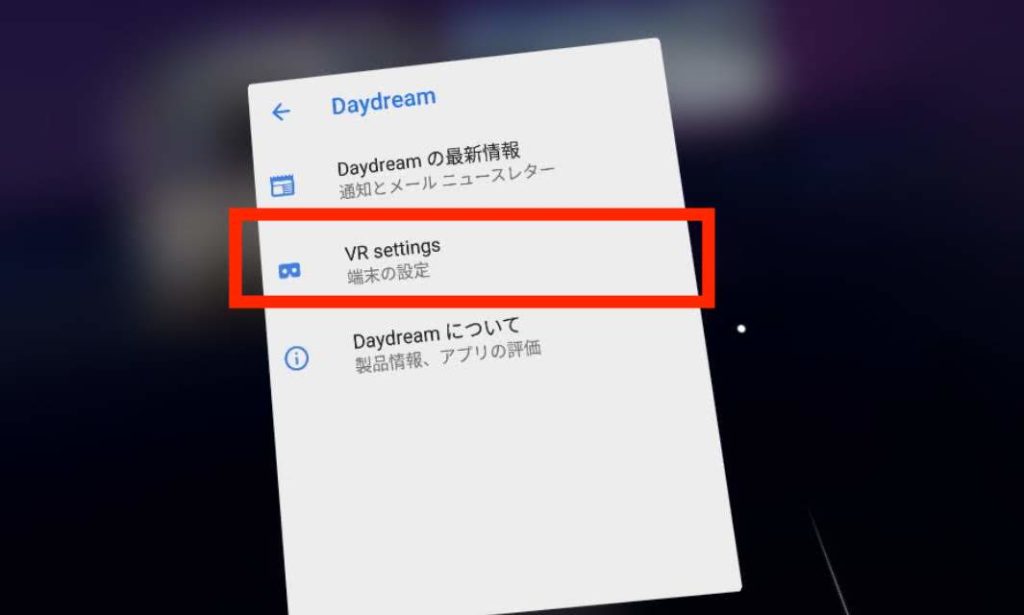
How to remove safety boundaries in Mirage Solo #4
Click ‘VR Settings’.
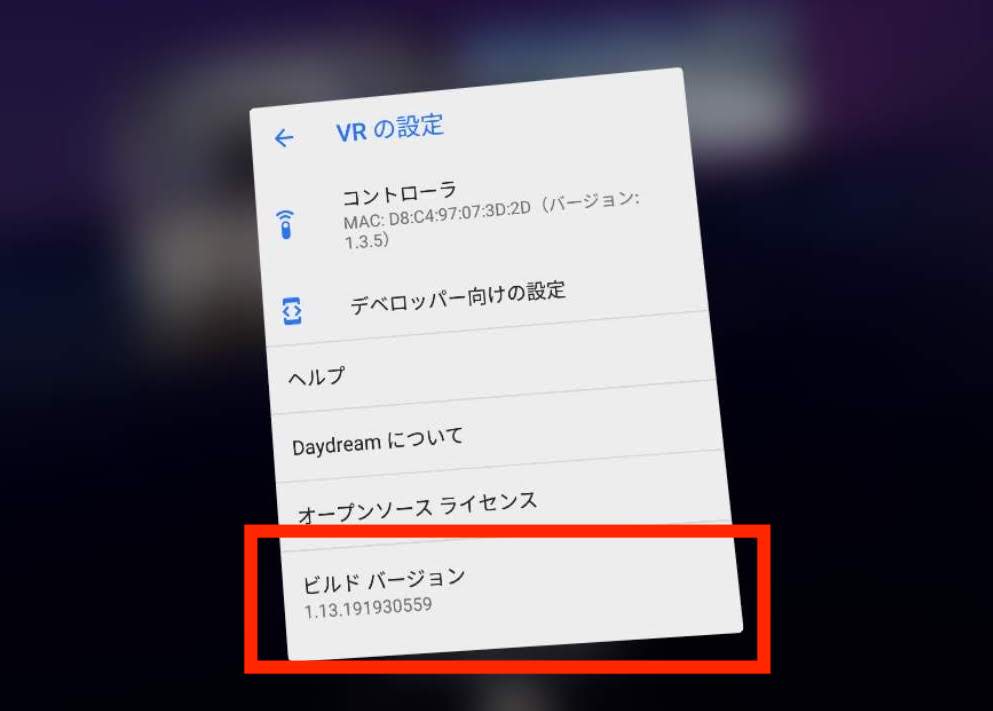
Click ‘Build version’ seven times, and it brings up the ‘Settings for Developers’ option. Click it.
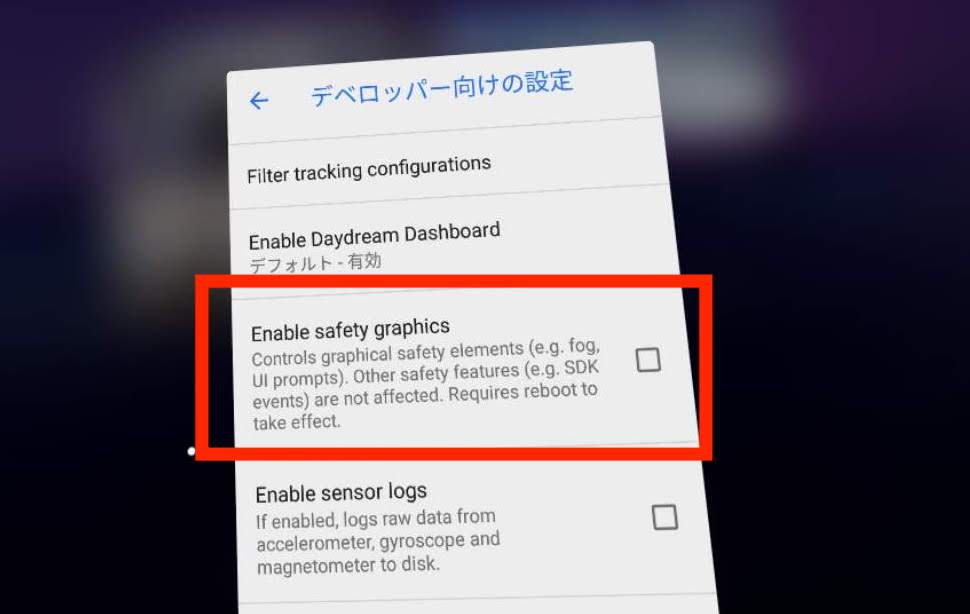
Uncheck the ‘Enable safety graphics’ box.
Then, restart Mirage Solo.
Now, in Mirage Solo, you can walk around without restriction. It’s a simple and easy task for you to do it by yourself, I think.
That’s is all you need to remove the restriction.