 This is ‘Yurumemo’! I will show you how to make a VR space to exhibit costumes in this series. In this article, I introduce a VR space for ‘Tora yo’ (It means ‘Tiger!’). I divided the introduction into the two stages, concept design (direction for space design) and the actual design process.
This is ‘Yurumemo’! I will show you how to make a VR space to exhibit costumes in this series. In this article, I introduce a VR space for ‘Tora yo’ (It means ‘Tiger!’). I divided the introduction into the two stages, concept design (direction for space design) and the actual design process.
Concept design (direction for space design)

Hako Melt More!
‘Tora yo’ is a song in a collaboration mini-album, “Hako Melt More!” by “You’ll melt more!” and ” and “Hakoniwa no Shitsunaigaku”. I, therefore, planned to make a space made of cardboard boxes (Hako means ‘box’ in Japanese). Then, I noticed a line in the lyric. ‘I don’t want to go out of my room. I don’t want to go out. I don’t want to go out. I don’t want to go out. I don’t want to go out’. ‘I don’t want to go out. I don’t want to go out. I don’t want to go out. I don’t want to go out. I don’t want to go out’. ‘I don’t want to go out. I don’t want to go out. I don’t want to go out. I don’t want to go out. I don’t want to go out’. It’s a song for a girl who doesn’t want to go out of her room apparently. So I planned to express the concept by a space made of cardboard, where no one can get out. So I started making a VR space with a space-design concept that I could embody by placing members of ‘You’ll Melt More!’ in a huge cardboard box.
Actual design process

A snapshot of the design work for ‘Tora yo’ in STYLY Studio
Once you decided your concept for VR space, collect materials. I used the assets from Unity Asset Store (https://assetstore.unity.com/) this time. Access to Unity Asset Store.
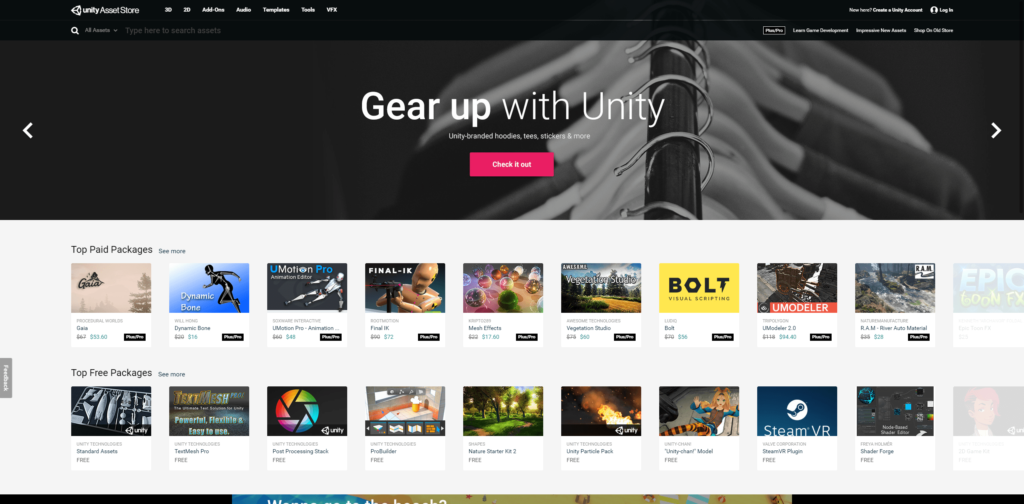
Unity Asset Store
Although the top page of Unity Asset Store got updated, move to the old top page by clicking the ‘Shop On Old Store’ button as the new one is not so user-friendly.
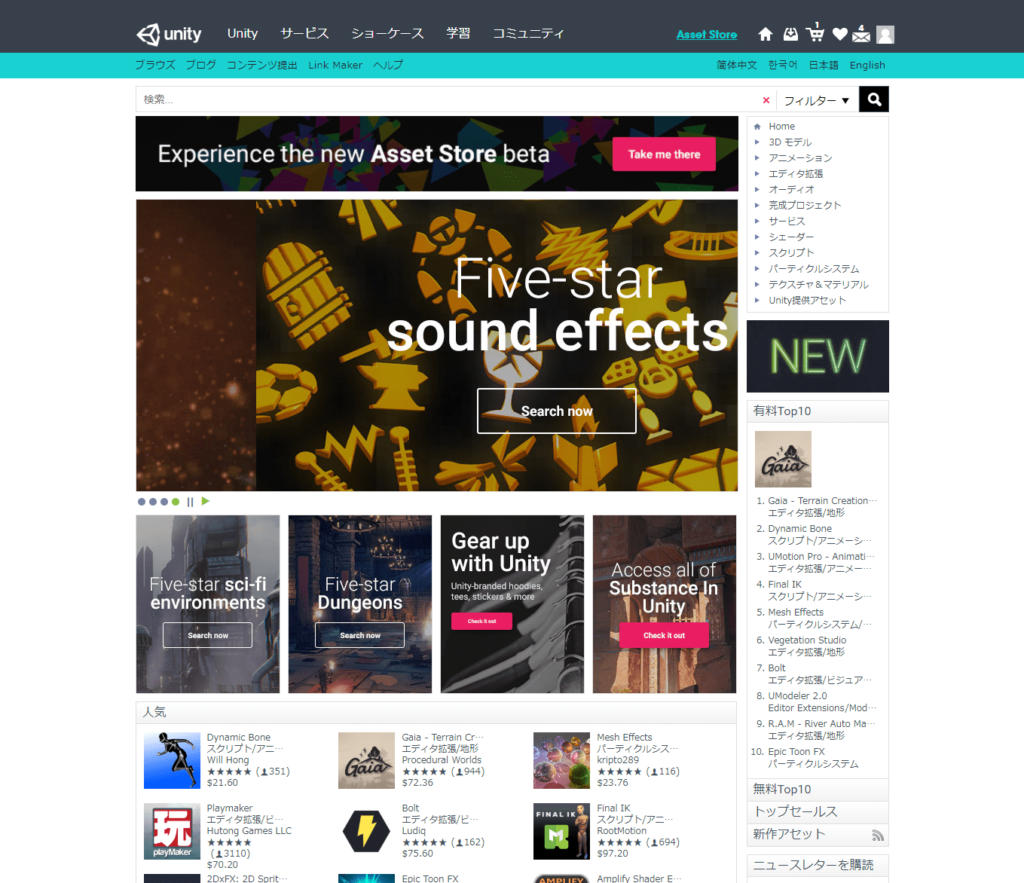
‘Shop On Old Store’ #1

‘Shop On Old Store’ #2
Click ‘FREE ONLY’ with the word, ‘Cardboard’, entered in the search box. If you are lucky, you can find one for free in this way.
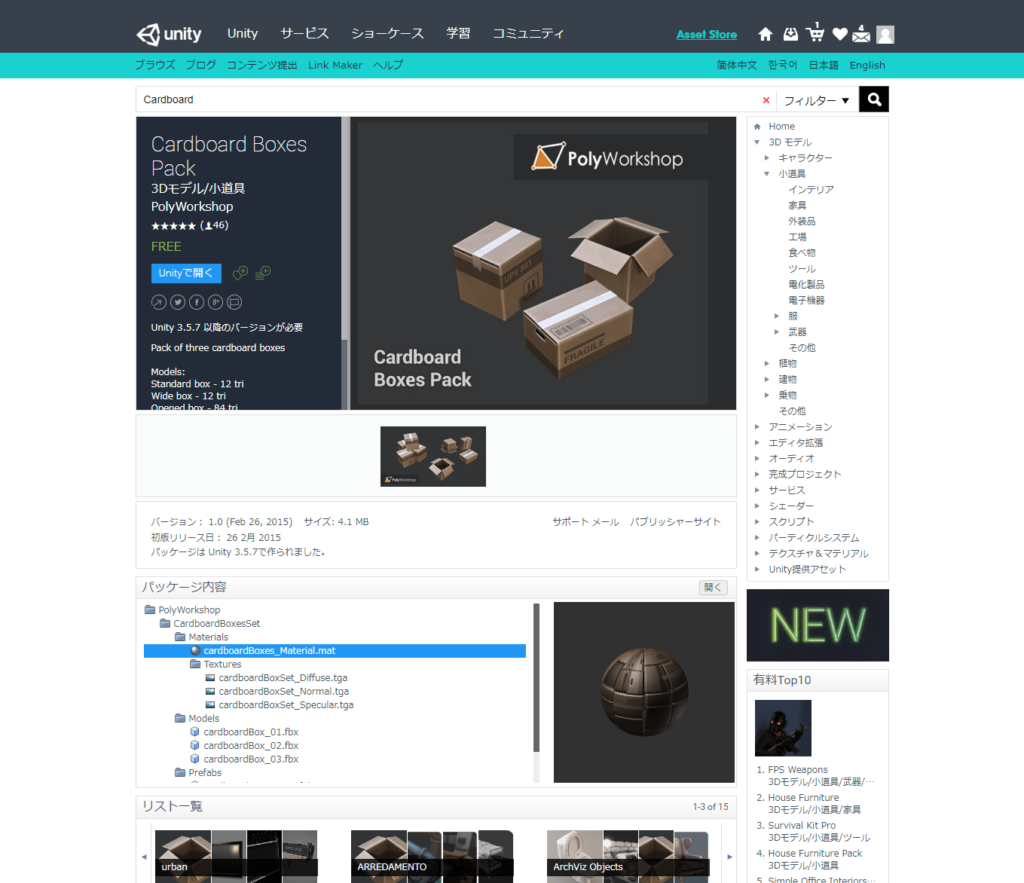
‘Shop On Old Store’ #3
Luckily, I found a good asset! Click the ‘Open in Unity’ button. A Unity project is now launched (*assuming Unity has been installed. Unity 2019.3.x is recommended).
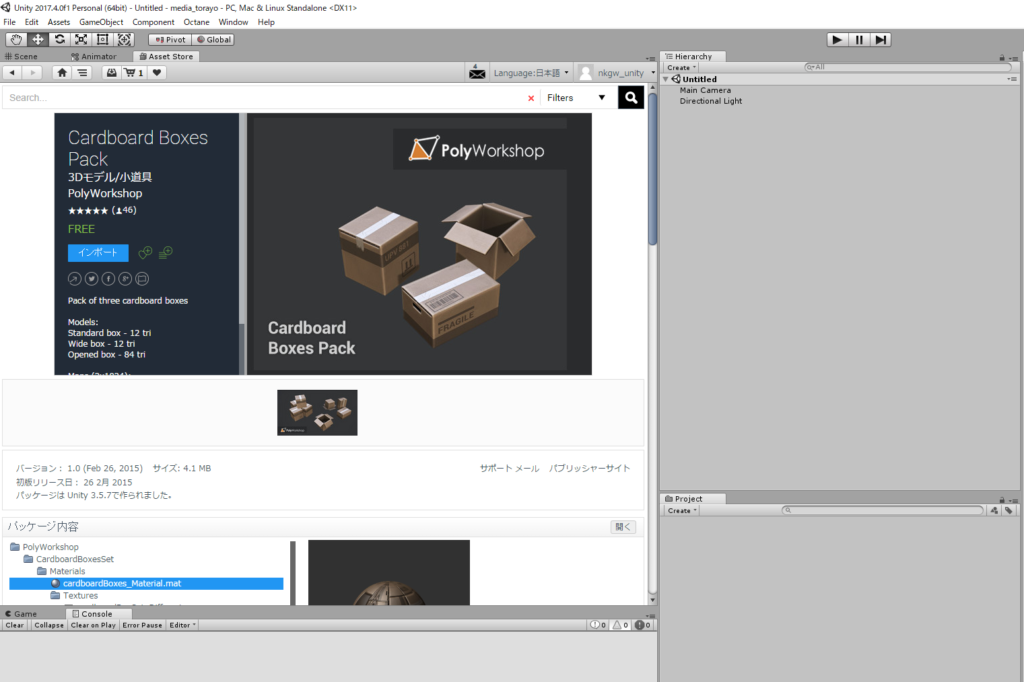
Unity is launched.
Click the ‘Import’ button.
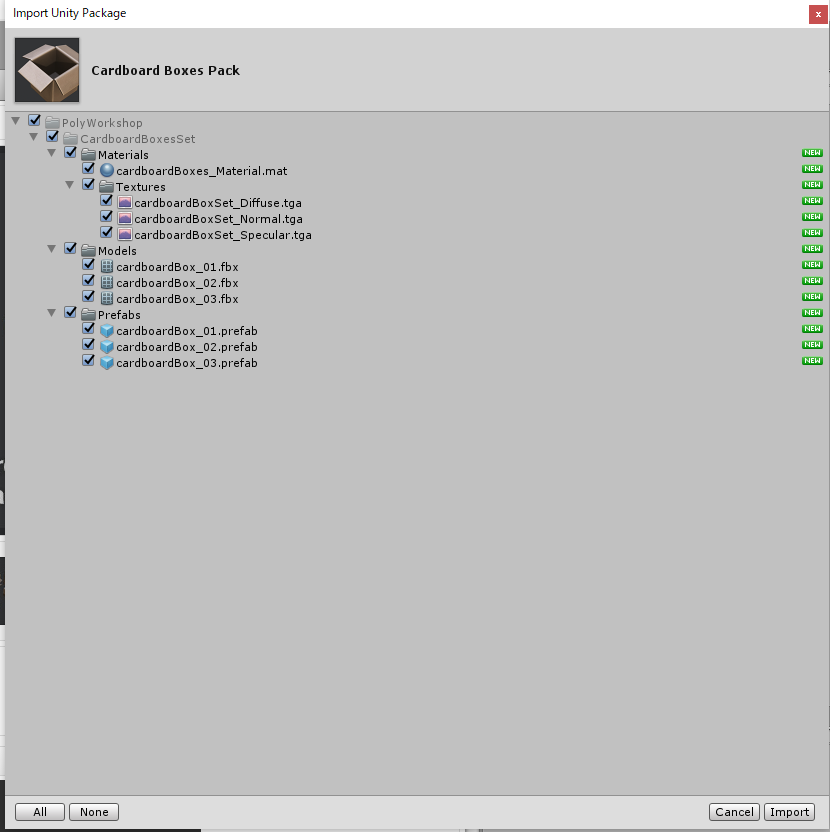
A screenshot when an asset is being imported
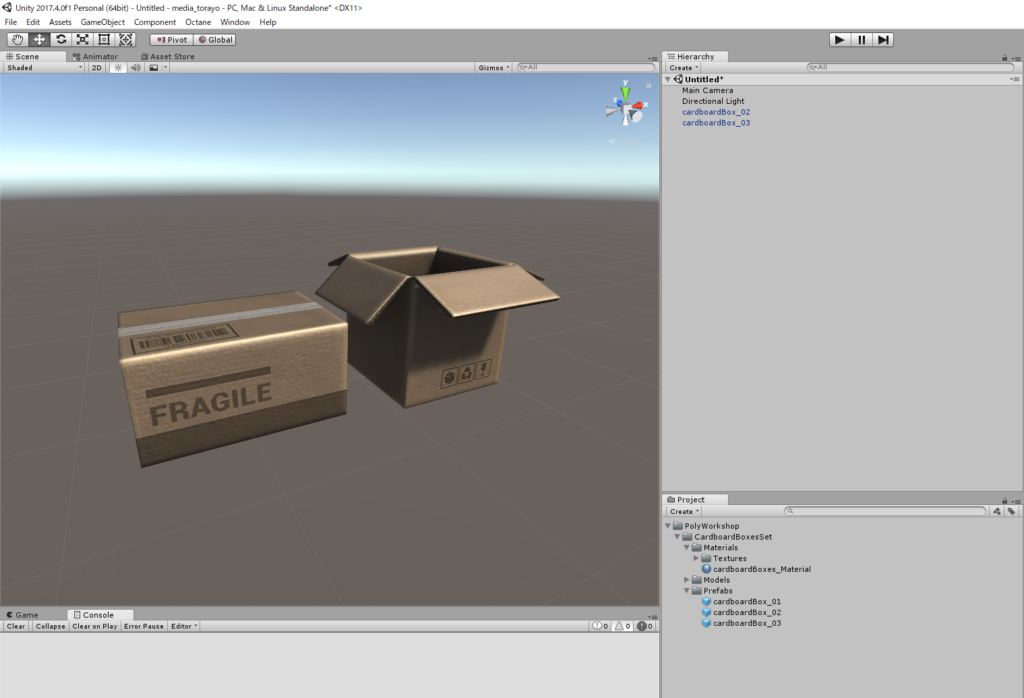
The screen after importing an asset to Unity.
The package of ‘Cardboards’ has been imported to the Project that is displayed on the bottom right. There are two Prefabs, cardboardBox_o2 and cardboardBox_03, in the Prefabs folder. Let’s upload those two Prefabs to STYLY. Next, we build up the VR space by scaling the cardboard boxes and copying them. Once you place the asset of ‘You’ll Melt More!’ as a final touch, it’ll be completed. Don’t forget to publish by clicking the ‘Publish’ button when you complete your work. I introduced how I made the VR space for ‘Tora yo’. Please leave a comment if you would like to know further details.