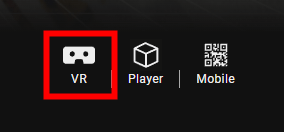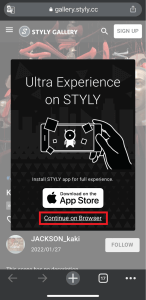この記事ではArtist/Tattooistの「Keiichi Yamada」さんVR作品「GENJU」について紹介します。
Keiichi Yamadaさんのキャリアについて紹介しつつ、VRを使ってどのように作品を作り上げ鑑賞する方法について解説します。
この記事を読むことで、より作品を楽しめるでしょう。
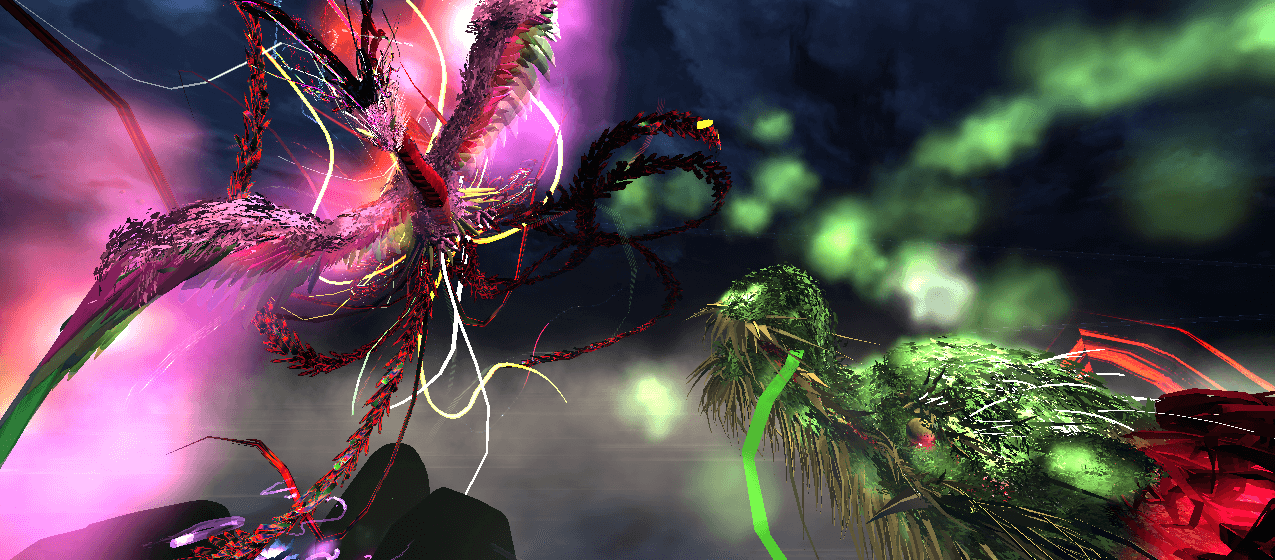
Keiichi Yamadaさんについて
Keiichi Yamadaさんは宮崎を拠点とするArtist/Tattooistです。
日本画をベースにした作風で、生物や風景を「漂白画」として描いています。
この投稿をInstagramで見る
日本画に見られる筆遣い、画材、構図、モチーフと世界観を用いて、現在はVR/NFTアートに挑戦しています。
今回はVR作品として発表している「GENJU」を紹介します。
GENJUについて
この作品の見どころは3体の動物です。この動物たちは「龍」「鳳凰」の特徴をもっています。この動物たちこそが「幻獣」です。
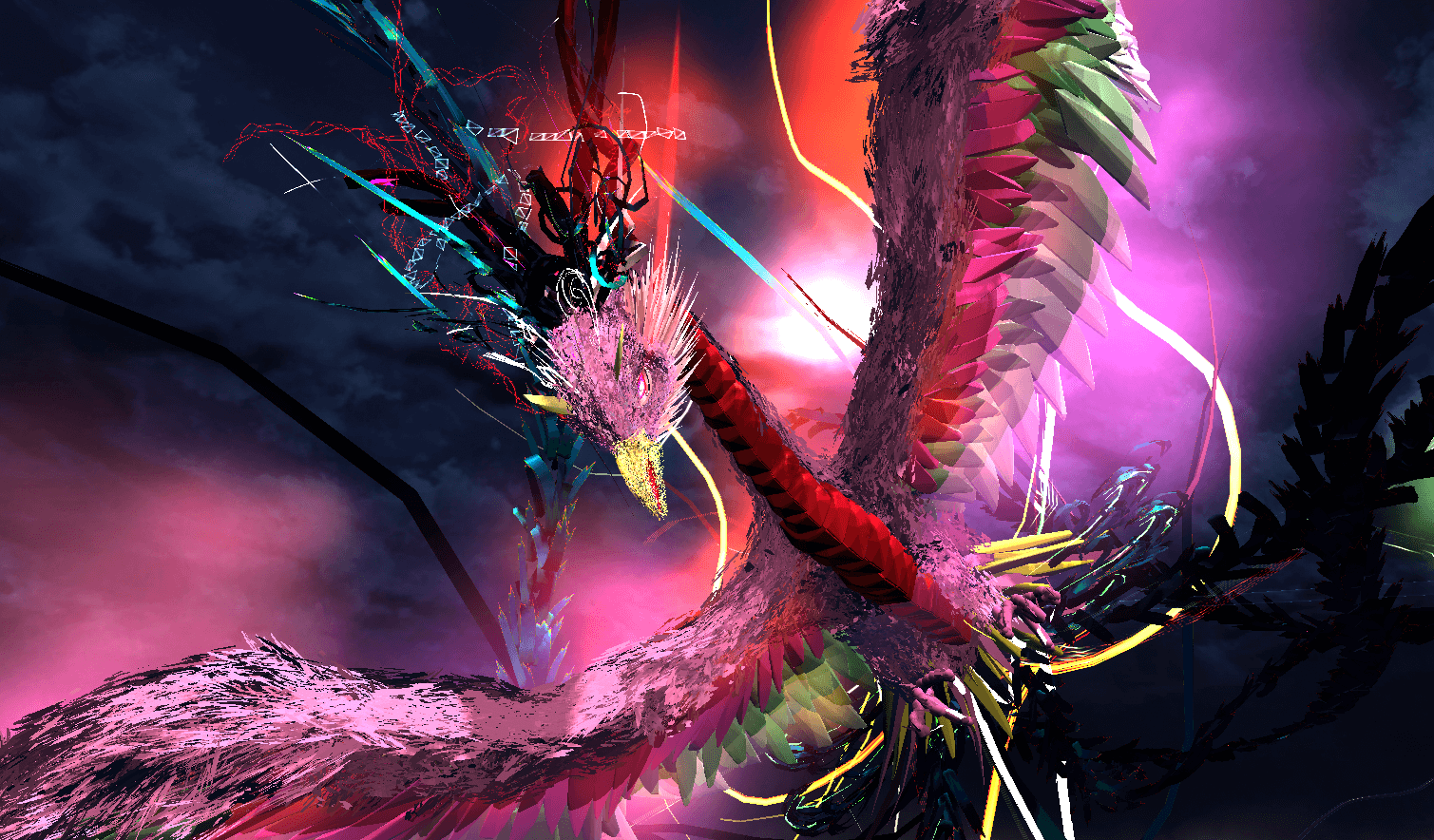
鳳凰
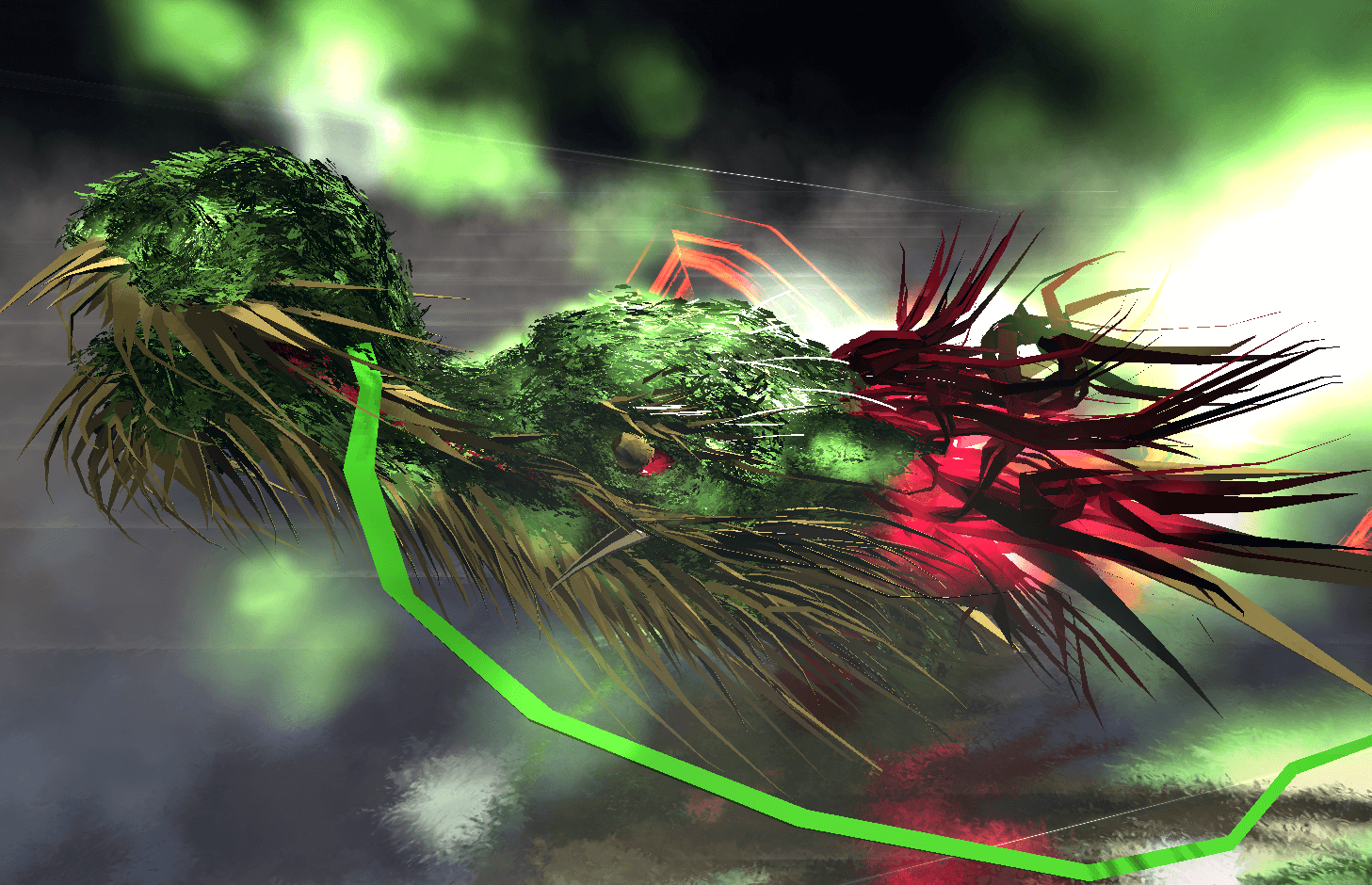
龍
この幻獣たちは、3DCGで表現されていますが、これはVRペイントソフト「OpenBrush」で作られています。
一つ一つの線はKeiichiさんによって描かれたものです。その線が集合体となり、一つの形とイメージを作り上げます。
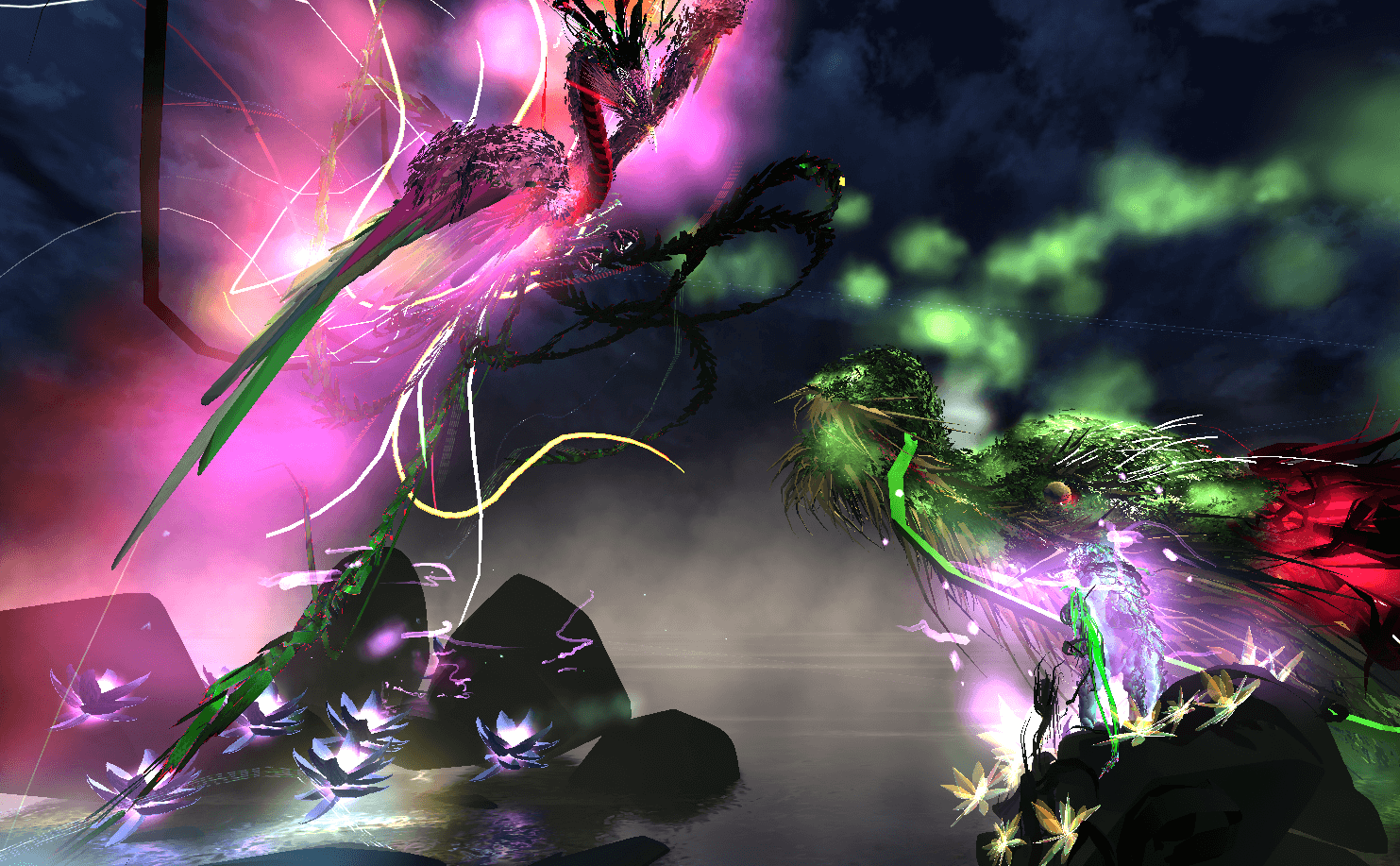
一つ一つの線
Openbrushの特徴的なラインである、パーティクルやアニメーションのついたラインは、動的な印象を与えます。
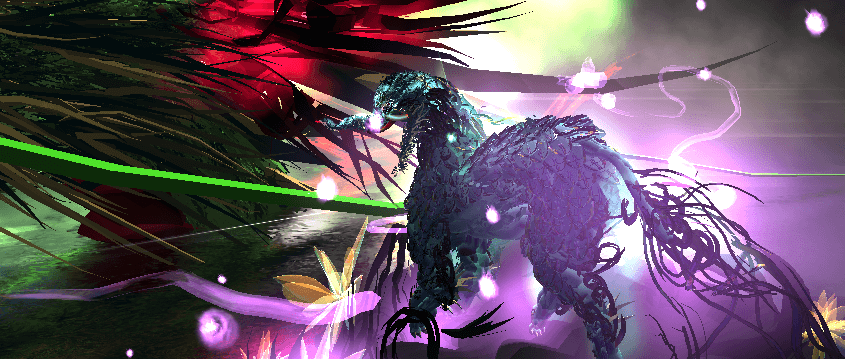
動的
このシーンの特徴は、Openbrushによって作られた幻獣たちが日本画のような構図によって配置されている点です。
3つの幻獣を一枚の画として捉えた時、その3つの幻獣は互いを睨み合い、何か語り掛け合っているような構図となっています。その構図によって、幻獣たちの物語を生み出しています。
躍動感あふれる生き物を現代のテクノロジーによって再生し、日本画的なアプローチによって新しい命を生み出しています。
一つ一つの生命体について鑑賞してみましょう。
VRシーン体験方法(本作品はHMD/VR体験を推奨)
HMDデバイスをお持ちでPCからアクセスしてる方は、以下の「シーンを体験する」ボタンをクリックしてください(※初めての方は以下の説明もご参照ください)。
PC(Webブラウザ)から「シーンを体験する」ボタンをクリック後、シーンページのVRアイコンをクリックしてください。
スマートフォンからアクセスしてる方は、上記の「シーンを体験する」ボタンをクリックしてください。
*スマートフォンでは作者の意図した体験を再現できない場合があります。
クリック後、以下の画面が表示されます。
スマートフォン版STYLYをすでにダウンロードしている場合「Continue on Browser」を選択してください。
そして「Play on Mobile App」を選択するとシーンを体験できます。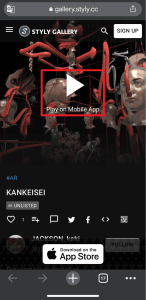
Steam版STYLYをダウンロードする
https://store.steampowered.com/app/693990/STYLYVR_PLATFORM_FOR_ULTRA_EXPERIENCE/
Oculus Quest版STYLYをダウンロードする
https://www.oculus.com/experiences/quest/3982198145147898/
スマートフォン版STYLYをダウンロードする
シーン体験方法の詳細を知りたい方
VRシーン体験方法については、以下の記事をご参照ください。
Edited by SASAnishiki