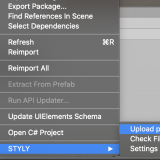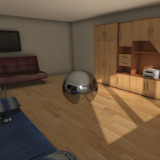In this article, I will introduce how to use STYLY to display your original avatar.
You can access STYLY easily through a web browser. Users can upload VR scenes created using Unity. STYLY can help you show off and promote your avatars along with your original VR scenes and included music that match your avatar’s character.
I highly recommend the use of STYLY to those who want to introduce their original avatars, but feel that it is hard to do so just through still images.

Sample Scene【星川ユメ】
I will introduce a scene created by a modeler named さくまさん Sakuma-san (@sakuman45). Their original avatar is named 星川ユメ Hoshikawa Yume. The scene was created using Unity and uploaded to STYLY.
星川ユメ-chan is a model created using themes such as ‘princess’, ‘star’, and ‘Yumekawa’. In the scene, she is surrounded by crystal pillars and is laughing beside a star shaped cushion.(Original page link → https://gallery.styly.cc/Ytomi_Psychic/cf62af21-76db-11e9-b34d-4783bb2170d0).
You can change your viewpoint by left clicking and dragging or using the WASD and EQ keys in the WEB player.
In VR mode, you can use the controller trigger to move around in the scene.
Merits in Using STYLY to Show Your Avatar
There are the following merits if you use STYLY to introduce your avatar.
- You can create the whole scene to show the story behind the character, using 3D objects, the landscape, and music.
- You can use animations to show how cute or attractive the character is.
- People can easily access your scene using a web browser.
- For those who want to see more details, they can view the whole scene in VR.
- You can add text to the scene description, so you can guide users to other websites such as online selling platforms, where you can sell your creations.
Sakuma-san Interview (Opinion After Using STYLY)
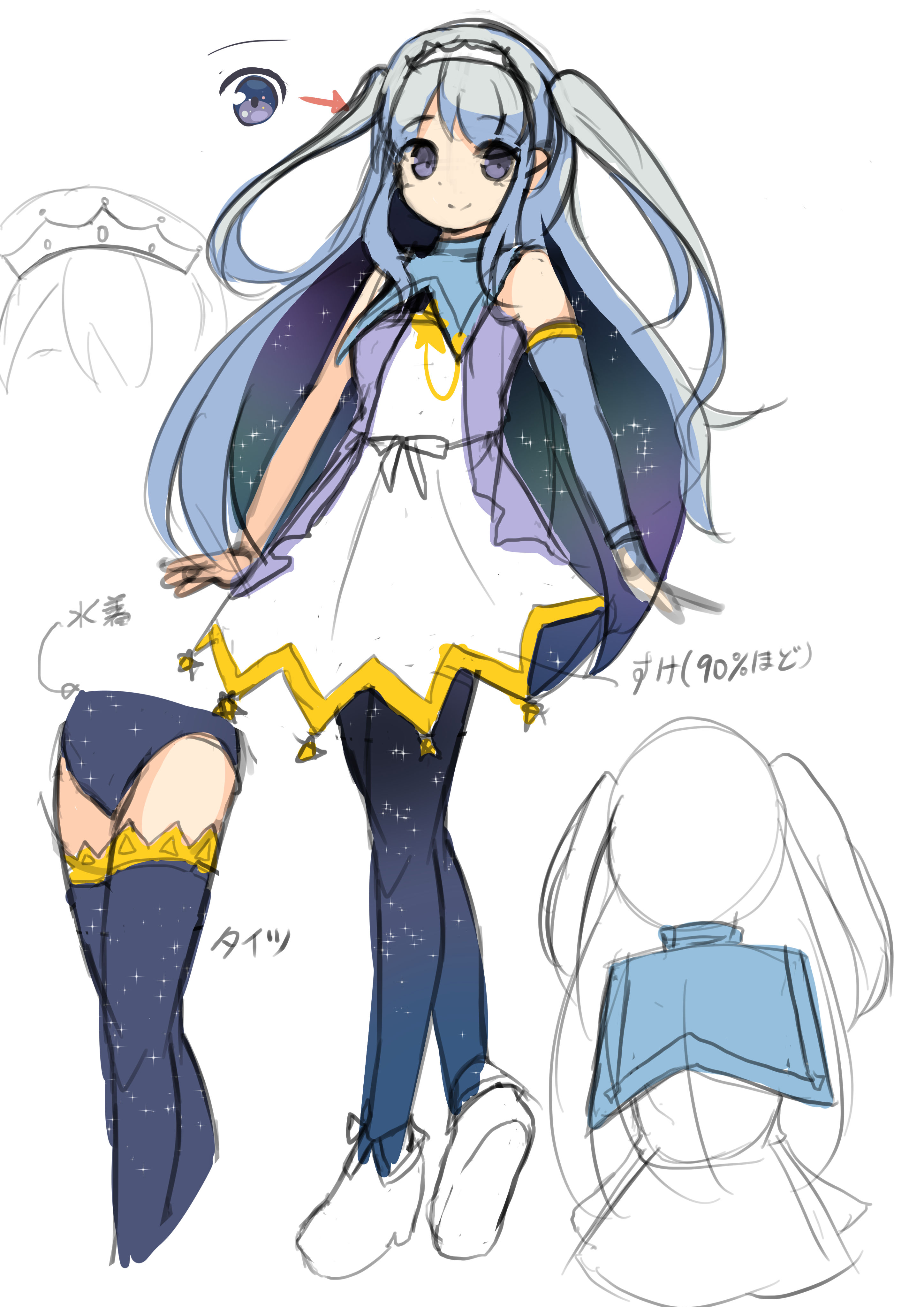
You sell your original models, but what merits do you feel by creating an avatar promotion page using STYLY?
I feel that the largest merit is that I can show my avatars to people using any kind of device, VR, web browser, or even from smartphones. Another is that I can show my avatar using VRoid Hub, but I cannot set landscapes or backgrounds. I felt that being able to create a scene that matches my avatar is unique.
How do you feel about STYLY after using it?
It found it nice that I could use an original scene to match my avatar. For this model, I used a starry sky pattern for the hair and tights, it was an extraordinary concept. I tried to create a special scene that did not represent somewhere on earth.
I was able to create a slightly dark yet shiny scene that matches my avatar very well.

Can you explain the concepts you had in mind when creating this scene?
I was inspired by ‘Sailor Moon’ and ‘Luminary Tears’ from BANDAI.
I also had a theme when creating the model, which was to create a model that represents my illustrations, with rich details. I tried my best to match my model to my illustrations.
What did you do in particular to achieve that?
For example, I used Emission to add bright highlights, and used MatCap to add rainbow colored bubbles which resulted in unique details. I also tried out a lot of shade textures, and took extra care for the shadows.
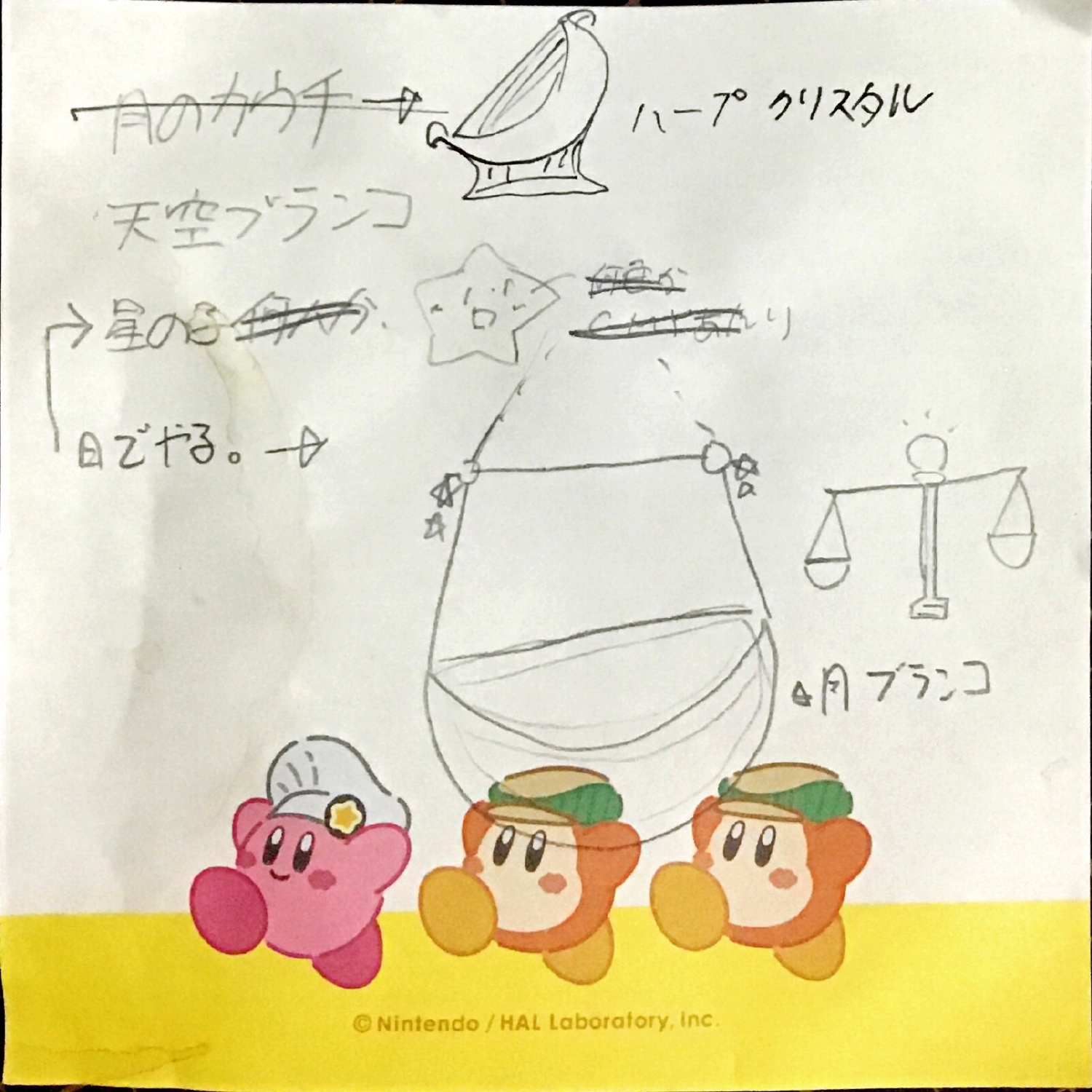
The skybox is very impressive also.
I wanted to change the sky in the scene, but could not find an ideal one in the Unity asset store. So, I decided to create an original one. I used panopainter (iPad ver) for this. I checked the distortion using the blender grid, and decided to use 1:2 for it.
Did you experience any difficulties when creating your VR scene to match your avatar?
It was hard to decide the posing of my avatar. You can look at the character from all sides in STYLY, but it is very difficult to adjust avatar’s skirts with VRM format files. Since I need to take care of the underwear, I felt that the only posing available for a sitting pose is by standing knees. But being able to add animations that match the character was very nice.
Thank you very much for the interview!
How to Upload to STYLY (Scene Upload)
When uploading an asset created by Unity to STYLY, there are two methods, prefab upload or scene upload.
In the example scene, the whole scene created by Unity was uploaded to STYLY, but users can choose to upload just their avatar and edit the avatar with the scene in STYLY.
The asset has different behaviors according to the method used, so you should keep that in mind.
| Prefab Upload | Scene Upload | |
| Characteristic | Single asset upload Collider will be auto-applied Method recommended if you have no particular purpose. |
Whole scene upload By using this method, creators can upload whole scenes to Unity. Colliders are not auto-applied You cannot use multiple Unity scenes in a single STYLY scene. |
| Merits | You can move objects around in STYLY Objects are uploaded per-object, so they are easy to move around. Colliders are auto-applied, so you don’t need to apply colliders in Unity. |
The behavior of the objects in the Unity scene are imported to STYLY without changes. |
| Demerits | Colliders are auto-applied, so there may be problems for scenes that use colliders to achieve special behaviors. | You cannot move, rotate, or expand the scene in STYLY. You need to adjust the STYLY start position beforehand. |
| Suited / Ill-suited | Suited when you want to move objects around in Unity, or plan to change the scene afterwards. | Suited when you want to upload complicated scenes to STYLY. (ex)Interactive scenes that use colliders, scenes where you want to change the lighting or gravity settings. Not suited if you need to change settings within STYLY. |
| Caution | Colliders are auto-applied, so scenes that utilize Playmaker Trigger Event may not work properly. | You need to delete the camera in the Unity scene beforehand. Daydream/GearVR are unsupported. The upload may fail if the upload size is too large. |
| Article URL | How to upload an asset from Unity to STYLY | How to use the Unity Scene upload function |
Please refer to the following articles for more details.
That’s all for this article. I hope you gained valuable information from this introduction to using STYLY to display your original avatars.
Creating and selling original avatars have become more and more common. I hope you try STYLY to show and promote your original avatar. I also hope that you will enjoy the STYLY platform.
オリジナルアバターを制作・販売される方がどんどん増えるなか、そのオリジナルアバターの魅力を十全に伝えるための方法のひとつとしてVR空間やSTYLYに関心を持っていただくきっかけになれれば嬉しいです。