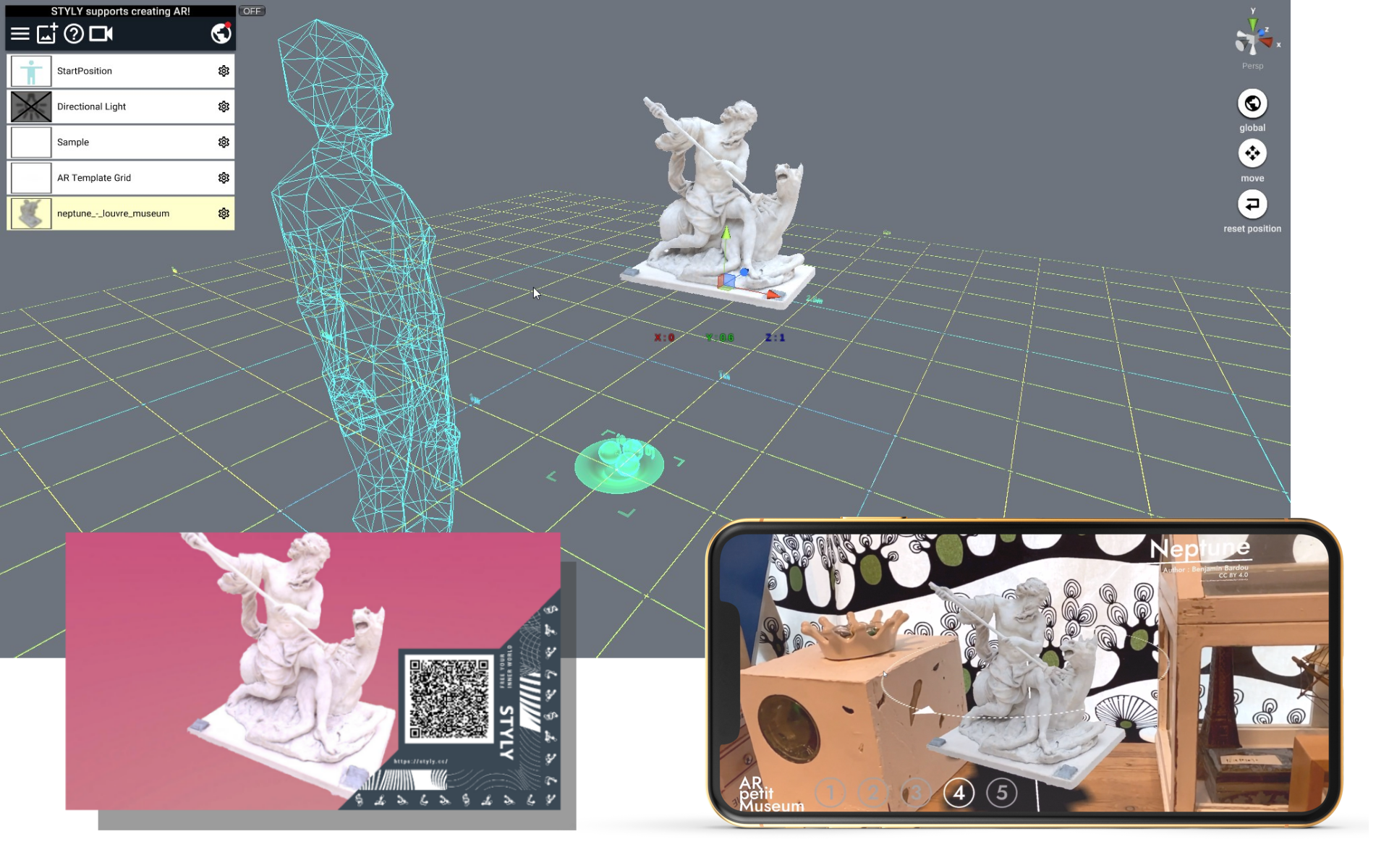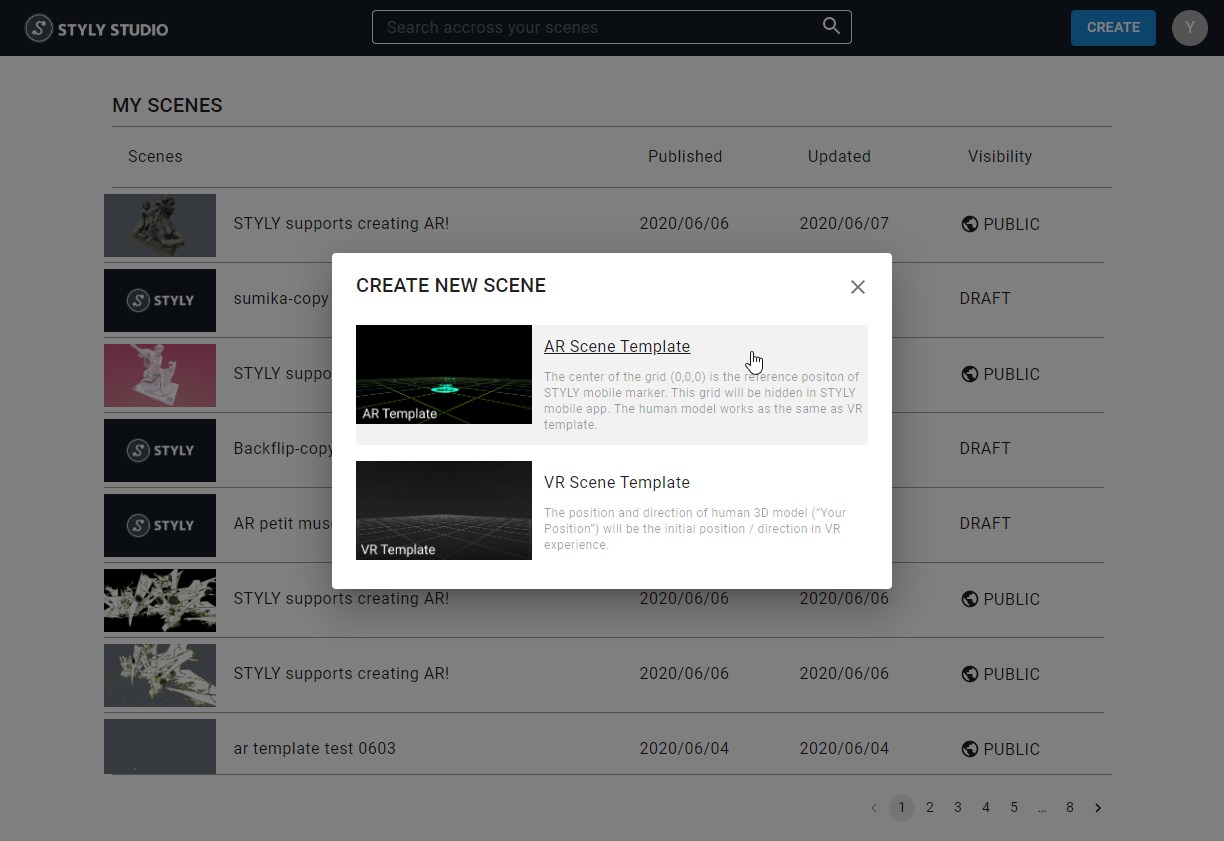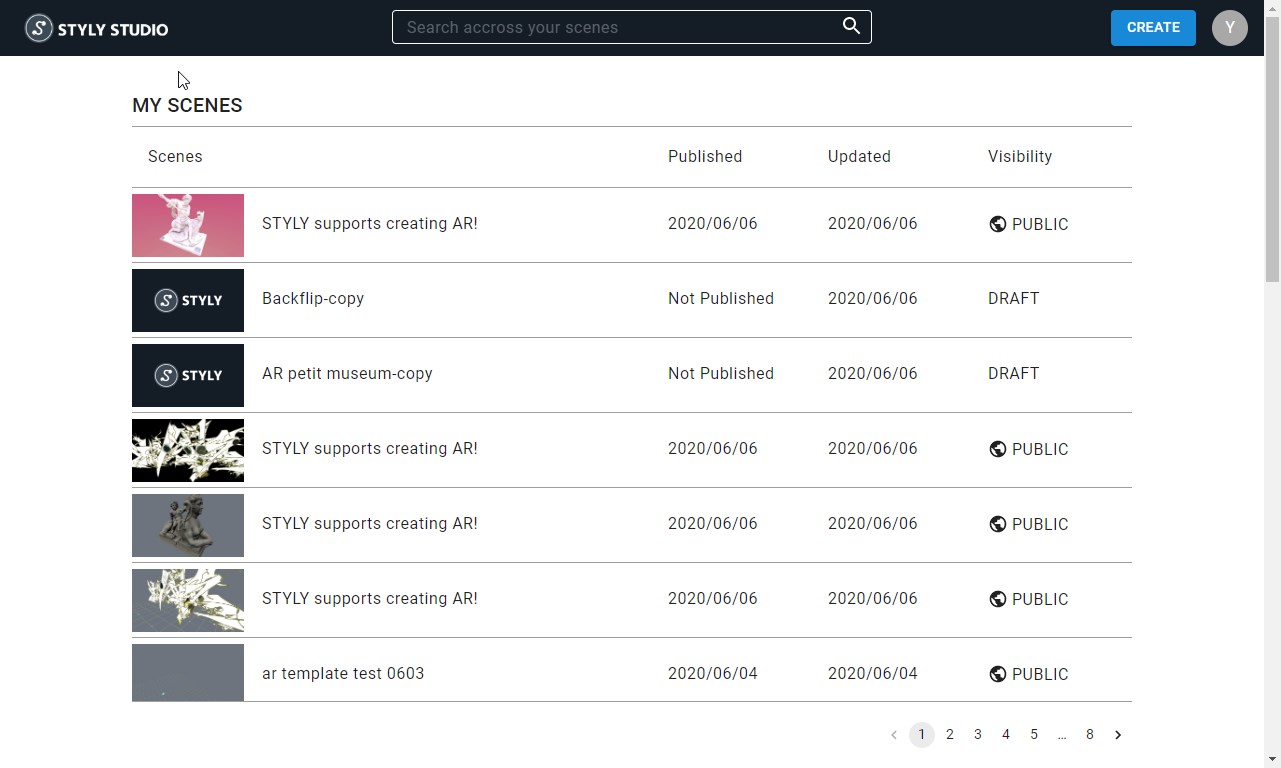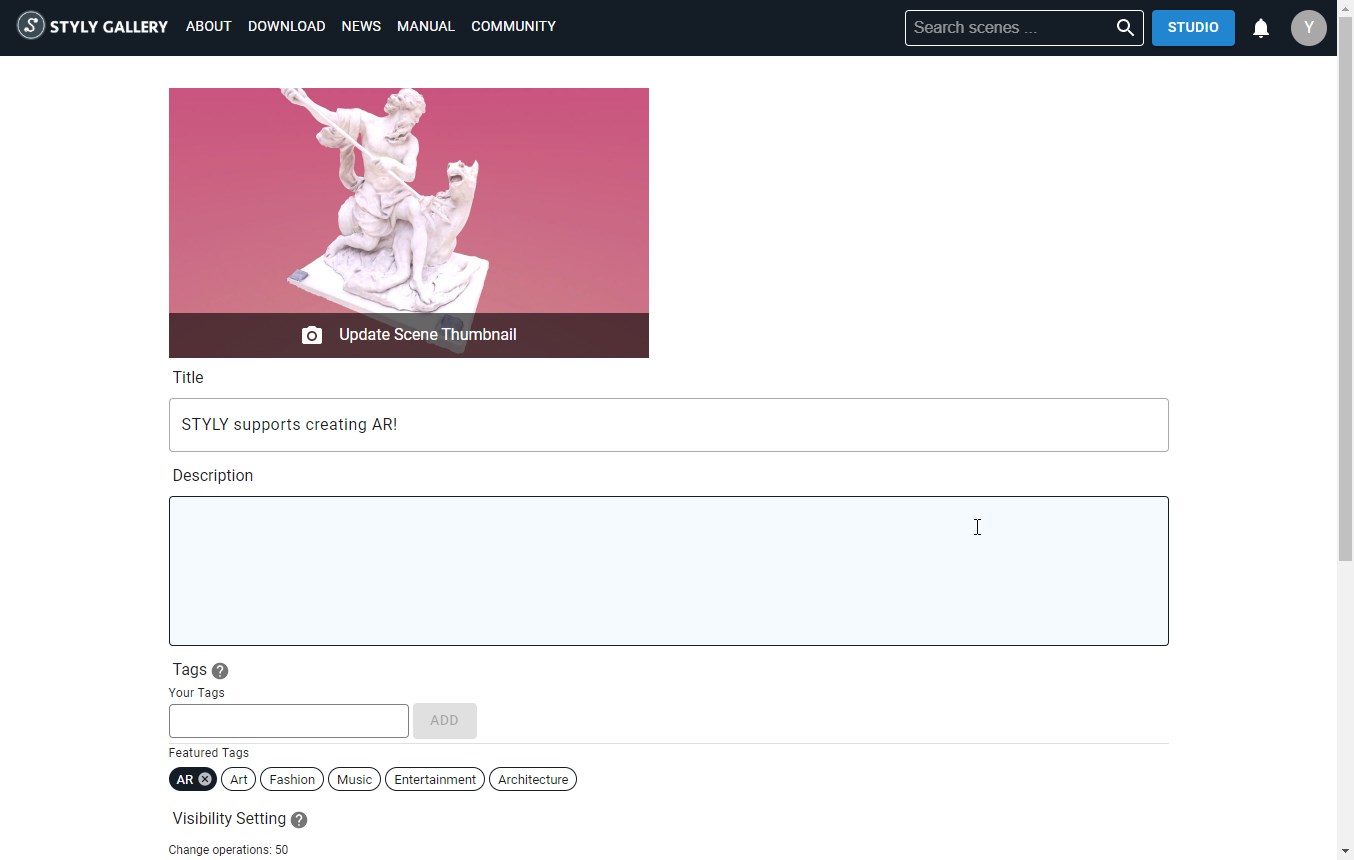Psychic VR Lab (Shinjuku-ku, Tokyo), the provider of STYLY (https://styly.cc), a VR/AR/MR creative platform, has announced the implementation of a system update to the platform to support AR content development. With this new update, STYLY is capable of publishing and distributing AR contents for tablets and smartphones (including both iOS and Android devices).
Overview
Last November, Psychic VR Lab has launched the STYLY Mobile application for iOS and Android devices. With this release, the company has been working with various artists and partners to bring new experiences to users using AR.
An example is the work called “World’s End Supernova: by Discont,” an installation permanently displayed at PARCO SHIBUYA/XR SHOWCASE. In addition to this installation, there are many other new artworks and shopping experiences that have been brought to customers.
Installed Work at Shibuya PARCO and XR SHOWCASE
World’s End Supernova: by Discont” (on permanent display)
With this latest update, users will be able to develop and distribute AR content, which can be experienced via
https://styly.cc/news/
To access STYLY Studio for content production, users can click on the “STUDIO” button at the top right of the STYLY Gallery page. Users will then be redirected to the studio. Developed AR contents can be accessed and experienced using the latest version of STYLY Mobile.
STYLY Gallery
https://gallery.styly.cc/
※You need to register for a STYLY account before developing new content. Please click the “SIGN UP” button to register.
STYLY Mobile app download link
App Store | https://itunes.apple.com/jp/app/id1477168256?mt=8
Google Play | https://play.google.com/store/apps/details?id=com.psychicvrlab.stylymr
※Please kindly notice that all users are required to update their STYLY Mobile application to the latest version to experience the contents developed using STYLY Studio. Users can use the links provided above to access and download the latest version of the application.
Details
STYLY Studio, provided by Psychic VR Lab, is a non-programming, web-browser based tool that allows users to develop xR(*) content. Originally, content developed using STYLY Studio can only be viewed or experienced using a VR HMD or a Web Player (limited to PC, which supports displaying 3D content on web browsers).
With this update, users can now create AR content in STYLY Studio and distribute it to smartphones and tablets. Users can also install the STYLY Mobile application to instantly access and experience developed AR content.
* xR is the generic term for describing the combination of real and virtual worlds. The term also includes other definitions such as virtual reality (VR), augmented reality (AR), and mixed reality (MR).
What’s New with the Latest STYLY Update
Newly Added Functions and Features
Templates for Creating AR/VR Scenes (*1)
With this update, users can now choose between AR and VR templates when creating new scenes to boost their content development.
Automatically issue and display the STYLY markers (*2) required for the experience
When an AR content is published, STYLY markers are automatically issued.
After accessing STYLY Gallery, users can view and download STYLY markers for AR content. By scanning these markers using the STYLY Mobile application, users can quickly load and experience the selected AR content on their device.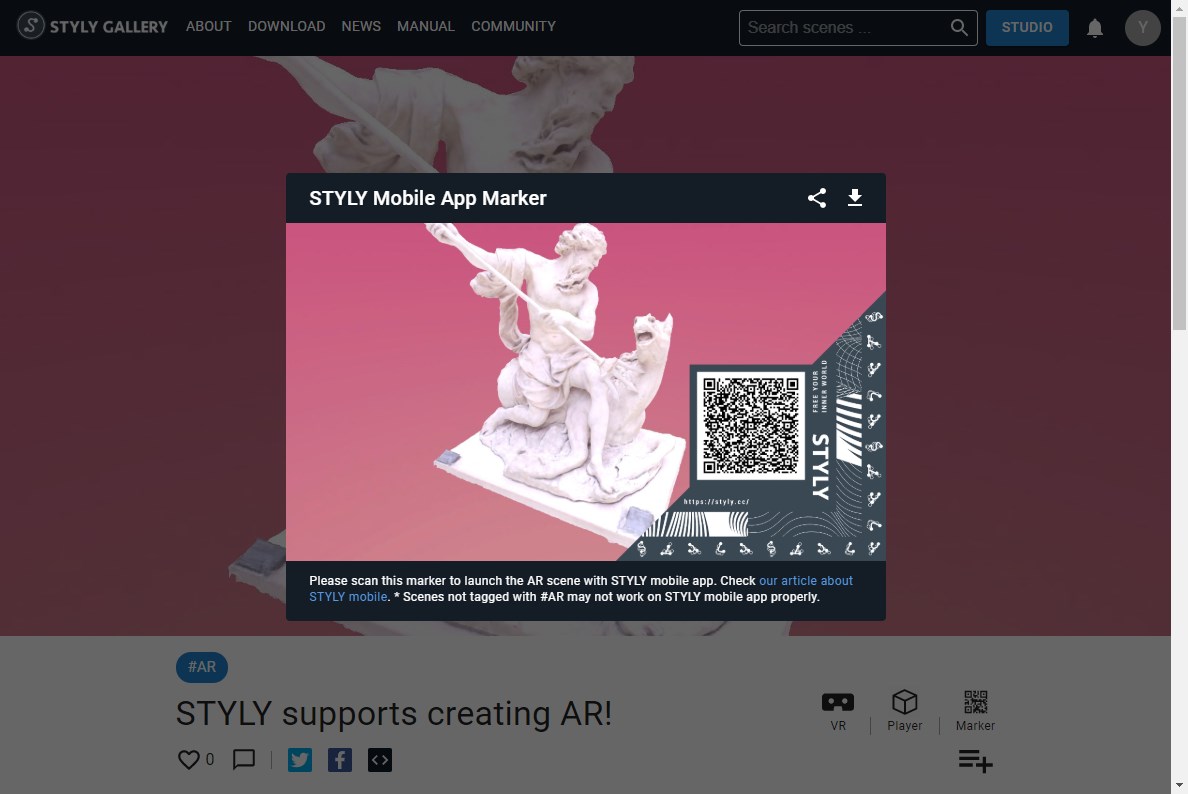
Improvements
Improved accessibility to the scene list and scene information setting screens (non-WebGL settings added)
Previously, STYLY Studio requires WebGL(*3) to be loaded before users can access their scene list and change necessary settings. This process required a longer loading time. With this new update, a new non-WebGL setting has been added to help users cut down on the page’s loading time, allowing users to access and change the necessary settings quickly.
Preserved Features
・Allowing users to quickly build xR content on their web browsers without any programming.
・Allowing users to publish and distribute xR content with a single click.
・Supporting a wide range of file types, allowing users to upload 2D assets, illustrations, videos, etc. easily and then positioning them in a developed xR space.
・Allowing users to quickly upload and import content from Unity and position the uploaded content in a developed xR space.
※1 A scene is the unit of measurement used to create xR content in STYLY.
※2 A STYLY marker is a required image for loading and experiencing the developed AR content using the STYLY Mobile application.
※3 WebGL is a technical web standard for displaying 3DCG on a web browser.
For more information about STYLY’s AR content creation methods, please see the following page:
https://styly.cc/manual/styly_mobile/
About STYLY
STYLY is a VR/AR/MR creative platform which provides artists with the ability to express their spatial expressions freely.
With STYLY, users can quickly build and develop a wide variety of conceptual shopping spaces, installations, galleries, and more. The only limit is the creators’ imagination. In addition, through the created spaces and the Internet, users can easily share experiences that cannot be achieved in the real world with people from around the globe.
Compatible with both Mac and Windows, STYLY allows users to create xR spaces using their favorite web browsers. In addition, the platform is also compatible with computers which are not VR-ready. STYLY is not limited to 3D modeling software such as MAYA or Blender. Users can utilize services such as YouTube, SoundCloud, and Instagram to import and utilize a wide variety of digital material to develop their favorite spaces without having to go through complicated steps.
With STYLY, users can easily import their favorite creative materials to build, develop, and distribute AR content for mobile devices even when they do not have access to VR-ready computers or complex programming skills.
STYLY Official Site: https://styly.cc/
STYLY Gallery: https://gallery.styly.cc/
STYLY Mobile:
Google Play | https://play.google.com/store/apps/details?id=com.psychicvrlab.stylymr
App Store | https://itunes.apple.com/jp/app/id1477168256?mt=8
■ Psychic VR Lab, Inc. (https://psychic-vr-lab. com/)
Headquarters location: MORIAURA 2F, 1-34-2 Shinjuku, Shinjuku-ku, Tokyo
Representative: Mashihiro Yamaguchi, Representative Director
In the xR era, with the distribution of “STYLY,” a creative platform with which users can easily create xR spaces using their favorite web browsers, Psychic VR Lab takes on the mission to create a world where every artist can easily create their own xR spaces. Following this mission, our company will continue to promote the adoption of xR as an interface toward new fashion and lifestyles.
<For more information, please contact us.>
Psychic VR Lab, Inc.
Attn: WATANABE
E-mail address: info@psychic-vr-lab.com