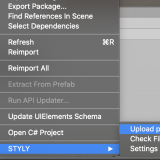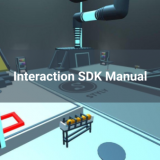STYLY Plugin for Unity DOWNLOAD
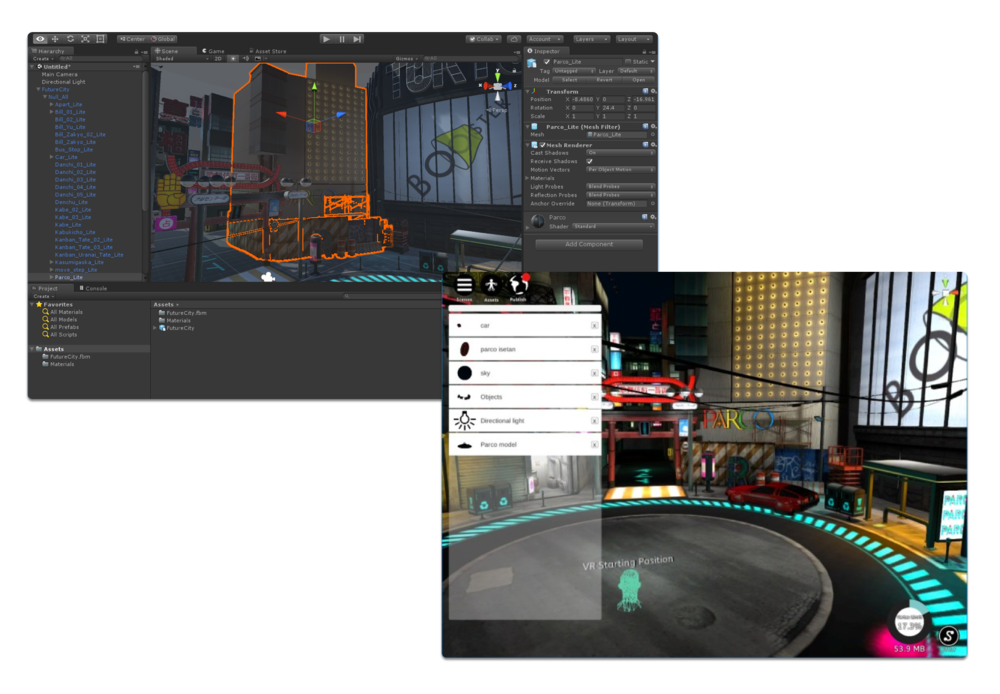
By using the STYLY Plugin for Unity, you can upload Unity Prefabs and Scenes to STYLY.
- You can use custom shaders, including those created with Amplify Shader Editor and Shader Forge.
- Supports particle systems created using Shuriken.
- Supports interactive content created using PlayMaker.
- Supports Mechanim animations.
- C# scripts are not supported due to security reasons and Unity architecture
|
Platform |
Recommended Unity Version |
|
Mobile App (Android/iOS) |
2022.3.24f1 |
|
Web Player |
2022.3.24f1 |
|
Studio |
2022.3.24f1 |
|
Quest3/Quest2 (AppLab) |
2022.3.24f1 |
|
PICO 4 |
2022.3.24f1 |
|
Steam |
2019.4.29f1 |
|
VIVEPORT |
2019.4.29f1 |
|
VIVE Flow |
2019.4.29f1 |
|
VIVE XR Elite |
2019.4.29f1 |
|
XREAL |
2019.4.29f1 |
|
SR Display |
2019.4.29f1 |
Download STYLY Plugin for Unity
You can upload Prefabs and Scenes created in Unity to STYLY. For usage instructions, please refer to the method for uploading Prefabs and Scenes from Unity to STYLY.
By importing the STYLY Plugin for Unity, you can utilize the Interaction SDK. For instructions on using the Interaction SDK, please refer to the article below.