Some new assets have been added to ‘Sky and Grounds’, which is the foundation of the Scene creation, so I will introduce them here.
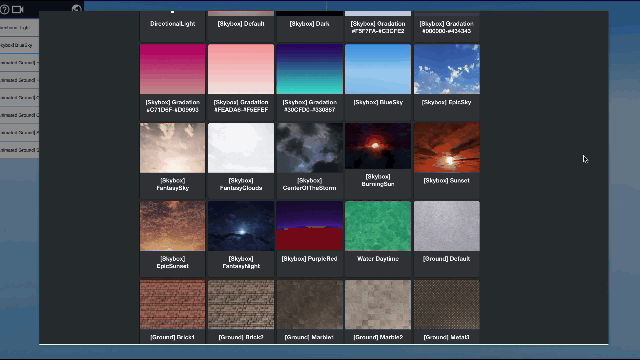
The ‘Sky and Ground’ menu screen
In ‘Sky and Grounds’, there are
- Directional Light :The light source to illuminate the entire Scene ※No update this time
- Skybox :The celestial sphere covering the Scene like the sky
- Ground :Ground/Floor
- Animated Ground :Animated Ground/Floor
Skybox
‘Skybox’ is the celestial sphere covering the entire Scene.
By replacing the Skybox, you can change the impression of the Scene significantly.

Replacing ‘Skybox’
Ground
‘Ground’ renders a ground or floor.

Replacing ‘Ground’
Animated Ground
‘Animated Ground’ renders an animated ground or floor. This is the first time it’s been added to STYLY.
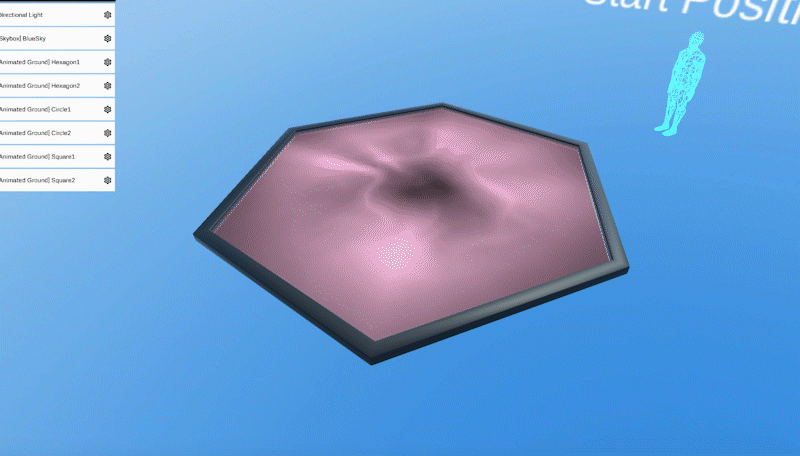
Replacing ‘Animated Ground’