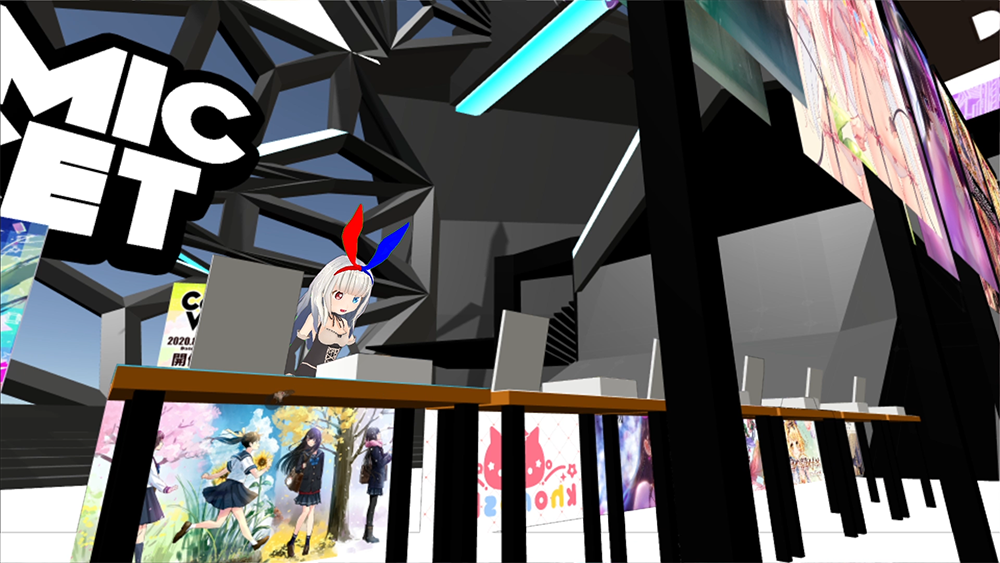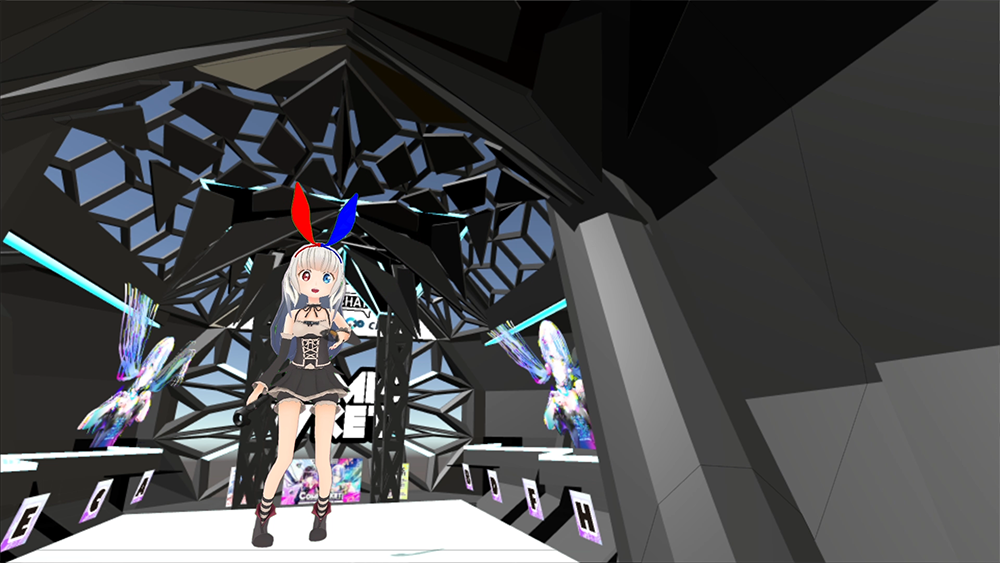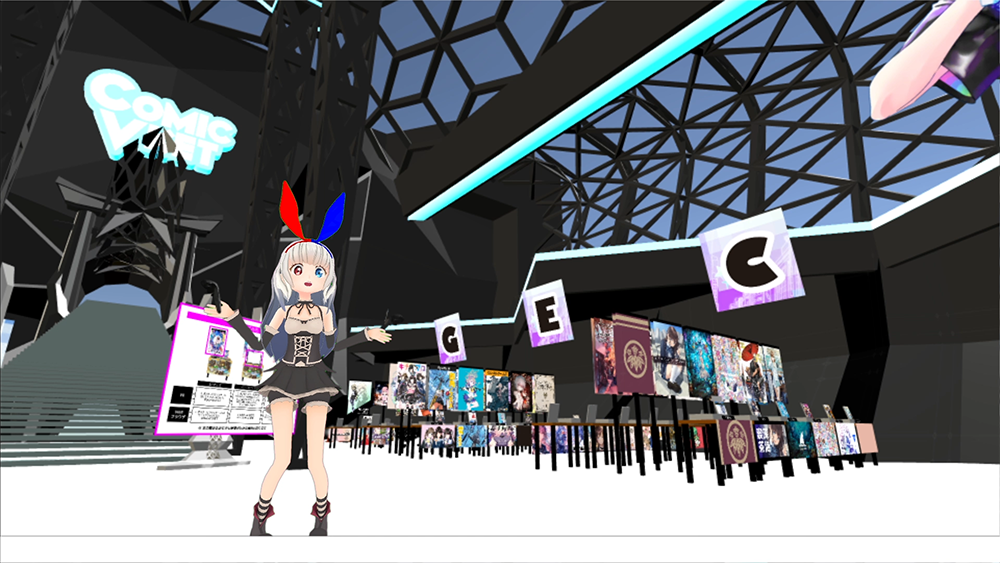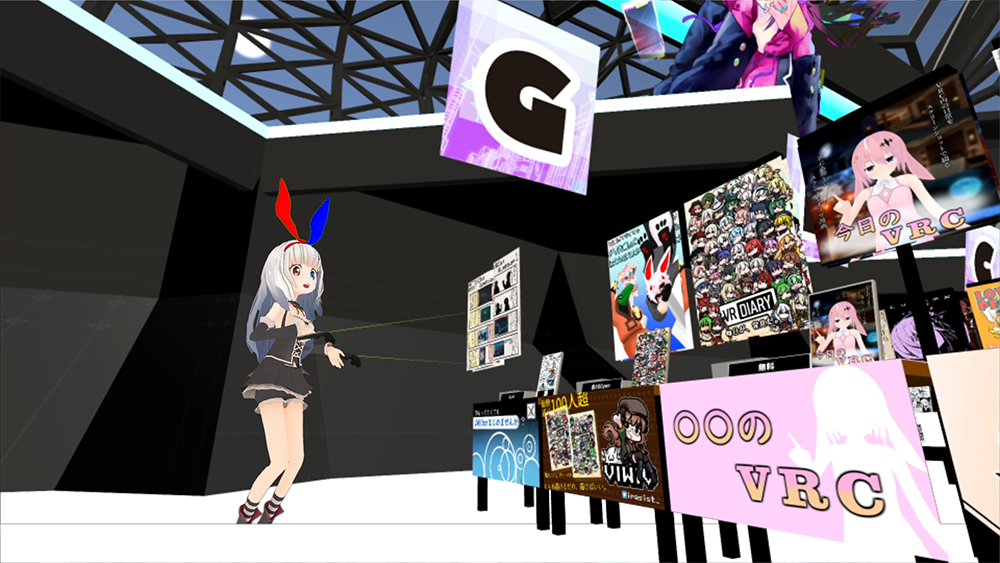ComicVketZero” (hereafter referred to as “Comic Vket”), a doujinshi exhibition in virtual space, was held on April 10-12, 2020.
STYLY was one of the venues for Comic Vket, and it was a venue that could be accessed in a variety of ways, including entry through web browsers as well as VR applications, and the ability to call up booths through AR applications.
Unlike other venues, however, it was basically impossible to enter the venue using your own avatar. However, there is a way to use your avatar to enter the venue (albeit pseudo) at STYLY. In this article, I would like to introduce how to do so, based on my past articles.
*The STYLY venue for ComicVketZero is currently closed to the public, but ComicVket 1 will be held on August 13-16, 2020, so I hope you will find this information useful.
If we want to use avatars in STYLY’s venue as well, what do we do?
There is no avatar function in STYLY’s VR application.
This is because unlike VRChat and cluster, which focus on using avatars to communicate in the VR space, the current STYLY is designed for a single person to experience the VR space (multiplayer function is currently under development).
Therefore, avatars are not available inside STYLY. However, it is possible to synthesize avatars in STYLY’s space in a natural way and create images as if you are actually moving them around in the space.
Two applications, Virtual Motion Capture and LIV, make such an expression possible, and I would like to use these applications to participate (pseudo-)as an avatar in the Comic Vkett venue of STYLY.
Representing an avatar with virtual motion capture
There is an app called “Virtual Motion Capture” that allows you to move your avatar (3D model) using VR equipment.
This app can be launched at the same time as a VR game (VR app), so it is very suitable for expressing your own movements in a VR game through your avatar. This app has been used by famous Vtubers in their VR game play videos, and it is available for free.
In this article, I would like to use this application to move an avatar.
For more information on virtual motion capture, please refer to this page.
Compositing avatars and STYLY space with LIV
However, even if you can move an avatar with virtual motion capture, you are only moving the avatar on the virtual motion capture rendering screen.
By combining the avatar displayed on the virtual motion capture screen with the VR space displayed by STYLY’s VR application, we can create the expression of visiting the venue of STYLY’s Comic Vkett with an avatar.
In this project, we will use an application called “LIV” to combine the avatar with the STYLY space.
Originally, this app was designed to create MR videos by combining live-action images with VR game images, but in this case, we will use it to apply the functions to create such MR videos.
The procedure for combining avatars and STYLY space in ▼LIV has been explained in detail in a past article, so please refer to this one. ▼ [link
Launching STYLY’s VR app from LIV
After setting up virtual motion capture and LIV, all you need to do is to launch STYLY’s VR application from LIV, and your avatar and STYLY’s screen will be automatically combined.
Unlike simple compositing, the positional relationship between the player and the camera in the VR app is also reflected in the compositing, so objects between the player and the camera will be displayed in front of the player.
The LIV output screen shows the combined image of the virtual motion capture and the STYLY VR app screen, so you can use OBS or other capture software to capture and distribute the video.
Trying to enter the STYLY venue of Comic V-Ket with an avatar
Now I’d like to show you how I actually entered the STYLY venue of Comic V-Ket using the method I’ve just described.
It’s not the actual starting position, but since I was there, I tried to enter from the second floor.
The ceiling is high, giving it a very open feel.
There are many booths lined up, and the atmosphere is very lively.
This is a great place for a commemorative photo.
You don’t have to worry about VR sickness because of the teleportation.
There are also announcements for Virtual Market 4 and the next ComicVket 1.
I have a feeling that the VR space will become widely used as a place to present illustrations and comics.
There are so many booths, it’s fun to just look around.
It’s great that you can actually flip through the sample magazines at the STYLY venue. You can actually flip through the sample magazines at STYLY.
There are also tags for the last place, so you can play around in this space.
A big thank you to all the people involved, including the exhibitors!
Conclusion
In this article, I told you how to (pseudo-)participate in the ComicVketZero STYLY venue with an avatar, and how I actually participated in the event.
Unfortunately, “ComicVketZero” is already closed, so you will probably be able to try out the contents of this article at “ComicVket 1” which will be held from August 13-16, 2020.
While the VRChat and cluster venues allow avatars to participate, the STYLY venue, which does not allow avatars, may have been lacking in some aspects for avatar users. The method described in this article has the advantage of allowing you to use any VRM model you like without worrying about the number of polygons and materials that can be used.