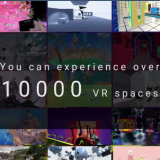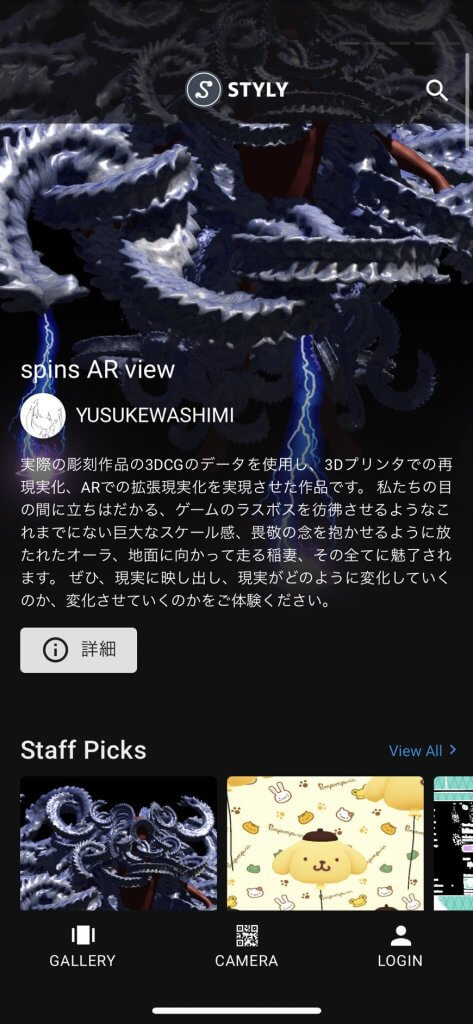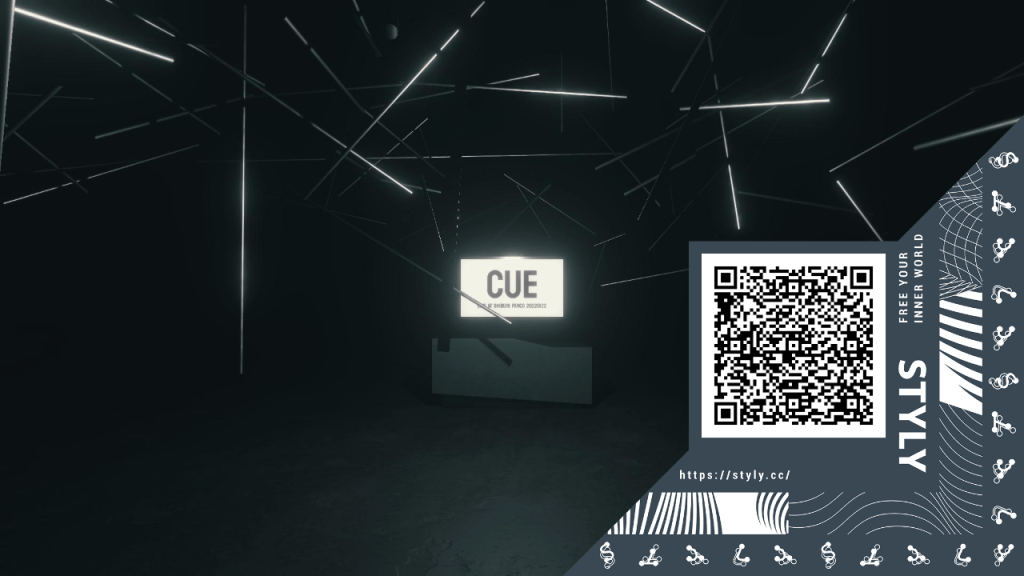この記事では、1/22(土)21:00-22:00に「NEWVIEW FEST2021」OPENING PARTYにて披露される昨年NEWVIEW AWARDS2020 PARCO Prize賞を受賞された0b4k3氏によるXR LIVE「CUE」の体験方法についてご説明します。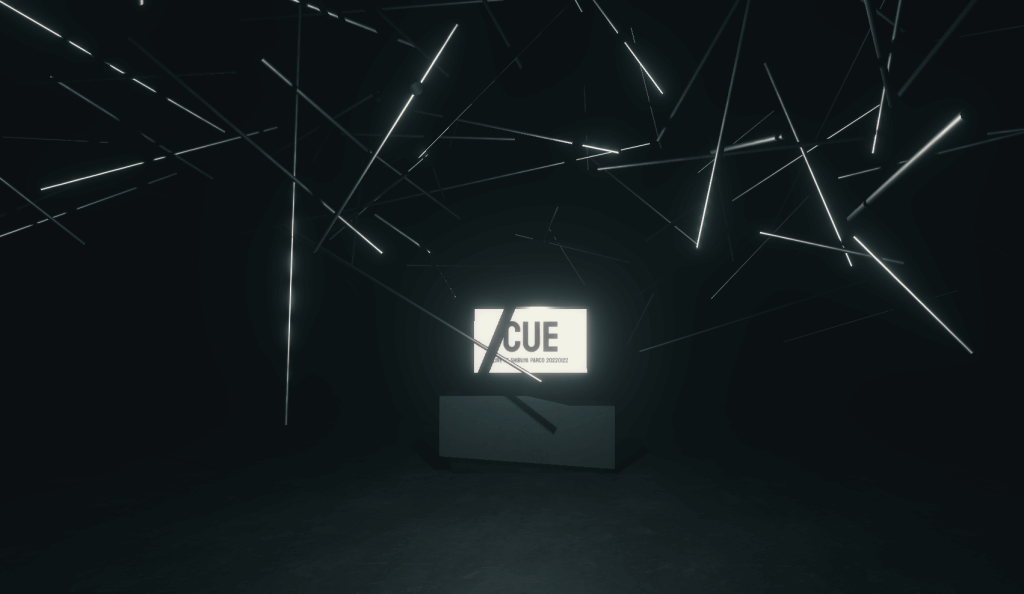
0b4k3氏について
0b4k3氏はVRChat内のバーチャルクラブ「GHOSTCLUB」の主催者でもあり、その空間の完成度や質感は現実を彷彿とさせるほどのクオリティです。
今回はXR LIVEということもあり、如何に現実空間と仮想空間が融合していくのか必見です。
「GHOSTCLUB」ホームページはこちら
0b4k3 XR LIVE「CUE」体験方法
WEBブラウザでご鑑賞される方は21:00に以下のシーンの再生ボタンを押すと体験可能になります。
※快適な鑑賞はiPhoneとPCVRを推奨します
PCVRで体験される方
Steam版
SteamVRをお使いの方はこちらをご参考ください。
VIVEPORT版STYLY
VIVEPORTをお使いの方はこちらをご参考ください。
スタンドアロン型VRで体験される方
Oculus Quest,Quest2
Quest,Quest2などのスタンドアロン型VRをお使いの方はこちらの記事をご参考ください。
スマートフォンで体験される方
STYLY Mobile
スマートフォンをお使いの方はこちらからアプリをインストールしてください。
App Store
https://apps.apple.com/jp/app/id1477168256
Google Play
https://play.google.com/store/apps/details?id=com.psychicvrlab.stylymr
インストールしてアプリを立ち上げ画面下部のメニューバー真ん中のCAMERAを選択。
下記のQRコードを読み取ると体験可能になります。
セッション機能を使って複数人で鑑賞が可能に
STYLYのセッション機能を使用すれば複数人でイベントを体験いただけます。
セッション機能についてはこちらをご参考ください。
動画配信を視聴する
OPENING PARTY 0b4k3 XR LIVE「CUE」
2022.01.22(sat)21:00-22:00 予定 @Live Streaming