In this article, we introduce artist Koichi Mitsuoka’s AR work “ .”
This work was presented at the Hirasuna Art Movement 2022: I can perceive outlines larger than me (HAM2022). As an AR exhibition of voices that became invisible, it recapitulates the performances that were restricted in urban settings. In response to the inability of expression in the city, this work gives new outlines to space by drawing new lines in AR and making them into a poem.
This work uses AR to extend Mitsuoka’s “poetry taping” to Tsukuba’s plaza spaces.
Using cityscapes and nature as the canvas, Mitsuoka’s poetry appears as if the letters themselves breathe with and blend into the background. The letters absorb the warmth and smell of the environment they are displayed in, and we cannot help but be drawn into these sensory poems. The letters are depicted like the lines and sound effects in a comic book, and it almost seems as if the environment is created by the artist to contain them.
Mitsuoka explains why he used AR for this installation on the HAM2022 website (Japanese):
I can perceive outlines larger than me.
The “outlines” in the title of this exhibition refer to an invisible line of demarcation in the city.
In recent years, more and more activities have become prohibited in urban settings, such as skateboarding and fireworks. The purpose of this exhibition is to create an opportunity to rethink the border of what should be allowed.
I tried to do this with a performance I did last year in Sumida Park in Tokyo, in which I made handwritten words appear from an elevated work platform like hanging scrolls.
The idea was to do this in the plaza of the Tsukuba Center Building.
Tsukuba has been modernized through top-down development, and the Center Building was designed in opposition to this. I had a feeling that this would be a good place to explore the fraying of the city’s borders.
I intended to transcribe quotes from people associated with the site, such as from Rain Boots and Starry Skies, a book that records the development of the area from the residents’ perspective, and from Arata Isozaki, who designed the Tsukuba Center Building.
However, at the end of August, the government put a stop to our plan.
[…]
I had thought that the city would soften and open up by sharing the experience of doing something a little out of the ordinary, but my performance was nothing but inappropriate for the city, and I was banned from displaying my words.
It was a shame that my project was canceled, but it was an interesting experience to see the invisible lines of the city being vividly visualized in a way that I had never expected.
So, I thought, why not respond to this situation with an invisible language?
This would be achieved using AR technology, and I would write letters in the air at the Center Building and visualize them in the virtual space.
And I’m not going to let this place, with its ever-increasing prohibitions, stop me. I drew more and more insignificant permissions such as “You are allowed to touch the water and feel its coldness” or “You are allowed to simply gaze into the distance.”
— Translated from the HAM2022 website
In response to the inability of expression created by the rise of demarcations, the city is redrawn and made into a poem, providing new definitions to the city.
By experiencing these poems in the air, we can bathe in the power and courage of the words that float freely in space.
This work was originally intended to be viewed in the plaza of the Tsukuba Center Building, but you can launch it in any location with the STYLY Mobile App.
*NEWVIEW SCHOOL graduate Taisei Nakamura participated in this work as a technical collaborator.
How to Experience an AR Scene
If you are accessing this page from a smartphone, tap the “Try Now” button.
If you are using STYLY for the first time, please also refer to the instructions below.
After tapping “Try Now,” you will be redirected to a page like below.
If you have already downloaded the STYLY Mobile app, select “Activate in STYLY app.”
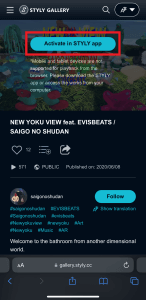
If you are accessing this page from a PC web browser, first click the “Try Now” button to open the scene page.
Then, in the scene page, click “Experience in AR” and scan the QR code with your smartphone to launch the scene on the STYLY Mobile app.
Download the STYLY Mobile app
For those who want to know more about how to experience the scene:
For more information on how to experience AR scenes, please refer to the following article.
Edited by SASAnishiki
Translated by cpnnn
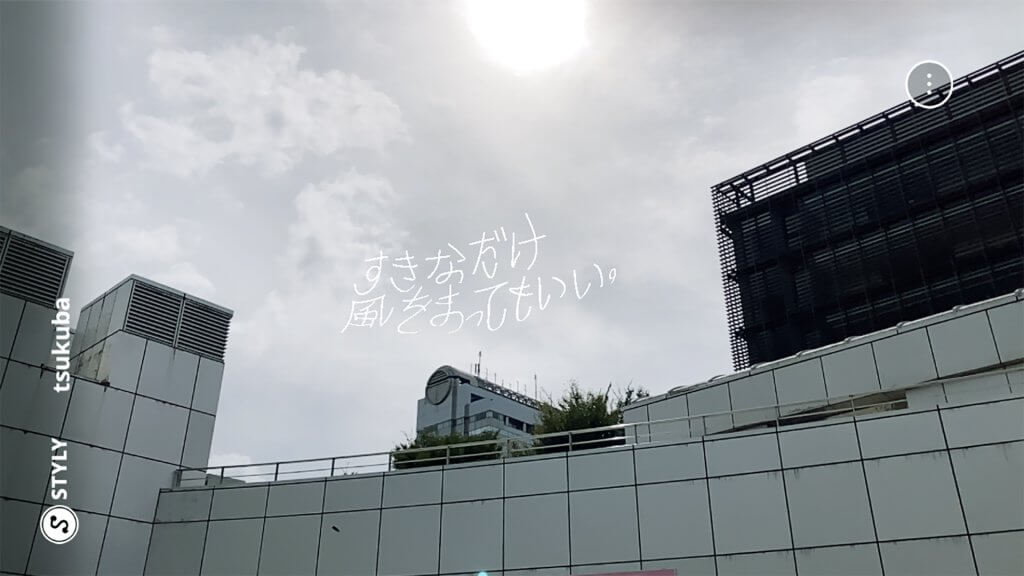
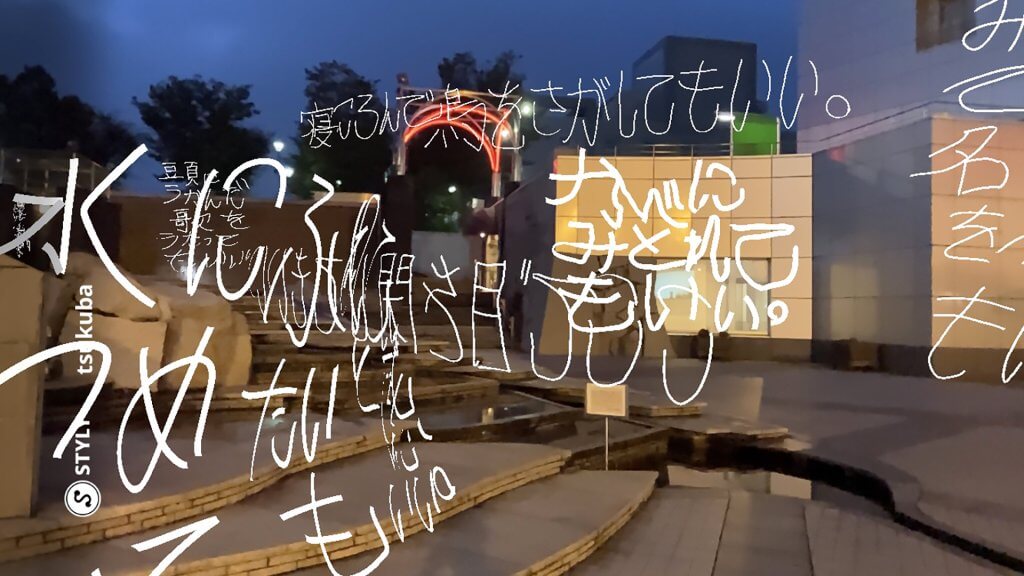

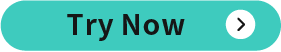


![[Summary] How to experience STYLY scenes VR/AR(Mobile) / Web Browser Introduction by step](https://styly.cc/wp-content/uploads/2020/04/スクリーンショット-2020-04-10-12.53.04-160x160.png)