This article will introduce In My Brain by technical artist, Maple. We will introduce the artist, preview the scene, and explain how to experience it in the STYLY app.
The theme of the NEWVIEW AWARDS 2022 was “Create a Melting Reality.” In My Brain was selected for the ULTRA INNOVATION Prize from the 155 entries that were submitted.
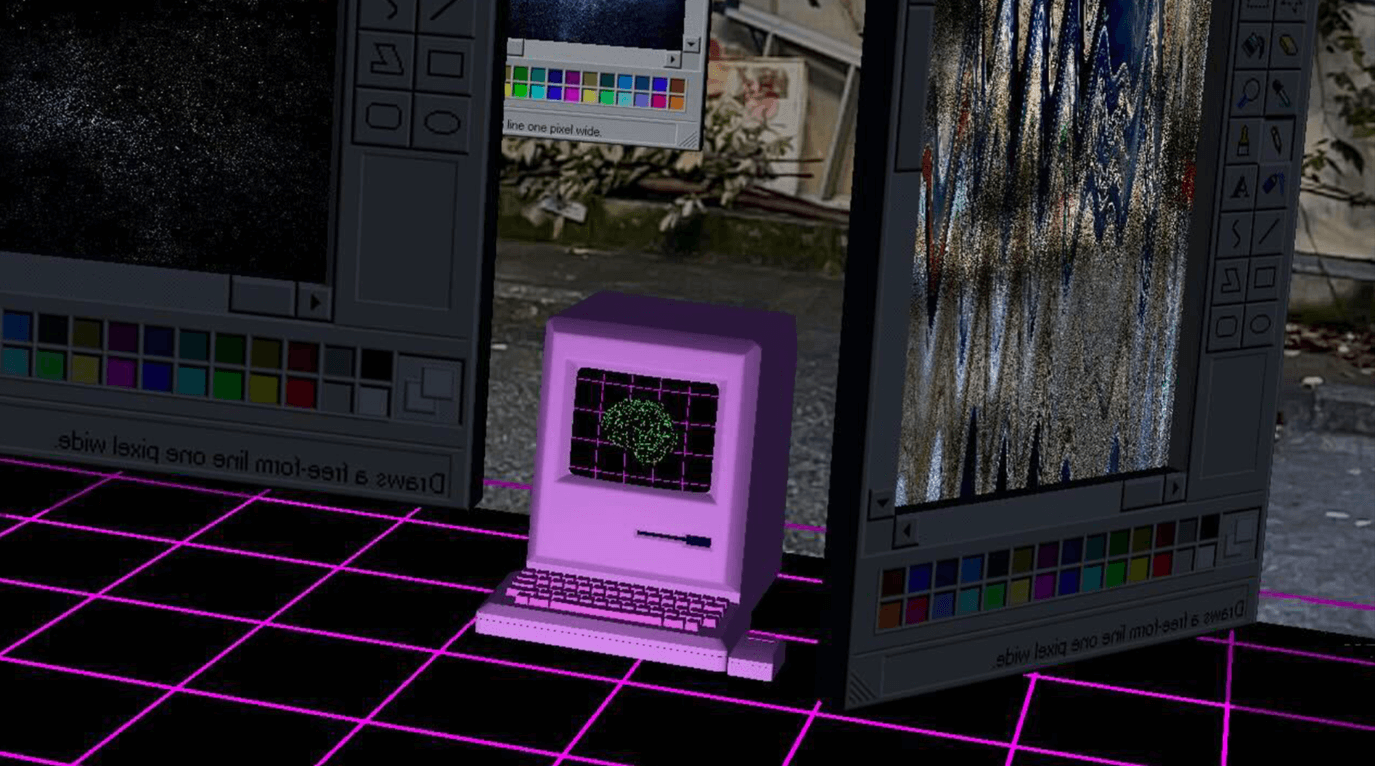
In My Brain by Maple
About Maple

Maple
Maple
Graduated from Ritsumeikan University’s College of Image Arts and Sciences.
A young female engineer best described as pop, cute, and a geek. Interested in the exciting extensions of fusing performers’ analog expressions with technology’s digital expressions, and currently studying Think and Sense. Wants to entertain entertainment media, and actually wants to become an idol.—Via the official NEWVIEW AWARDS 2022 Website
Twitter: https://twitter.com/MapleSyrupCS6
Instagram: https://www.instagram.com/maplesyrup.cs6/
About the Work
Upon launching the scene, a Windows 98-esque version of the computer software Paint appears in many different windows.
These Paint windows surround an old desktop computer, which is placed in the center of the scene.
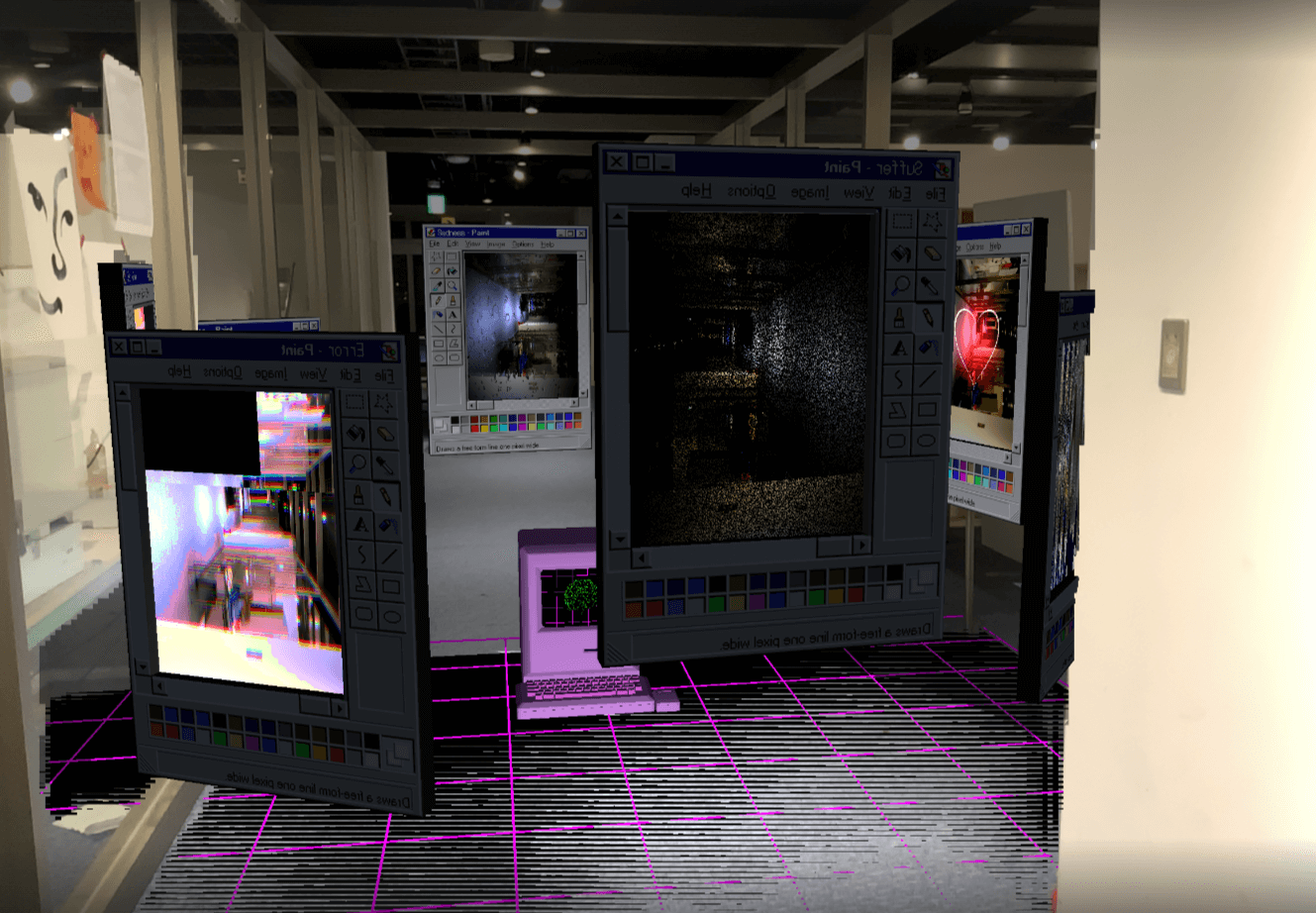
Many Paint windows are displayed in the AR scene
Paint is a default software automatically installed on Windows computers and, as you might already know, it’s a simple tool used to create digital paintings.
Each Paint window shows a view captured by a smartphone camera, but they each have a different effect applied to it.
Each effect has a name, which you can see in the header of the windows.
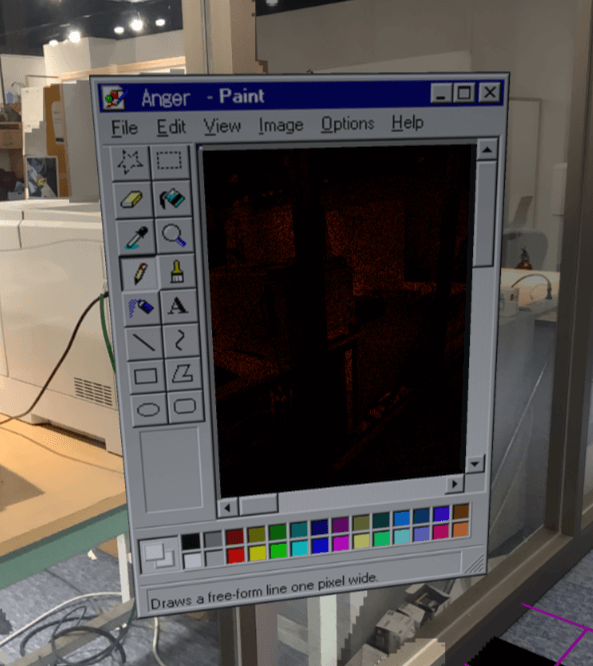
Anger Window
This window is titled “Anger.” The screen is reddish-black, expressing a dark anger inside.
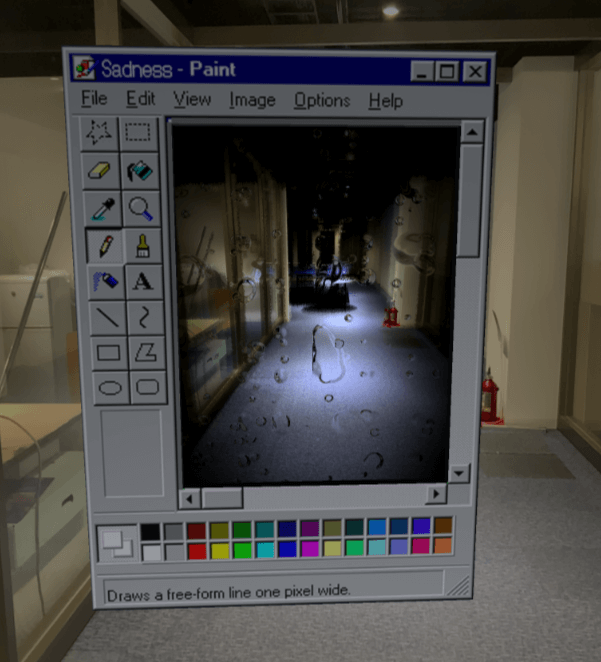
Sadness Window
The window, titled “Sadness,” displays water droplets on the screen.
Are these simply drops of water or are they someone’s tears?
In My Brain uses AR to transform everyday scenes into a unique image.
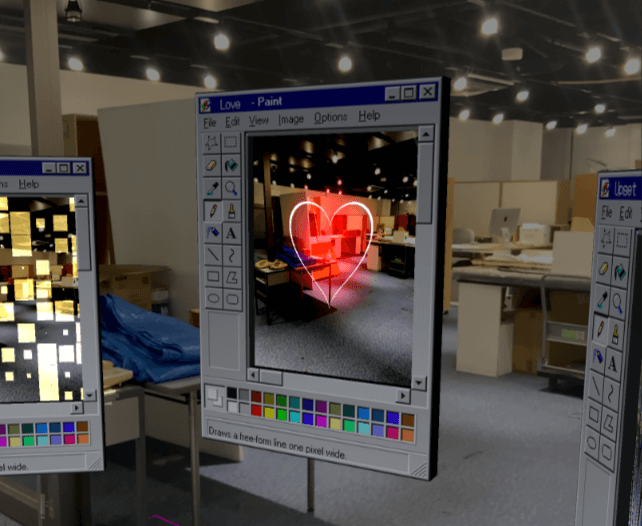
Love Window
Maple explains the work as follows:
The world can appear differently depending on one’s emotions. When overwhelmed with strong emotions, our internal canvases are rewritten. When we feel negative emotions, our brains are noisy, whereas with positive emotions the same brain lights up like the night sky and changes the way we see the world.
This piece tries to bring that to life[.]
—Via the official NEWVIEW AWARDS 2022 Website
We invite you to peek inside Maple’s extension of the world and try it out for yourselves!
How to Experience an AR Scene
If you are accessing this page from a smartphone, tap the “Try Now” button.
If you are using STYLY for the first time, please also refer to the instructions below.
After tapping “Try Now,” you will be redirected to a page like below.
If you have already downloaded the STYLY Mobile app, select “Activate in STYLY app.”
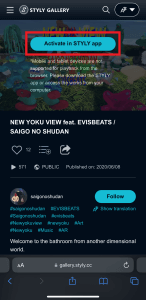
If you are accessing this page from a PC web browser, first click the “Try Now” button to open the scene page.
Then, in the scene page, click “Experience in AR” and scan the QR code with your smartphone to launch the scene on the STYLY Mobile app.
Download the STYLY Mobile app
For those who want to know more about how to experience the scene:
For more information on how to experience AR scenes, please refer to the following article.
Edited by SASAnishiki
Translated by cpnnn
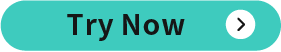


![[Summary] How to experience STYLY scenes VR/AR(Mobile) / Web Browser Introduction by step](https://styly.cc/wp-content/uploads/2020/04/スクリーンショット-2020-04-10-12.53.04-160x160.png)