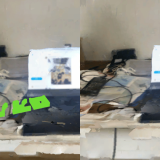We will be upgrading the Unity version of STYLY from 2019 to 2022.
What became Unity2022 is STYLY 3.0.
There are many types of platforms that STYLY supports including VR (Steam, VIVEPORT etc), AR (Mobile etc), and Web, some of which are eligible for this upgrade to Unity2022 and some of which are not.
The release will be divided into two parts: between the first and second release, there will be a mix of Unity 2019’s and Unity 2022’s depending on what is eligible for upgrade to Unity 2022, what is not, and the time period, so please be sure to check this article when creating your scenes.
STYLY 3.0 (Unity2022 update) Overview
The update to STYLY 3.0 will be implemented in two parts.
The following are the targets that will be updated to Unity2022 in the first phase (Completed 6/26/2024): Mobile App, WebPlayer, and Studio will be upgraded to Unity2022.3.24f1.
|
Platforms |
Unity Recommended Version |
Release Date |
|
Mobile App (Android/iOS) |
2022.3.24f1 |
Completed 6/26/2024 |
|
Web Player |
2022.3.24f1 |
Completed 6/26/2024 |
|
Studio |
2022.3.24f1 |
Completed 6/26/2024 |
The following are the targets that will be updated to Unity 2022 in the second phase (planned for 2024/July-August) Please use Unity 2019.4.29f1 to create VR content for Quest3 and Pico4 until 2024/8.
|
Platform. |
Unity recommended version |
Release Date |
|
Quest3/Quest2 (AppLab) |
2022.3.24f1 |
Completed 9/6/2024 |
|
PICO 4 |
2022.3.24f1 |
Completed 9/6/2024 |
The following targets will remain STYLY 2.0 (Unity 2019.4.29f1), please use Unity 2019.4.29f1 when creating content.
|
Platform. |
Unity Recommended Version |
Release Date |
|
Steam |
2019.4.29f1 |
-Unity |
|
VIVEPORT |
2019.4.29f1 |
– VIVEPORT |
|
VIVE Flow |
2019.4.29f1 |
– VIVE XR Elite |
|
VIVE XR Elite |
2019.4.29f1 |
– VIVE |
|
XREAL |
2019.4.29f1 |
– XREAL 2019.4.29f1 – XREAL 2019.4.29f1 |
|
SR Display |
2019.4.29f1 |
-XREAL |
How to create content for Unity 2019
If you try to view a prefab or scene created using the Unity2022 version against the Unity2019 version of the STYLY client, you may not be able to view it properly, so if you are creating new content, please create your content using the latest STYLY Plugin with the Unity2019 version.
Between the first release (Completed 6/26/2024) and the second release (Completed 9/6/2024), please use Unity 2019.4.29f1 when creating scenes on the following target platforms.
|
Target |
Unity recommended versions |
|
Quest3/Quest2(AppLab) |
2019.4.29f1 |
|
PICO 4 |
2019.4.29f1 |
|
Steam |
2019.4.29f1 |
|
VIVEPORT |
2019.4.29f1 |
|
VIVE Flow |
2019.4.29f1 |
|
VIVE XR Elite |
2019.4.29f1 |
|
XREAL |
2019.4.29f1 |
|
SR Display |
2019.4.29f1 |
After the second release (Completed 9/6/2024), please use Unity 2019.4.29f1 when creating scenes on the following target platforms
|
Target |
Unity recommended version |
|
Steam |
2019.4.29f1 |
|
VIVEPORT |
2019.4.29f1 |
|
VIVE Flow |
2019.4.29f1 |
|
VIVE XR Elite |
2019.4.29f1 |
|
XREAL |
2019.4.29f1 |
|
SR Display |
2019.4.29f1 |
Platforms and Unity Recommended Version and Release Date Correspondence Table
|
Platform. |
~6/26 |
6/26~ |
9/6 ~ |
|
Mobile App (Android/iOS) |
2019.4.29f1 |
2022.3.24f1 |
2022.3.24f1 |
|
Web Player |
2019.4.29f1 |
2022.3.24f1 |
2022.3.24f1 |
|
Studio |
2019.4.29f1 |
2022.3.24f1 |
2022.3.24f1 |
|
Quest3/Quest2 (AppLab) |
2019.4.29f1 |
2019.4.29f1 |
2022.3.24f1 |
|
PICO 4 |
2019.4.29f1 |
2019.4.29f1 |
2022.3.24f1 |
|
Steam |
2019.4.29f1 |
2019.4.29f1 |
2019.4.29f1 |
|
VIVEPORT |
2019.4.29f1 |
2019.4.29f1 |
2019.4.29f1 |
|
VIVE Flow |
2019.4.29f1 |
2019.4.29f1 |
2019.4.29f1 |
|
VIVE XR Elite |
2019.4.29f1 |
2019.4.29f1 |
2019.4.29f1 |
|
XREAL |
2019.4.29f1 |
2019.4.29f1 |
2019.4.29f1 |
|
SR Display |
2019.4.29f1 |
2019.4.29f1 |
2019.4.29f1 |