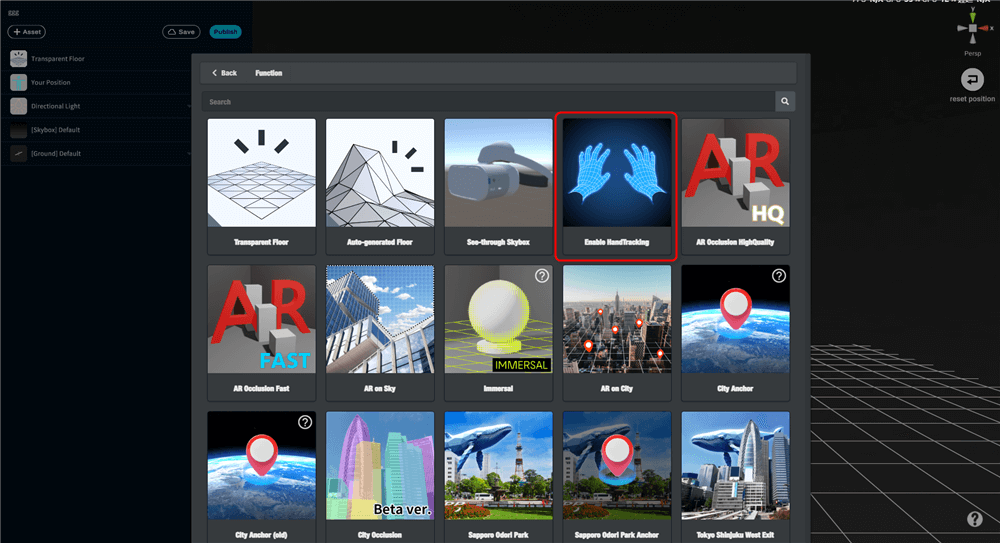This article explains an overview of the hand tracking feature in STYLY’s VR/MR scenes and how to create and experience objects using this feature.
Supported Devices
The devices on which the hand tracking feature works are as follows:
- PICO4 (Enterprise)
- PICO4 Ultra (Enterprise)
About the Hand Tracking Feature
When starting a scene where the hand tracking feature is enabled, place the controllers down and position your hands where they are visible to the HMD. It takes about 5 seconds to recognize the hands. Once the 3D model of the hand overlaps with your real hand, the hand tracking feature becomes usable.

Grabbing and Releasing Objects
You can grab and release objects according to the movement of your hands.

Touching Objects
You can touch the target object using your index finger.
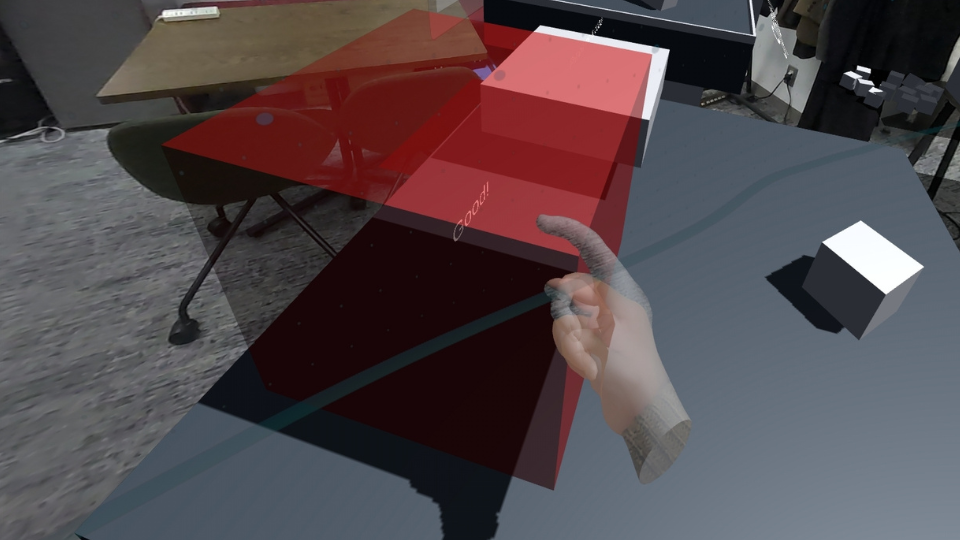
How to Create Objects with Hand Tracking Features
Add the STYLY Interaction SDK in Unity
Attach the scripts included in the STYLY Interaction SDK to the objects.
|
Action |
Script Name |
|
Grabbing and Releasing Objects |
STYLY_Attr_Draggable |
|
Touching Objects |
STYLY_Attr_ColliderTrigger |
Place the Handtracking Asset in the Scene on STYLY Studio
Place a prefab or scene containing game objects with the STYLY Interaction SDK scripts in STYLY Studio.
Select the Handtracking asset from the asset menu and place it in the scene.
Hand tracking functionality is only available in scenes where the Handtracking asset is placed.
Finger Tip Collider Settings
The collider settings for finger tips have both IsTrigger and Is Kinematic turned ON.
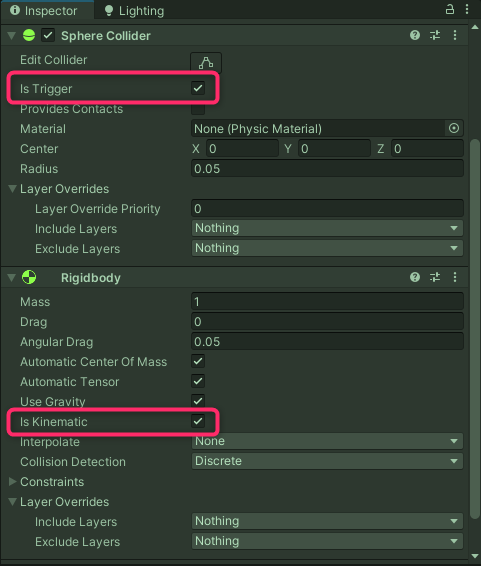
Points to Note When Creating Scenes
- Due to the structure of recognizing hand shapes from the video, the shapes may not be recognized correctly. Pay attention to the following cases:
- When fingers are hidden by the back of the hand from the HMD camera’s perspective
- When rapid movements cause the image to blur
- Points about pinch operations (thumb and index finger):
- It will not be recognized as “closed” without transitioning through the “open” motion.
- If “open → close” is repeated rapidly within a short time, it may not be judged correctly.