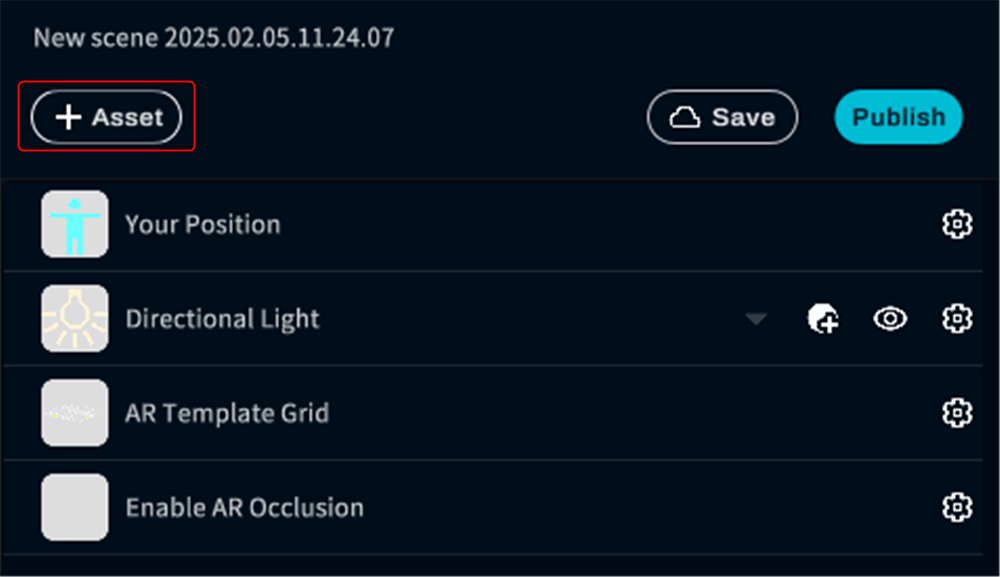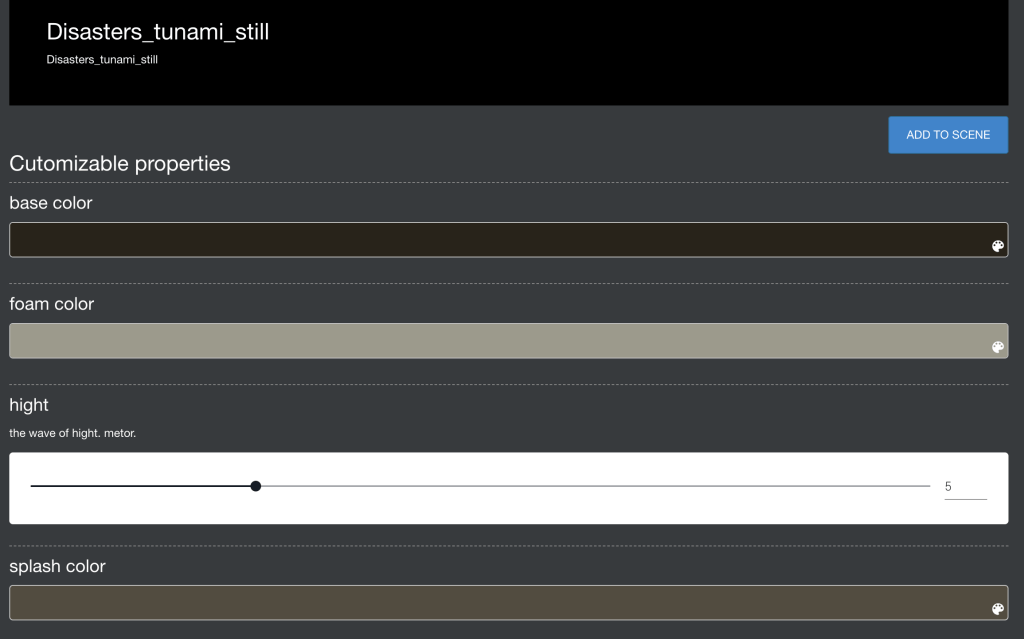With the “Disasters Set”, you can experience what a disaster looks like in VR/AR.
It can create a tsunami surging into a scene or rain falling on it.
Disaster sets examples
Asset Location
This asset is located here:
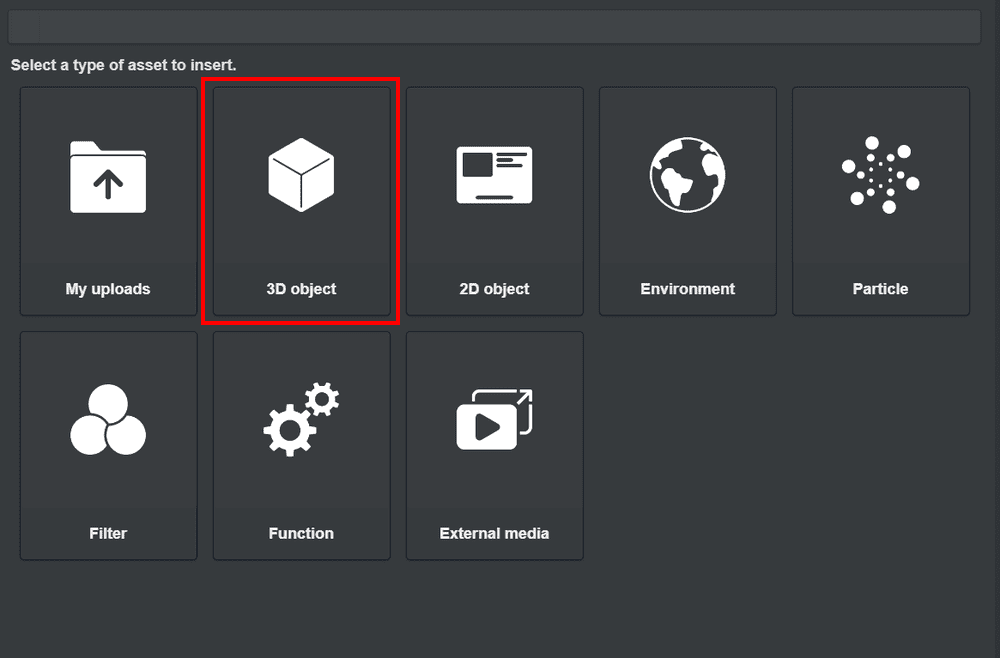
Click 3D object
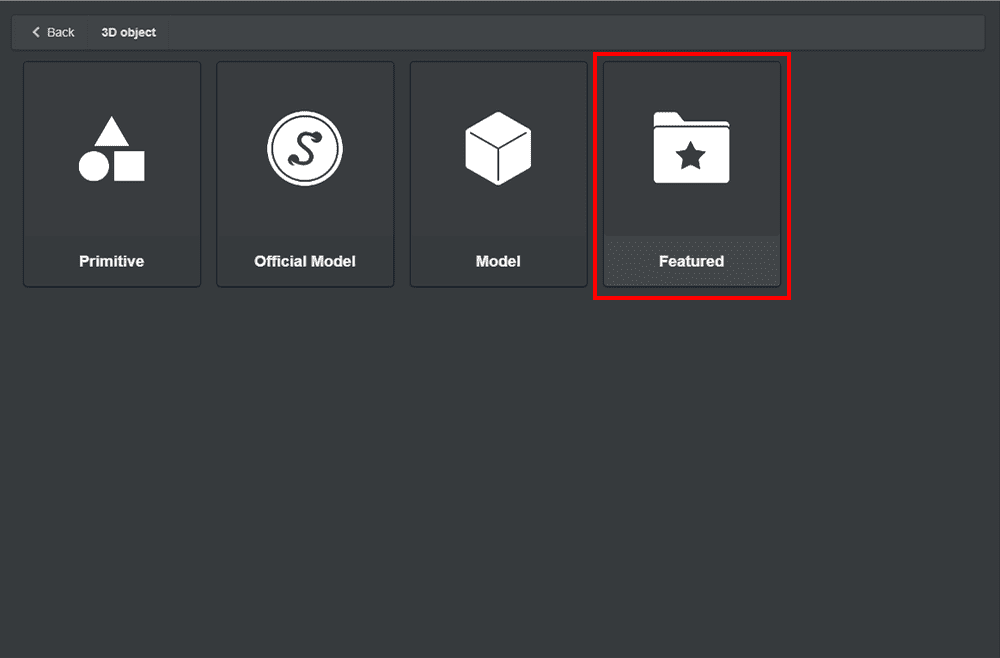
Click Featured
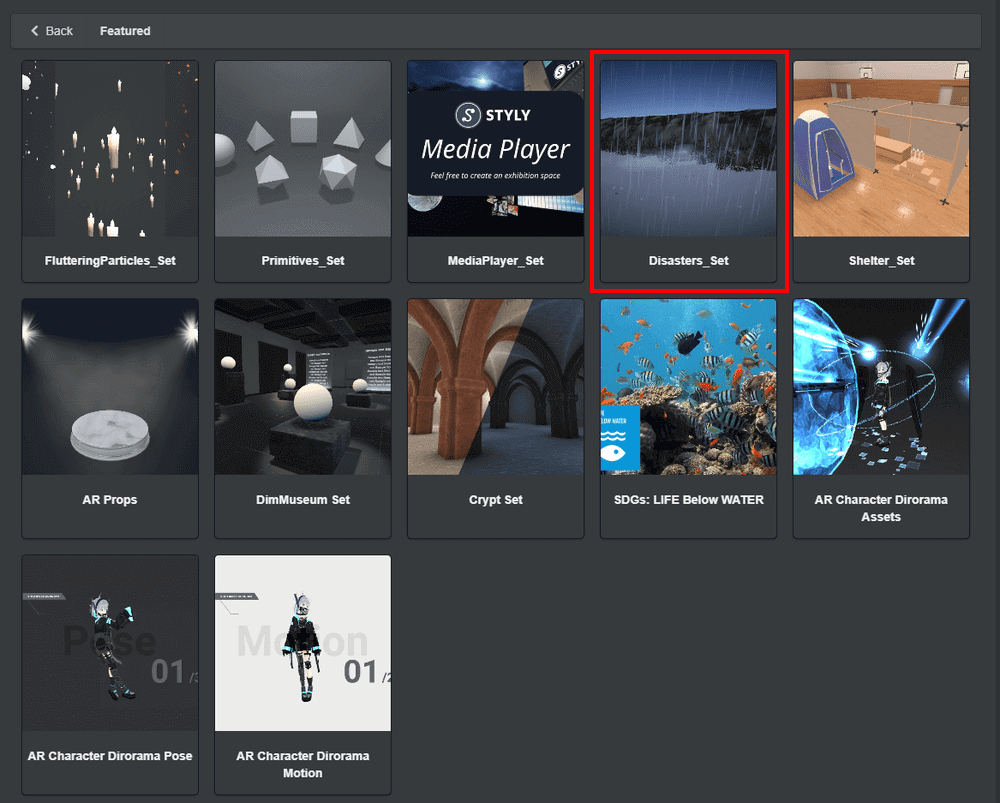
Click Disasters Set
Asset List (Tsunami Model)
This is a large size tsunami model.
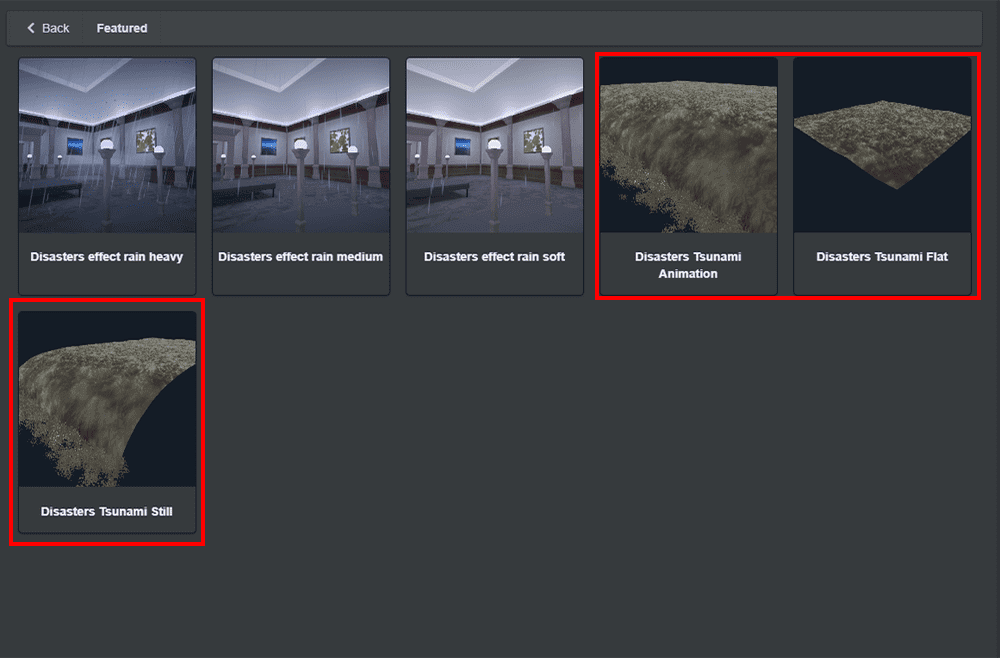
Disasters_tunami
When you select one of the tsunami models, the parameters are displayed.
Here you can change the color and height of the waves.
| base color | The color of the wave can be customized. |
| foam color | The color of the bubbles can be changed. |
| hight | Wave height can be set in the range of 0~20 meters. |
| splash color | Droplets can be set to a specific color. |
When all settings are complete, click the ADD TO SCENE button in the upper right corner to add the scene.
Disasters_tunami_anim
The model shows an animation of a tsunami rushing in.
Disasters_tunami_flat
This is a planar model for laying down waves.
Disasters_tunami_still
It is a model of waves flowing like a waterfall.
Asset list (rain)
To make it rain, simply place it on the scene.
When using the Disasters_effect_rain_xxxxx asset, it cannot be used with other PostEffect assets.
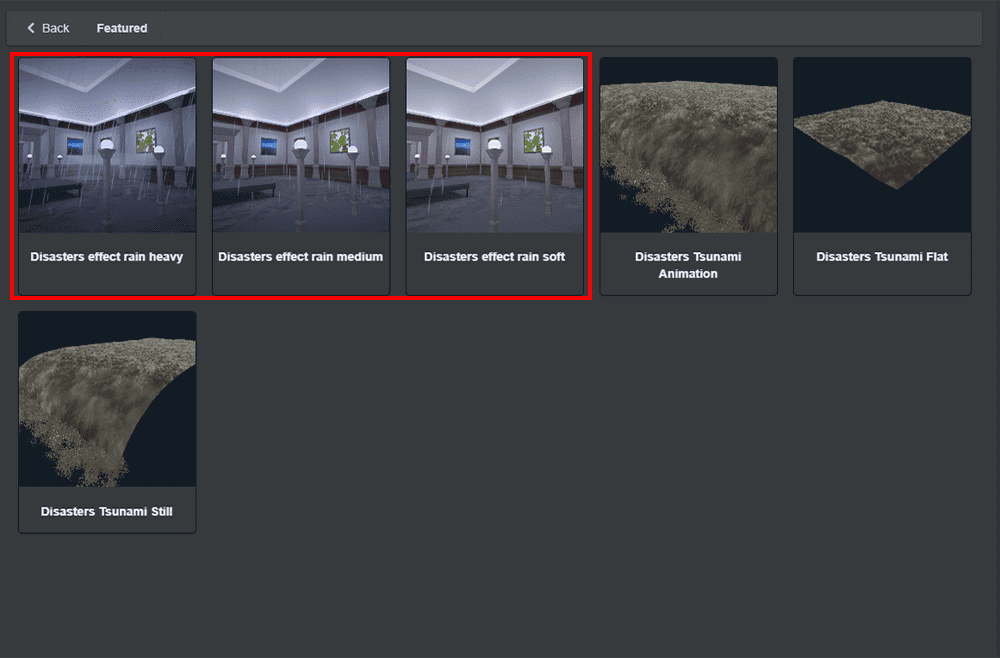
Disasters_effect_rain
Disasters_effect_rain_soft
It is an effect of gently falling rain.
Disasters_effect_rain_medium
Moderate rain effects.
Disasters_effect_rain_heavy
Strong rain effects.
A scene using the Disasters Set
The sample can be found below.