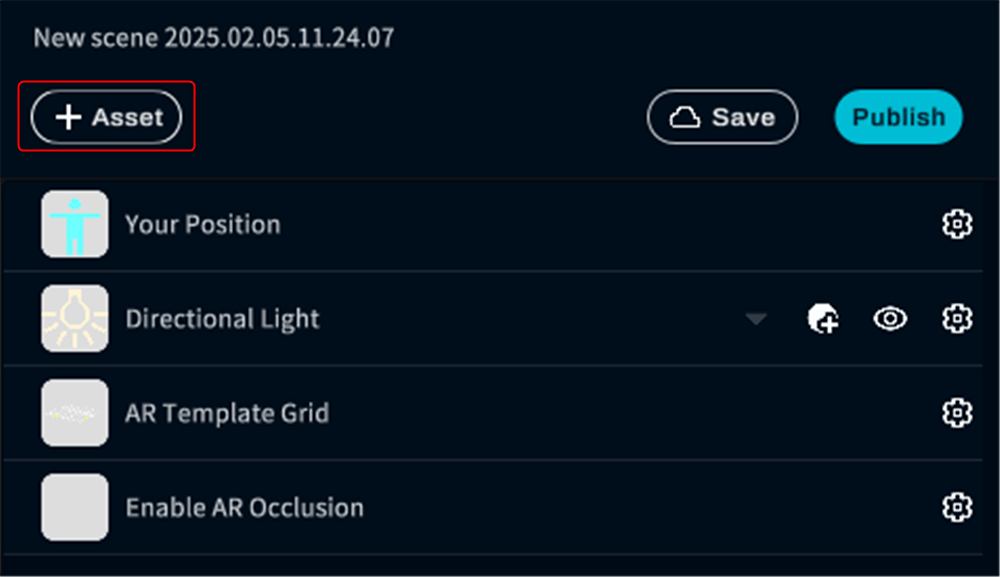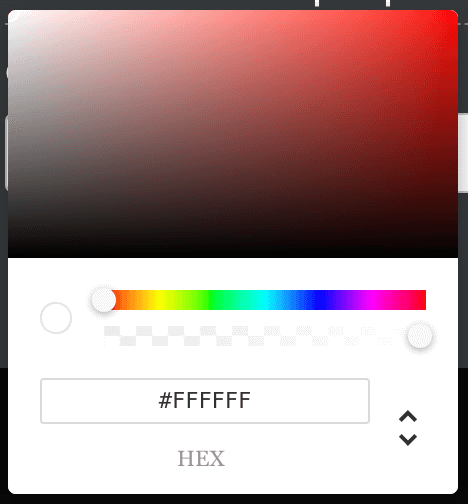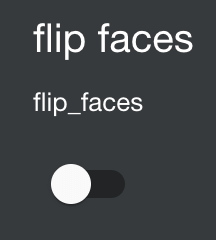Assets are simple shapes that allow you to create scenes just like building blocks.
Assets can be used with “Style_Change,” which is one of the “Modifier” functions that is available in STYLY Studio, to casually create scenes or use simple objects for prototyping.
To learn more about Style_Change, refer to the following:
Sample Scene
Here is a sample scene that was created using the Primitives Set:
Where is the Asset?
This asset is located here:
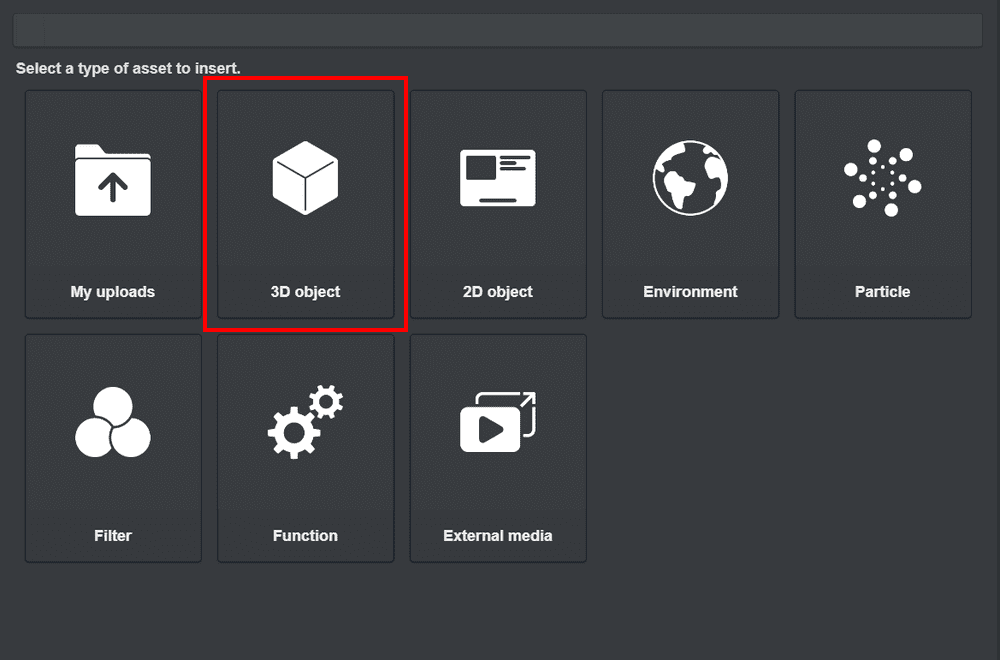
Click 3D object
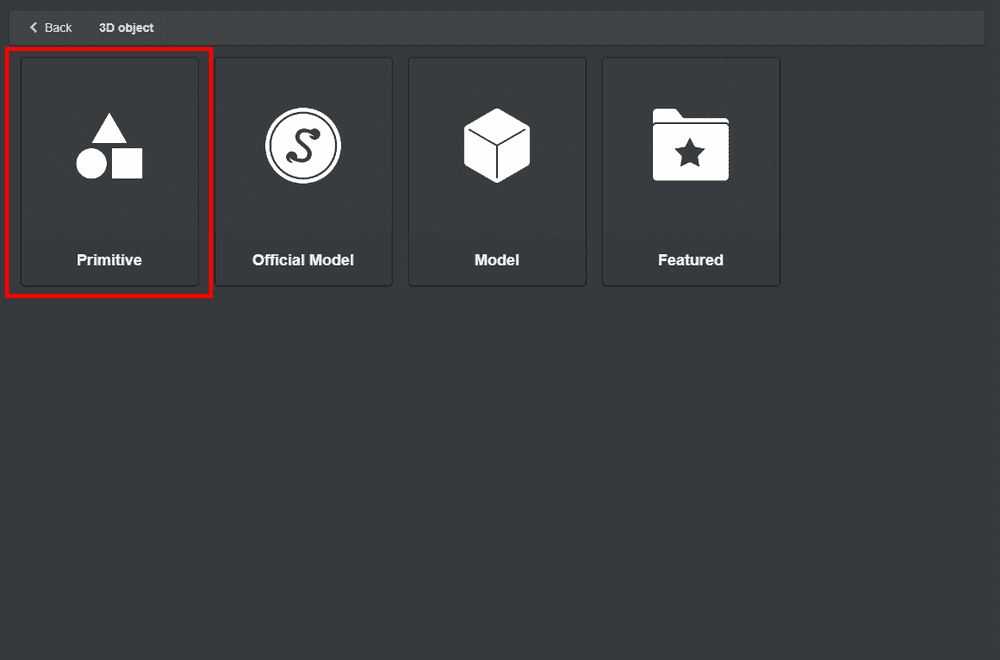
Click Primitive
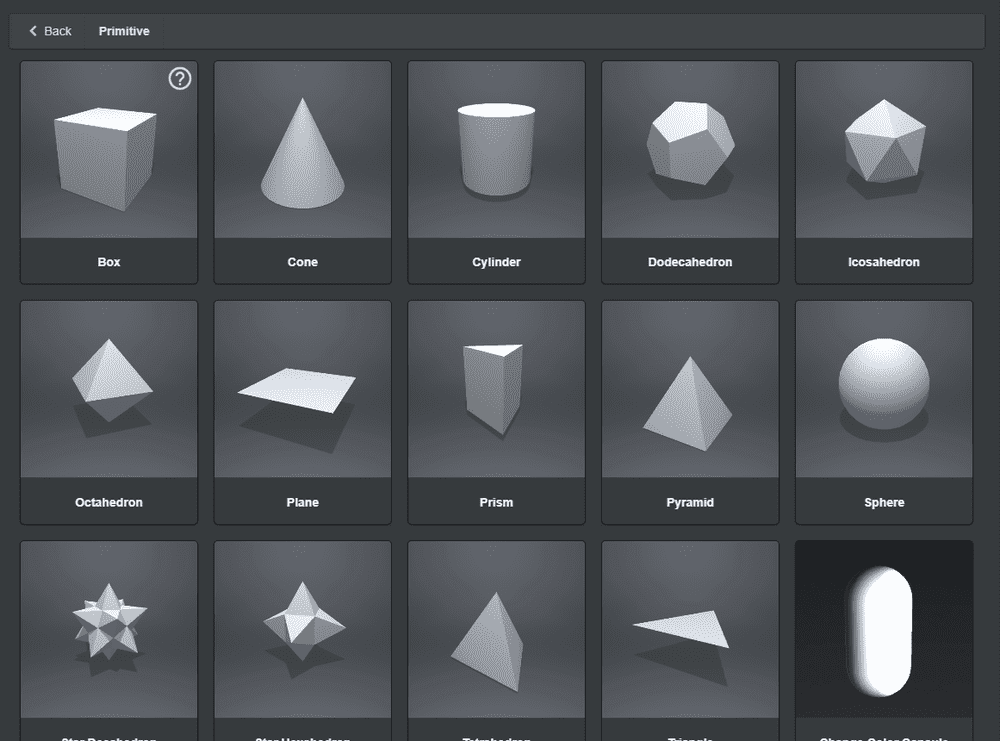
Primitive List
Plane Assets
This asset is a simple flat shape of medium size. You can change the color.
Plane
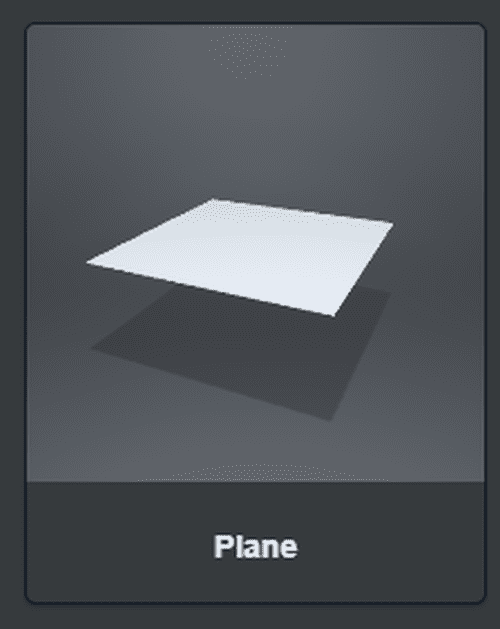
Plane
Triangle
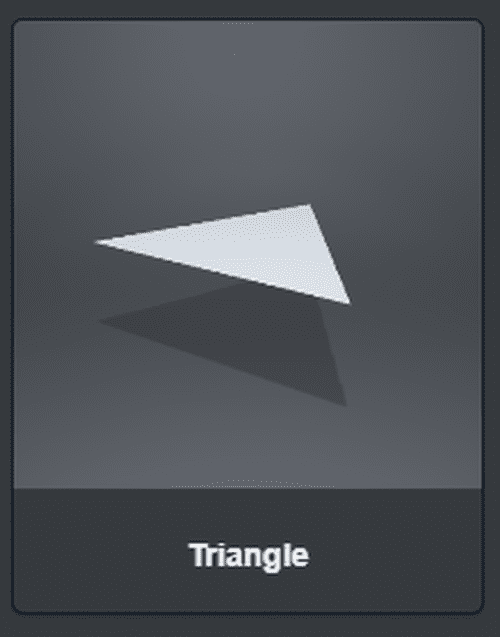
Triangle
Customizable Properties
Object Color
You can change an object’s color.
Click on the white bar and select the color you prefer.
Once the object is selected, click ADD TO SCENE in the upper right corner to add the object to the scene.
Three-dimensional Assets
These assets are simple three-dimensional shapes of medium size. The color can be changed, and the face can be flipped.
Tetrahedron
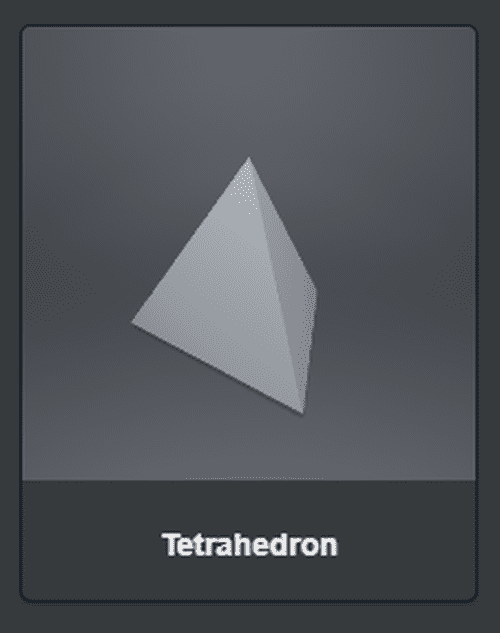
Tetrahedron
Box
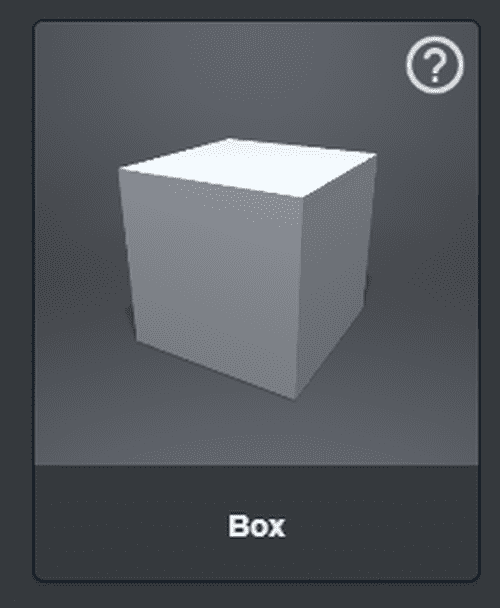
Box
Sphere
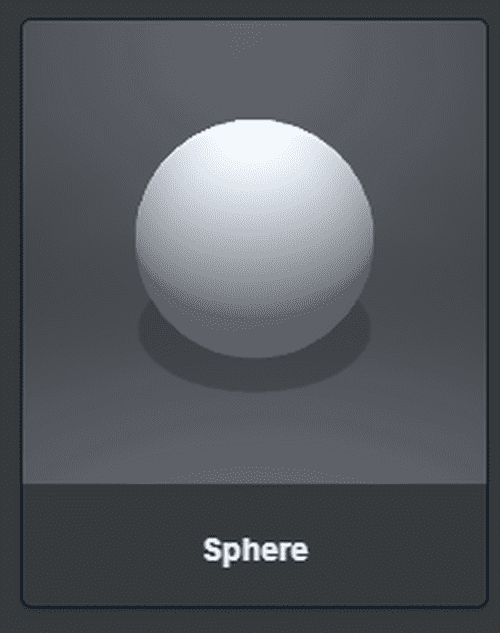
Sphere
Cone
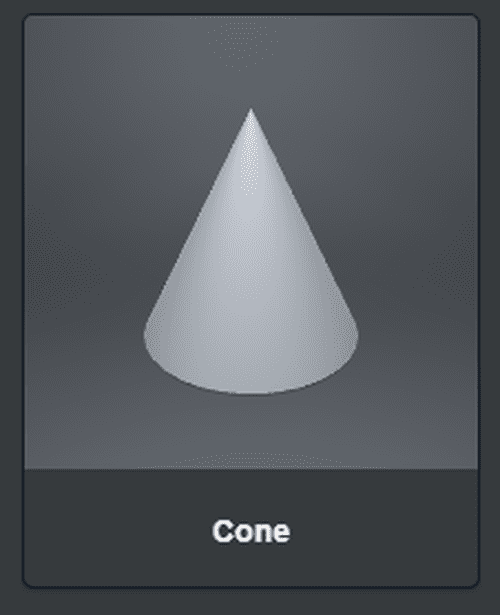
Cone
Pyramid
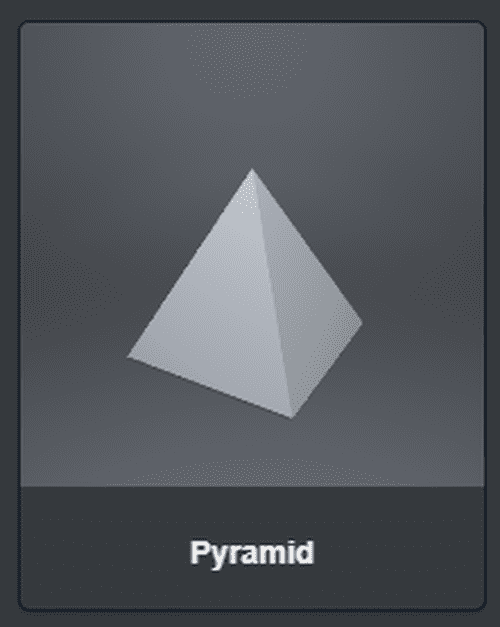
Pyramid
Octahedron
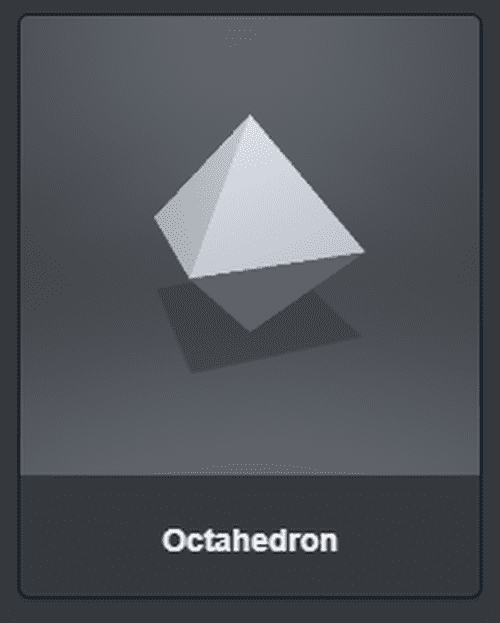
Octahedron
Icosahedron
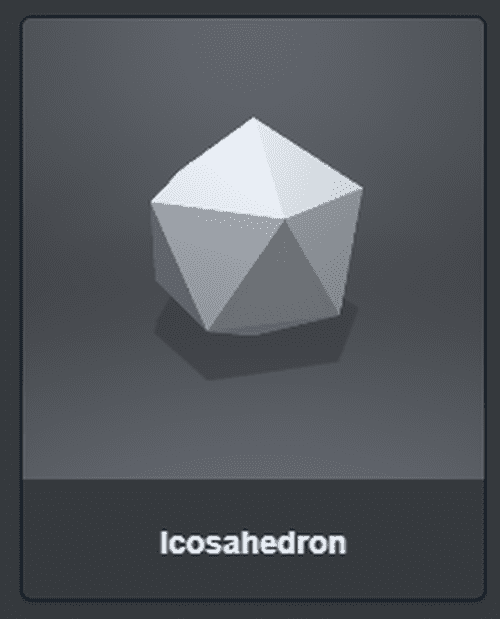
Icosahedron
Customizable Properties
Flip Faces
When turned on, the face is inverted.
Object Color
You can change an object’s color.
Click on the white bar and select the color you prefer.
Once the object is selected, click ADD TO SCENE in the upper right corner to add the object to the scene.
![[STYLY Modifier] How to Use the Style Change modifier](https://styly.cc/wp-content/uploads/2022/05/SnapCrab_NoName_2022-6-6_17-29-12_No-00-160x160.png)