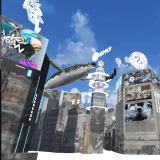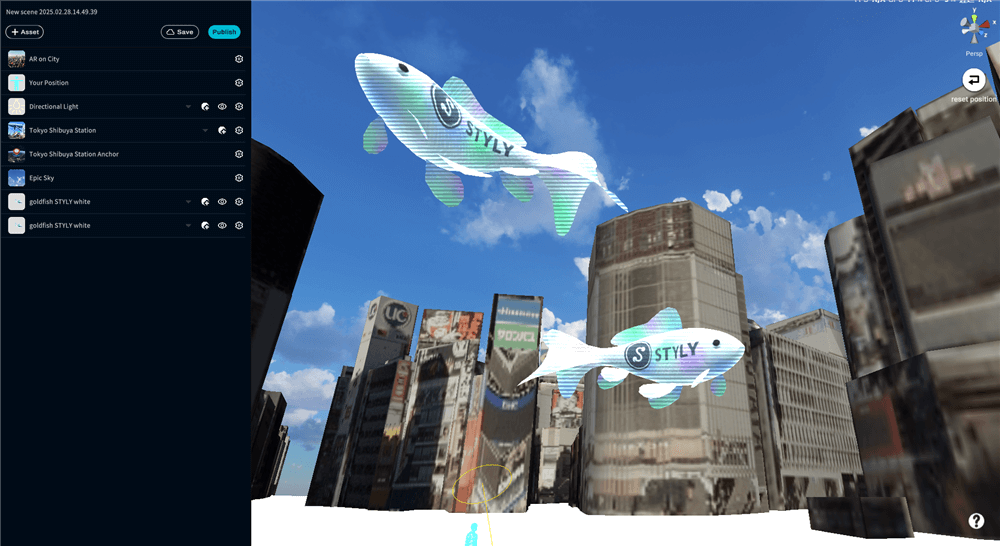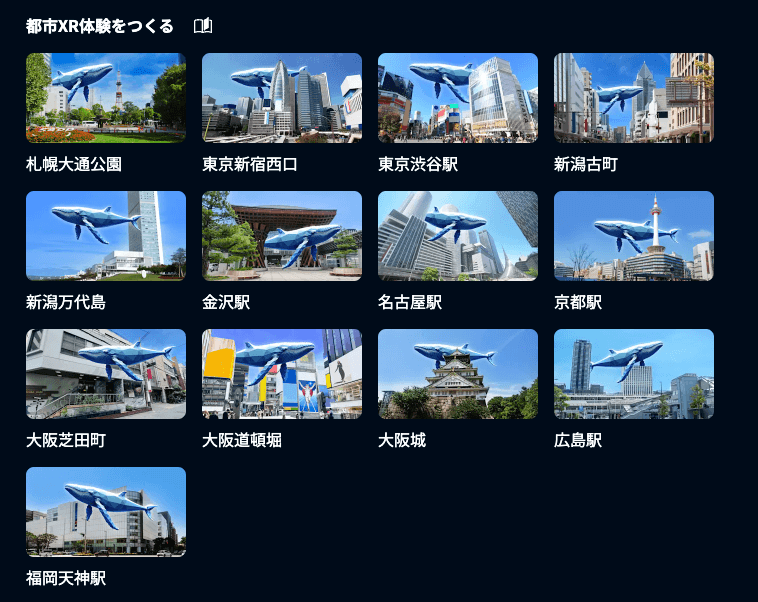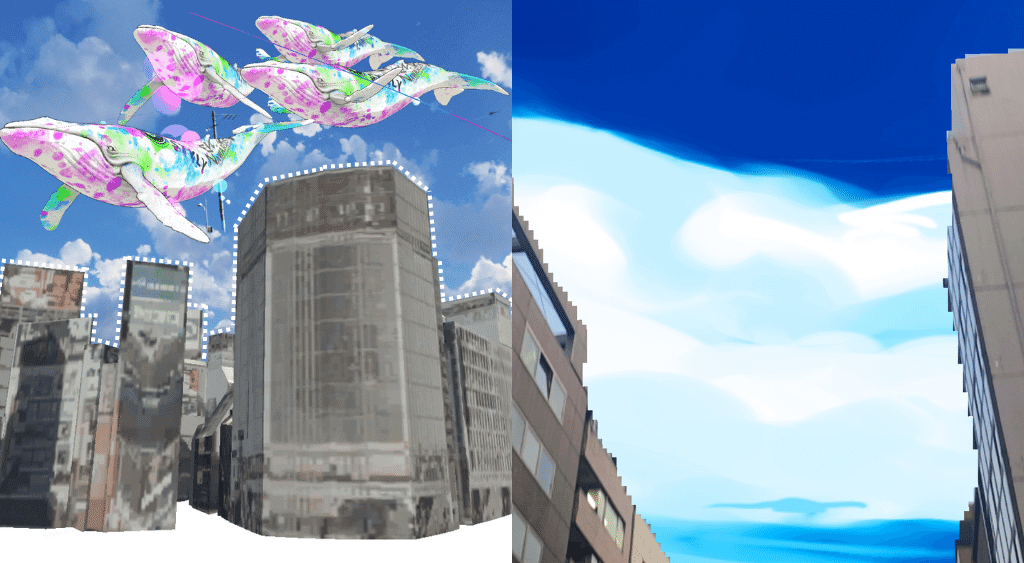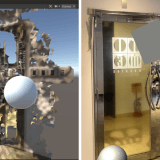STYLY’s XR Cityscape Assets will allow anyone to easily create AR scenes for urban spaces.
There are three features to the XR Cityscape Assets:
(1) Templates for major Japanese cities (Tokyo, Osaka, Nagoya, Sapporo, Fukuoka, Kyoto, and Niigata)
The template models for seven Japanese cities enable creating AR scenes that work seamlessly without location markers.
(2) Assets for displaying AR scenes in the sky
The AR on Sky asset will replace the sky in an AR scene. Fill the sky with illustrations, photos, paintings, or making giant objects appear overhead to recreate a scene from an anime, or create a simple AR cityscape.
(3)Using Immersal to show AR scenes in specific locations
Create AR scenes triggered by any indoor or outdoor environment by assigning them to a specific location.
Creating a STYLY Account
A STYLY account is required to use the XR Cityscape Assets.
Go to https://gallery.styly.cc/signup to sign up.
Creating AR Cityscapes
For more information on how to create AR scenes for Tokyo, Osaka, Nagoya, Sapporo, Fukuoka, Kyoto, and Niigata, read the manual below:
We have prepared AR city templates for major cities in Japan to use in STYLY Studio.
Here is the list of available city templates:
- Sapporo Odori Park (Hokkaido)
- Tokyo Shinjuku West Exit (Tokyo)
- Tokyo Shibuya Station (Tokyo)
- Niigata Furumachi (Niigata)
- Niigata Bandaijima (Niigata)
- Kanazawa Station (Ishikawa)
- Nagoya Station (Aichi)
- Kyoto Station (Kyoto)
- Osaka Shibatamachi (Osaka)
- Osaka Dotonbori (Osaka)
- Osaka Castle (Osaka)
- Hiroshima Station (Hiroshima)
- Fukuoka Tenjin Station (Fukuoka)
Creating AR Skies
For more information on how to replace the sky with illustrations, photos, paintings, videos or display giant objects in the sky, read the manual below:
Using the AR on Sky asset, you can display AR scenes in the sky, anywhere.
Creating Location Specific AR Scenes
It is now possible to work with Immersal, which allows specific locations (locations) to be used as AR markers.
Once a location is registered, it is possible to create AR scenes that can be tied to any indoor/outdoor location.
For more information, please refer to the following article for a detailed explanation.
For questions about STYLY, bug reports, and improvement requests, please contact the STYLY FORUM: https://en.forum.styly.cc/support/discussions
For business inquiries, contact us from the link below:
https://styly.cc/contact