In this article, we will introduce the AR work ikimono by the illustrator kotaru.
I will introduce kotaru, explain what kind of scenes they create with AR, and explain how to experience their work.
It is my hope that you will be able to enjoy the work more by reading this article.

ikimono
About kotaru
kotaru uses STYLY to create XR works with illustrations, GIF images, and 3DCG.

yamanokami
In particular, their GIF works express a surrealistic view of the world through their cute animated characters.
In this article, we will introduce one of their AR works, ikimono.
About ikimono
Ikimono (meaning “creature” in Japanese) is a very simple AR scene—by scanning your surroundings with your smartphone, you can summon this GIF character created by kotaru.
Since the ikimono is very large, we recommend viewing it in an open setting, such as a spacious room or an open outdoor space.

ikimono
ikimono has the appearance of a colorful mountain man, and it moves like one too.
After shaking a little, it wields its cane and summons a cow from its head.

ikimono summoning a cow to the scene
The gap between the image of a mountain man and its cute appearance is what makes kotaru’s scene so intriguing.
This uncanny cuteness is the key point of this work.
I put ikimono in the middle of the plaza—the figure standing alone in the middle of the town is very adorable.

ikimono being cute in the city
Let’s summon this cute ikimono in your city and let everyone admire its charm.
How to Experience an AR Scene
If you are accessing this page from a smartphone, tap the “Try Now” button.
If you are using STYLY for the first time, please also refer to the instructions below.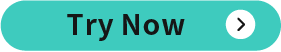
After tapping “Try Now,” you will be redirected to a page like below.
If you have already downloaded the STYLY Mobile app, select “Activate in STYLY app.”
If you are accessing this page from a PC web browser, first click the “Try Now” button to open the scene page.
Then, in the scene page, click “Experience in AR” and scan the QR code with your smartphone to launch the scene on the STYLY Mobile app.
Download the STYLY Mobile app
For more information on how to experience AR scenes, please refer to the following article.
Edited by SASAnishiki
Translated by cpnnn
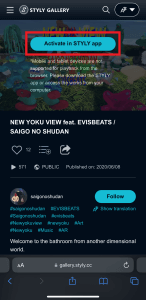


![[Summary] How to experience STYLY scenes VR/AR(Mobile) / Web Browser Introduction by step](https://styly.cc/wp-content/uploads/2020/04/スクリーンショット-2020-04-10-12.53.04-160x160.png)