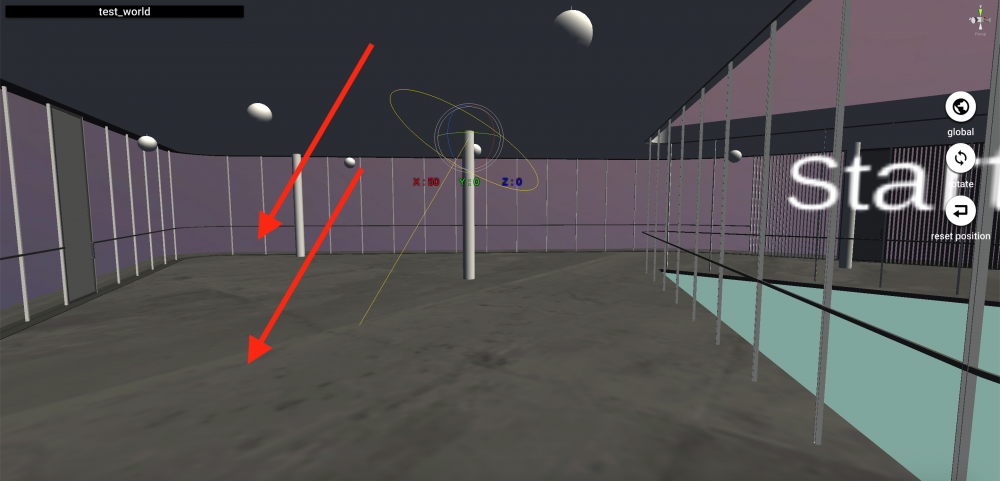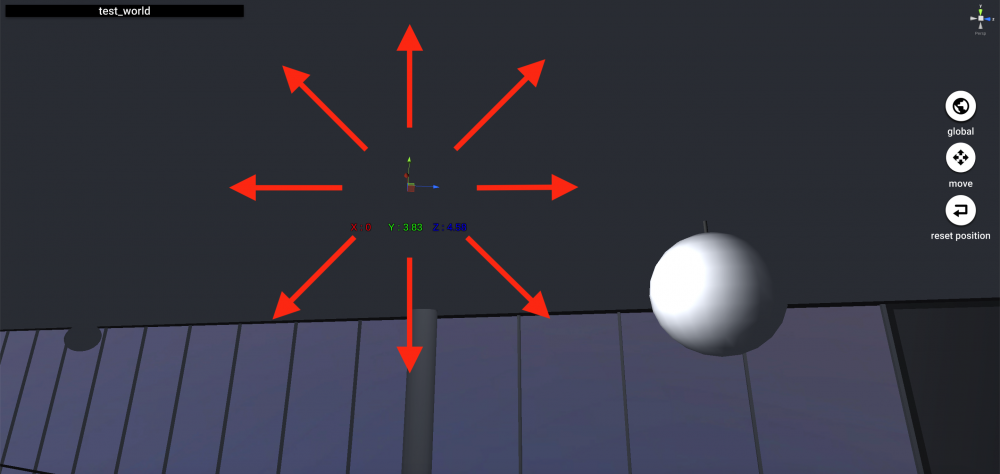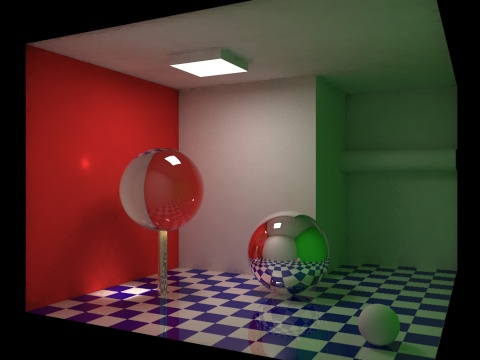In this article, we will explain the basics of lighting in 3DCG.
Here we will answer both questions: What types of lighting are essential for 3DCG and what is the purpose of lighting? Also, here are some points on setting up lighting.
We are going to focus on the types of lights and what lighting is like, rather than practical number setting.
We have tried modeling, but We are new to the basics of lighting! I hope this will be helpful to those of you who feel that this is a good idea. Please check it out.
The Purpose of Lighting
The purpose of lighting is to set up the look of the 3D model and the environment you’ve created at the last stage.
Bad × Lighting = Just lighten it up
Good ○ Lighting = Finishing the picture
A common perception among beginners in lighting is that lighting is OK as long as it’s bright! Simply brightening an object makes it look like it is made by a beginner.
It is important to understand that lighting is not just about illuminating objects, but also about creating a finished picture, which is the purpose of lighting.
Types of lighting
The six main lights are as follows
- Ambient lights
- Directional light
- Area light
- Point light
- Volume light
- Spotlight
Also, we will give you a quick look at Global Illumination, although it’s not a light.
Ambient Lights
Ambient light is ambient light. It is directly translated as “periphery light” and acts as an indirect light depending on the environment.
This parameter sets the attenuation of the shadowed area. Rarely is the shaded area completely black (#000000). You can adjust the amount of fine light between its 0 and 1.
Directional Light
Directional light is a collimated light source that projects light evenly onto objects.
Like sunlight, the light source emits a constant amount of light from a light source at a distance from an object. This is similar to ambient light, but the details are different.
Area light
Area light is a square light source. As shown in the image below, the light is emitted from one side.
The angle of incidence decreases in proportion to the distance.
Reference image from: https://unsplash.com/photos/aS4Duj2j7r4
Point light
Point Light is a point light source. The light source emits light in all directions.
This is another light source where the physics of light, like an area light, is applied. Point light is used to generate room lighting, candlelight, etc.
Volume light
Volume Light can generate streaks of light. It is used in situations where the sunlight is pouring through the trees and illuminating the dust.
While spotlights specifically illuminate an object, volume light allows you to set the attenuation of the light.
Image reference: https://unsplash.com/photos/GMaR2vknbSA
Spotlight
Spot Light (Spot Light) illuminates only a specific area.
A range of light generated is limited to the area of the cone of light. There is no lighting between the light source and the object.
In the image below, the spotlight in the CG is not illuminated between the light source and the object being illuminated. If you want to generate streaks of light, it is better to use a volume light.
Image reference: https://unsplash.com/photos/Osa-MWeo6c4
Global Illumination (GI)
Global Illumination is a type of a rendering method. It acts like an ambient light, but global illumination isn’t a frame of lights.
It is called global lighting and is a rendering method that physically calculates atmospheric light. It comprehensively calculates the attenuation of light and shadow, and even indirect light.
While it allows you to create real-world-like lights, it also increases rendering time.
Lighting Points
The point of lighting is to recreate real-world light physics in 3D.
Let’s try to match the intensity of illumination to the real world as much as possible in 3DCG software. Particularly in CG composites, we try to match the worldview of the world with the laws of physics in the real world to make our viewers feel a sense of reality.
Conclusion
Here’s a summary of the lighting basics we’ve talked about so far.
The Purpose of Lighting
Bad × Lighting = Just lighten it up.
Good ○ Lighting = finishing the picture.
We think this perception makes a difference in the final output.
Lighting Points
It was about recreating the real-world optical physics in 3D.
Also, just as lighting is different from lighting, the way shadows are created is also part of lighting.
It’s tough to relearn the laws of physics from scratch now! If this is the case, it’s a great way to learn about lighting by looking at images and movies. Let’s steal a good way to show your lighting by analyzing professional work.
What did you think?
There were many different types of lights. Now that you understand the basics of lighting, are you ready to make the most of your lighting skills?
Let’s study how to create and present your work with lighting based on your basic knowledge.