This article describes how to interact using VR controller.
Many interactions can be done using the controller, here is a summary of the basic ones, which are highly versatile and usable on STYLY.
“What can you do when you want to create something interactive with a controller…?
Have this doubt in your mind? Keep reading! Once you understand the our articles, you can easily apply for your own interactions.
Also, for beginners who have never touched Unity or Playmaker before, the actual hands-on implementation of the content of each article will give a better understanding. Please use it as a study material as well.
Unity and Playmaker are required to implement the controller interaction.
Be prepared in advance.
- 1 About Playmaker
- 2 Interaction
- 2.1 How to collide the controller with the 3D model and move it
- 2.2 How to fire an event when the controller touches an object (TRIGGER EVENT)
- 2.3 How the controller collides with an object and fires an event (COLLISION EVENT)
- 2.4 How to trigger an interaction with the controller’s button input
- 2.5 How to trigger an event by typing a button while the controller is in touch with an object
- 2.6 How to attach an object to a controller
About Playmaker
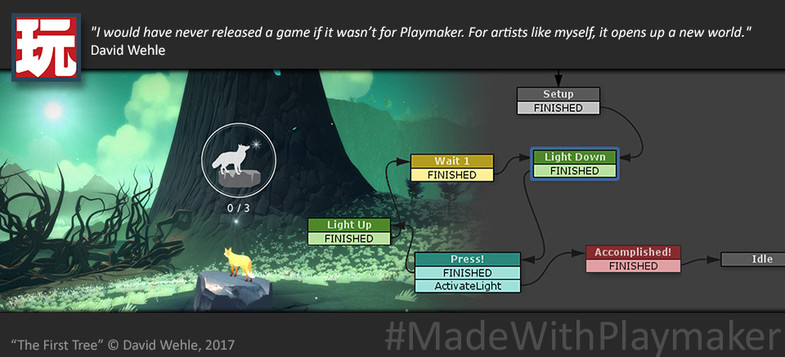
Playmaker is a node-based visual scripting tool that can be used in Unity.
It is a useful tool that allows you to implement actions and interactions without any knowledge about programming.
Click here to download
Let’s install Playmaker beforehand.
If you are new to using PlayMaker, please read the following articles for a better understanding.
After installation, open the Playmaker Editor and put it on the screen.
Interaction
The URL of the article is introduced along with a GIF of the finished image. It describs the interaction with the controller and it is published in STYLY Magazine,.
How to collide the controller with the 3D model and move it
The controller slips through for a normal 3D model.
This article explains from the basics how a 3D model works if it doesn’t slip through and crashes.
How to fire an event when the controller touches an object (TRIGGER EVENT)
This article explains how the controller interacts with the 3D model when it touches it.
As a basic interaction, it change the colors of the 3D model.
How the controller collides with an object and fires an event (COLLISION EVENT)
This article explains how the interaction happens when the controller hits the 3D model. This time, we implemented an interaction that changes colors.
This article explains how interaction occurs h by inputting buttons on the controller.
This time, I’m explaining how to implement a basic bullet that fires when you enter a button.
In this article, we explain how the controller touches the 3D model and the interaction is generated by the controller’s button input.
How to attach an object to a controller
This article explains how to attach another 3D model to the controller so that the player can play while holding the 3D model.
That’s how to generate controller interaction, which is currently being published in STYLY Magazine.
These are many of the fundamentals, and by multiplying and applying these methods, more gimmicky interactions can be implemented.
How well the viewer is able to communicate with the work is important for increasing immersion and creating a space.
Rather than imposing a one-sided appreciation, the quality of the work is enhanced by the communication with the viewer and the creation as an experience.
In order to do so, let’s appreciate and experience all kinds of content such as art, videos, and games, incorporate them into our own, and create a wonderful work of art!
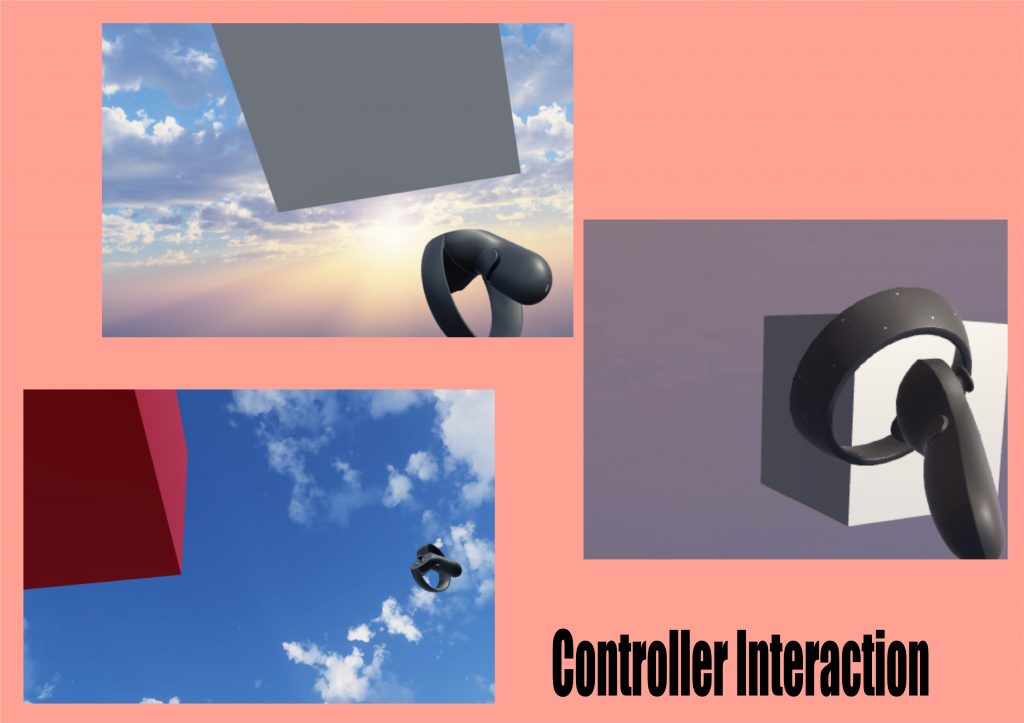
![[Unity Tutorial] Creating a Game Using Playmaker ① From Basic Introduction to Installing](https://styly.cc/wp-content/uploads/2019/06/1200px-160x160.jpg)
![[Unity] Starting Playmaker from Scratch](https://styly.cc/wp-content/uploads/2019/09/PlaymaerCoreConcept-160x160.png)
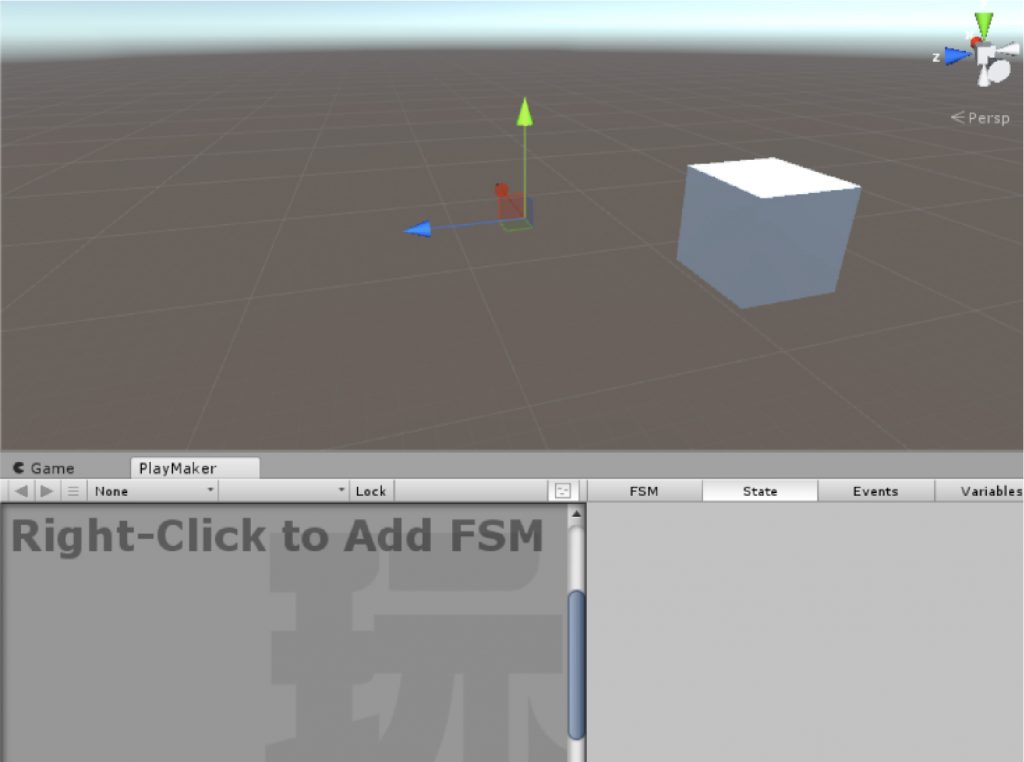
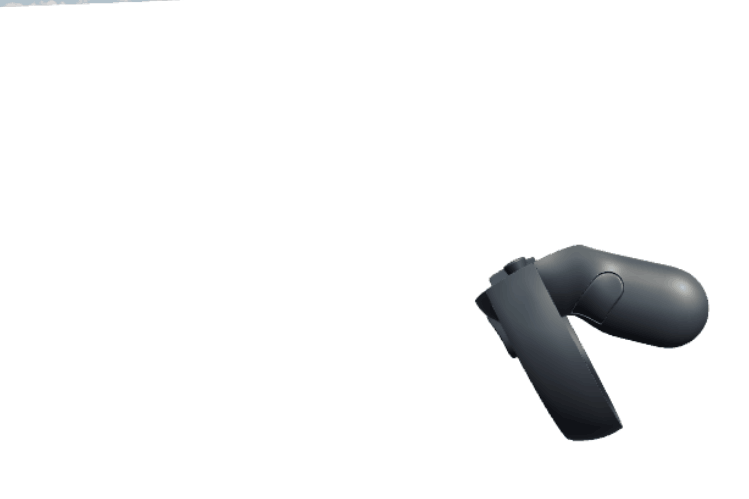
![[Unity/Playmaker] How to make the controller collide with the 3D model and move 3D model](https://styly.cc/wp-content/uploads/2020/02/Controller-68-160x160.jpg)
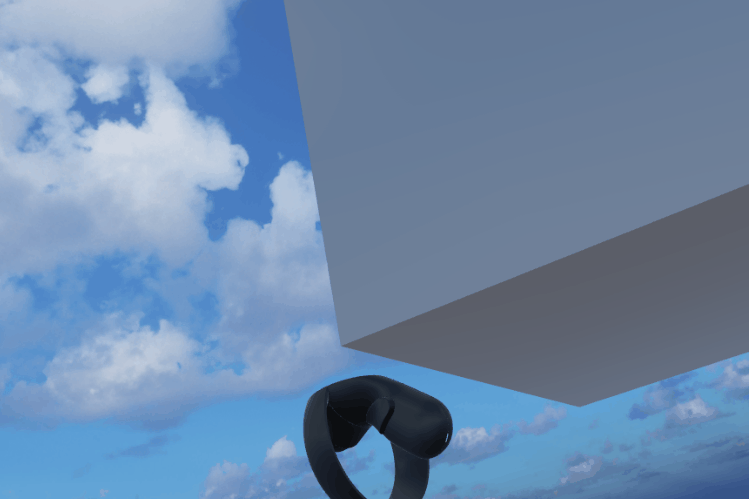
![[Unity/Playmaker] How to Trigger an Event when the Controller Touches an Object (TRIGGER EVENT)](https://styly.cc/wp-content/uploads/2020/02/Controller-69-160x160.jpg)

![[Unity / Playmaker]How to Cause an Event to Occur when the Controller Collides with an Object(COLLISION EVENT)](https://styly.cc/wp-content/uploads/2020/03/1-160x160.gif)
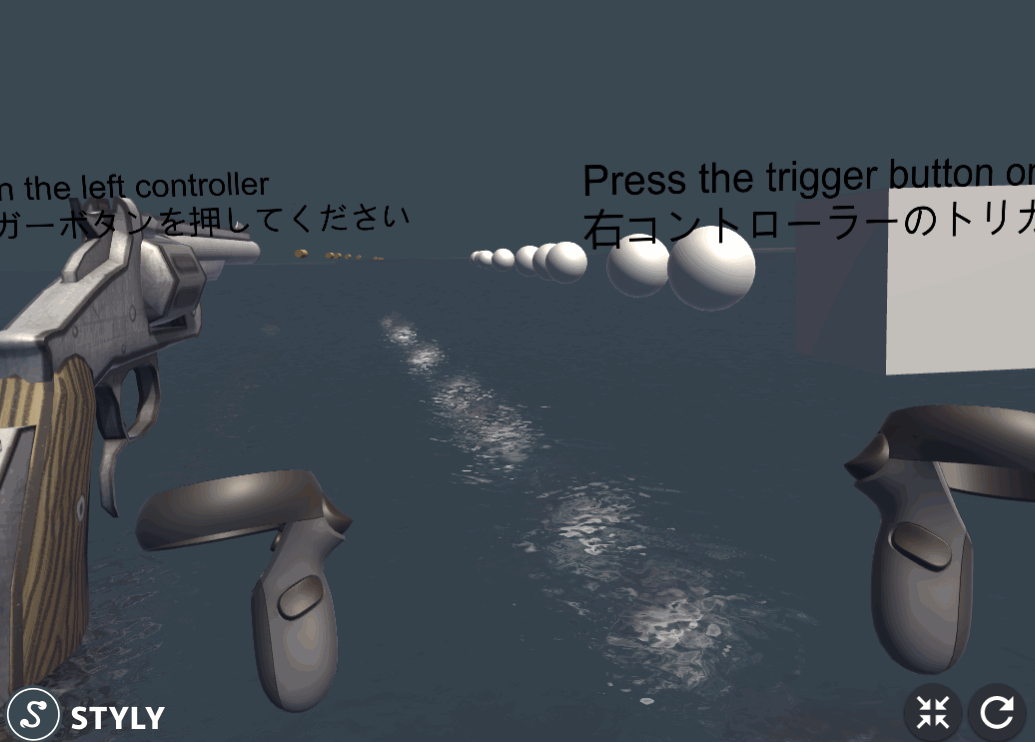
![[Unity/PlayMaker] Implementation of Interaction by Input Button of Controller](https://styly.cc/wp-content/uploads/2020/03/2-160x160.gif)
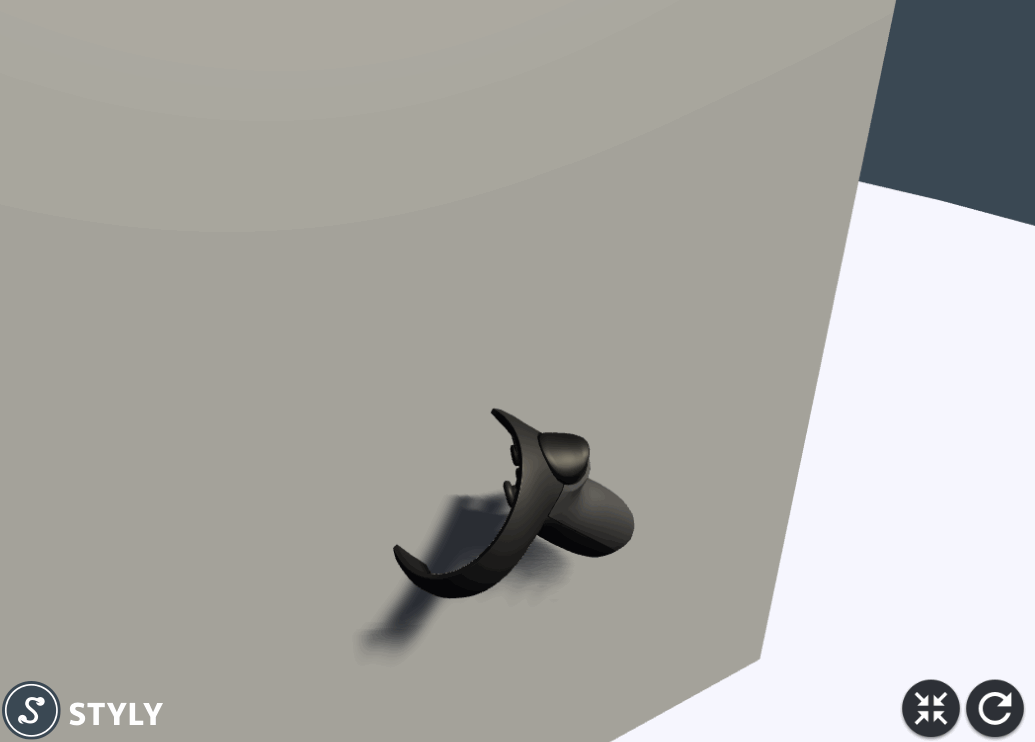
![[Unity/Playmaker] How to generate an event by entering a button while the controller is touching an object](https://styly.cc/wp-content/uploads/2020/03/3-160x160.gif)

![[Unity/Playmaker] How to attach an object to a controller](https://styly.cc/wp-content/uploads/2020/03/5-2-160x160.png)