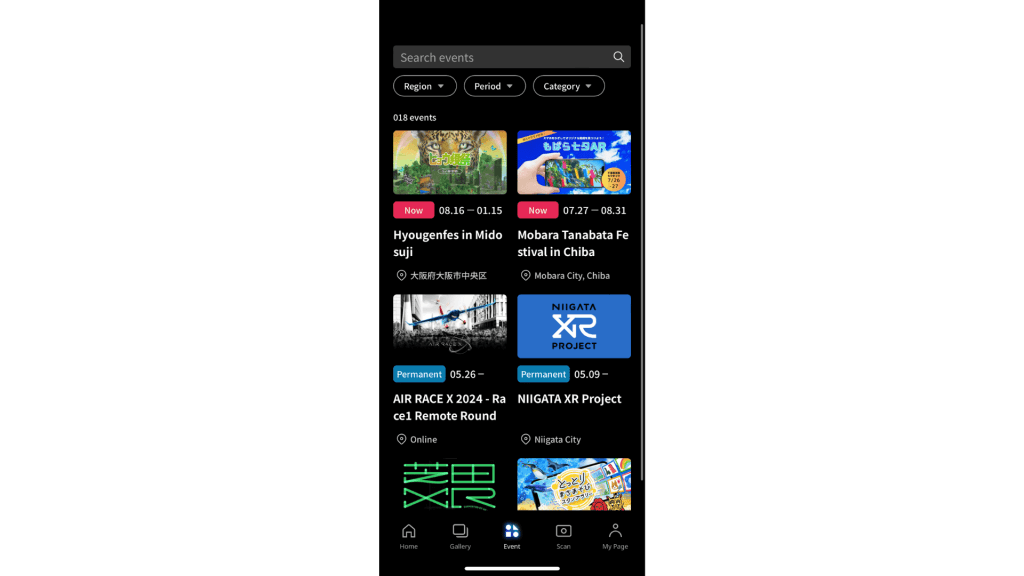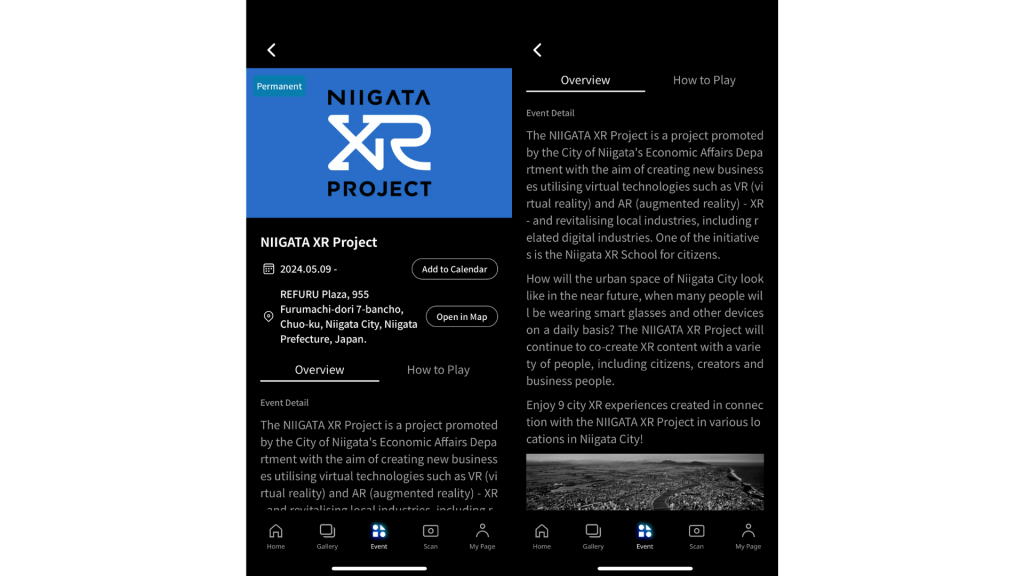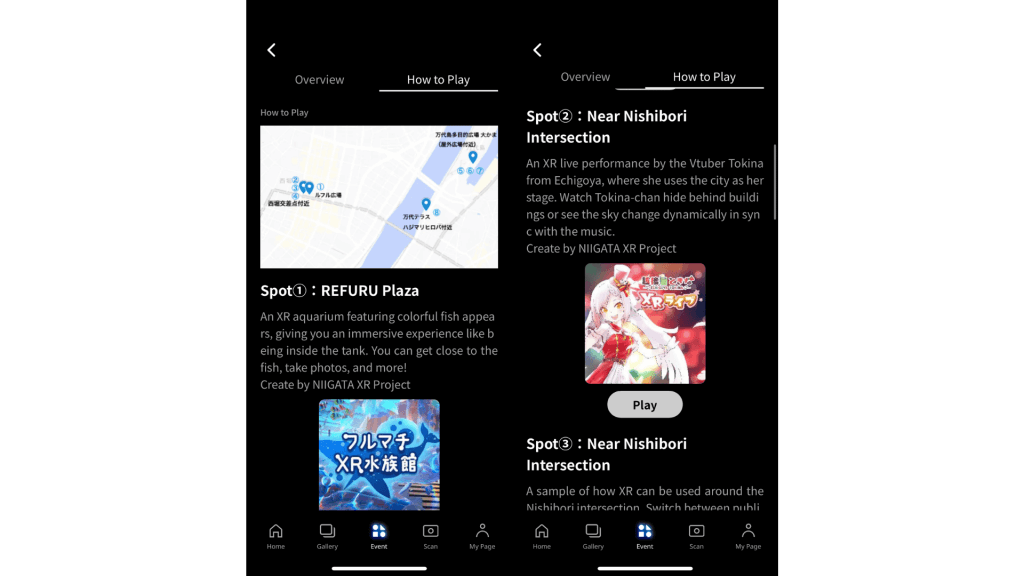What is the STYLY Mobile App Event Tab?
The event tab refers to the list page where event information is displayed when you open the STYLY mobile app.
You can post information about urban XR events using STYLY.
By posting content on the event tab, you can increase event awareness among users, set up experience pathways, and support event attendance.
- Event Awareness for Users
- Users can recognize and understand event information.
- The percentage of users interested in visiting the event increases.
- New Experience Pathways
- You can launch scenes from the experience methods section within the event tab (scenes using location markers are not supported).
- In addition to QR code activation on-site, a low-cost experience pathway can be established.
- Event Attendance Support Features (Add to Map Apps, Calendar)
- Users can use support features when visiting events.
- They can check event details in advance and register the event in their calendar (Google Calendar) to avoid forgetting.
Elements of the Event Tab
You can post event information on the event tab list page.
You can describe the details of the event overview.
You can provide pathways to the experience location and post scene URLs. Users can directly launch scenes from the event page.
Flow for Requesting to Post on the Event Tab
Only STYLY Business/Enterprise users can post event information on the event tab.
To post, please enter the event information using the event tab input form. Content will be supported in both Japanese and English. If the smartphone’s language setting is other than Japanese, it will be displayed in English. Uploading images is required when entering information, so you will need to log in with a Google account.
The event tab will be posted as soon as possible according to the desired date and time entered, once it has been reviewed internally by STYLY. The status will automatically change to Upcoming → Ongoing → Ended, or Permanent, and the order will also be adjusted accordingly. Please note that after submitting the form, you may be contacted by our staff regarding the posting.
Points to Note
- Currently, scenes using location markers are not supported for activation from the event tab.
- Please note that after entering the event tab input form, the content will be reviewed internally at STYLY before posting (If the content does not align with STYLY’s intended use cases, it may not be posted).
- The event tab may have new features added sequentially. Any updates will be announced accordingly.