Four models will be proposed, so decide which one you want to generate and click on the Refine button.
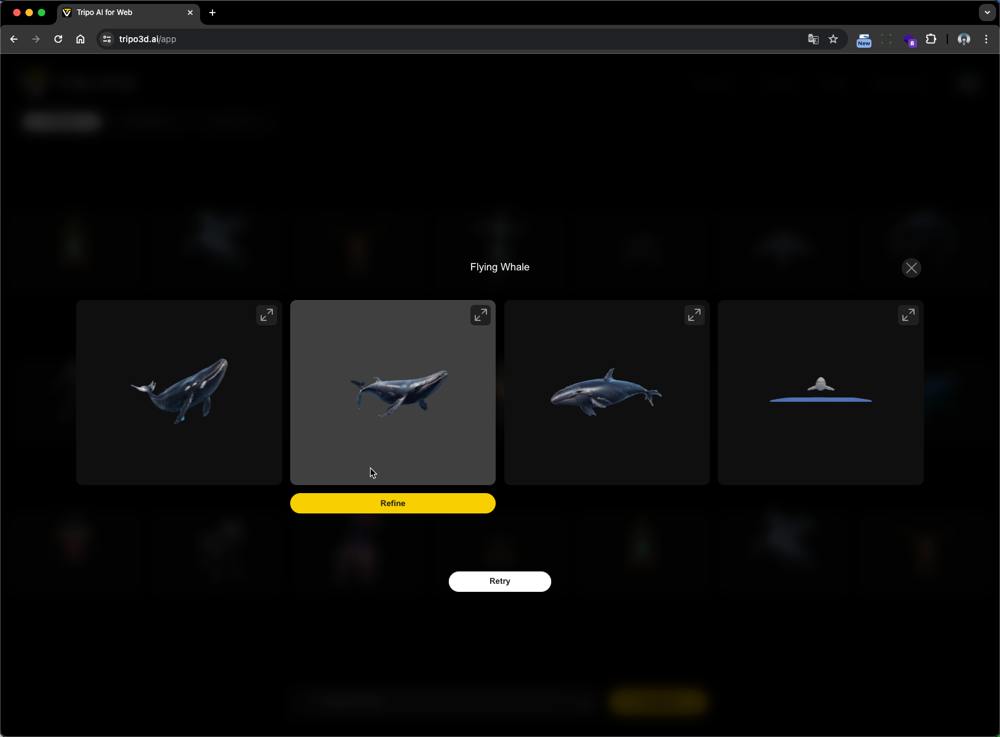
Generating will begin, and the process will take about 8 minutes.
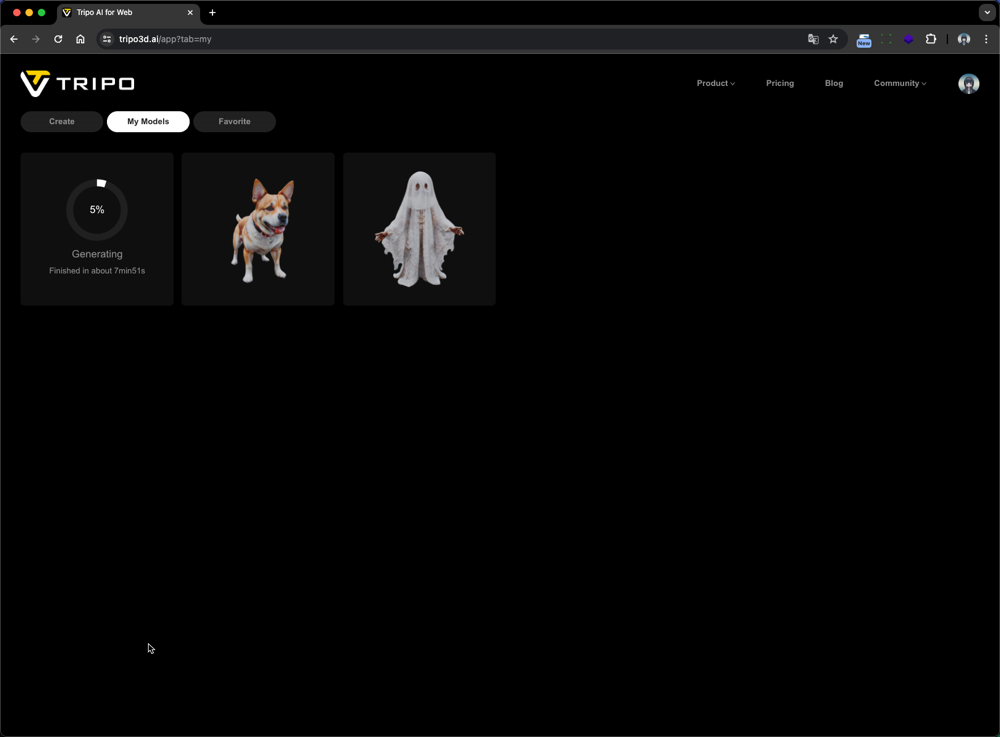
When the process is finished, you can view the entire image by gripping it with the mouse.
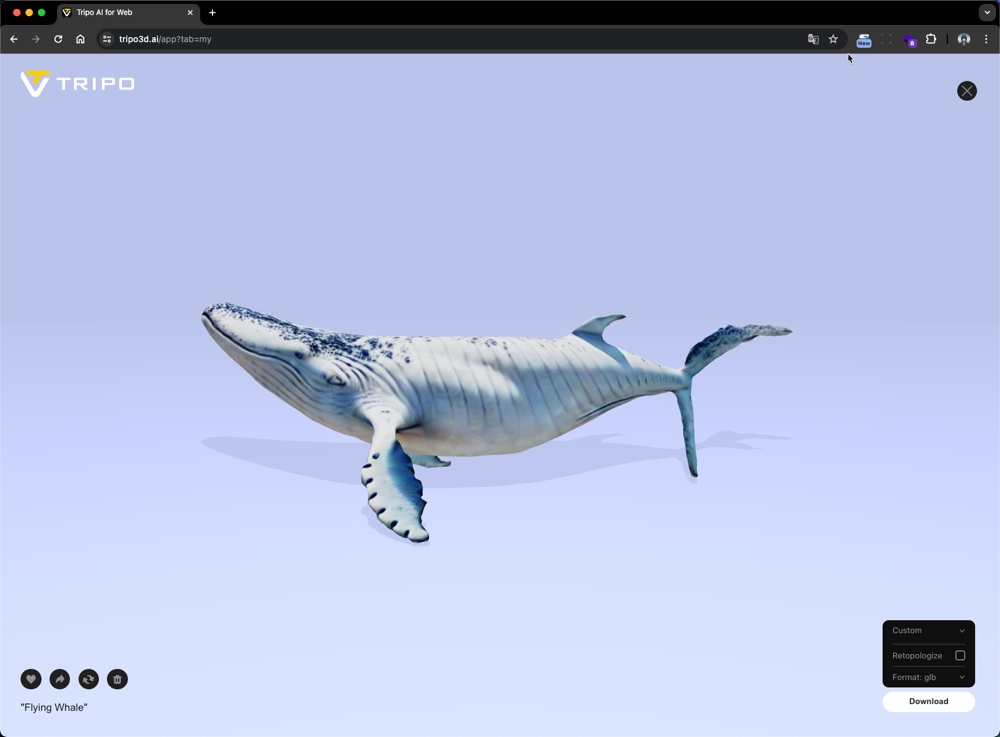
When uploading image data, please use png data since only png is supported as the extension.
This is a 3D model of a cat generated from image data.

Exporting the 3D model
Export settings are located in the lower right corner of the generated 3D model data.
Select Unity from Custom, select med for Retopologize, select Format:fbx, and click the Download button.
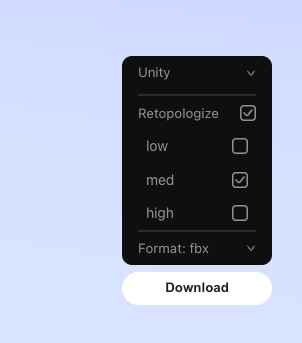
The generated fbx data was 5.4 MB.
Importing a 3D model into STYLY
I imported the 3D model data exported from Unity and Format:fbx file directly into STYLY, and it imported successfully with textures.
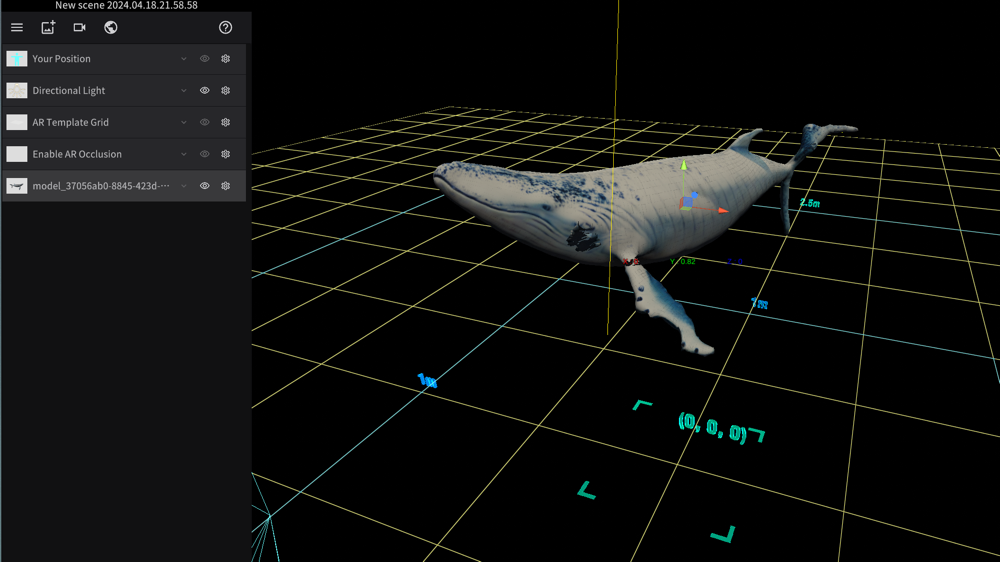
Experience the whale in AR with the STYLY mobile app.

Try importing 3D model to Unity
When I imported the fbx data into Unity, I had a problem with the textures not being attached.
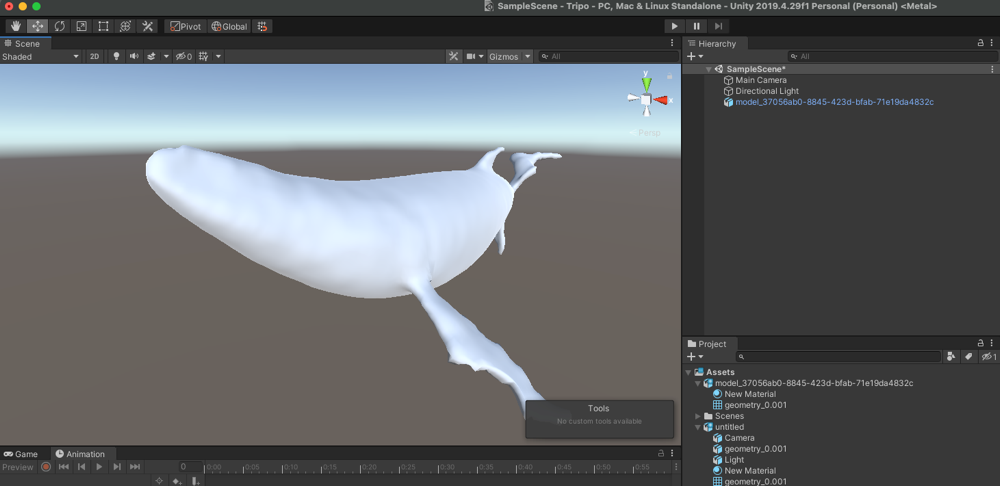
When I imported 3D model data exported as obj files into Unity using Tripo’s export settings, the textures were attached.
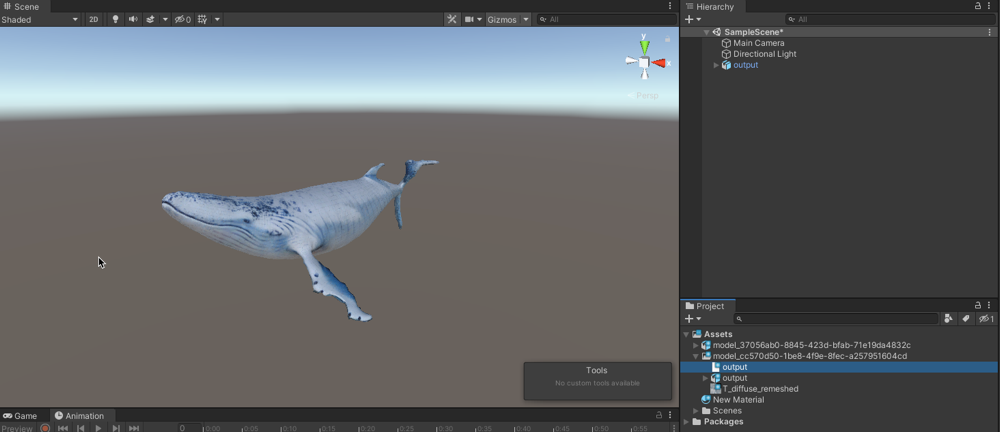
With Tripo, you can create 3D models for AR content instantly.
If you are having trouble, why not try using Tripo?