Psychic VR Lab Co., Ltd. (Head Office: Shinjuku Ward, Tokyo, CEO: Masahiro Yamaguchi), which provides VR creative platform ‘STYLY‘, updated the STYLY application significantly, allowing users to experience the VR space published by STYLY Studio.
In this update, not only can you move between Scenes in VR but the ‘My list’ in the STYLY application reflects your favourite VR space registered with the ‘My list’ in STYLY Gallery (https://gallery.styly.cc/), allowing to find and experience VR space easily.
In addition, we aimed at improving usability by modifying some functions, such as adding the turning function with the controller and improving the UI/UX so that users can keep enjoying VR experience.
Supported platforms:
Steam: https://store.steampowered.com/app/693990/STYLYVR_PLATFORM_FOR_ULTRA_EXPERIENCE/
Daydream: https://play.google.com/store/apps/details?id=com.psychicvrlab.styly.daydream
※The information about each store has also been updated significantly.
Link the web and application seamlessly
After linking the accounts for the web and the application, the STYLY application reflects the ‘My list’ information seamlessly when you register your favourite VR space with ‘My list’ on STYLY Gallery (https://gallery.styly.cc/). You can enjoy VR contents in the seamless sequence, finding it on the web and then open it with the STYLY application, without painful searching task in VR.
How to link the accounts: https://styly.cc/ja/manual/gallery_vr_cooperation/
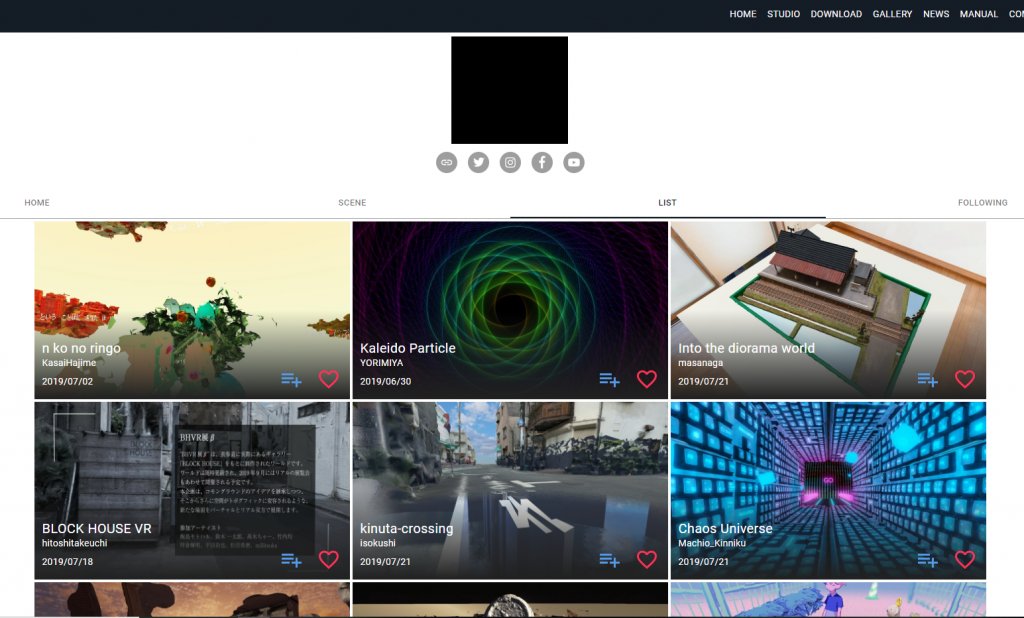
The ‘My list’ information on the web…
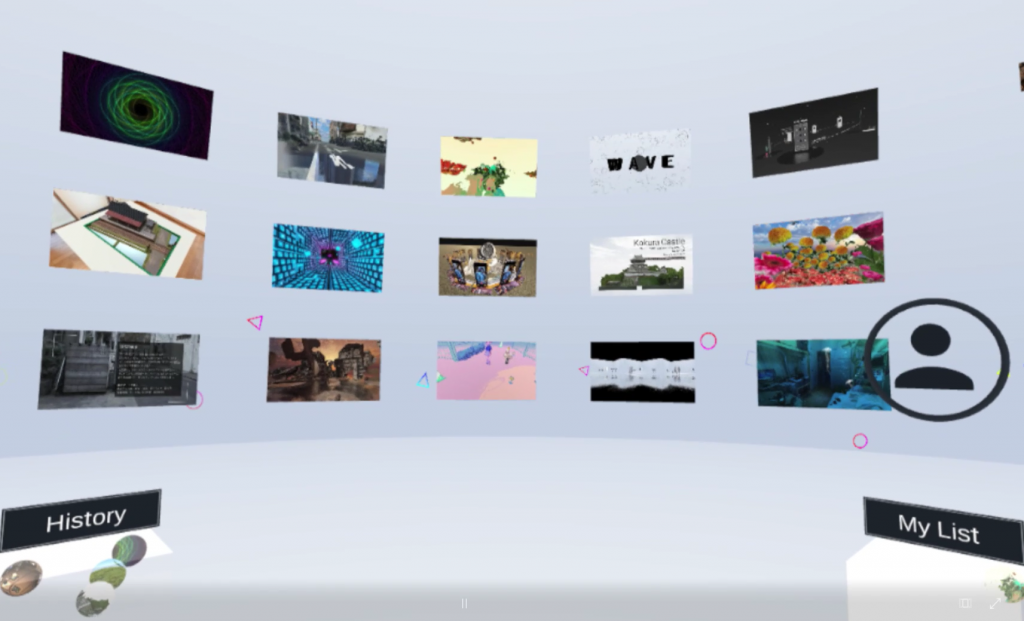
…appears in ‘My list’ on the application
You can move between Scenes in VR
Previously, you needed to go back the portal space to move to another Scene. This update now allows you to display the list of the Scenes in the VR space, so you can now experience various genres of contents without returning to the portal space.
You can select and experience VR space as if you were browsing through video or music on YouTube or SoundCloud etc.
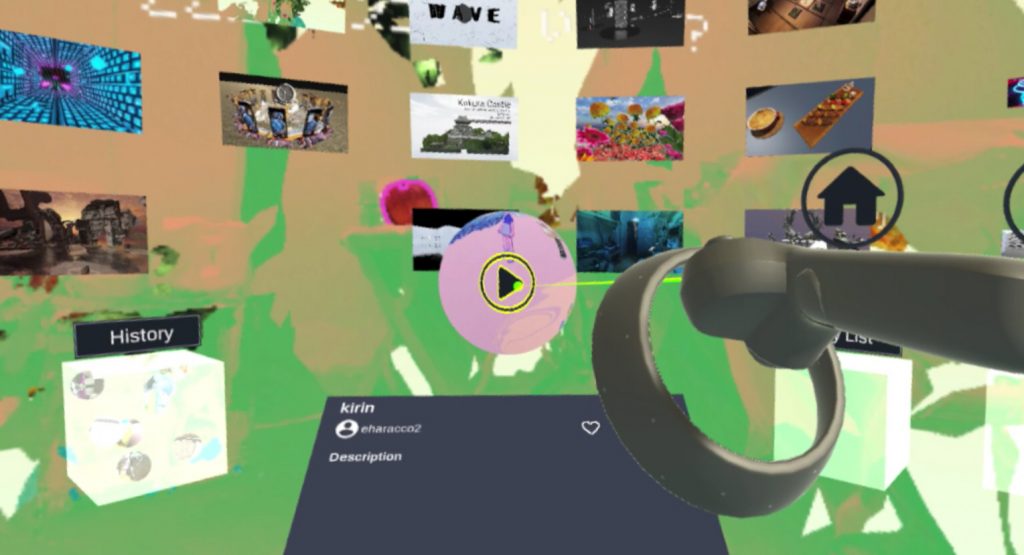
Enjoy various VR space while ‘zapping’
Keeping yourself in the VR space, you can press the ‘favourite’ button and add the VR space to ‘My list’. In addition, the information about the VR space is also displayed (description etc.).

Keeping yourself in the VR space, you can now make various actions and get various information.
About the functions of the controller
New function – turning
While STYLY adapted a warp-style player movement, you could also move forwards or backwards with the controller. In this update, responding to the request from many people, we modified the function so that you can turn with the controller.
This allows players to change the direction even when sitting, so you can experience the VR space in STYLY more easily.
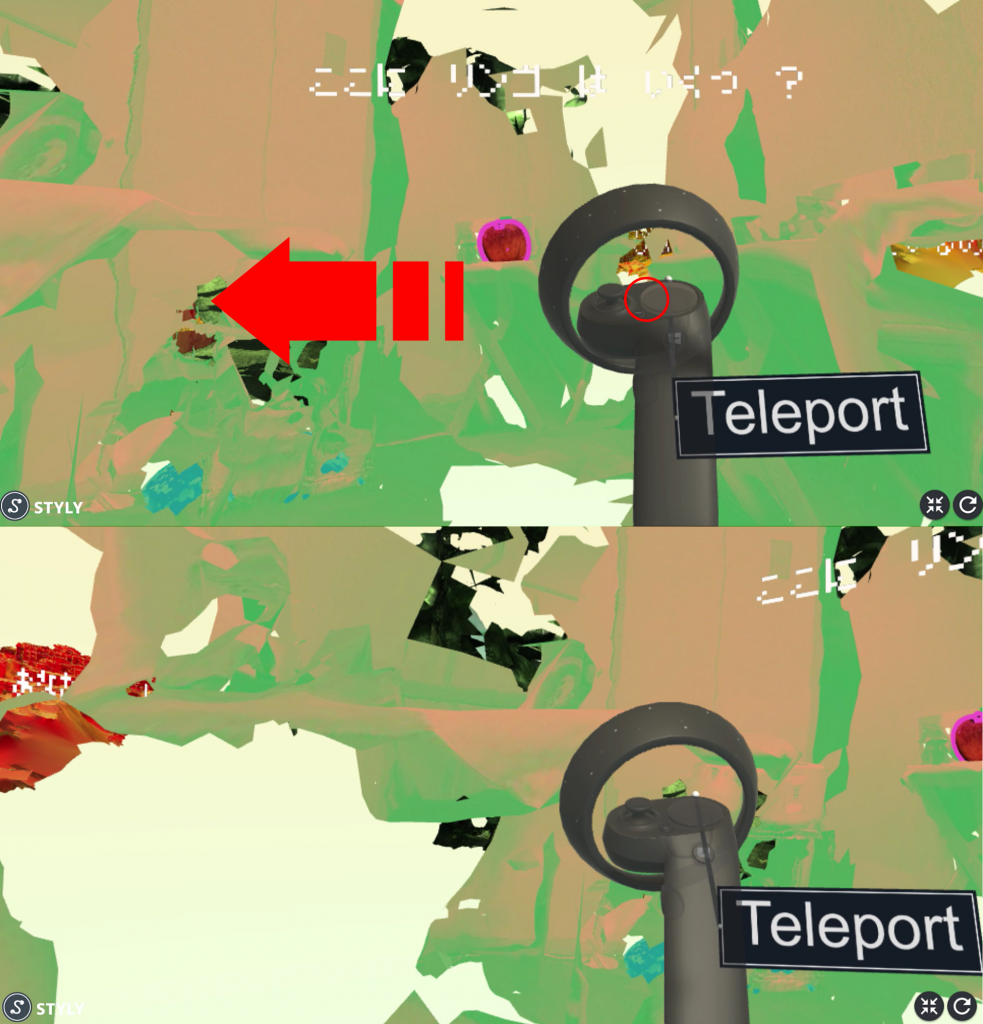
Put the stick left or right (or press the left or right of the touchpad)