This article presents “VIRTUAL NOSTALGIA: a structure of nostalgia,” a VR work by MOTOKI.
We will introduce MOTOKI’s activities, then share some tips for viewing his creation.
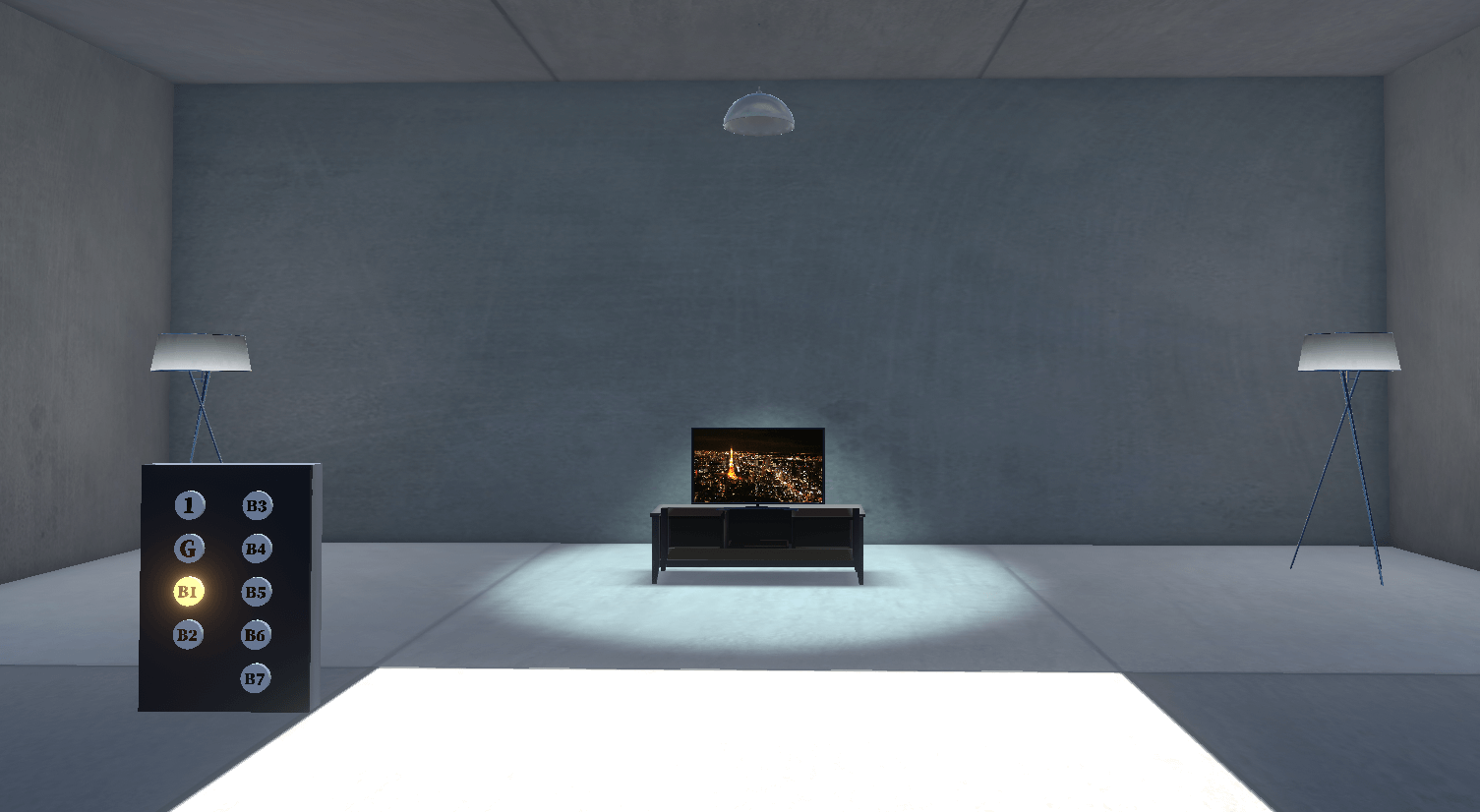
VIRTUAL NOSTALGIA
Read this article and enjoy the work more!
Artist Profile: MOTOKI
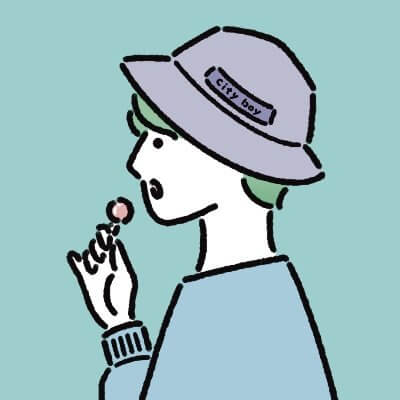
MOTOKI
MOTOKI works on community design, disseminating information about NFTs and web3 on Twitter and running “THE CITY,” a Discord focused on NFT collection.
Twitter :https://twitter.com/dont_wallynoue
OPEN SEA:https://opensea.io/Motoki-i
He is usually involved in NFT-related projects, but this time MOTOKI participated in NEWVIEW SCHOOL, for which he created this work.
“Connectivity Soup”
The scene starts with a single room.
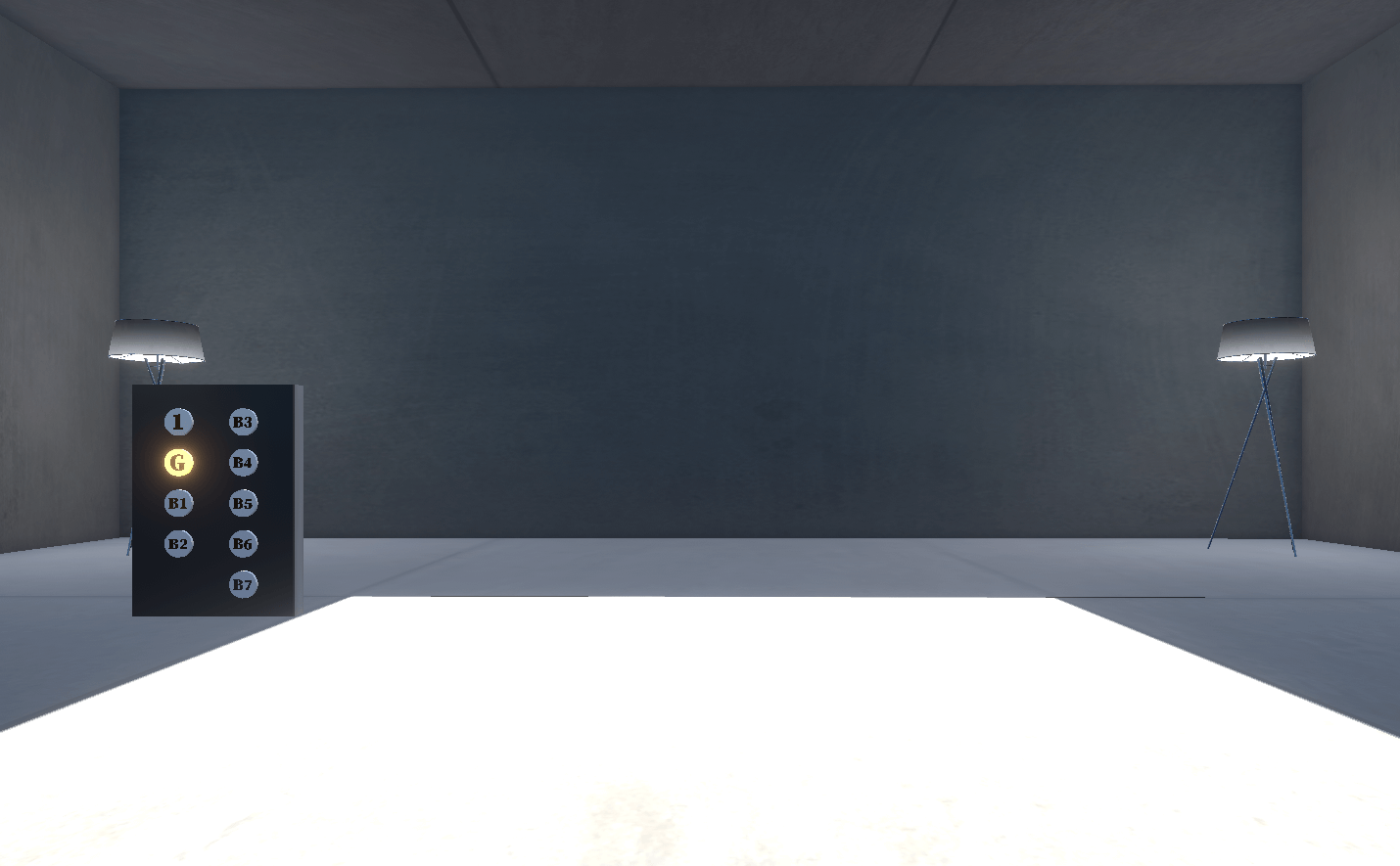
The room
Try clicking on the elevator button on the left.
Each floor has its own “tricks,” and visitors can immerse themselves in the image of “nostalgia” by viewing each floor.
For example, on the first floor, “nostalgia” is projected on a holographic display arranged in the space.
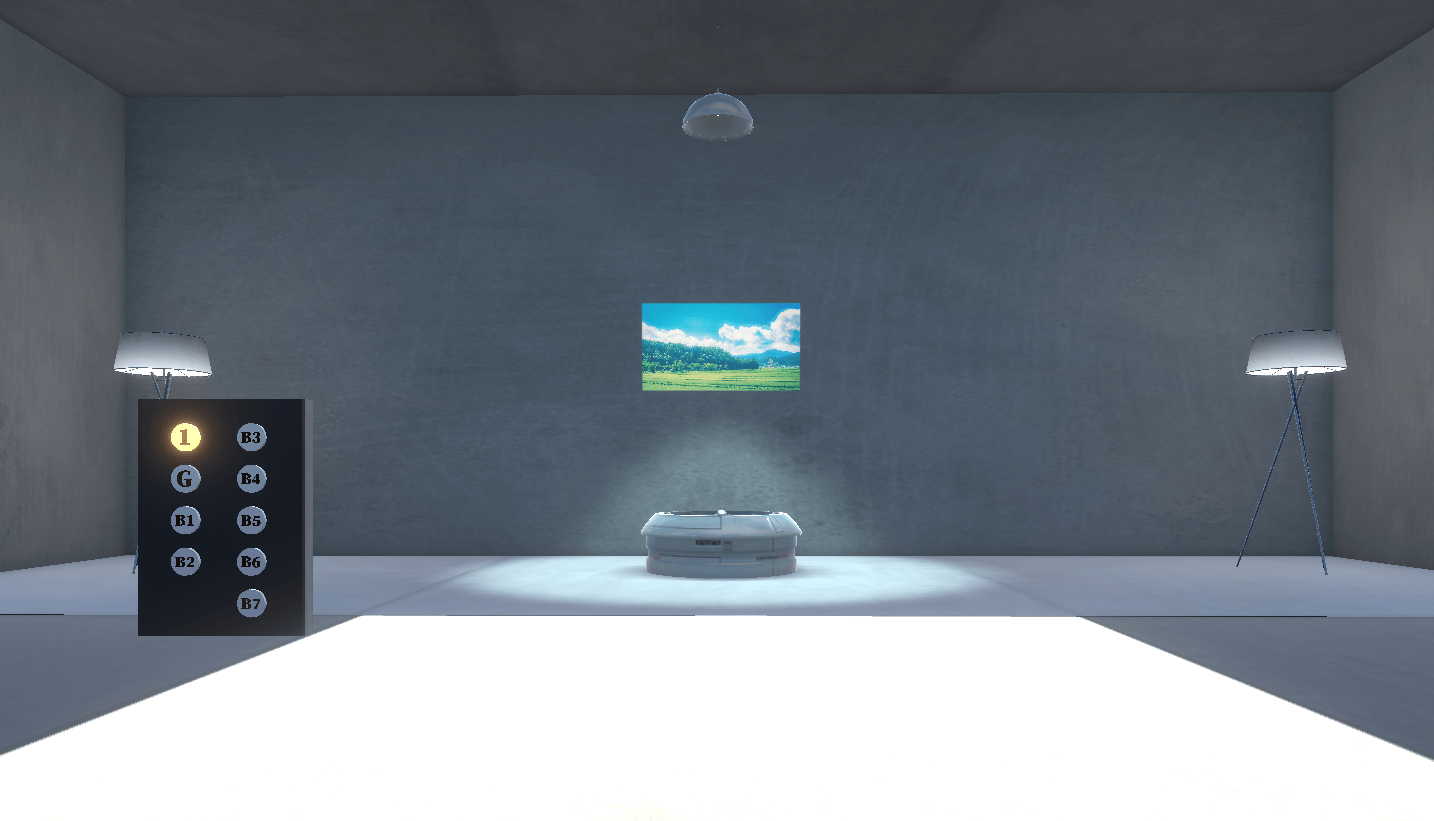
Holographic display
Somewhat futuristic.
On the B2 floor, “nostalgia” appears on the screens of CRT TVs.
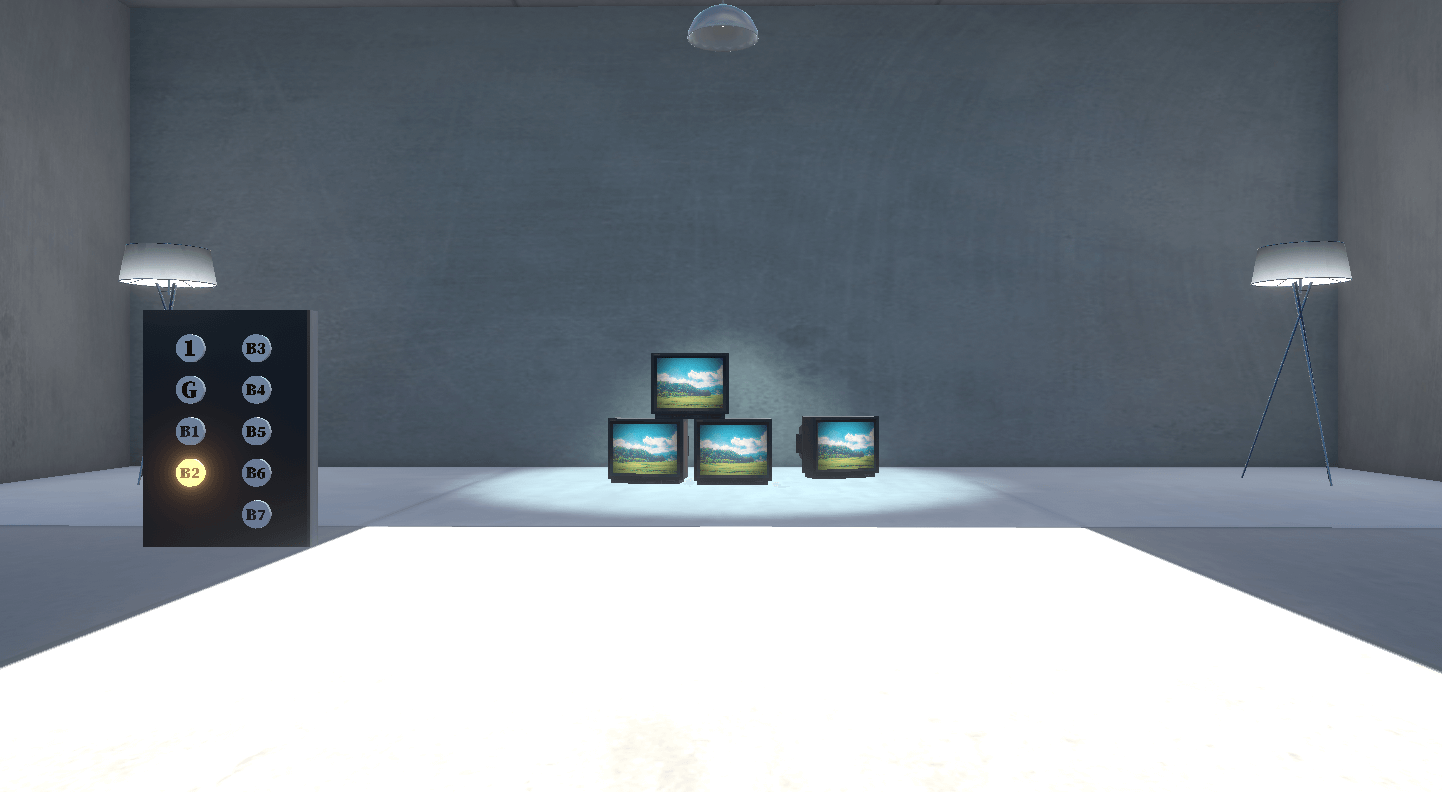
CRT Display
On the B3 floor, the photo “nostalgia” is placed on a desk.
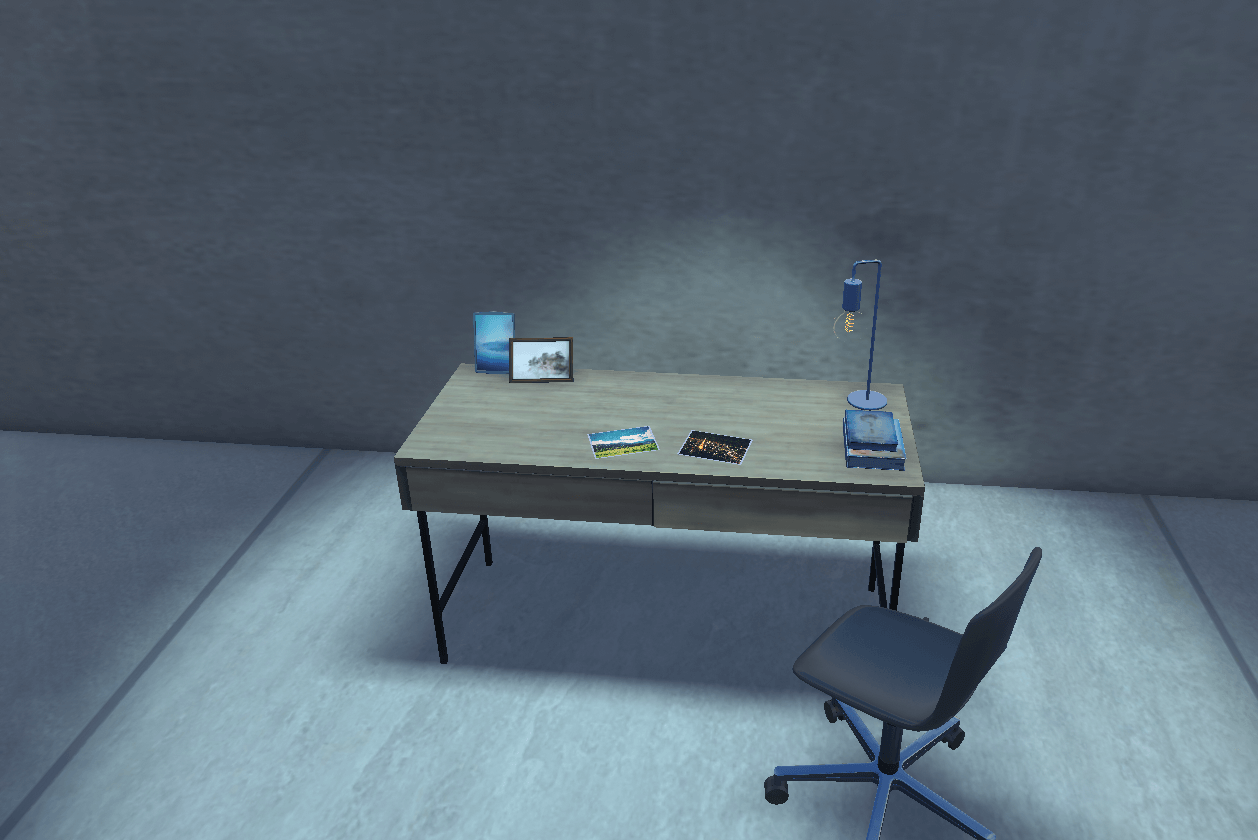
Picture
As you can see, the concept of “nostalgia” changes as it is presented through various media.
How does nostalgia “appear” when the media changes?
Marshall McLuhan, an English literature scholar and civilization critic, said in his book Understanding Media: The Extensions of Man that “the media is the message.”
The medium itself is a message, and he gave us a new perspective on the “media” that we have always taken for granted.
MOTOKI’s work can be read as an expression of nostalgia’s “virtuality” through his handling of different media.
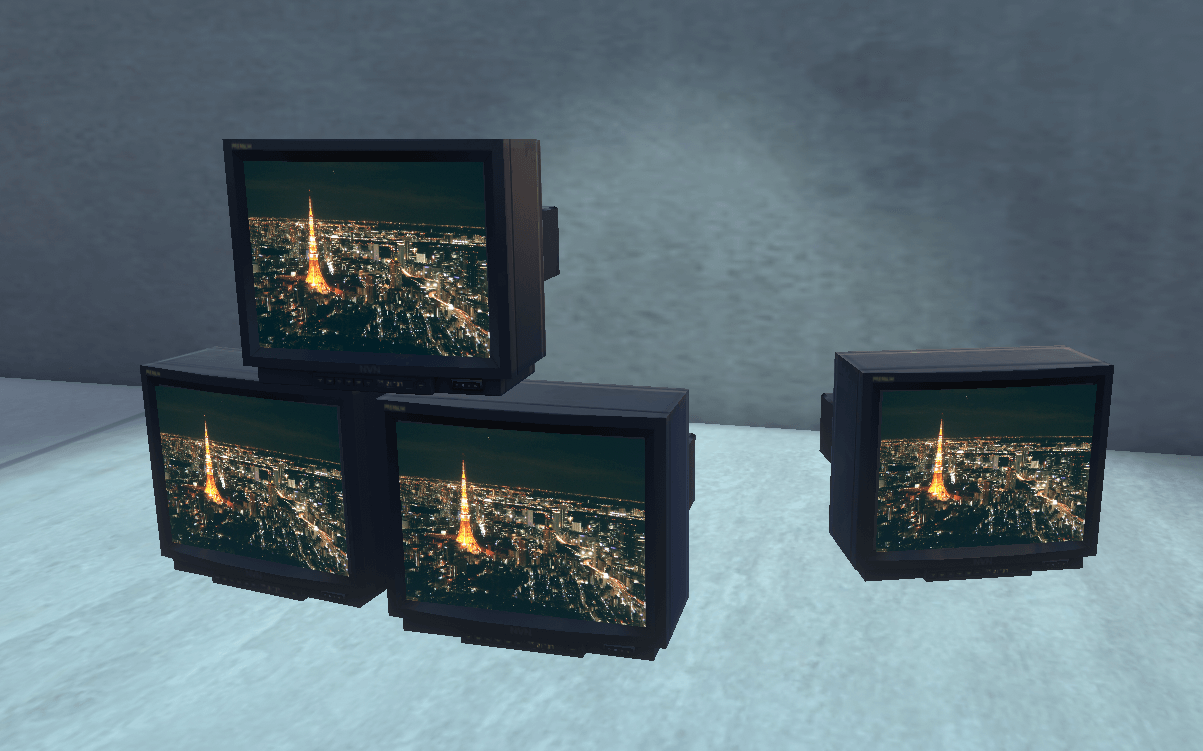
media
What changes do you expect in the media as we go downstairs?
What are the rules of the media?
Let’s appreciate MOTOKI’s “virtual” structure by focusing not only on the projected “nostalgia” but also on the projected “medium”!
How to experience VR scenes (HMD/VR experience is recommended for this scene)
If you have an HMD device and are accessing from a PC, click on the “Try Now” button below (*For first-time visitors, please also refer to te instructions below).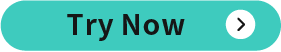
After clicking the “Try Now” button from a PC (web browser), click the VR icon on the scene page.
If you are accessing from a smartphone, click the “Try Now” button above.
*Smartphones may not reproduce the experience intended by the author.
After clicking, the following screen will appear.
If you have already downloaded the smartphone version of STYLY, select “Continue on Browser”
Then select “Play on Mobile App” to experience the scene.
Download the STYLY Mobile app
Download the Steam version of STYLY app
https://store.steampowered.com/app/693990/STYLYVR_PLATFORM_FOR_ULTRA_EXPERIENCE/
Download the Oculus Quest version of STYLY app
https://www.oculus.com/experiences/quest/3982198145147898/
For those who want to know more about how to experience the scene
For more information on how to experience VR scenes, please refer to the following article.
Edited by SASAnishiki
Translated by passerby1
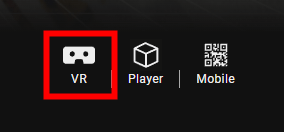
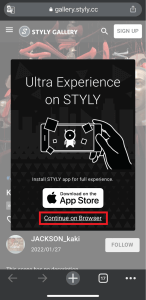
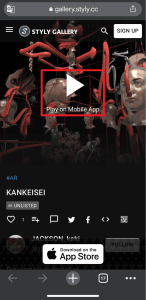


![[Summary] How to experience STYLY scenes VR/AR(Mobile) / Web Browser Introduction by step](https://styly.cc/wp-content/uploads/2020/04/スクリーンショット-2020-04-10-12.53.04-160x160.png)