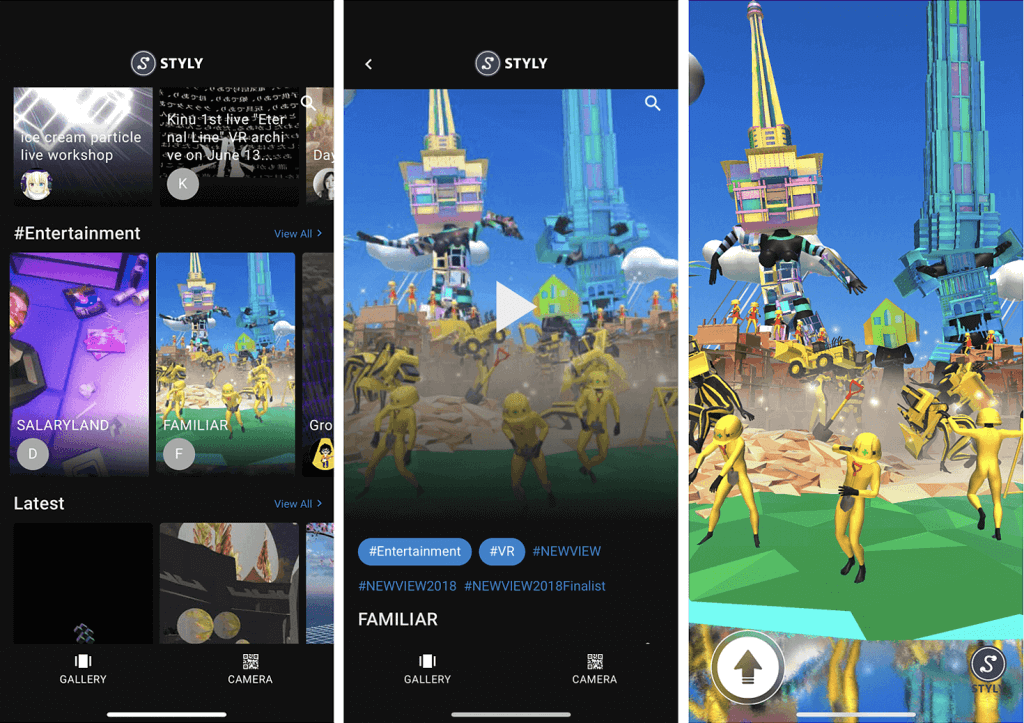Key Feature:
With this new VR feature designed for the STYLY Mobile app, users can move around (※ 1) experiencing VR scenes through a first-person perspective using their smartphone device. Vertical (portrait) display is also available.
What’s New?
VR Scene Navigation: For VR scenes, the navigation buttons will be visible on your smartphone device. Move the phone or swipe the screen to change directions. Use the move button to go straight in the direction you are facing. The action is similar to flying a drone through open space.
Gallery Feature: Users can search for scenes on the STYLY Mobile app and experience them through their smartphone device.
Unchanged Features:
Scenes can still be viewed by scanning a STYLY Geo Marker (※ 2) with your smartphone camera. The scene will launch directly from the embedded URL allowing you to view and experience VR or AR scenes anytime and anywhere STYLY Geo Markers are available.
STYLY Mobile App
App Store | https://itunes.apple.com/jp/app/id1477168256?mt=8
Google Play | https://play.google.com/store/apps/details?id=com.psychicvrlab.stylymr
*If you’ve already downloaded the STYLY Mobile app, you’ll need to download the update which will install the latest version. Use the links for STYLY Mobile app to get the latest update.
*1 A scene is any XR content or virtual space created using STYLY and available for public or private viewing using a smartphone, VR HMD, or other compatible device.
*2 The STYLY Geo Marker is a QR code that can be scanned with your smartphone device. After scanning, the VR or AR scene will be loaded and viewable on your smartphone device through the STYLY Mobile app.
For more information on how to create STYLY VR or AR content, please check out this helpful manual.
https://styly.cc/manual/styly_mobile/