There are issues that occur when experiencing a scene created in Unity2019 and upgraded to Unity2022 on STYLY. Here is a summary of the issues and solutions.
- 1 MeshCollider does not work with model data with many vertices
- 2 Terrain textures are missing, become brighter, or shader errors occur
- 3 Assets not displayed, errors (pink) occur
- 4 Brightness changes every time in a scene with multiple lights
- 5 Crash when using TrailRenderer with Modifier
- 6 Lighting changes each time on WebPlayer
- 7 Error occurs when opening a scene in Studio
- 8 Crash due to specific assets
- 9 Old AR scene defaults to VR mode instead of plane detection
- 10 Input Field’s On End Event uploaded in Unity2019 does not work in Unity2022
- 11 Bake of Light does not work
MeshCollider does not work with model data with many vertices
The phenomenon where 3D model data should be placed on a model with many vertices (such as photogrammetry models) but passes through occurs.
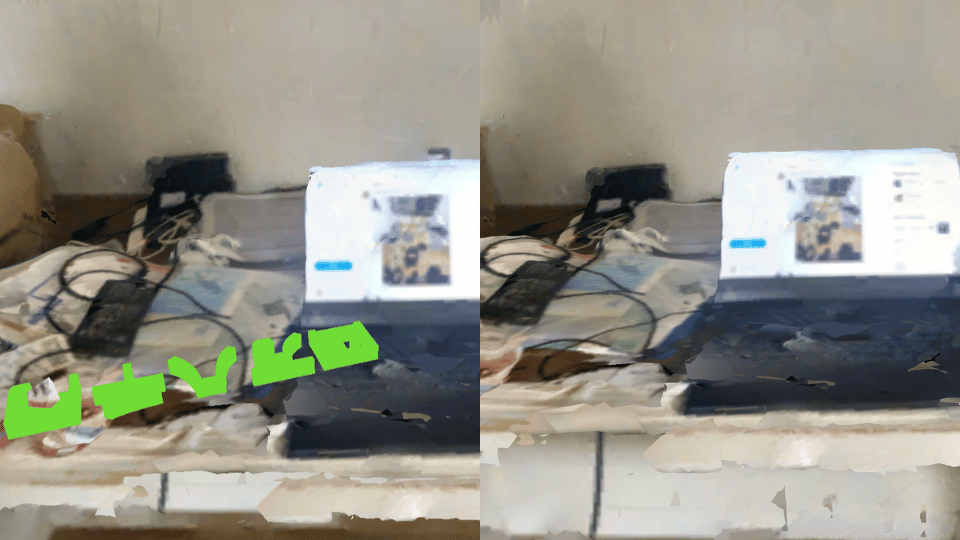
Left: Unity2019 version STYLY, Right: Unity2022 version STYLY
Solution
Attach a MeshCollider to the 3D scanned room model in Unity, check Read/Write in the import settings of the room model (fbx data), and re-upload it to STYLY to resolve the issue.
If you have attached a MeshCollider to a model with many vertices, please try the same approach.
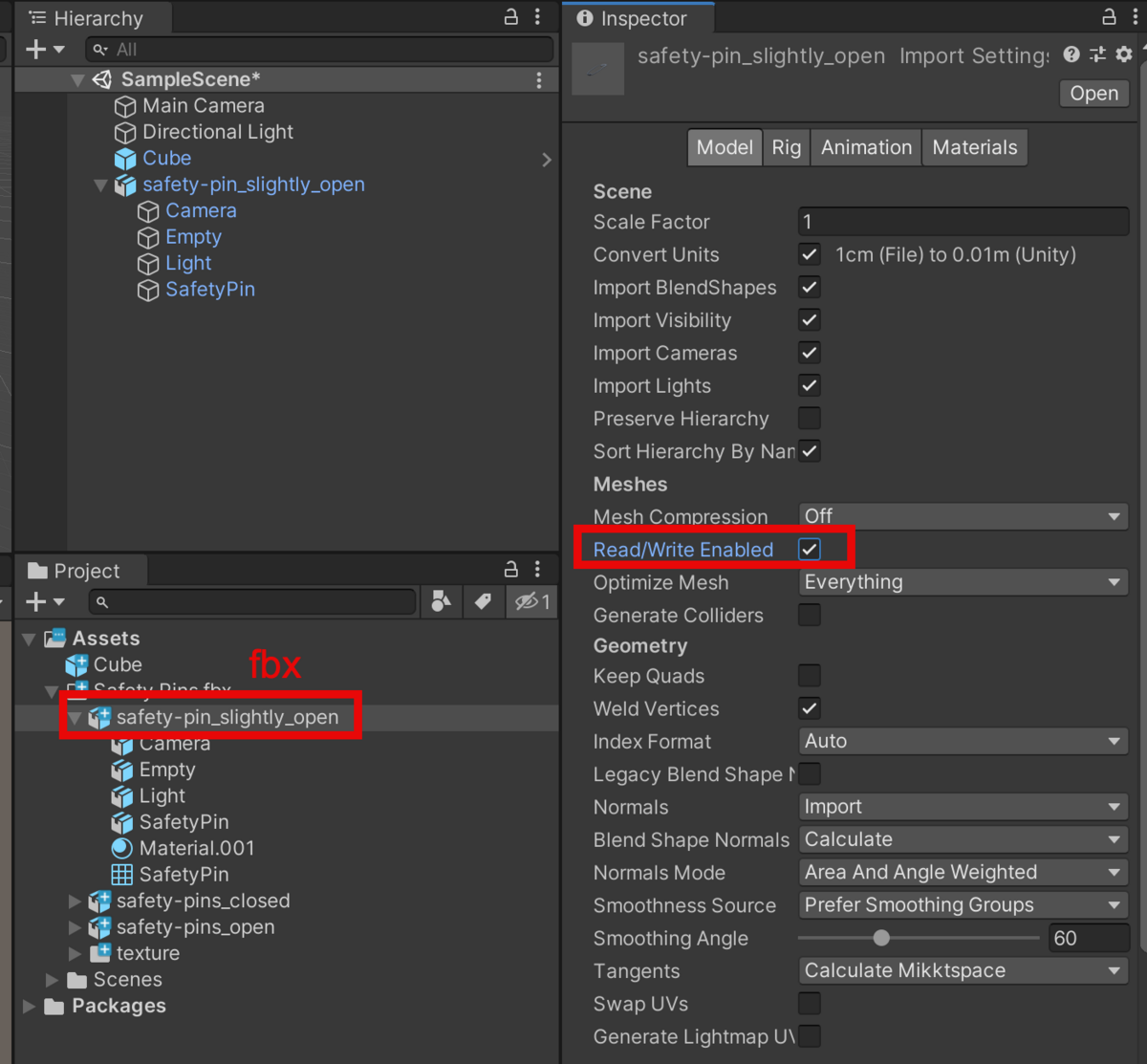
Terrain textures are missing, become brighter, or shader errors occur
When Terrain uploaded from Unity2017 is read by Unity2022 version STYLY, the texture data on the Terrain data may be missing, or shader errors may occur.
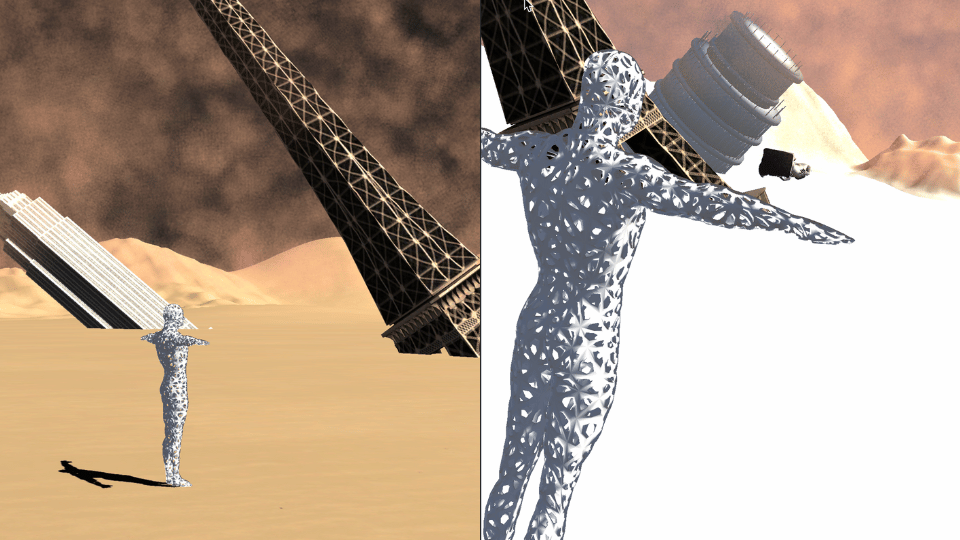
Solution
Update the version of the Unity project containing the relevant Terrain asset to 2022.3.24f1 and upload to STYLY via the latest STYLY Plugin for Unity (after 2022/6/26).
Assets not displayed, errors (pink) occur

Assets from Unity2017 may not be displayed on the STYLY mobile app (Android version) or may appear as errors (pink).
Solution
Re-upload the relevant assets from Unity2019.4.40f1.
Brightness changes every time in a scene with multiple lights
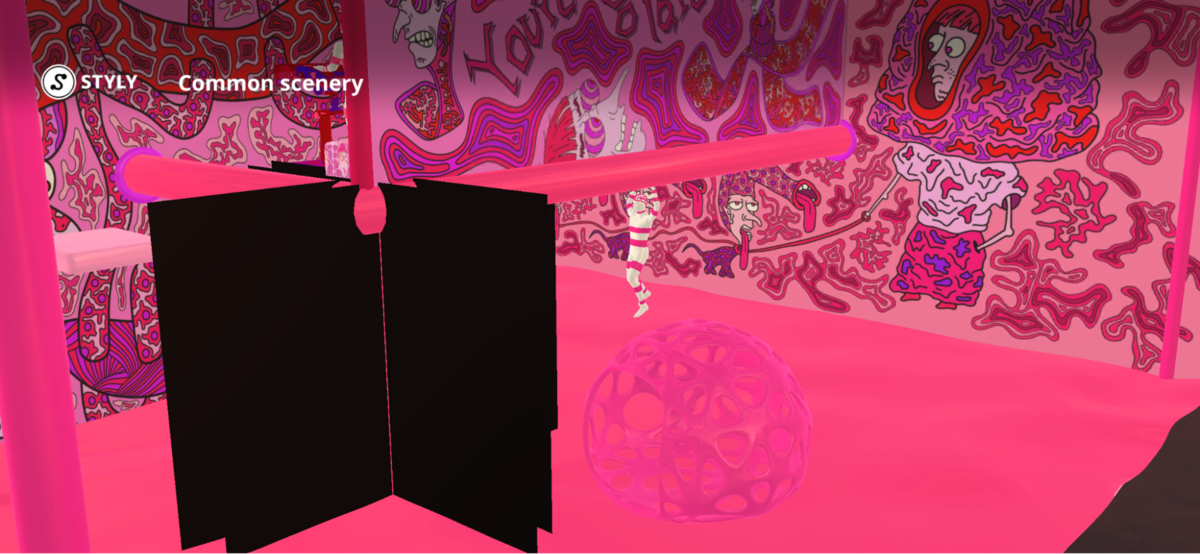
In a scene with multiple lights, the result is always fixed in the Unity2019 version STYLY, but in the Unity2022 version STYLY, the brightness may change each time it is started. The priority of which light is applied is determined by the intensity value. However, if there are multiple lights with the same intensity value, the priority is not determined, causing this issue.
Solution
It may be resolved by setting one of the multiple lights to a higher intensity than the others.
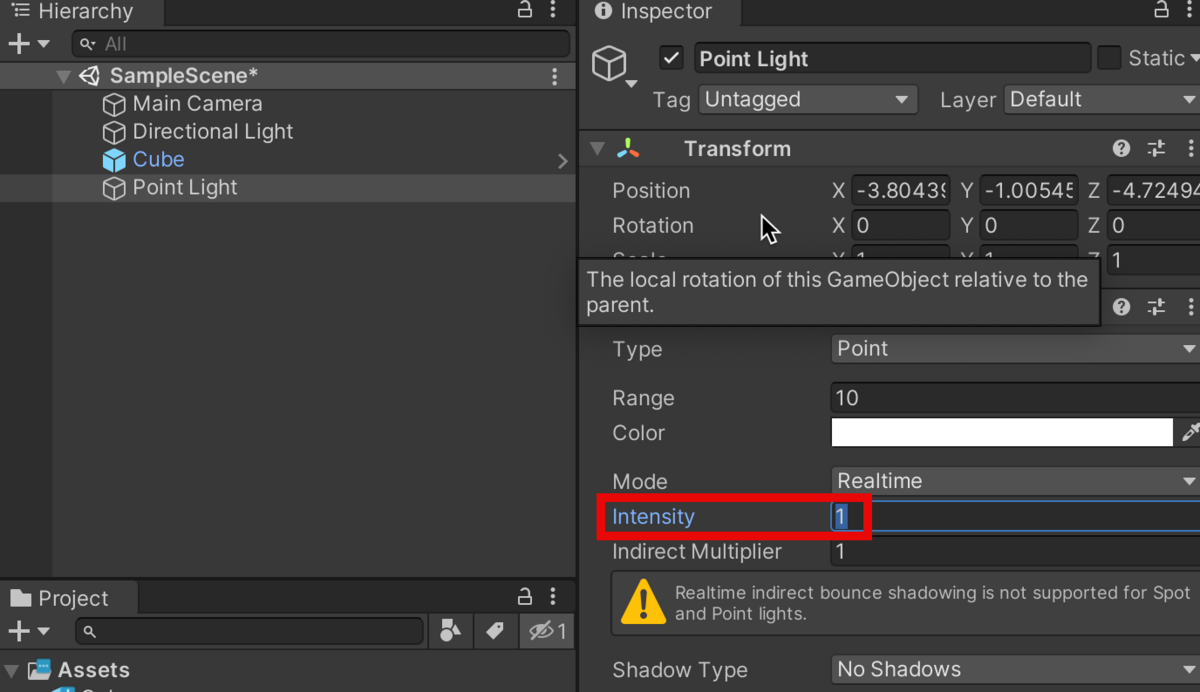
Crash when using TrailRenderer with Modifier
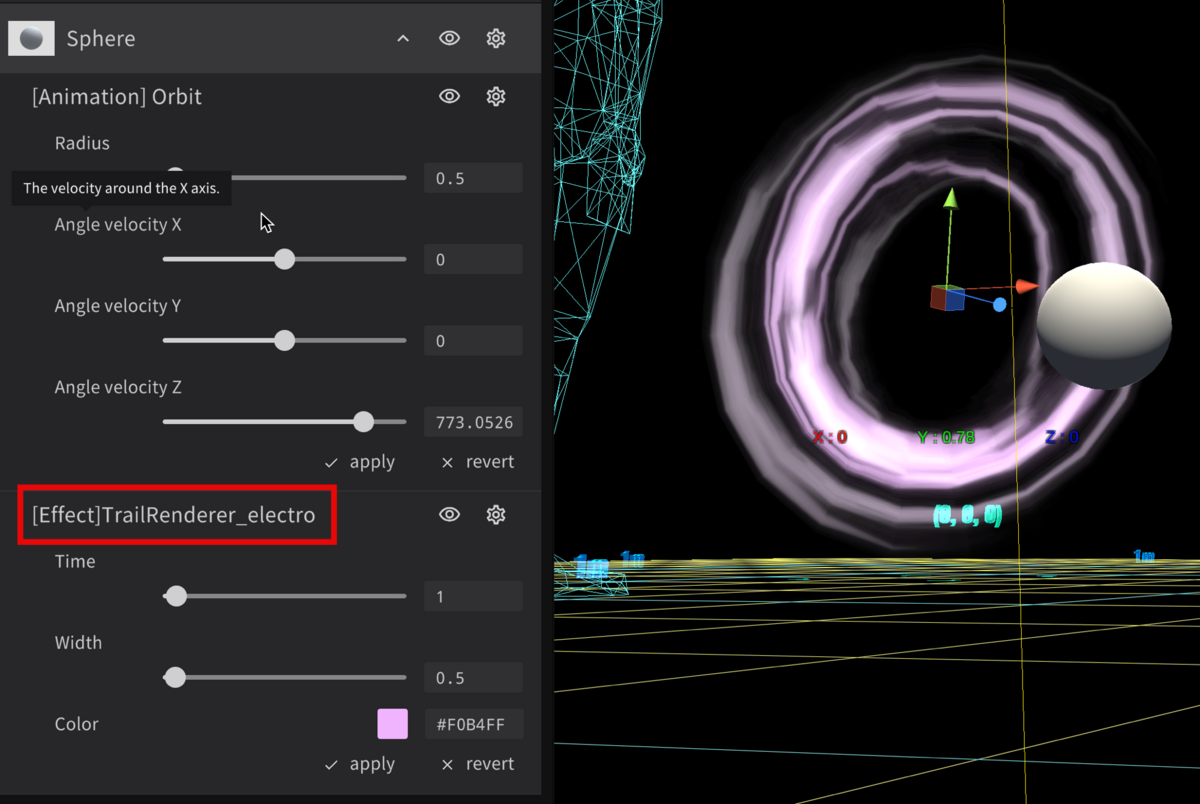
If the Studio Modifier feature’s TrailRenderer is attached, it crashes. This occurs only in Studio and WebPlayer.
Solution
Exclude the Modifier asset in safe mode.
Lighting changes each time on WebPlayer
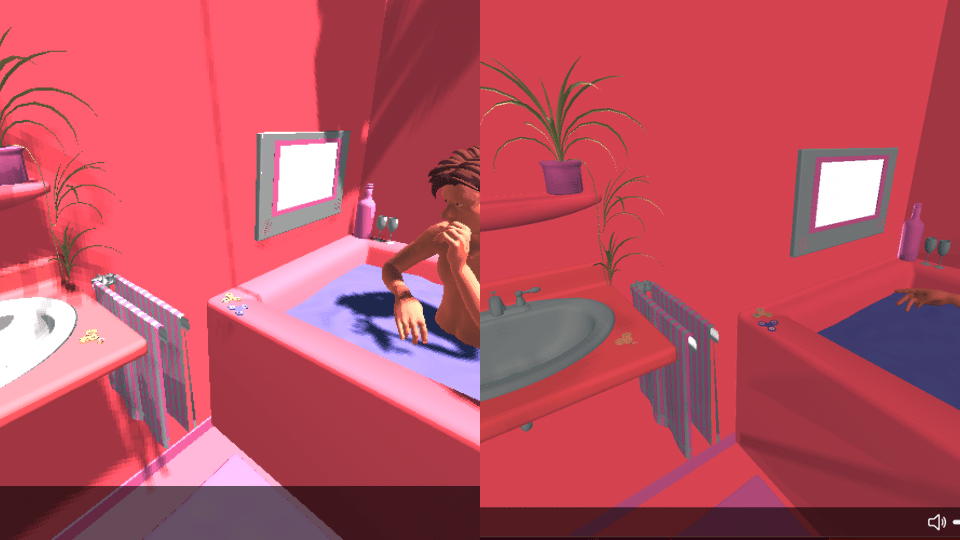
If there are multiple lights in the scene, the appearance of shadows and other lighting effects may change each time it is played. This occurs because the render mode of the light is set to Auto and the intensity values are the same, so the priority of which light is applied is not determined.
Solution
Changing the Render Mode of the light to Important can resolve this issue. However, if there are many lights, it may cause heavy processing.
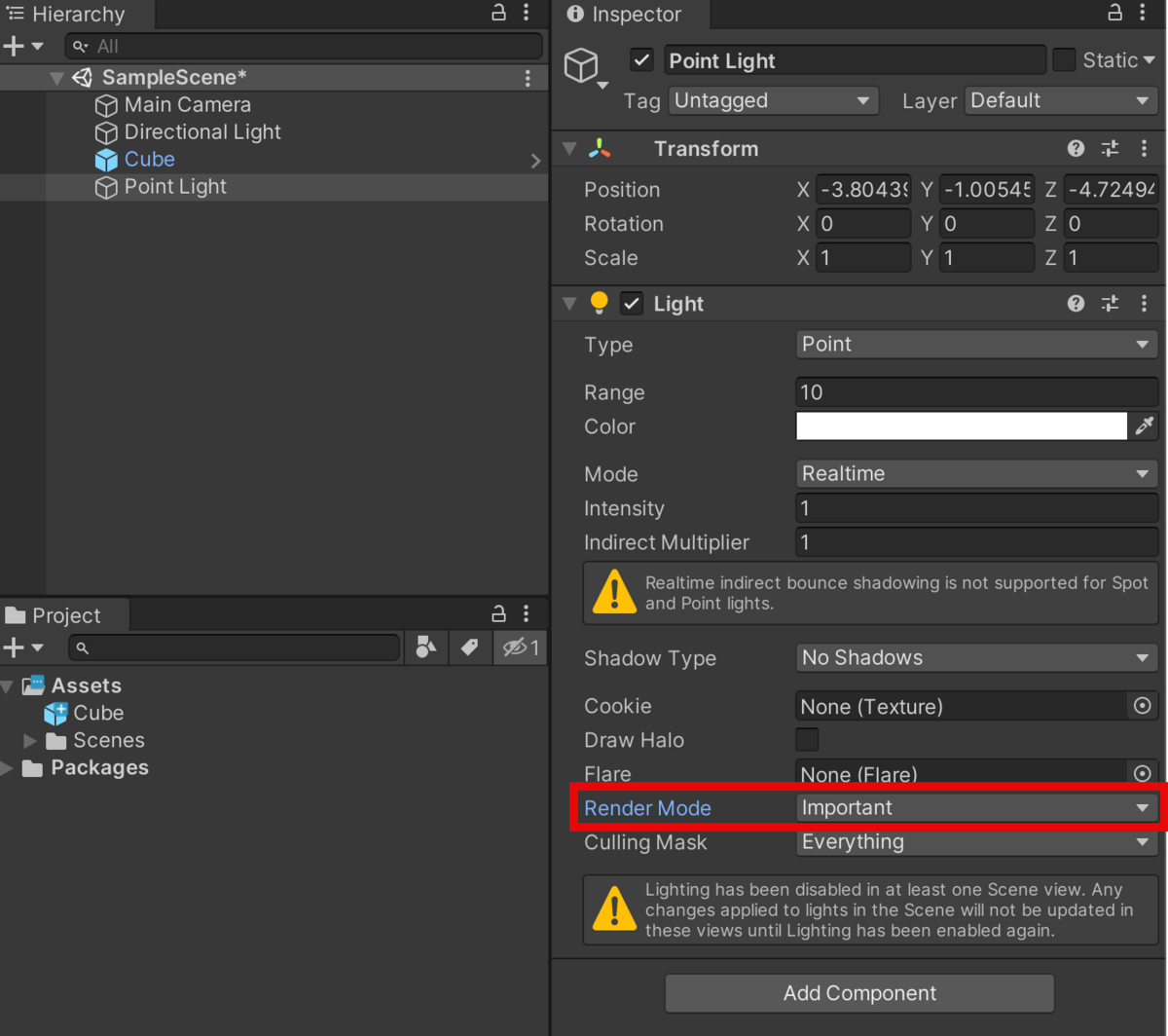
Error occurs when opening a scene in Studio
Some assets may cause errors in Studio/WebPlayer. In this case, even if you open the relevant scene in Studio, you cannot edit the scene due to the error.
Solution
In such cases, try starting in safe mode and excluding the assets one by one to see if it can be opened.
Crash due to specific assets
Most of the causes of scene crashes are assets created in Unity2017.
Shaders are the cause, mainly causing crashes in the STYLY mobile app (Android version).
Solution
There are two solutions:
- If it crashes even when opened in Studio, exclude the assets in safe mode.
- Re-upload the relevant assets from Unity.
Old AR scene defaults to VR mode instead of plane detection
What used to transition to plane detection now defaults to VR mode.
Solution
This can be resolved by opening and re-saving the relevant scene in WebStudio.
Input Field’s On End Event uploaded in Unity2019 does not work in Unity2022
The On End Event of Input Field uploaded in Unity2019 changes to On Submit when opened in Unity2022. The On End Event of Input Field also stops working in STYLY3.0.
Solution
Update the version of the Unity project to 2022.3.24f1 and reconfigure the content set to On Submit to On End Event.
Bake of Light does not work
Baked Light is not reflected.
STYLY mobile app is scheduled to be fixed in v10.1.0 (the version released on 6/26 will be v10.0.0).
WebPlayer and Studio are scheduled to be fixed in v3.1.0 (the version released on 6/26 will be v3.0.0).
Please check the release notes for version details.
https://document.styly.cc/doc/docs/en/releases/release_notes/
