This article introduces the VR work “The Backroom” by artist Chanranlou. We explore what “the backroom” Internet meme is all about and how Chanranlou has incorporated it into his VR work.
Read this article and enjoy this VR work even more!
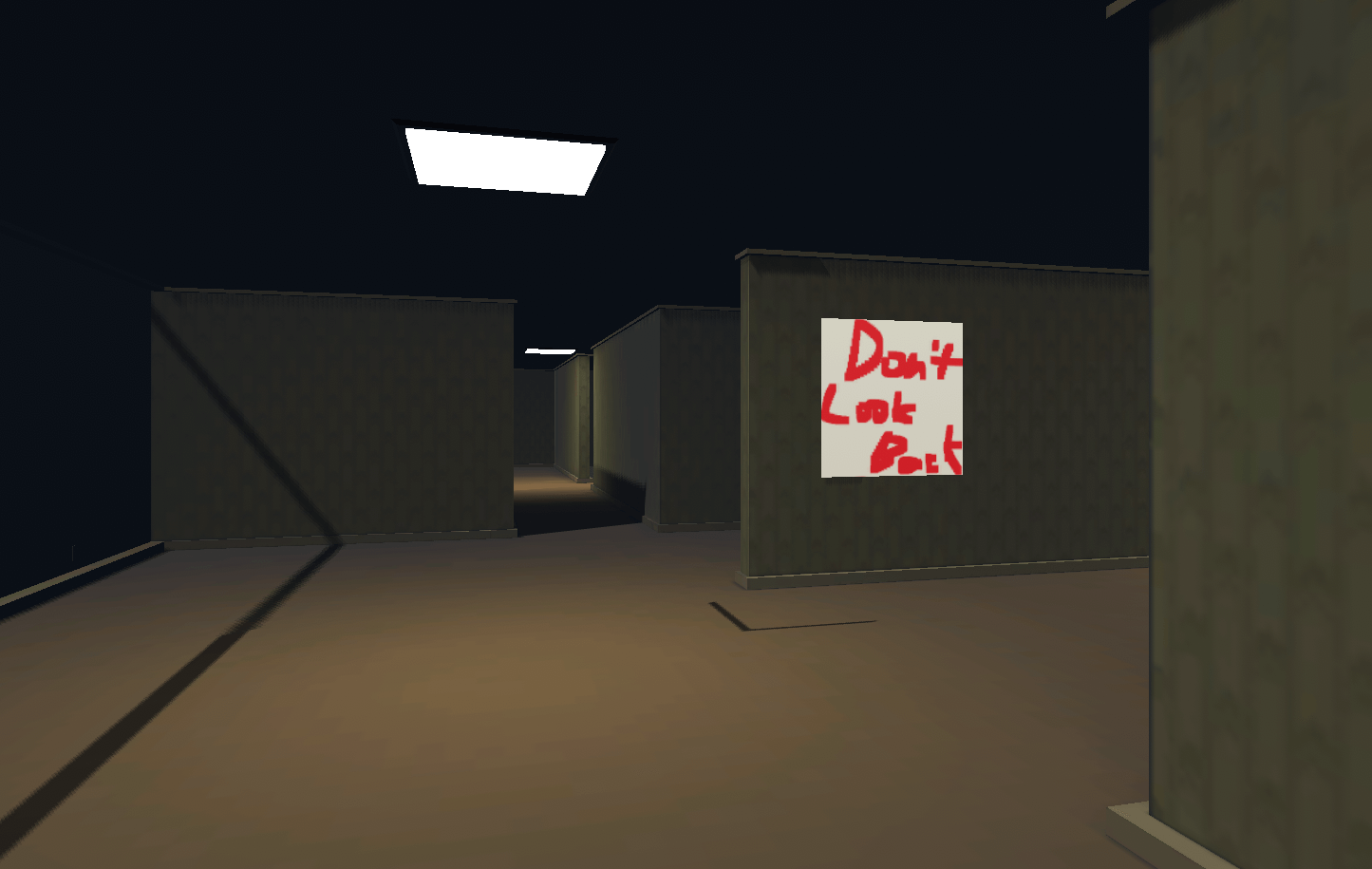
The Backroom
What is “The Backroom”
“The backroom” is an Internet meme, a term that refers to images of a room with a certain atmosphere. The space is somewhat dim, lit by yellow lights, and seemingly endless.
It is considered one of the “liminal spaces,” creepy landscapes and expanses that make people feel uneasy and lonely.
“The backroom” was created on a social networking service, and its interpretations have grown and spread across the Internet. As the title of Chanranlou’s VR work suggests, “The Backroom” is a work that deals with the Internet meme “the backroom” on its own.
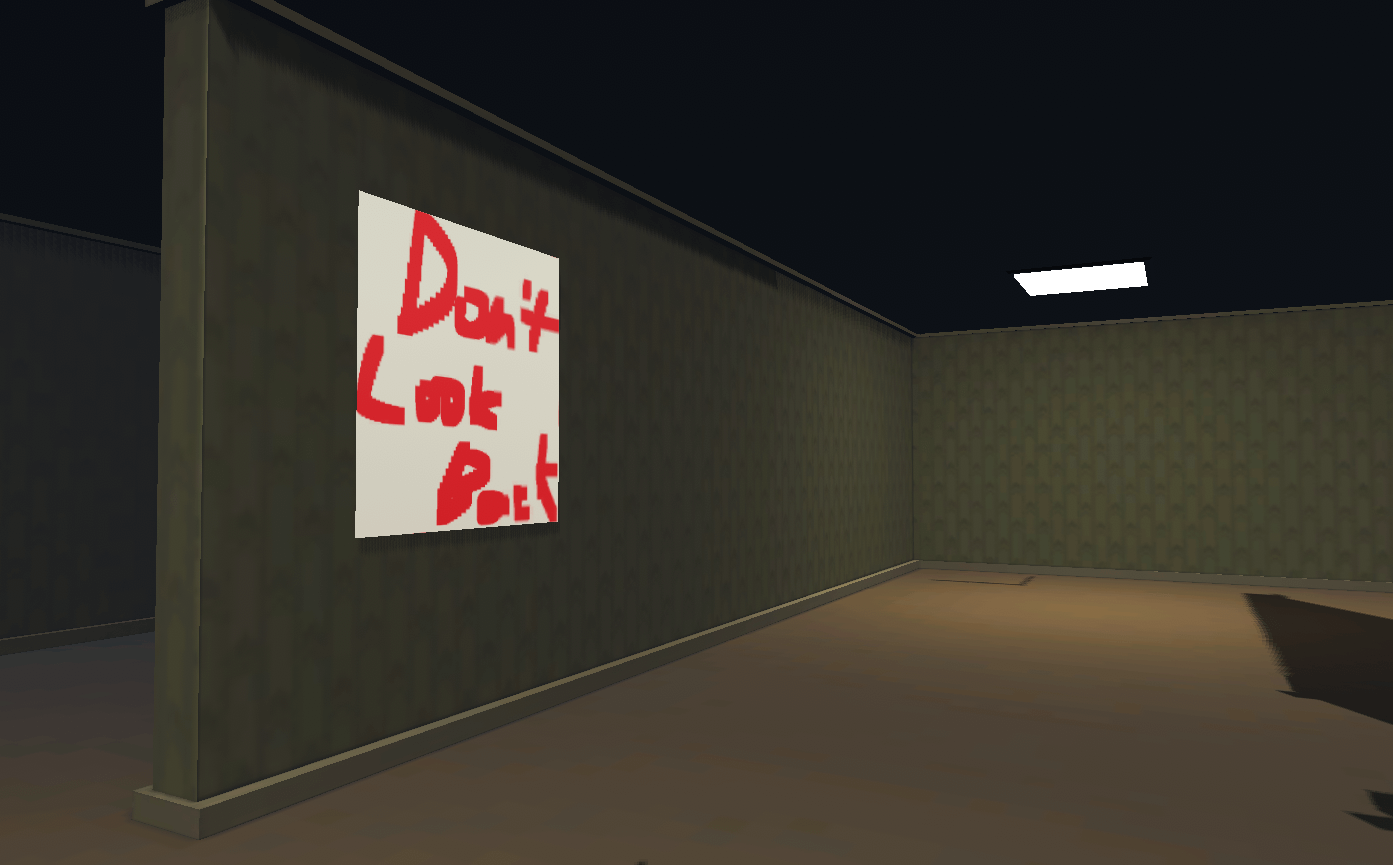
The Backroom
This work incorporates Chanranlou’s own interpretation of “the backroom” and offers an alternative experience to this liminal space.
The Space of “The Backroom”
There is no clear “goal” in Chanranlou’s work. “The Backroom” is not about the room itself but about the image of eeriness and loneliness. The artist has created an immersive experience in the atmospheric space of “the backroom.”
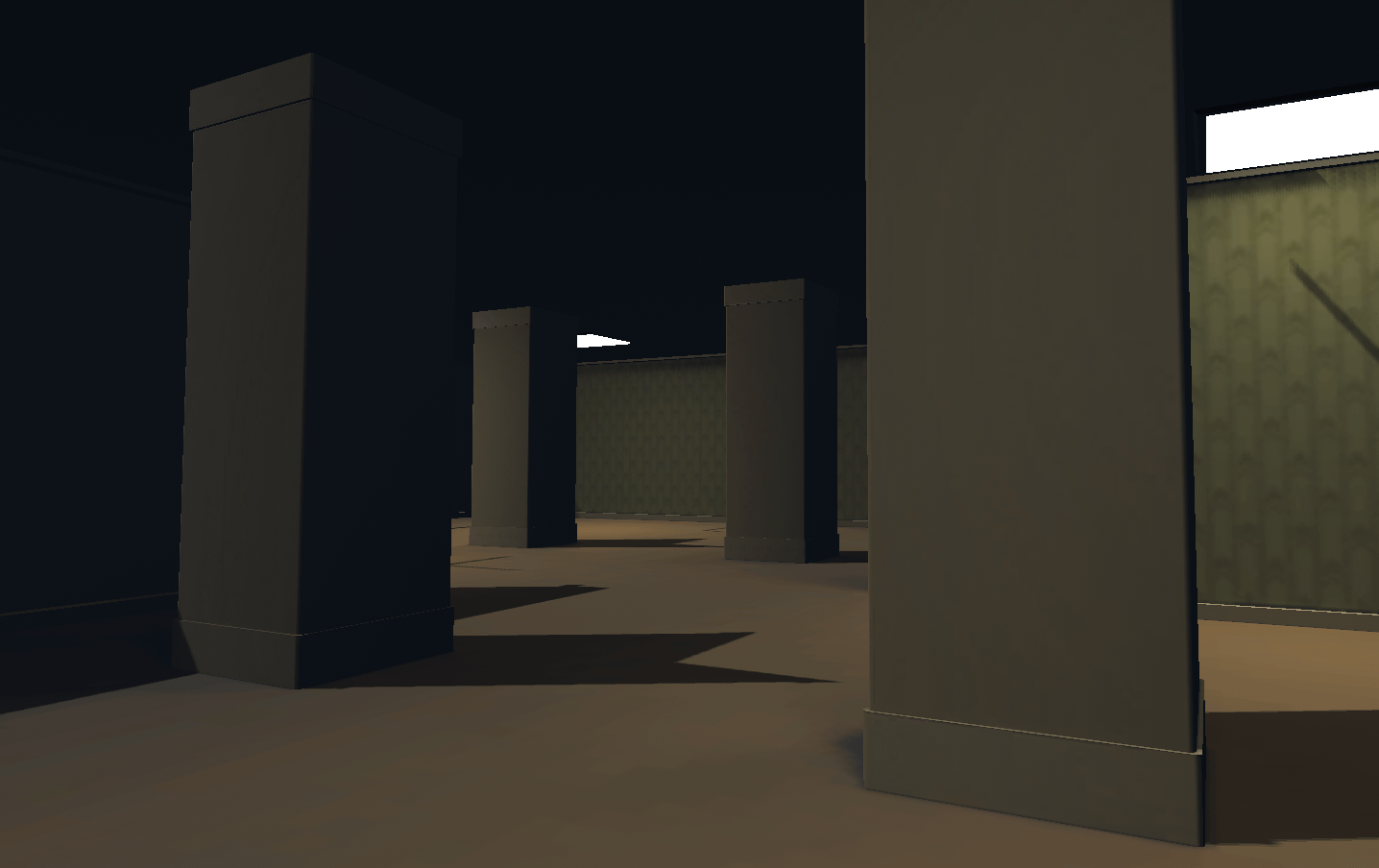
The Backroom
Entering this room is the key to experiencing what Chanranlou felt when he painted (i.e., created the space) “The Backroom.” If you do not know the background of this work, you will probably not know what to read into it. However, if you understand the purpose of the experience after exploring the background as an Internet meme, you will see it in a different light.
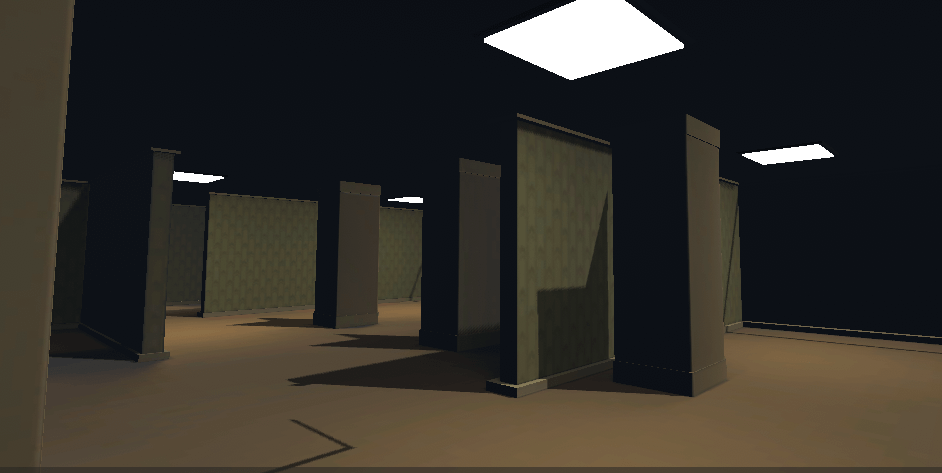
Gloomy Image
The literary nature of this work is to appreciate why we feel uneasy in this room, and Chanranlou has designed an alternative to the experience as a VR work. He has created an auteur’s experience by introducing something that “does not exist” in the familiar realm of “the backroom” meme.
What is it and what do you feel when you face it?
That is “The Backroom” created by Chanranlou.
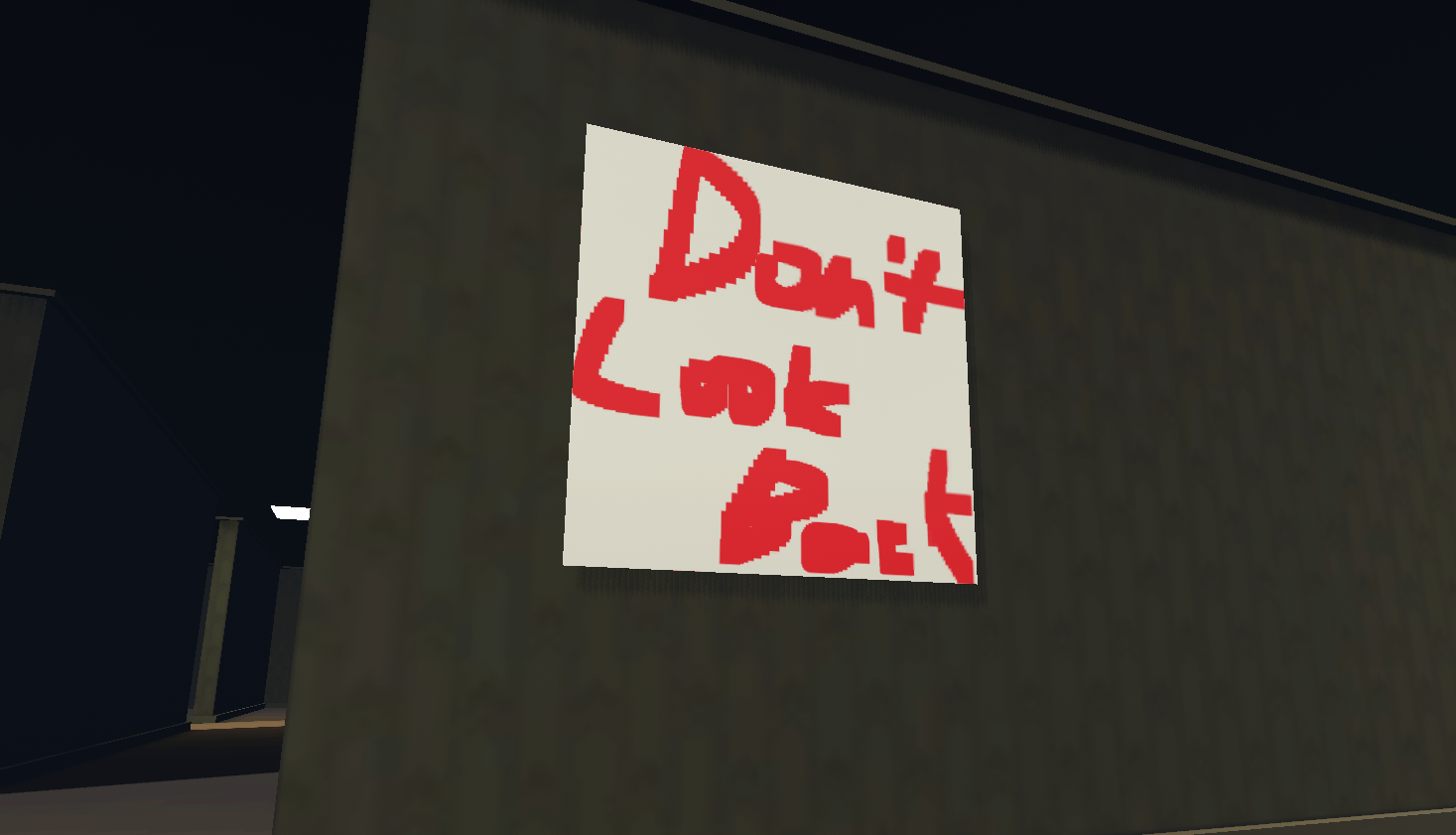
Don’t Look Back
How to experience a VR scene (HMD/VR experience is recommended for this scene)
If you are accessing this page from a smartphone, please click on the “Experience the Scene” button (*If you are experiencing the scene on a smartphone for the first time, please also refer to the following instructions).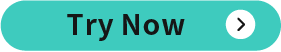
After clicking, the following screen will be displayed.
If you have already downloaded the STYLY Mobile app, please select “Continue on Browser”.
You can then select “Play on Mobile App” to experience the scene.
If you have an HMD device, click the “Experience the Scene” button from your PC (web browser), then click the VR icon on the scene page.
Download the STYLY Mobile app
Download the Steam version of STYLY app
https://store.steampowered.com/app/693990/STYLYVR_PLATFORM_FOR_ULTRA_EXPERIENCE/
Download the Oculus Quest version of STYLY app
https://www.oculus.com/experiences/quest/3982198145147898/
For those who want to know more about how to experience the scene
For more information on how to experience VR scenes, please refer to the following article.
Edited by SASAnishiki
Translated by passerby1
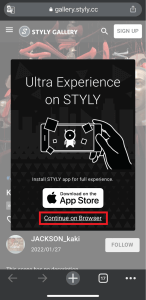
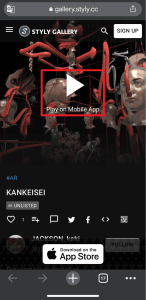
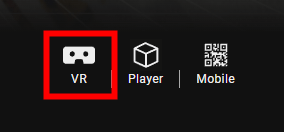


![[Summary] How to experience STYLY scenes VR/AR(Mobile) / Web Browser Introduction by step](https://styly.cc/wp-content/uploads/2020/04/スクリーンショット-2020-04-10-12.53.04-160x160.png)