This article is about the work 20211127 by designer Zin Nagao.
As a participant in NEWVIEW CYPHER 2021, he creates motion graphics, uses them as STYLY assets, and transforms them into spatial works.
Let’s discuss key points of this work.
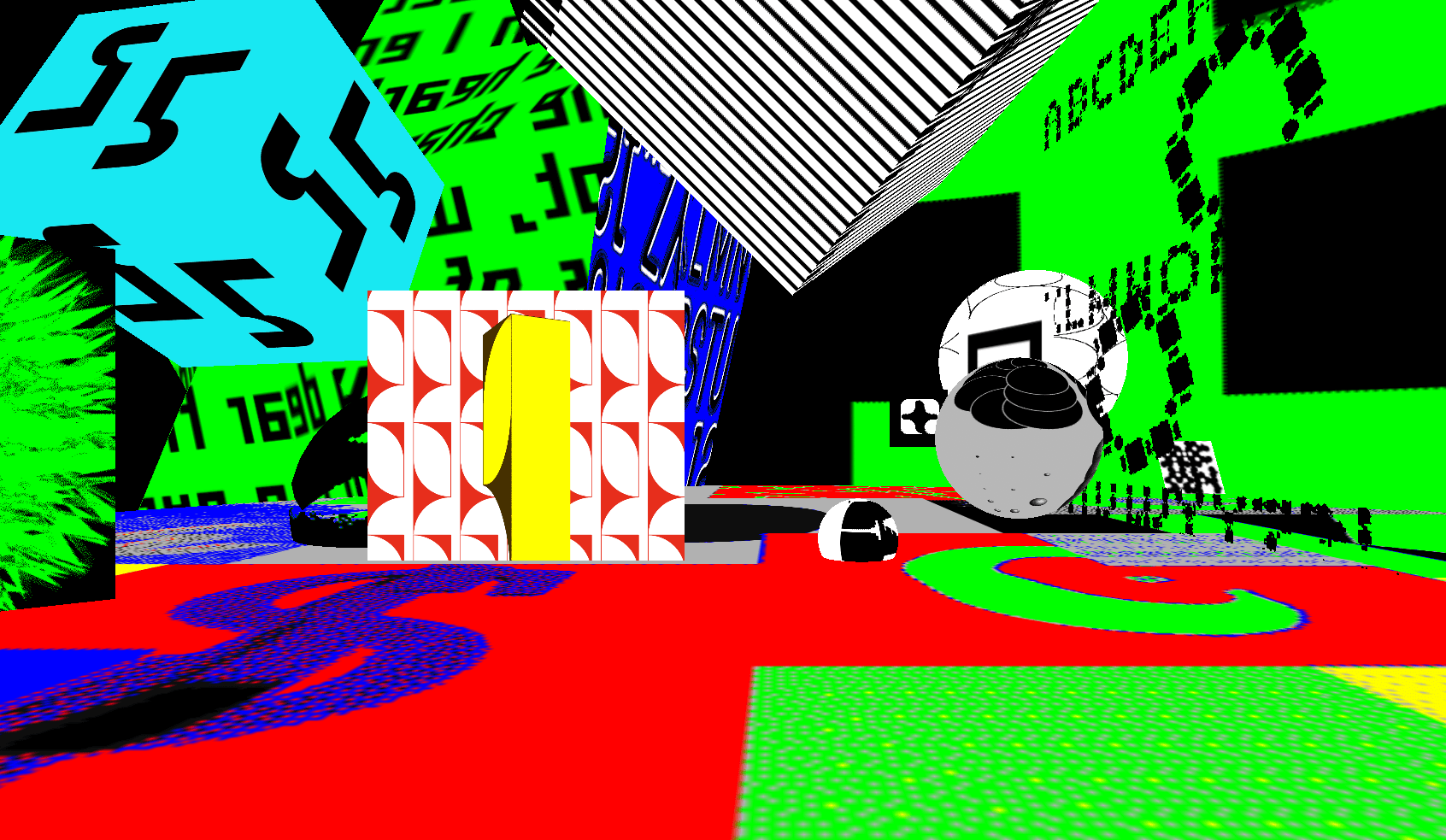
20211127
About Zin Nagao
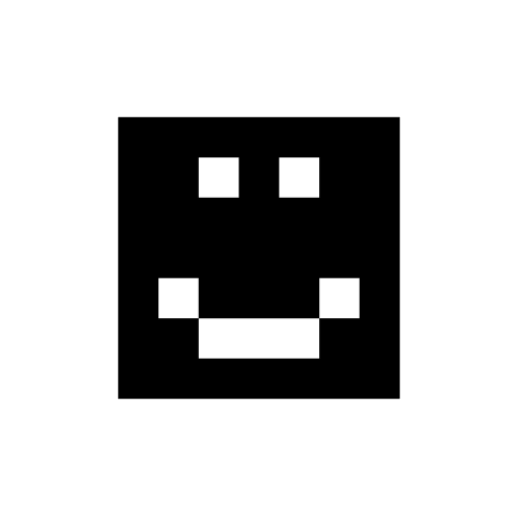
Zin Nagao
The NEWVIEW website provides the following biography of Zin Nagao:
Born in Takeo City, Saga Prefecture. Graduated from Fukuoka Design College, Department of Advanced Comprehensive Design. Currently resides in Yokohama as a designer. He conducts research and experiments to pursue new expressions and possibilities, mainly through letters.
(Quoted from NEWVIEW official website, https://newview.design/cypher)
Instagram: https://www.instagram.com/zinnagao/
Typeface Designer at Fontworks Experiment “FOZNT”: https://www.foznt.com/
He create various experimental works based on design, motion graphics, and so forth.
Zin created a VR work for NEWVIEW CYPHER based on this background.
About 20211127
The composition of the scene is very simple. Various motion graphic objects are placed in a space.
At first glance, the space is simple, yet it is very heterogeneous due to the excessive amount of information in a single angle of view, with all objects in motion.
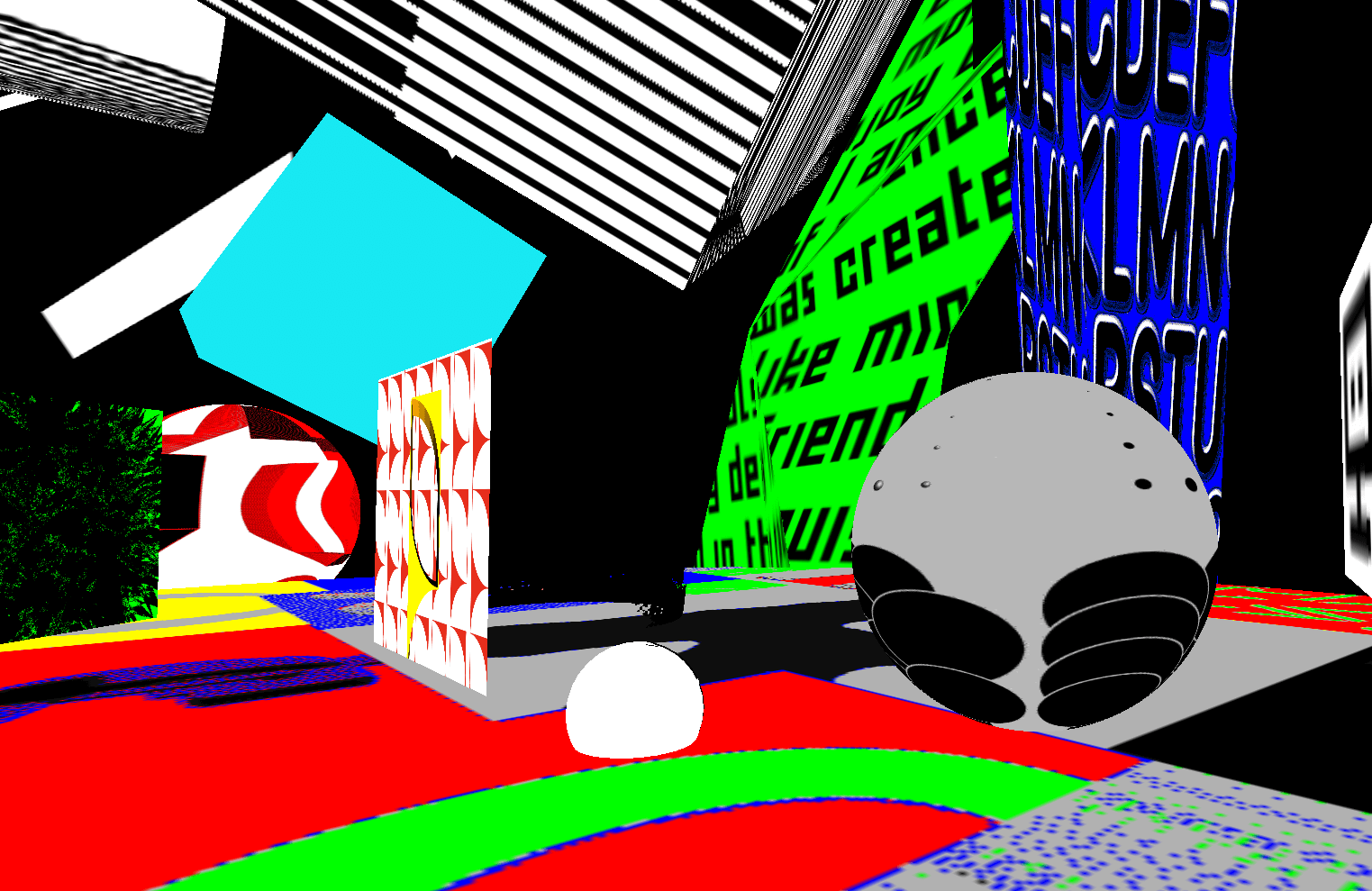
information overload
Zin uploads motion graphics video data, which he created in the past as textures for 3D assets, in STYLY STUDIO and places them in space to create VR works.
Viewing motion graphics as a single piece of data is sophisticated design work. When multiple graphics are placed in a VR space and collaged together, the space is transformed.
When I saw this space, I was reminded of the game LSD, which is described as follows on Wikipedia:
LSD is a 3D adventure game for PlayStation released by Asmik Ace Entertainment in Japan on October 22, 1998.
It is a dream emulator that utilizes the appearance of game software, and was created solely for the enjoyment of a psychedelic and incoherent dream experience, with no clear objective in the game. The psychedelic color scheme throughout the game is also reminiscent of the synesthesia evoked by the hallucinogenic drug LSD, as its name implies. The catch is “This is not a game.” The first limited edition came with a bonus CD containing only the sound source.
(Wikipedia: https://ja.wikipedia.org/wiki/LSD_(%E3%82%B2%E3%83%BC%E3%83%A0)
When the PS1 was first released, various experimental games were produced, but LSD was dubbed the “strangest game” of them all. Though released as a game, LSD has no clear goal—the player simply walks through a fantastical psychedelic space.
The game shares a common denominator with work by Zin in its fantastical representations depicted by text and graphics. Like Zin’s work, LSD constructs a heterogeneous space with simple objects covered with textures of letters and graphics.
Spatial representations of 3D computer graphics (3DCG), such as VR games, construct a different image of the world than the one represented in 2D. The heterogeneous images collaged in 3D create a fantastic image that exceeds the amount of information that is normally perceived.
LSD is a generic term for hallucinogenic drugs otherwise known as “acid.” The VR created by Zin was not intended to represent LSD but is an accidental “acid” image created by placing objects in a 3DCG space and increasing the amount of information.
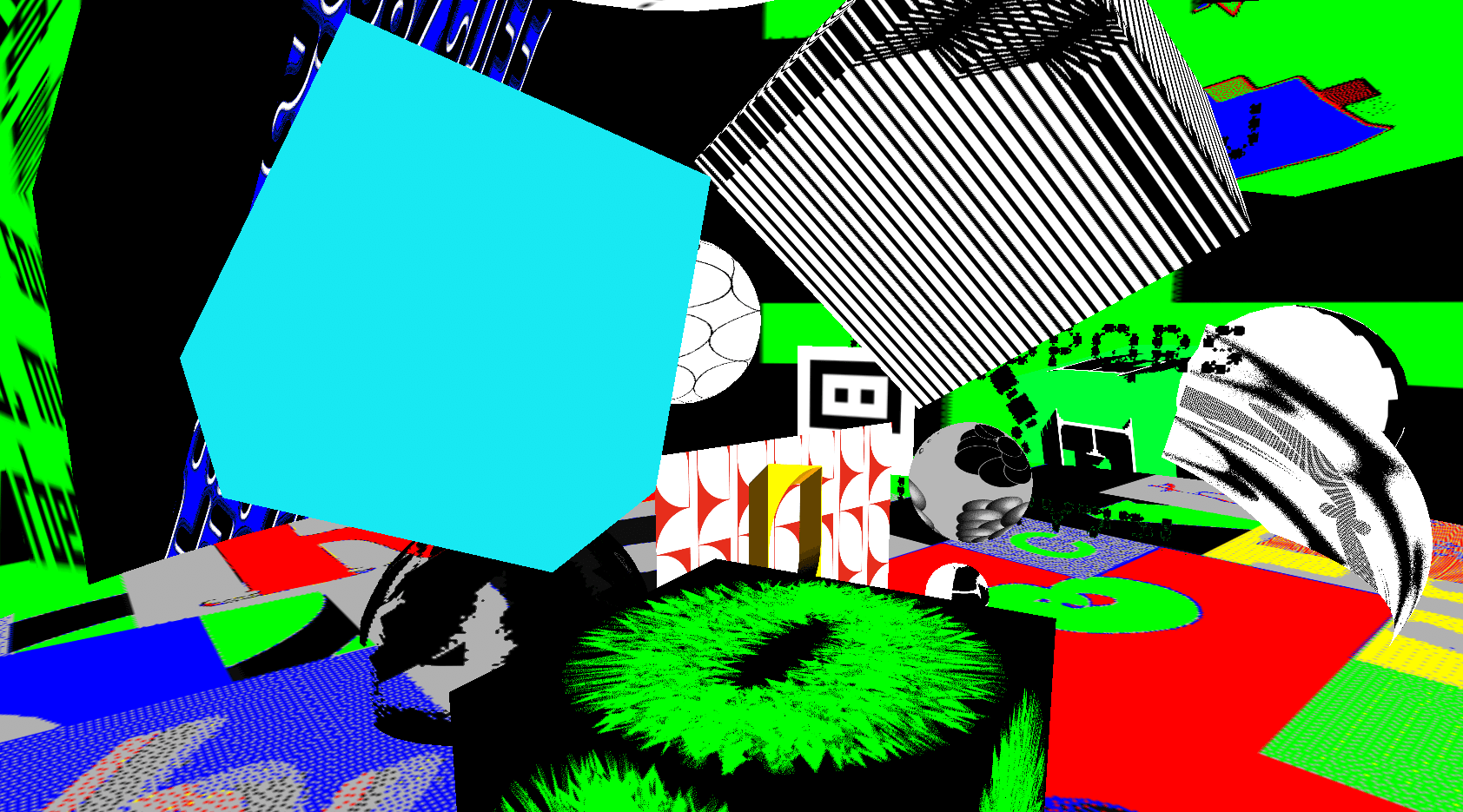
Accidental Acid
The point of this work, I feel, is its contingency.
When creating a digital work, the focus is on transforming the resources you own based on the “function” or “system” of the platform or software. At this point, the work is transformed into “a state not intended by the author.”
VR literacy is not yet widespread. By using limited functions and systems, unintended results are created; I interpret this work as a very important representation of a transitional period of VR.
If you view the work with this in mind, you will probably discover something new.
By all means, try to experience the VR space while also finding your own points of appreciation.
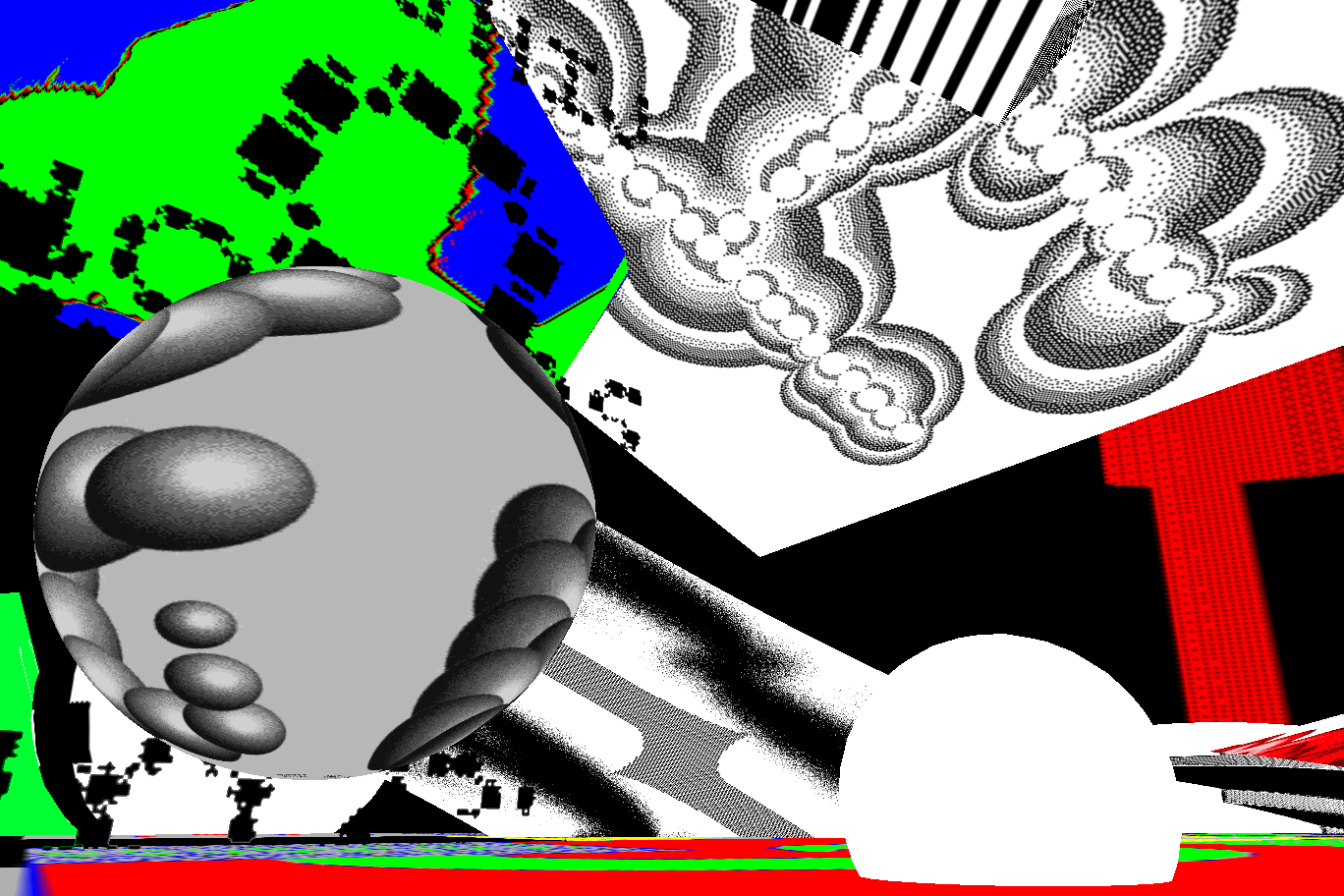
Let’s experience it.
How to experience a VR scene
If you are accessing this page from a smartphone, please click on the “Experience the Scene” button (*If you are experiencing the scene on a smartphone for the first time, please also refer to the following instructions).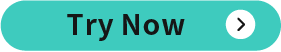
After clicking, the following screen will be displayed.
If you have already downloaded the STYLY Mobile app, please select “Continue on Browser”.
You can then select “Play on Mobile App” to experience the scene.
If you have an HMD device, click the “Experience the Scene” button from your PC (web browser), then click the VR icon on the scene page.
Download the STYLY Mobile app
Download the Steam version of STYLY app
https://store.steampowered.com/app/693990/STYLYVR_PLATFORM_FOR_ULTRA_EXPERIENCE/
Download the Oculus Quest version of STYLY app
https://www.oculus.com/experiences/quest/3982198145147898/
For those who want to know more about how to experience the scene
For more information on how to experience VR scenes, please refer to the following article.
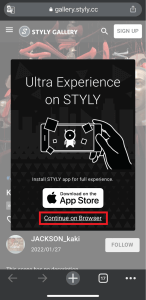
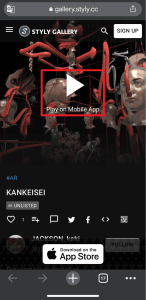
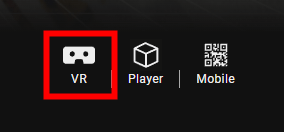


![[Summary] How to experience STYLY scenes VR/AR(Mobile) / Web Browser Introduction by step](https://styly.cc/wp-content/uploads/2020/04/スクリーンショット-2020-04-10-12.53.04-160x160.png)