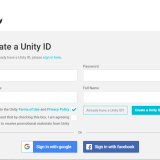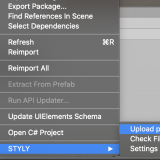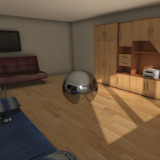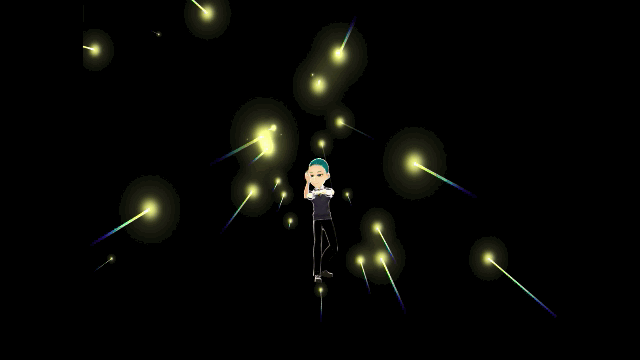
Check the result with Web Editor
I want to recommend Unity assets usable in STYLY. This time, I introduce an asset called ‘Particle Attractor’.
‘Particle Attractor’ has 11 types of particles that bring the image of ‘starting point’ and ‘finishing point’ to the viewer’s mind.
In this article, I explain the overview of this asset, how to download and import it to Unity and how to upload it to STYLY.
Sample
You can taste the ‘Particle Attractor’ asset in VR from STYLY GALLERY:
Particle Attractor
Total file size: 389.4MB
Supported Unity Version: 5.6.0 or higher
Price: Free
The website: https://assetstore.unity.com/packages/vfx/particles/particle-attractor-86896
How to download and import to Unity
I explain how to download and import the ‘Particle Attractor’ asset by accessing Unit Asset Store from Unity.
Please read the article below to learn how to use ‘Unity Asset Store’
If you already knew how to use ‘Unity Asset Store’, search for ‘Particle Attractor’ in Asset Store and click it.
How to use ‘Particle Attractor’
It’s easy to use the asset. All you need is to place the prefab in the scene.
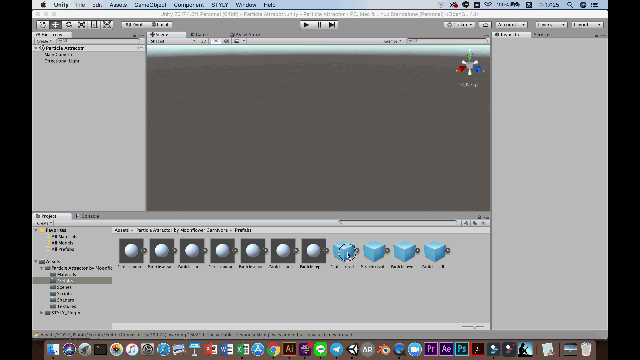
How to place ‘Particle Attractor’ in the scene
The images below show how the 11 types of particles look when they are placed in the scene.
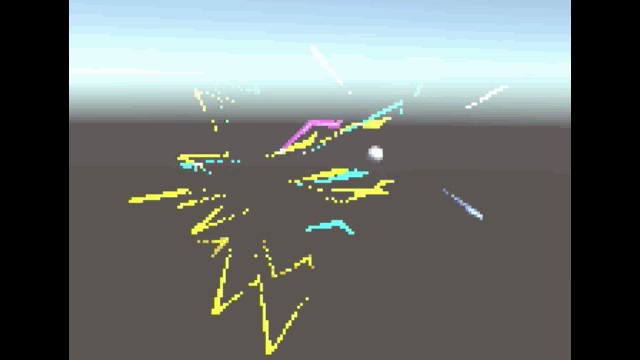
Particle attractor 000 – basic
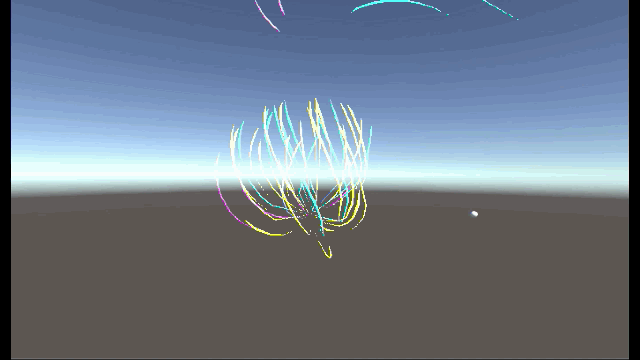
Particle attractor 001 – local revolving spherical – it only works at world origin
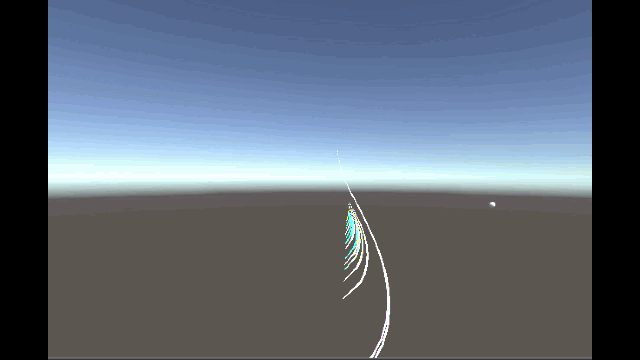
Particle attractor 002 – local revolving move
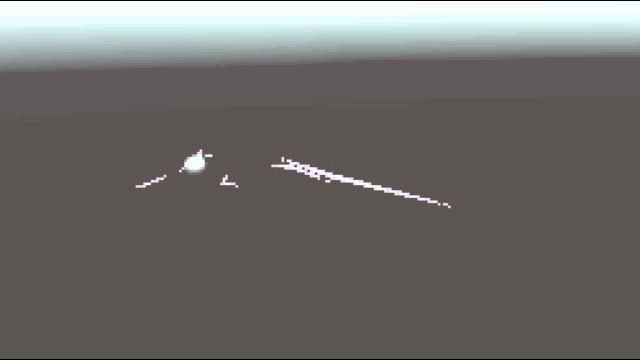
Particle attractor 003 – lightning
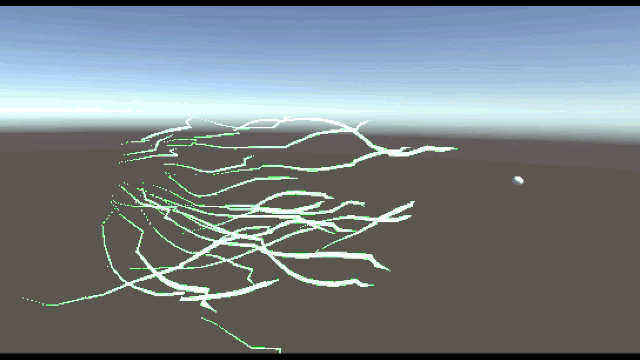
Particle attractor 004 – soft noise
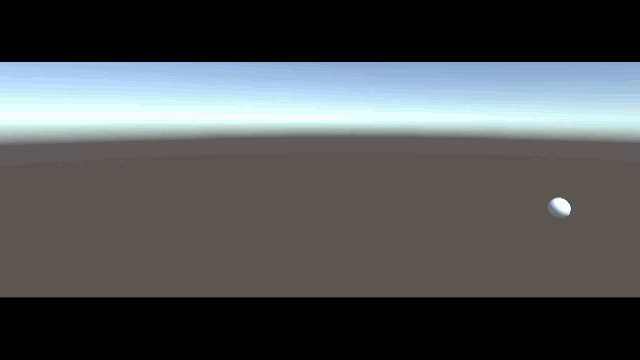
Particle attractor 005 – it only works at world origin
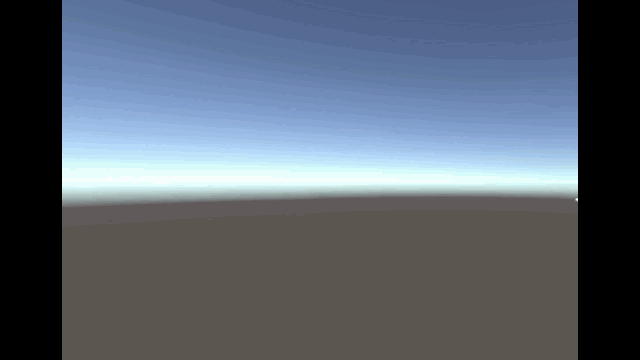
Particle repeller 000
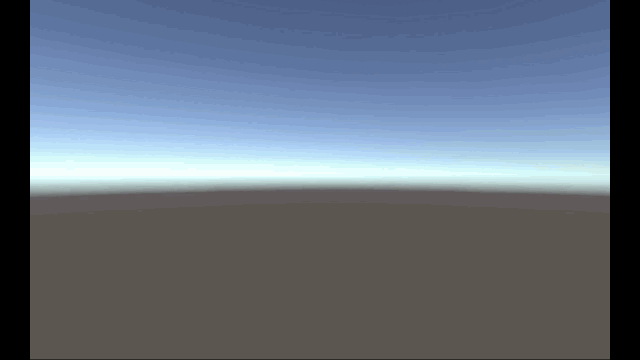
Particle revolver 000 yz
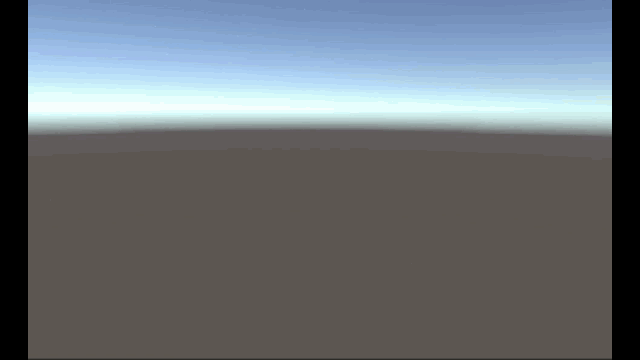
Particle revolver 001 Megido
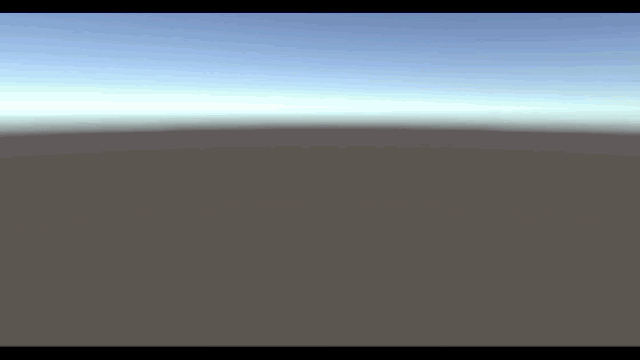
Particle revolver 002 Eternal charge
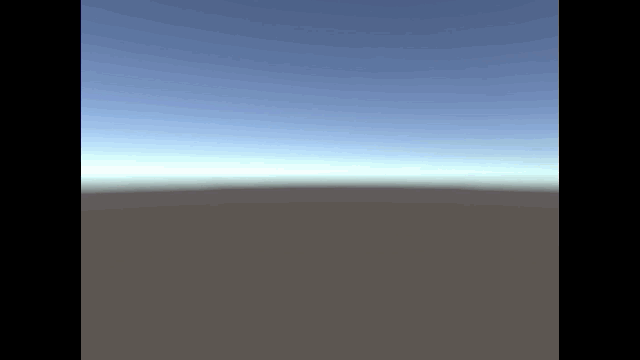
Particle selfish 000 basic
How to upload to STYLY
I explain how to upload the ‘Particle Attractor’ asset from Unity to STYLY.
Please read this article to learn how to upload an asset from Unity to STYLY.
If you want to upload the whole Scene at once, please refer to this article:
The image shown below is the GIF animation of the uploaded asset displayed in STYLY Web Editor.
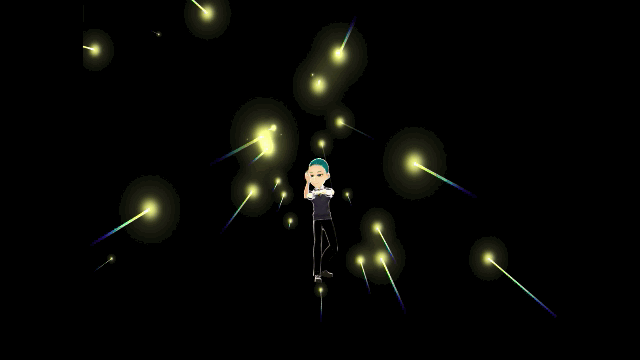
Check the uploaded asset with Web Editor
By using the ‘Particle Attractor’ asset, you can enrich the expression easily, so it is a very useful tool. Please try using it by yourself!