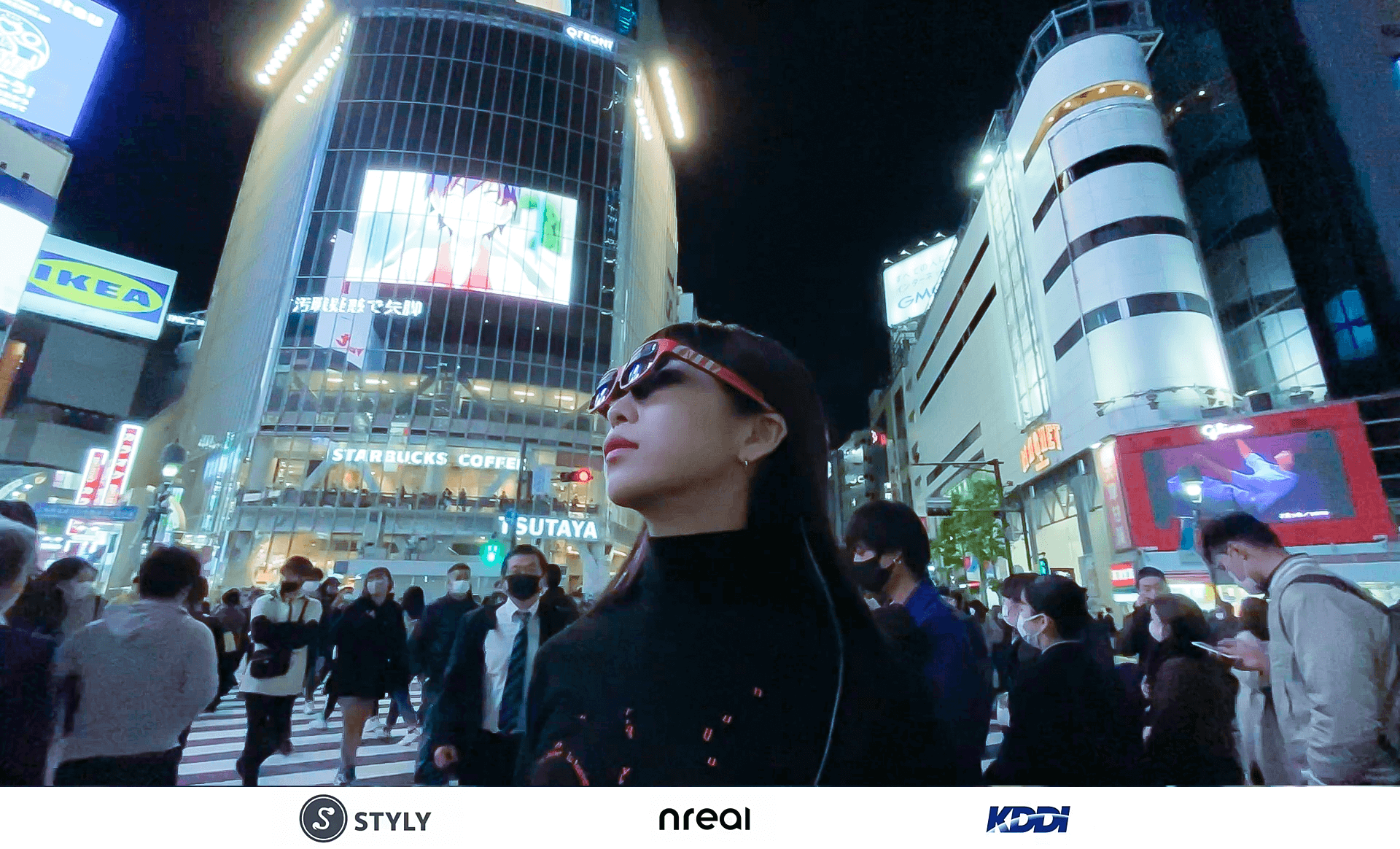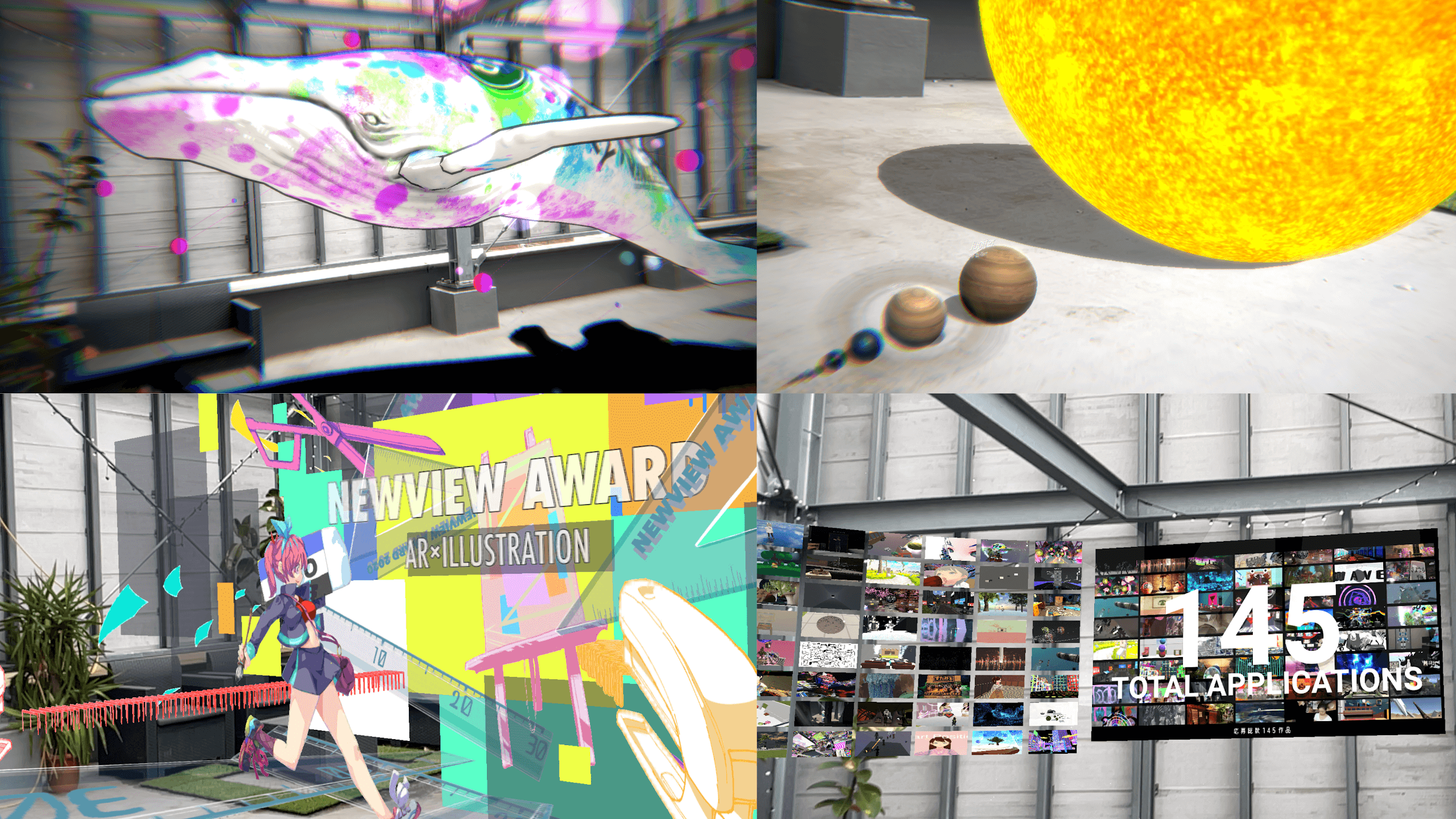Psychic VR Lab is excited to announce the release of a new application called “STYLY for Nreal.” The app is available on Google Play and it is designed to be used with the glass type MR device called “Nreal Light.”
Additionally, the STYLY application was updated. The production tool, “STYLY Studio,” is now able to support the creation of MR content. This new feature from STYLY Studio makes it possible to distribute MR content for “Nreal Light”.
GooglePlay:https://play.google.com/store/apps/details?id=com.psychicvrlab.styly.Nreal
STYLY Studio is an exclusive tool designed by the creators from Psychic VR Lab. This tool makes it possible to build XR content on a web browser without programming experience. In the past, content created with STYLY Studio was limited to VR HMDs, web players (those that allow you to experience 3D space on a PC web browser), viewing on smartphones and tablets, and live experiences.
With this update, MR content can be created in STYLY Studio and distributed to the glass-type MR device, “Nreal Light”. If you have “Nreal Light” and the “STYLY for Nreal” app, you can experience MR content right now.
STYLY Gallery
https://gallery.styly.cc/
* STYLY account registration is required for XR creation. Please register by clicking on the “SIGN UP” button.
STYLY for Nreal
Google Play | https://play.google.com/store/apps/details?id=com.psychicvrlab.styly.Nreal
Click here for more information on “How to Create MR Content for “Nreal Light.”:
https://styly.cc/manual/stylyfornreal-manual/
How to use this application
- Download STYLY for Nreal.
- Launch STYLY for Nreal app with “Nreal Light” connected to your smartphone.
- Start by choosing a public MR work from the recommended scene list or select one of your own MR works from My List.
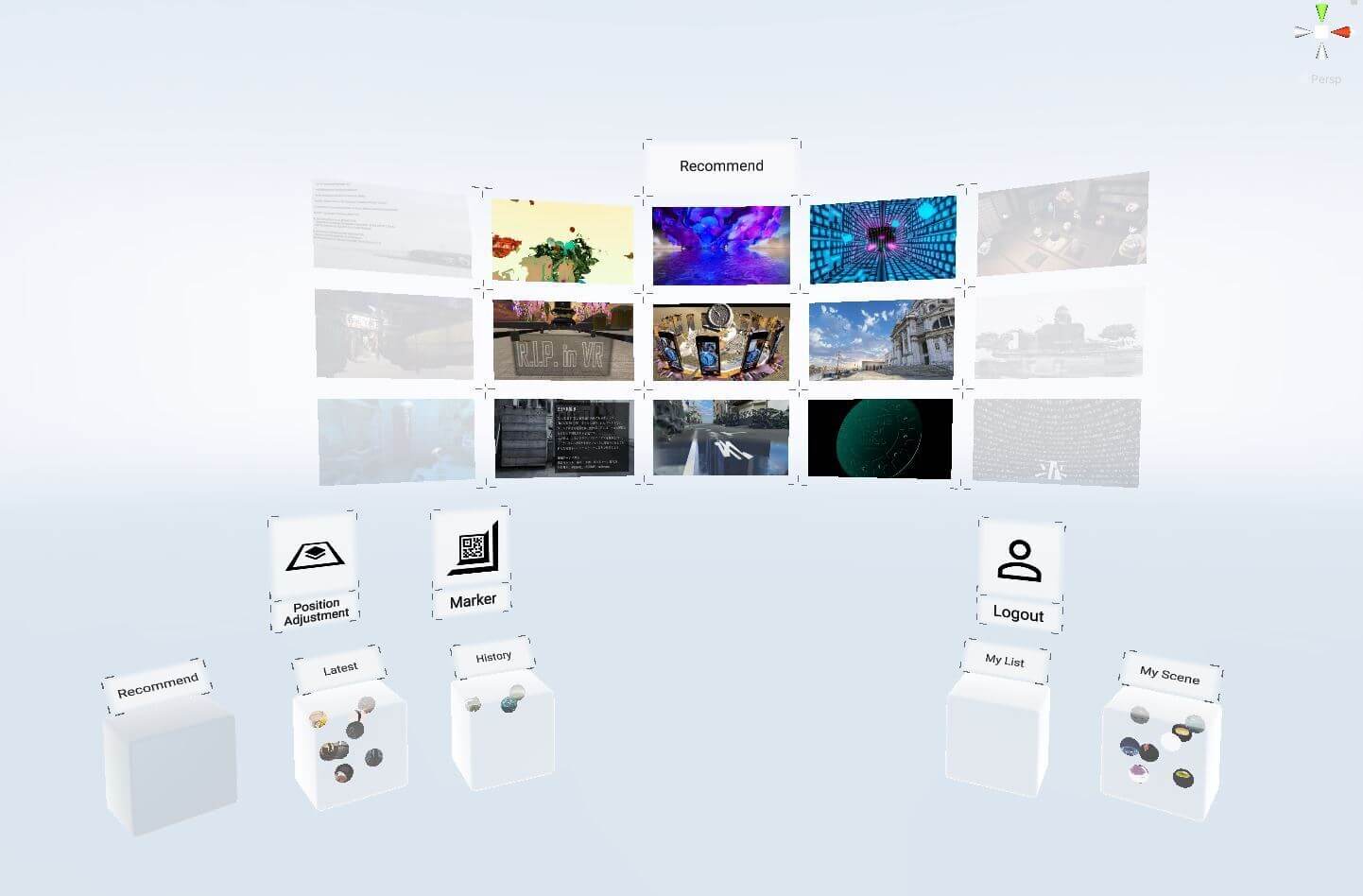
- If you want to adjust the position of MR content, select “Position Adjustment” and keep looking at the position you want to move to.
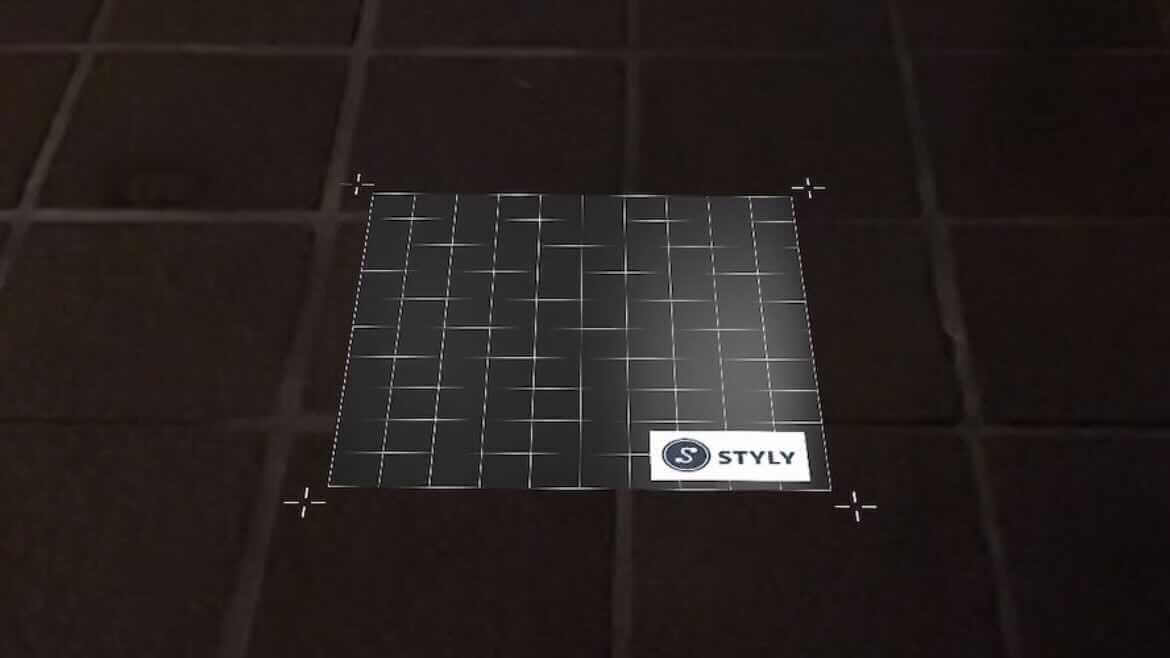
- There are two ways to experience MR works from the STYLY Gallery (https://gallery.styly.cc/). Log in and add them to “My List”, or open the Gallery page on your PC to display the STYLY Geomarker. Use “Maker” on the Nreal device display to view MR content.
<Contact:>
Psychic VR Lab Co., Ltd.
Mail : info@psychic-vr-lab.com
PressKit:https://drive.google.com/drive/folders/1ARd-_KKS4uCgLF2191lXGaBzw9rg8hL6?usp=sharing