STYLY renewed ‘STYLY Gallery’( https://gallery.styly.cc/ ), which exhibits the VR spaces created and published by using STYLY Editor.
Including ‘STYLY embedded player’ that allows creators to embed their published VR spaces into their Web site and etc., we added a lot of useful features such as the improvement of the UI and operability to enhance the convenience of the site, the‘Artist/Scene Follow’ function.
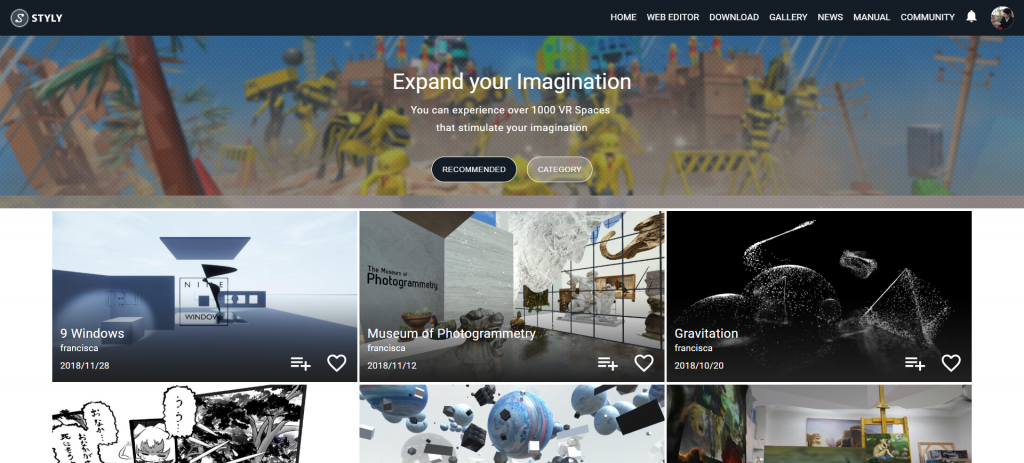
Top page – STYLY Gallery
STYLY embedded player
This function allows you to embed the published VR space in STYLY Gallery into your Web site or etc. It can be used as the portfolio of various genres such as architecture, space design, game, fashion, music.
To use this function, publish your work via STYLY Editor and then access STYLY Gallery. Click the black ‘<>’ button next to the SNS-sharing button on the introduction page of the published work to display the code to embed. Now you just need to copy it and paste into the target site.
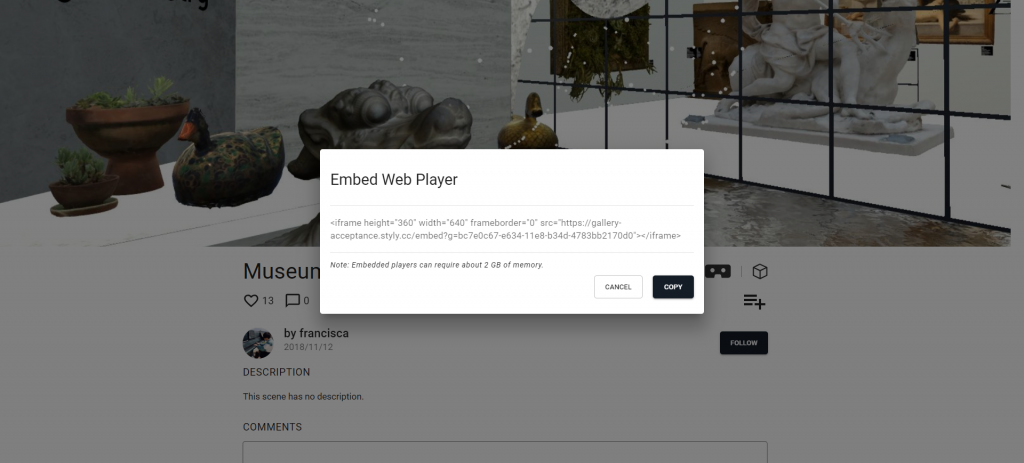
Get the embed code from the introduction page of your work

How it looks – when your VR space embedded to a site
(References:https://styly.cc/tips/9windows_discont_windowshader/ )
Improved UI and operability for STYLY Web player
This renewal involved the improvement of STYLY Web player where the users can have 3D experience with VR space
- Full-screen display is supported.
- The navigation by keyboard is supported. You can move forward, back, left and right by the ‘WASD’ key, and move up and down by the E and Q key.
- The moving speed is adjustable.
- The height of viewpoint can be fixed.

STYLY Webプレイヤー操作画面
Useful functions are added to STYLY Gallery
■ ‘My list’ function
We added ‘My list’ function to save your favorite VR spaces and make your own list to browse. In addition, we added ‘artist follow’ function to follow your favorite artists, which automatically shows their new published works on the Home tab of ‘My page’. So it’s now easy to experience their works afterward.
■ You can manage your VR spaces in the Gallery
Until now, you could manage your works only in STYLY Editor. But, now, you can also manage them on ‘My page’ of STYLY Gallery. It’s also possible to launch STYLY Editor directly from the Gallery.
■ New categories are added
The new five categories, Art, Fashion, Music, Entertainment and Architecture are added. Since you can search for VR spaces by category, you can now find your favorite VR contents easily.