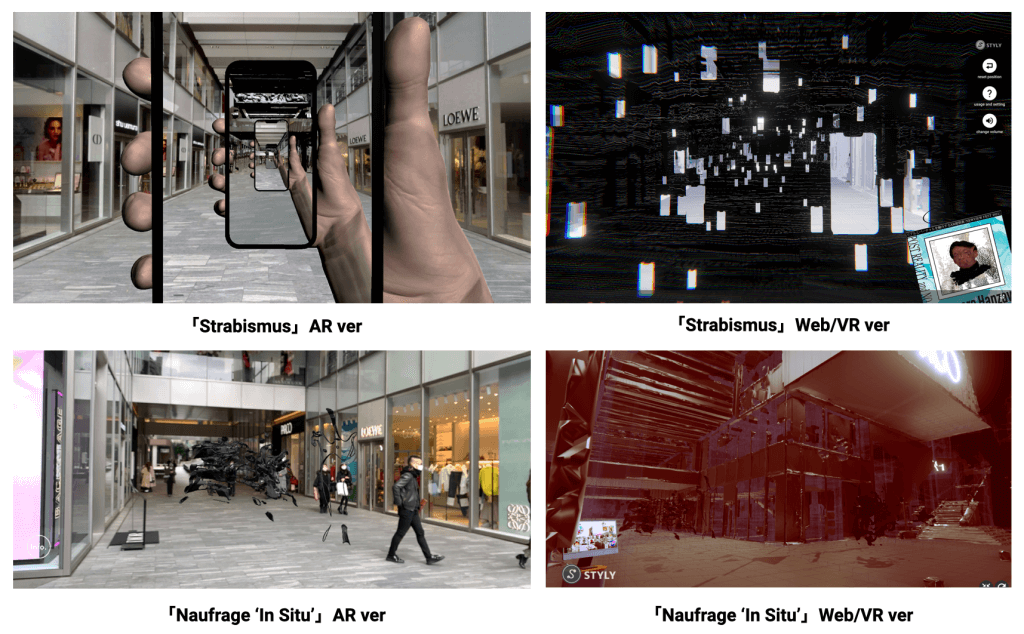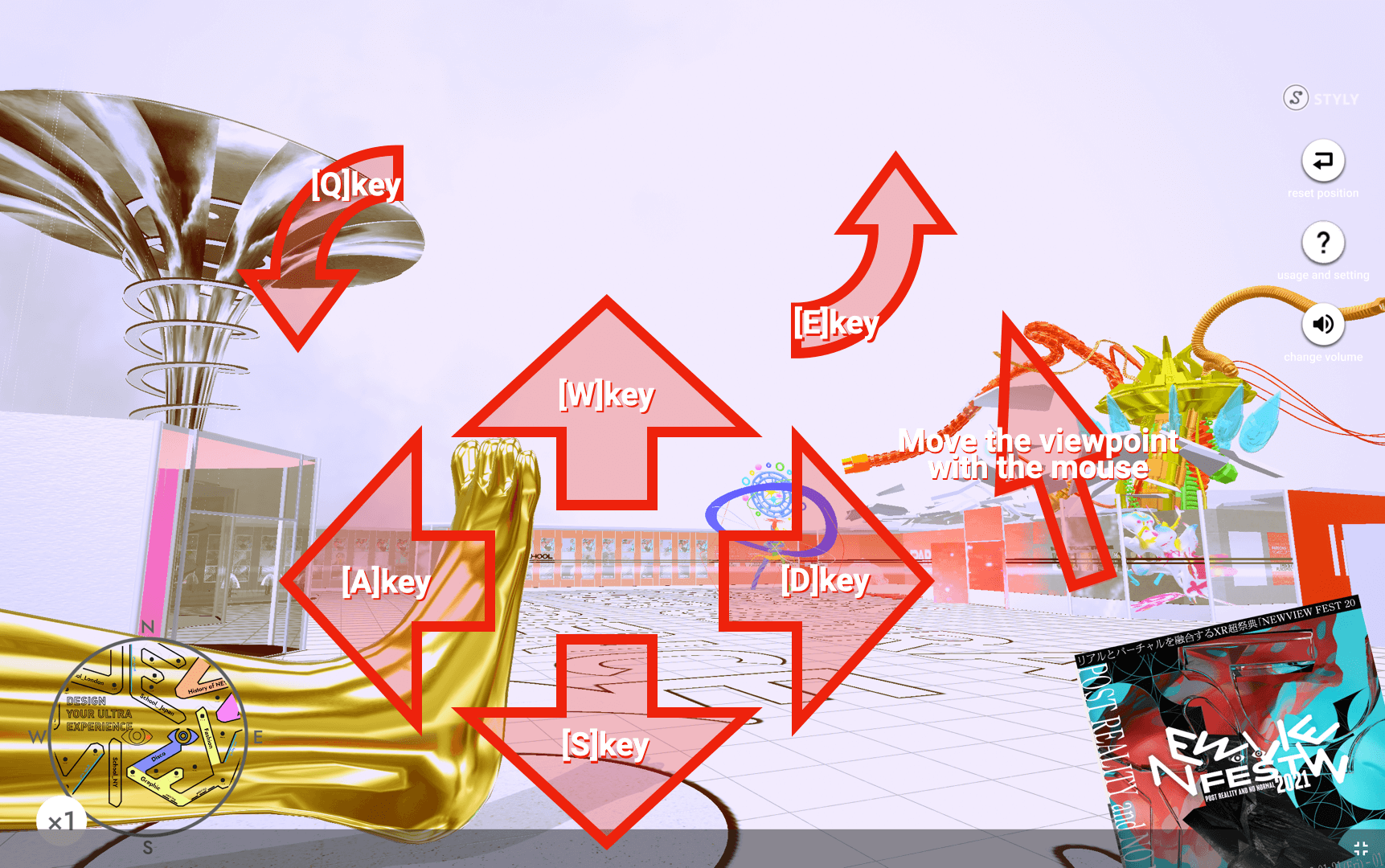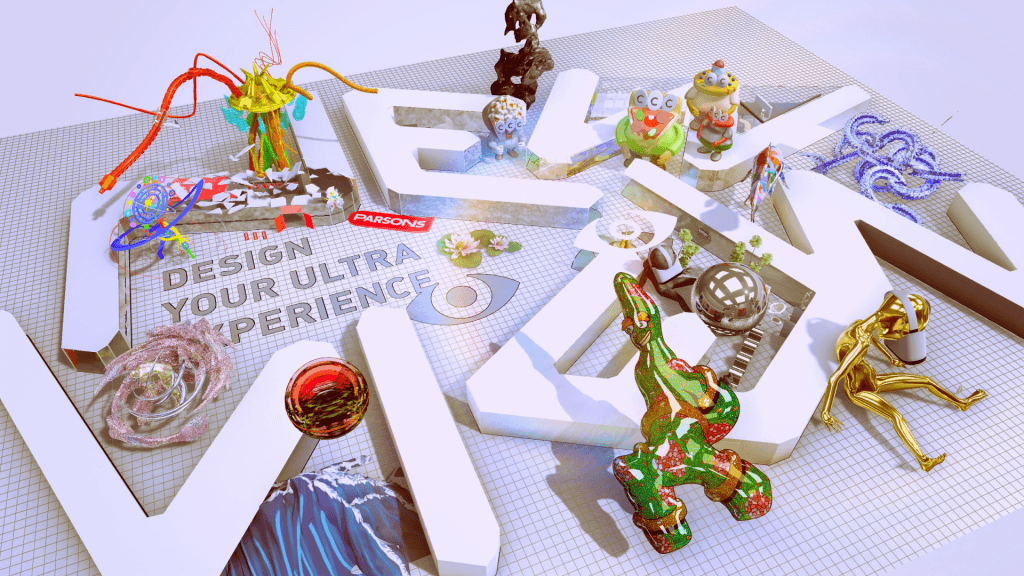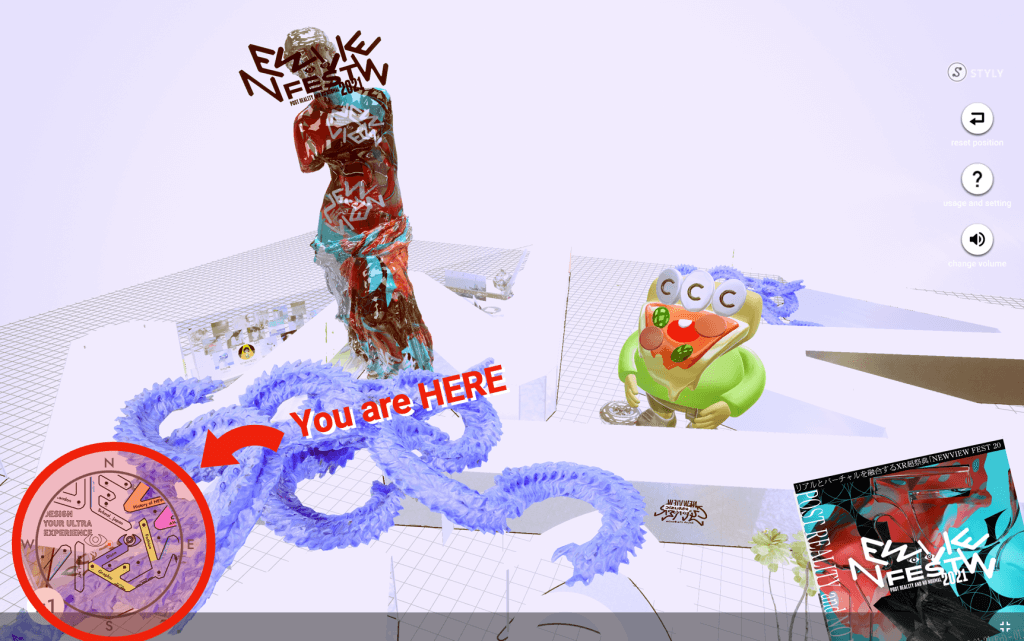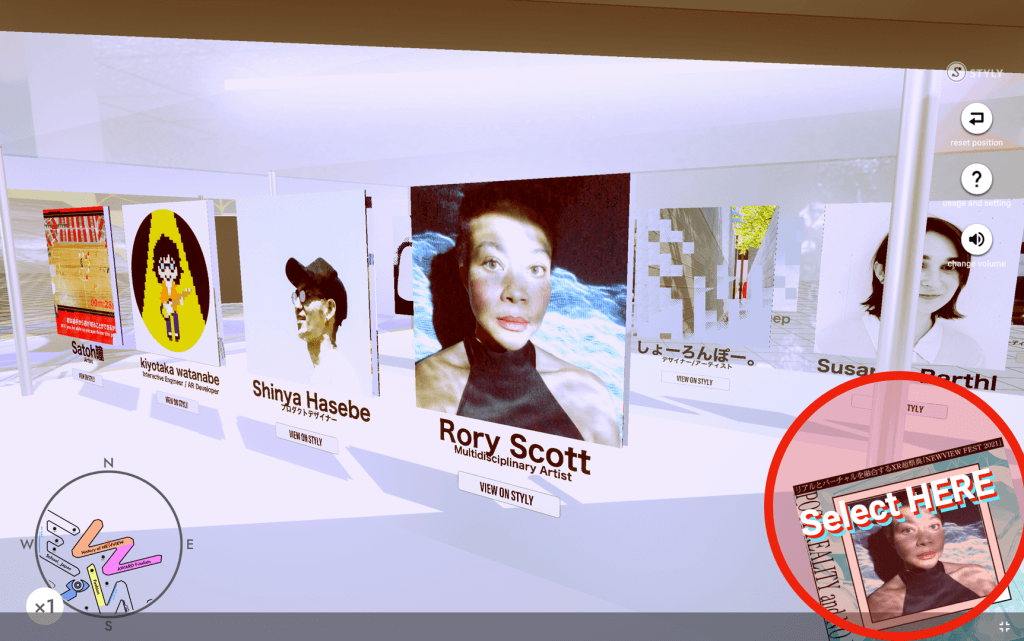NEWVIEW FEST was held at Shibuya PARCO and VIRTUAL PARCO (on-site from January 21 to January 30), where you can experience AR experiences that make use of PARCO’s architecture and scenery, as well as a total of over 100 VR and AR works.
NEWVIEW” is a worldwide experimental project/community where people who embody contemporary culture such as fashion, music, video, and graphics gather to pioneer and expand the design of creative expression and experience in 3D space.
For those who find it difficult to experience AR and VR on site, I will introduce the VIRTUAL PARCO experience, which allows you to view the works regardless of Shibuya PARCO’s business hours. I’ll also introduce the VIRTUAL GALLERY, which can be accessed from VIRTUAL PARCO.
For more information about NEWVIEW FEST, click here!
What is VIRTUAL PARCO?
VIRTUAL PARCO is a virtual venue where the works on display at NEWVIEW FEST can be accessed via VR and the website. If you can’t make it there, you can still experience the works here.

VIRTUAL PARCO will be held in conjunction with the real PARCO!
VIRTUAL PARCO
A part of Shibuya PARCO (1F / 4F / 10F), a culture hub, will be turned into a 24-hour super-experience venue that can be experienced from all over the world! In conjunction with the actual hands-on exhibits, AR works created in collaboration with six domestic and international artists can be experienced in VR here. Welcome to the unusual Shibuya PARCO, the gateway to the “NEWVIEW GALLERY” that does not exist in the real world.
What is VIRTUAL GALLERY?
VIRTUAL GALLERY is a gallery where works created through VR and AR events and projects held at NEWVIEW during the year of 2021 are exhibited. On display are works by many artists who have taken on the challenge of VR and AR as a new means of expression.
A virtual gallery consisting of four exhibition spaces
A virtual gallery consisting of four exhibition spaces has been newly constructed and staged with artists from the NEWVIEW community from around the world. Viewers can experience the history and forefront of experimental activities based on the concept of “design for super-experience”.
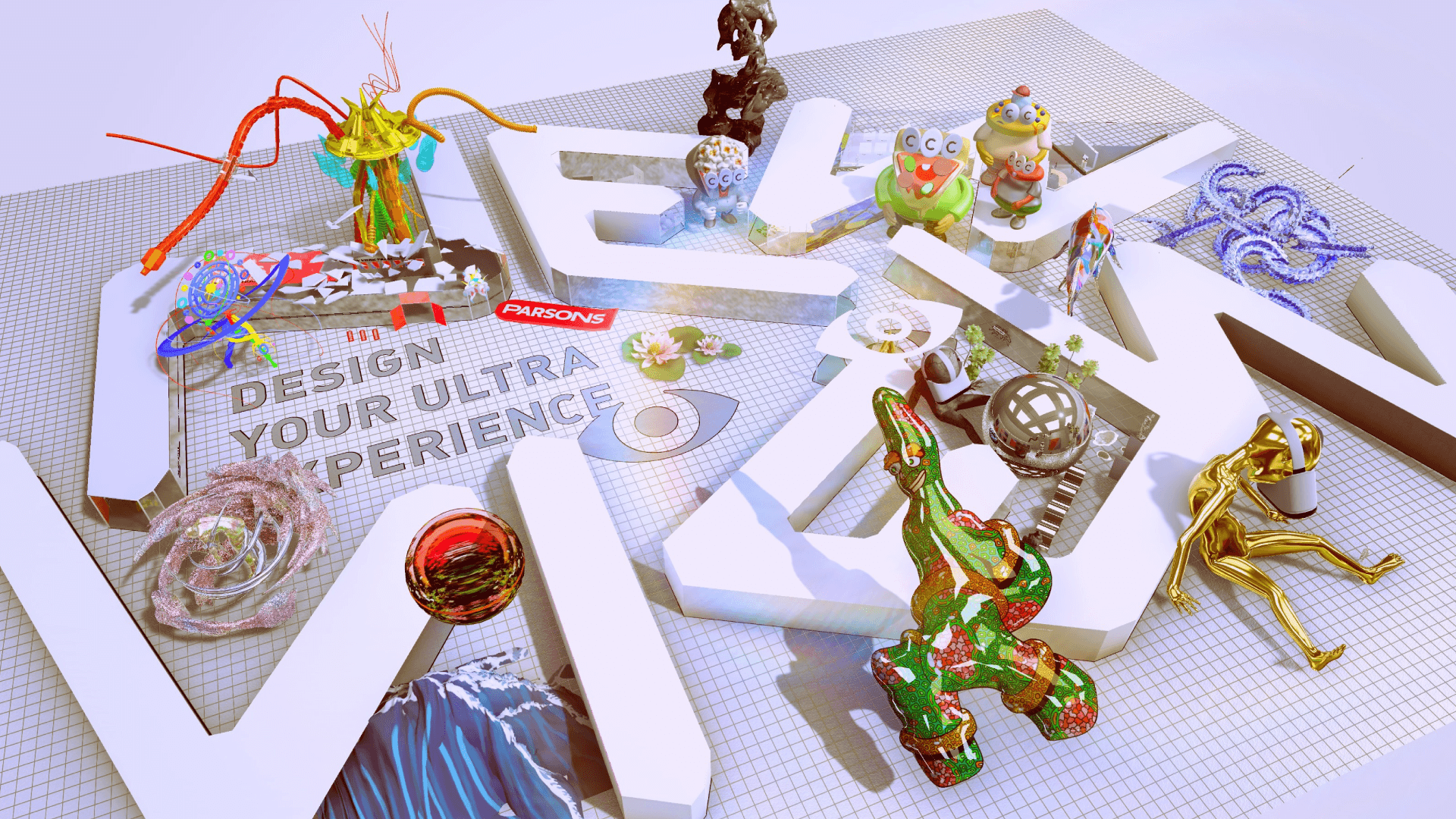
VIRTUAL GALLERY
*The recommended environment is PCVR for VR, and a PC with high performance is recommended for web viewer. Depending on your PC’s specification, you may not be able to view some of the works.
Contents List
VIRTUAL PARCO 1F/10F
On the first floor, you can experience three works that make use of PARCO’s atrium architecture.
On the 10th floor, there are three works that reinterpret PARCO’s rooftop as the entrance to another place.
Rokudou Rinne: A Karmic Path Through Three Lifetimes” on display on the first floor
1. “Rokudou Rinne – A Karmic Path Across Three Lives” by Lu Yang
Inspired by the Buddhist “Sutra of Fortune Telling and Good Fortune Telling,” which describes how to divine one’s destination after death, this work allows viewers to divine their previous and next lives.
2. “Naufrage ‘In Situ’” by Luigi Honorat
This work deals with the possibility of virtual reality and augmented reality by treating 3DCG objects created by dance performance as pseudo-sculptures.
3. “Strabismus” by Tomoro Hanzawa
This work uses the motif of “strabismus” to express Paul Virilio’s prediction of a future in which images acquired by various “visual machines” are shared in real time and reign as the primary perceptual experience over physical reality.
4. “Fox Sign” by God Scorpion / “Food Festival” by aka. FoodMan
When you hold up a sign that means “fox” or “keep your mouth shut and your ears open,” your hand appears as an avatar, dissimilar to yourself.
5. “Swimming in the River” by Jackson kaki
This is a work that displays objects with the texture of one’s own skin that, when touched, flow with the poetry of one’s personal experience.
6. “PARCO SHRINE” by SAKI TAKEGAWA
PARCOを神殿と見立て、パワースポット化した作品です。
NEWVIEW GALLERY
NEWVIEW GALLERY features works created for VR and AR projects and schools in 2021.
History of NEWVIEW
A digest of the history of NEWVIEW, a simultaneous global experimental project launched in January of 2018 to pioneer, expand, and infect the design of creative expression and experience in three-dimensional space.
NEWVIEW AWARDS FINALIST EXHIBITION
Introducing the 26 finalists selected from 152 entries from 15 countries for the NEWVIEW AWARDS 2021. The works are selected for their ambitious approach to exploring the perception of reality, physicality, narrative and entertainment.
NEWVIEW SCHOOL GRADUATION EXHIBITION
“NEWVIEW SCHOOL” is a new school of expression that teaches “XR as a comprehensive art form”. Graduation works by students from Japan, London, Taipei, and New York are exhibited. The space is directed by the students.
NEWVIEW CYPHER EXHIBITION
“NEWVIEW CYPHER” is a community where creative expressions of all genres are expressed in a freestyle XR style. Under the slogan “Break The Border,” the exhibition features the works of 33 groups of artists from three genres: graphics, music and fashion.
How to experience the content
You can experience VIRTUAL PARCO from this link.
Basic operation
The basic operations for STYLY’s Web/VR are as follows.
When experiencing it on the web, you can use the following operations to move around.
| Mouse | Move the viewpoint |
| W | Move forward |
| S | Move backward |
| D | Move to the right |
| A | Move to the left |
| Q | Move downward |
| E | Move upward |
If the screen is too small for you to see, try selecting the square icon in the lower right corner to display the screen in full screen mode.
When viewing in VR, you can use the green ray to move to the specified location.
In addition, the three round icons on the right side of the screen can be used to perform the following operations.
| Reset Position | Return to the initial position |
| Usage and Setting | Opens the usage and setting check box |
| Change Volume | Set the volume setting |
Walking around the VIRTUAL PARCO
When you start the experience, you will start with a view of the VIRTUAL PARCO from the above, as shown in the image. There is a menu bookmark in the lower right corner, so let’s open it.
You can view the works of the artists on 1F/10F by clicking on the artist image in the square of the bookmark.
The NEWVIEW logo icon in the lower right corner will take you to NEWVIEW GALLRY.
After viewing a work, select the spinning arrow above the bookmark displayed in the lower right corner to return to the menu screen of bookmarks.
The works on 1F and 10F look different when viewed in AR on site, in VR, or on the web. Although the on-site exhibition has ended, please enjoy comparing the works in different media. The following are examples, and please enjoy the comparison of works by media.
How to walk around the VIRTUAL GALLERY
The basic operation of the VIRTUAL GALLERY is the same.
When experiencing it on the web, you can move around using the following operations.
| Mouse | Move the viewpoint |
| W | Move forward |
| S | Move backward |
| D | Move to the right |
| A | Move to the left |
| Q | Move downward |
| E | Move Upward |
If the screen is too small for you to see, try selecting the square icon in the lower right corner to display the screen in full screen mode.
The three round icons on the right side of the screen can be used for the following operations.
| Reset Position | Return to the initial position |
| Usage and Setting | Open the usage and setting check box |
| Change Volume | Set the volume setting |
When viewing in VR, the green ray allows you to move to the specified location.
In VIRTUAL GALLERY, works are displayed in each area of the word “NEWVIEW” as shown below.
They are arranged according to the letters of the alphabet as follows.
| N | NEVIEW SCHOOL LONDON |
| E | NEVIEW SCHOOL JAPAN |
| W | History of NEWVIEW / NEWVIEW AWARAD |
| V | NEVIEW SCHOOL LONDON |
| I | NEVIEW SCHOOL NEWYORK |
| E | Disco Space / NEWVIEW CIPHER Graphic |
| W | NEWVIEW CIPHER Fasion / NEWVIEW CIPHER Music |
The scope in the lower left corner of the screen allows you to see where you are.
In VIRTUAL GALLERY, major works are displayed in the space, and you can check the menu of explanation for each artist.
If you place an artist in the center of the screen within an exhibit, a bookmark will display the artist’s image for you to select.
The use of these bookmarks is similar to that of VIRTUAL PARCO.
That’s a quick walk through VIRTUAL PARCO / VIRTUAL GALLERY!
With so many works on display in so many different spaces, you can gain a lot of insight into the point of view of the artworks and the design of the experience. We hope you enjoy it!
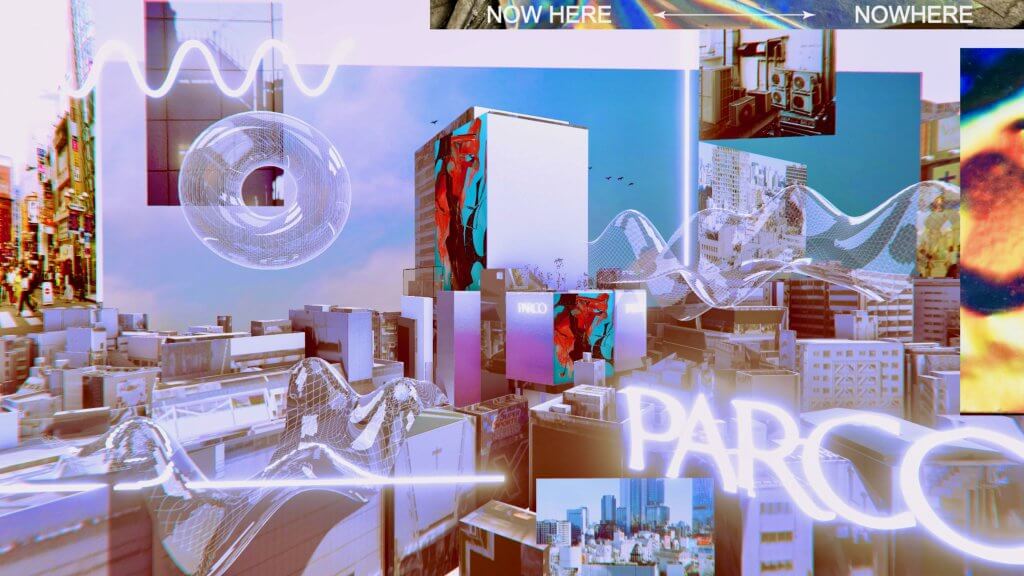
-1024x576.png)
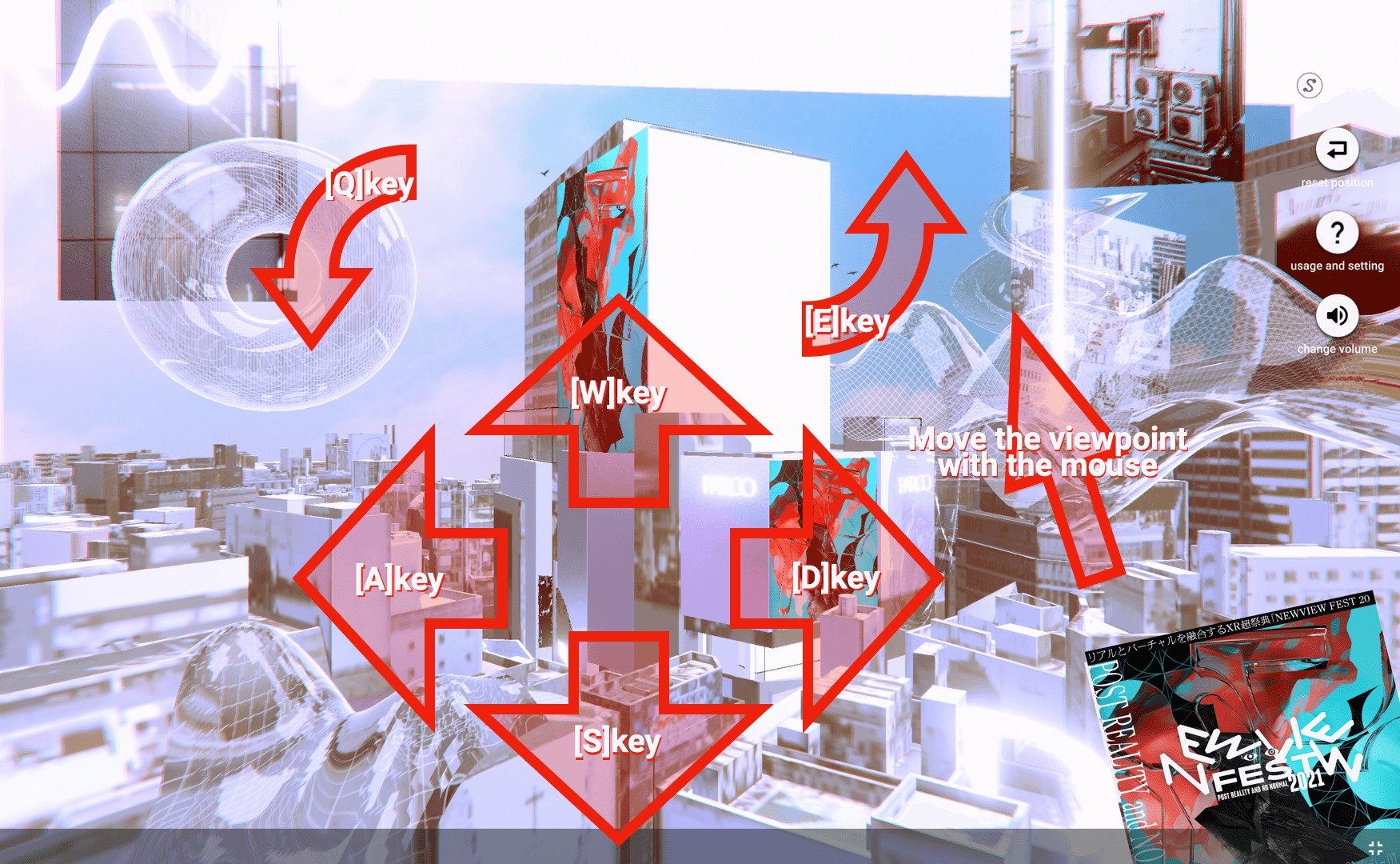
-1-1024x576.png)
-1024x576.png)
-1024x576.png)