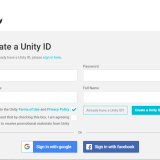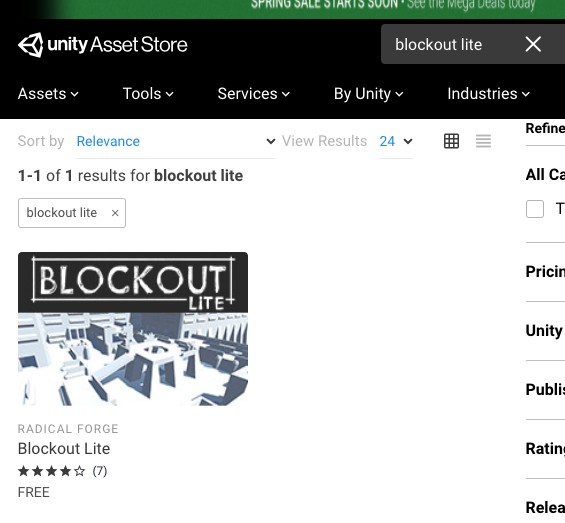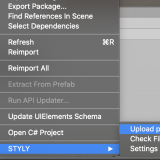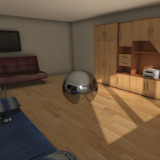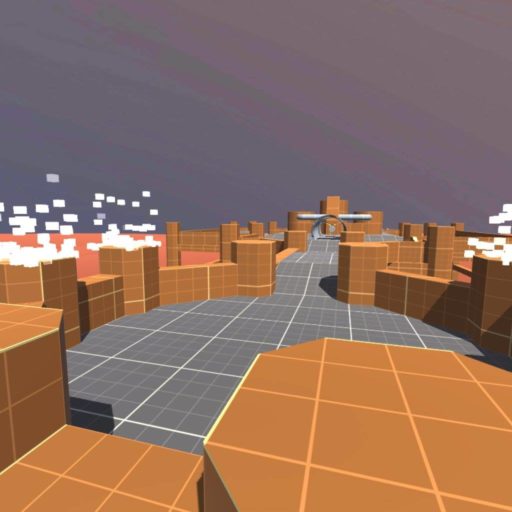
A scene using this asset, in the Oculus Go version STYLY
In this article, I am going to introduce one of my favorite assets for Unity, that you can use in STYLY.
The asset I am going to introduce today, is an asset called “Blockout Lite”.
*This asset can be used with Unity2017.1.0 or later.
“Blockout Lite” is a material collection, and you can use more than 550 materials to create buildings and landscapes.
You can add or edit material parts to create buildings and landscapes intuitively.
First, I will give you a brief overview of the asset.
Then, I will explain how to download and import the asset to Unity, and how to upload the asset to STYLY.
Sample
You can experience the “Blockout Lite” asset in VR in the STYLY GALLERY.
Blockout Lite
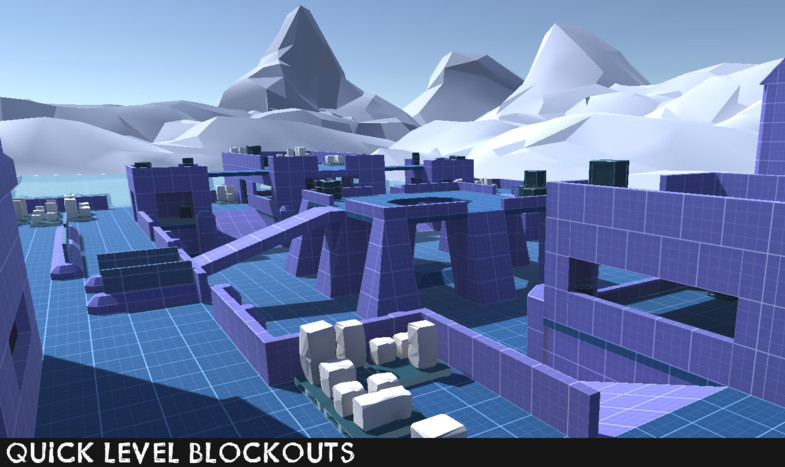
Blockout Sample 2
Total file size : 10.9MB
Supported Unity Version : 2017.1.0 or higher
Price:Free
Asset Store URL : https://assetstore.unity.com/packages/tools/level-design/blockout-lite-110375
Downloading and Importing to Unity
So, lets access the Unity Asset Store from Unity, and download and import “Blockout Lite”.
For details of how to download and import assets from the store, please refer to this article.
For those who are already familiar, search for “Blockout Lite”, and download it.
Uploading to STYLY
Let’s upload the “Blockout Lite” asset to STYLY.
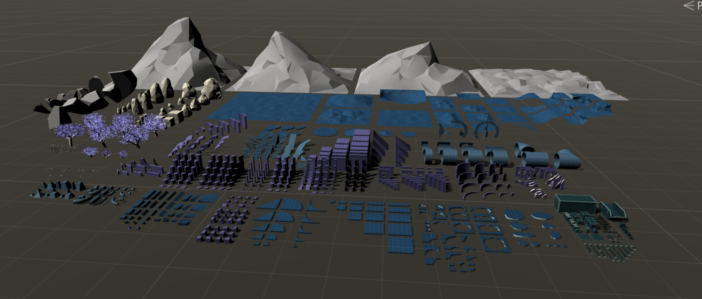
A scene with all the material parts
By selecting “All Assets”, you can place all the material parts into the scene.
An enormous amount of material parts is set out in the scene, such as mountains, trees, cliffs, and blocks. There are more than 550!
You can just select some parts you like, and place them in a scene to create a nice landscape.
For details of how to upload assets to STYLY, please refer to this article.
If you want to upload a whole scene to STYLY, please refer to this article.
The image below is a scene using the “Blockout Lite” asset in the STYLY STYLY Studio.

Check the asset in STYLY Studio
It takes time to find assets to place in a whole VR space, but by using the Blockout Lite asset, you can select from a huge collection of material parts.
I hope you use it for your creation!