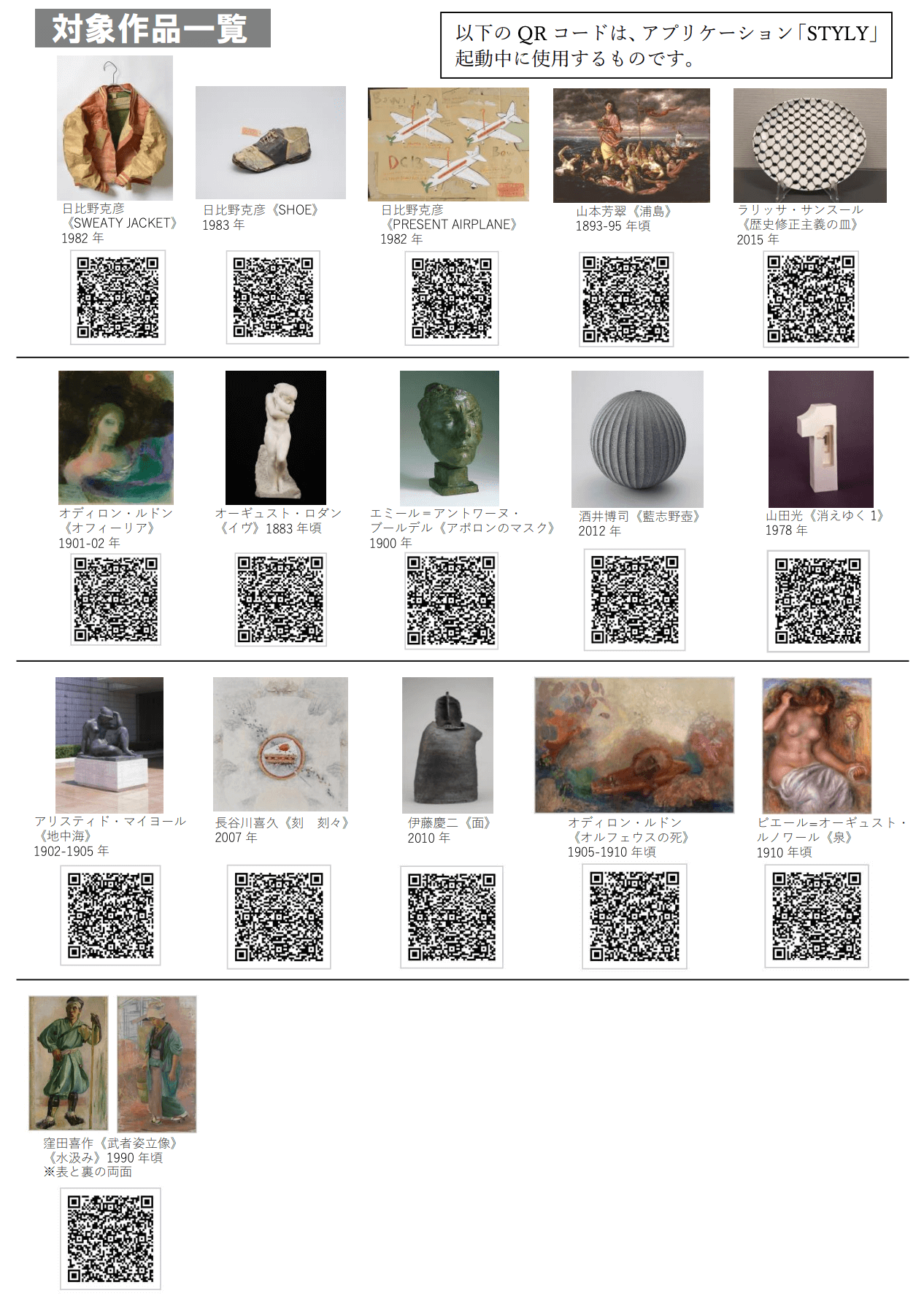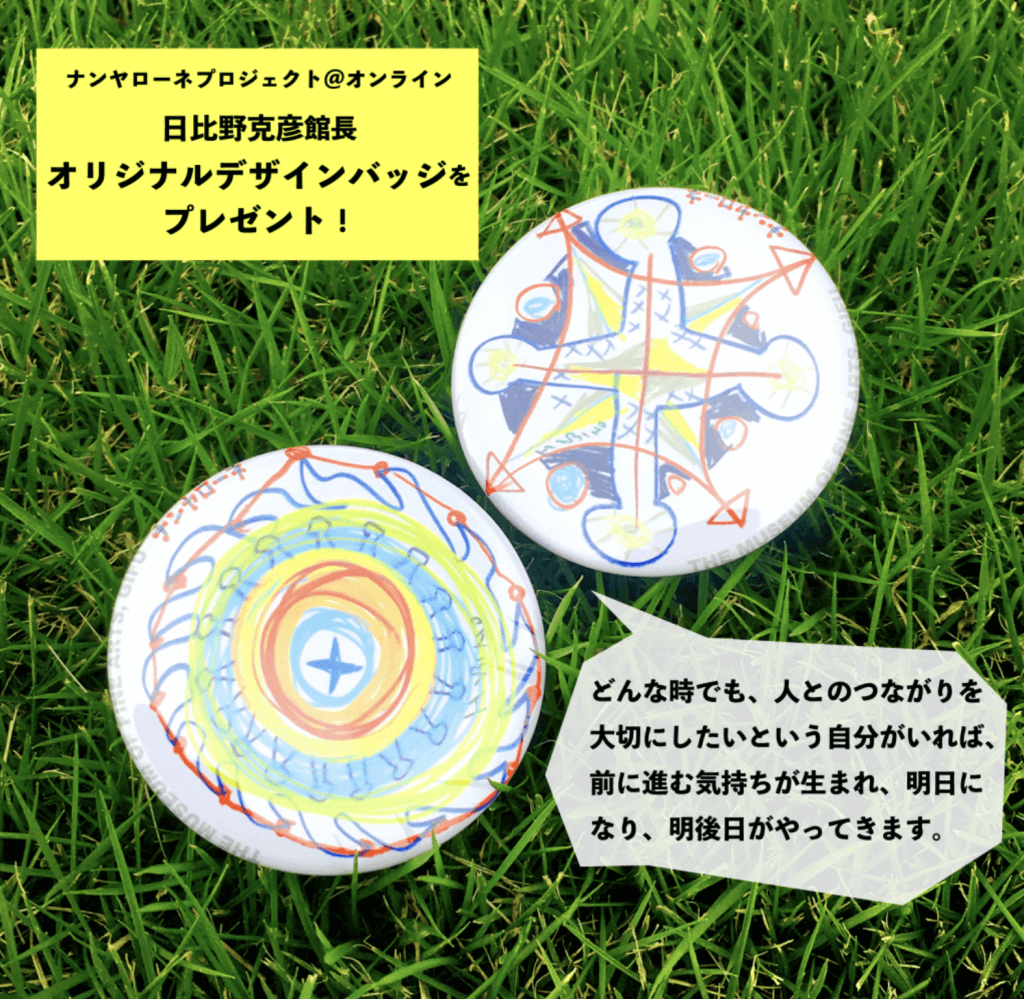The STYLY app was used at the “Art Maruket!”
Several works from the collection of the Museum of Fine Arts, Gifu can be viewed in AR at home or in the city.
In addition, a work by Katsuhiko Hibino, the director of the Tokyo National University of Fine Arts and Music, who is scheduled to become president of the university in 2022, has also been added to the collection.

Art Maruket”: Art Museum at Home
“Art Maruket” is a series of events that aims to fill Gifu with art outside of the art museum.
This year, artist Ichitaro Suzuki created a 3DCG version of a work by Katsuhiko Hibino from the collection of the Museum of Fine Arts, Gifu.
The works will be delivered to your home using augmented reality (AR) technology.
You can use your smartphone or tablet to display the artwork anywhere you like and enjoy viewing art in the comfort of your own home.
Reference:
https://kenbi.pref.gifu.lg.jp/exhibition/artmaruketto/
Works that you can experience
The works that you can experience are as follows.
(From the press release. Click here for details)
How to experience
How to experience works is as follows.
It is also explained in this video.
1. Install STYLY
You can download STYLY Mobile from the link below.
For more information about STYLY Mobile, click here.
iOS app
Android app
*Supported OS: Android 7.0 or later, Windows 10/8.1/8/7, iOS 11.0 or later
*Users are responsible for communication expense incurred when downloading and using the application.
*Depending on the device used and the communication environment, it may take much longer or may not be available.
2. Load the data of your favorite works from the dedicated marker or URL.
Smartphones and tablet devices are recommended.
To load from a marker (recommended)
- Launch STYLY and tap “CAMERA”
- Select a work from the list of eligible works below and scan the marker
- Tap Play button
To import from a URL
- Select a work from the list of eligible works and click “View ~~ (work name)
- Tap “Continue in Browser”
- Tap “Play on Mobile App
- Tap the Play button
*We recommend loading on smartphones and tablets.
*When loaded on a web browser, click the “Web Player” icon to view the work (Google Chrome recommended). However, since there is no AR (Augmented Reality) function, you cannot experience the viewing of the works by displaying them in your favorite location as described in 3.
3. Viewing artworks displayed in a desired location
- Aim the camera at a horizontal surface and decide where to display the work.
- Tap the screen and the artwork appears
- Move the device to view the artwork from various directions.
- Press the “STYLY mark” on the screen to switch to camera shooting mode, then tap to shoot.
*Some works such as “SWEATY JACKET” will appear at the top of the space. if you do not see the work after tapping the screen in 2, please turn your device upward.
About the gift
How to participate in the event
- Using the AR artwork available at the “Home Museum”, take a picture of your surroundings or a place where you would like to place the artwork.
- Post your photo on Twitter or Facebook with the hashtag “#おうちに居ながラー美術館”.
How to receive the gift
- Please come to the Gifu Prefectural Museum of Art with the screen of your participation post or the artwork you have created.
- At the “Nanyarone Station (general information)” in the Gifu Prefectural Museum of Art hall, please tell them that you have come to receive a present from the online project.
- A staff member will come to you. Please pick up one badge or sticker of your choice.
For details, click here.
Take this opportunity to experience the collection of the Museum of Fine Arts, Gifu in AR!