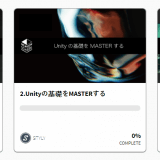This is a collection of articles related to photogrammetric model modification that have been published in STYLY Magazine.
What is photogrammetry?
Photogrametry is a technology that uses a computer to analyze photographs taken of an object from different directions to build a 3D model.
For more information on how to take pictures and use photogrammetric software, please refer to the following articles
Photogrammetric models can be used as-is, but they can be a bit unwieldy with debris, holes, and bumps in them. Especially when scanning the human body, it is not possible to move the parts of the face and limbs as they are.
This article is a collection of tips to further improve the quality of the model by using photogrammetric and other software to process the model.
How to clean up a model
Processing on Photogrammetric Software
When it comes to processing models, it is common to use modeling software such as Blender, but the photogrammetric tools themselves also have processing functions.
The following article uses 3DF Zephyr as an example to explain, but the basic idea is the same for other software as well.
Litopology Baking with Different Software
As explained in the article above, generating a 3D model with photogrammetry tends to result in a heavy and unwieldy model with a large number of vertices. So we use a method called “retopology” to replace the model with a low-polygon model while maintaining the shape as much as possible.
The first article uses free software dedicated to retopology and the second article uses a Blender add-on.
When you retopologize, the texture is gone. To reapply the texture, you need to recreate a new texture from the original model using something called the “bake” function in Blender.
The following article shows you how to bake.
Lithopology & Baking is also useful for models other than photogrammetric models, e.g. with sculpting.
Moving Photogrammetric Avatars
Even if you make a 3D model of the whole body with photogrammetry, if the eyes and mouth don’t move, it’s just a doll. Let’s make the eyes and mouth move as well. I used Blender to do all the work here.
The hands of photogrammetric models are often in a state where the fingers are attached to each other and cannot be moved as they are. The following article will help you to move your fingertips as well.
Introduction to NEWVIEW SCHOOl ONLINE
NEWVIEW SCHOOl ONLINE, where you can learn the basics of Unity and PlayMaker necessary for creating VR/AR content, from the basics to the application of PlayMaker, and learn the process of creating the fascinating content available on STYLY (we’ll also expose the production techniques).

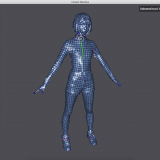
![[Blender 2.8] Manual retopology using BSurfaces](https://styly.cc/wp-content/uploads/2020/03/スクリーンショット-2020-03-02-18.10.58-160x160.png)
![[Blender 2.81] Baking textures into retopology models](https://styly.cc/wp-content/uploads/2020/03/キャプチャ6-160x160.png)
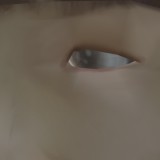
![[Blender2.81] Creating a photogrammetric model in the mouth](https://styly.cc/wp-content/uploads/2020/04/Annotation-2020-04-27-173828-1-160x160.png)
![[Blender2.81] Creating fingertips of a photogrammetric model](https://styly.cc/wp-content/uploads/2020/05/Annotation-2020-05-07-184433-160x160.png)