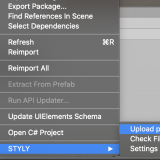In this article, I introduce the custom actions available in STYLY.
What is Custom Actions?
PlayMaker comes with a variety of functions for creating game logic and interactions.
Each of these functions is called an action.
In STYLY, multiple actions are implemented independently in order to expand the expressive power in VR / AR scenes.
These “uniquely implemented actions” are called custom actions.
Custom actions can be used by downloading the STYLY Plugin for Unity (PlayMaker is required to use custom actions).
What you need
- PlayMaker
- Custom actions (included in the STYLY Plugin for Unity)
For installing PlayMaker, please refer to this article.
To install the Unity Plugin for STYLY, please refer to this article.
List of custom actions available in STYLY
| Action name | Oparating platform | Article | ||
| VR | Web | Mobile | ||
| Init Audio Spectrum | 〇 | × | 〇 | How to create an Audio Visualizer |
| Get Audio Spectrum Level | 〇 | × | 〇 | How to create an Audio Visualizer |
| Application Open Url | 〇 | 〇 | 〇 | Inserting a link in a STYLY Scene Object |
| Set Image Effect | × | × | 〇 | How to use the custom action “Set Image Effect” |
| Change STYLY Scene | 〇 | × | × | How to use the custom action “Change STYLY Scene” |
![[Playmaker Reference] Action Reverse Lookup List](https://styly.cc/wp-content/uploads/2019/09/df5ecbda-ba63-493c-9d22-5f07389e37a6-160x160.jpg)
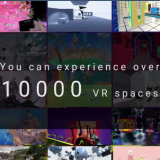
![[Unity Tutorial] Creating a Game Using Playmaker ① From Basic Introduction to Installing](https://styly.cc/wp-content/uploads/2019/06/1200px-160x160.jpg)