Tilt Brush
Tips

Tilt Brush
Tips

News
Virtual Reality
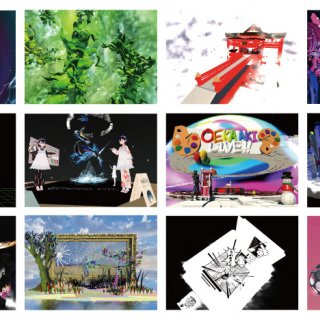
Tips
Unity
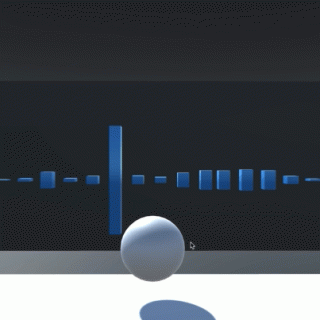
Pickup Scene

Pickup Scene

News
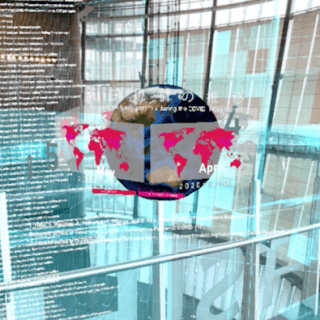
DAZ Studio
Tips
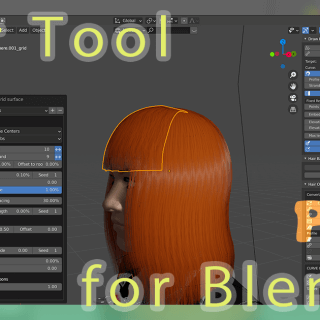
DAZ Studio
Tips
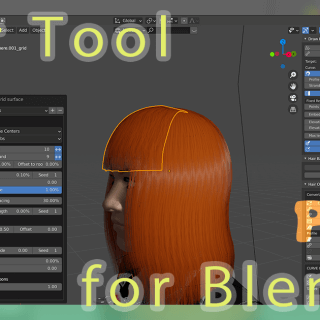
Pickup Scene
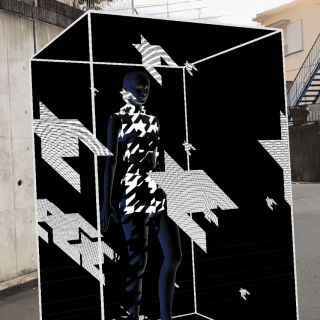
Pickup Scene
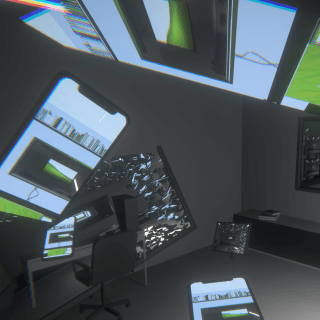
Tips
Unity
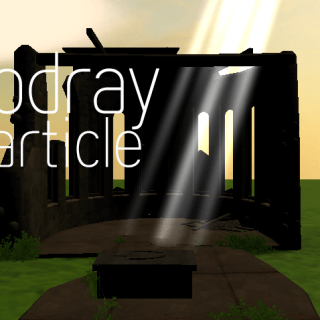
Pickup Scene

News

Augmented Reality
Virtual Reality

Virtual Reality

Pickup Scene
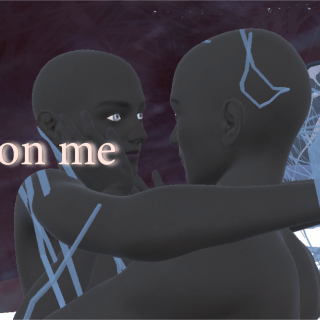
News
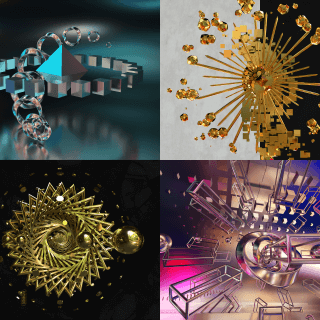
3DModel
Tips
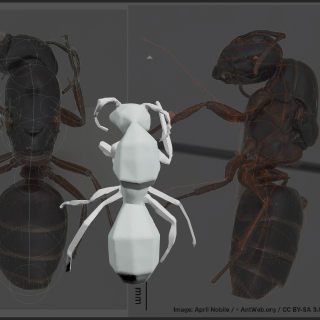
Tips
Unity
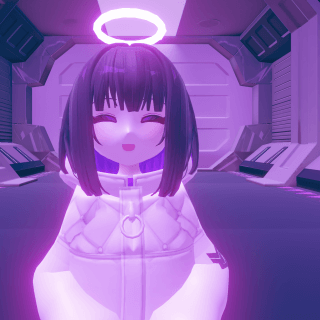
3DModel
Tips

DAZ Studio
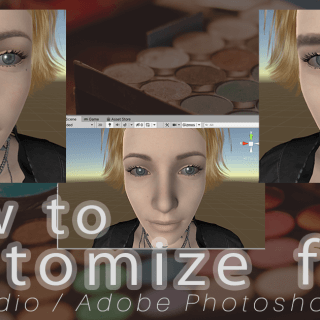
Tips
Unity
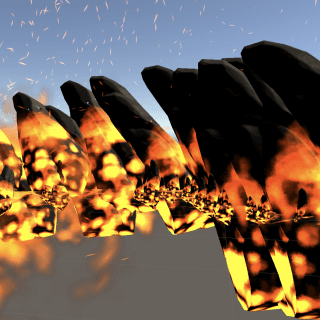
Tips
Unity
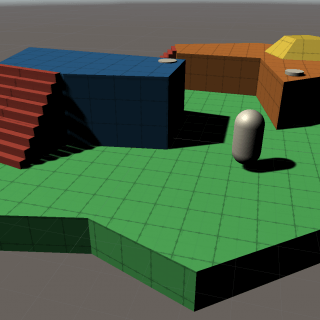
DAZ Studio
Tips
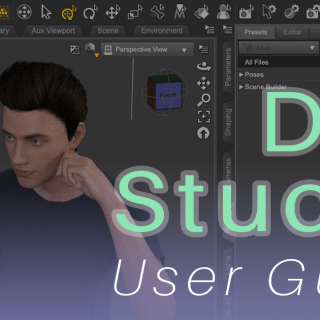
Pickup Scene

Manual

Virtual Reality

Virtual Reality

Virtual Reality

Augmented Reality
Virtual Reality
