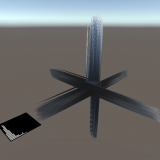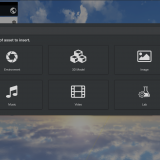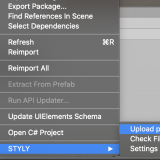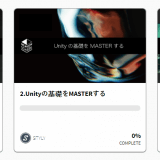This article is a collection of tutorials that will help you to create a VR/ARMV (music video) using STYLY.
VR/ARMV You Can Make with STYLY
STYLY is a VR/AR/MR creative platform, providing artists with a place to express themselves in space.
STYLY allows you to create “particle live” music videos, which are often used in VR music videos. In 2019, STYLY held its first ParticleLive Awards, a contest acknowledging the best of particle live art. View ParticleLive Award winners here.
Plus, with the release of STYLY Mobile in June 2020, you can now create music videos in AR as well!
From September-November 2020, an ARMV contest was held in the #Music category of the NEWVIEW CYPHER event, in collaboration with YOASOBI’s “Racing into the Night.”
Currently and for a limited time, special assets are not available, but the following article will help you to create a VR/ARMV in STYLY.
The Basics of STYLY
First, let’s take a look at the basics for using STYLY.
Basically, whether you are creating a VR or AR project, you will need to access STYLY Studio on your PC to create your work. When you create a new scene, you can choose between a VR or AR template. To create more advanced works, you will need Unity.
Please refer to the following article for more information.
Making a Production in Unity
Understanding the Timeline
When making MVs, you may often create an effect such as “make this object appear at a certain time after the start.”
However, STYLY does not have a function to control the time by default. If you want to control the appearance and animation of objects by time, you need to use Unity’s timeline feature.
You can read more about timelines in the following article.
By applying the Unity timeline, you can synchronize it with music, as in this example.
You will be able to create animations and more!
About Particle Live
By combining Unity’s particle feature with the timeline, you can color your scene with advanced effects called Particle Live.
To learn more about the basics of particles, check out the following.
Knowing how to use Particle Live is useful in making MVs for AR as well as VR.
Using Waveforms
One of the common expressions seen in MVs is the “audio visualizer,” which dynamically creates patterns based on the waveforms of music and other sounds.
There are several ways to create these patterns, but it can be implemented using Unity.
STYLY MAGAZINE has a wealth of other Unity articles. If you have an idea for a production, search STYLY MAGAZINE and see what you can find.
Search for Unity articles in STYLY MAGAZINE.
How to Upload to STYLY
Now, let’s upload what you’ve created to STYLY.
Create a STYLY account.
How to create an account
How to upload 3D model to STYLY.
How to upload from Unity to STYLY.
When uploading a timeline, you will need to upload a Prefab of the original Activation Track and the Animation Track objects in addition to the Prefab of the timeline. Be careful not to upload only one or the other.
Watch the MVs on STYLY
Need some inspiration? STYLY Gallery has many MVs for you to explore.
Find them on #Music!
▶ Search for MVs in the STYLY Gallery
Introduction to NEWVIEW SCHOOL ONLINE
NEWVIEW SCHOOL ONLINE is now open! Learn the basics of Unity and PlayMaker, necessary for creating VR/AR content, and learn the process (and creation techniques) for developing attractive content available on STYLY.
- Create VR/AR content without writing any programming code.
- Professionally supervised Unity courses available.
- Explore additional elements, such as photogrammetric production methods and content lightening.
- Learn the concept of creating VR/AR content.

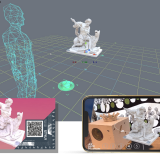



![Understanding the Basics of Timelines [Unity]](https://styly.cc/wp-content/uploads/2020/07/EYECATCH-160x160.png)
![[Unity Tutorial] Particle Systems](https://styly.cc/wp-content/uploads/2019/06/スクリーンショット-2019-06-25-4.30.36-160x160.png)
![[Introduction to Particle Live Show] How to Add Lyrics to a Song with Unity’s Timeline](https://styly.cc/wp-content/uploads/2019/07/movie_mayaver_Moment-160x160.jpg)

![[Unity/Playmaker] How to Create an Audio Visualizer](https://styly.cc/wp-content/uploads/2019/08/download-160x160.gif)